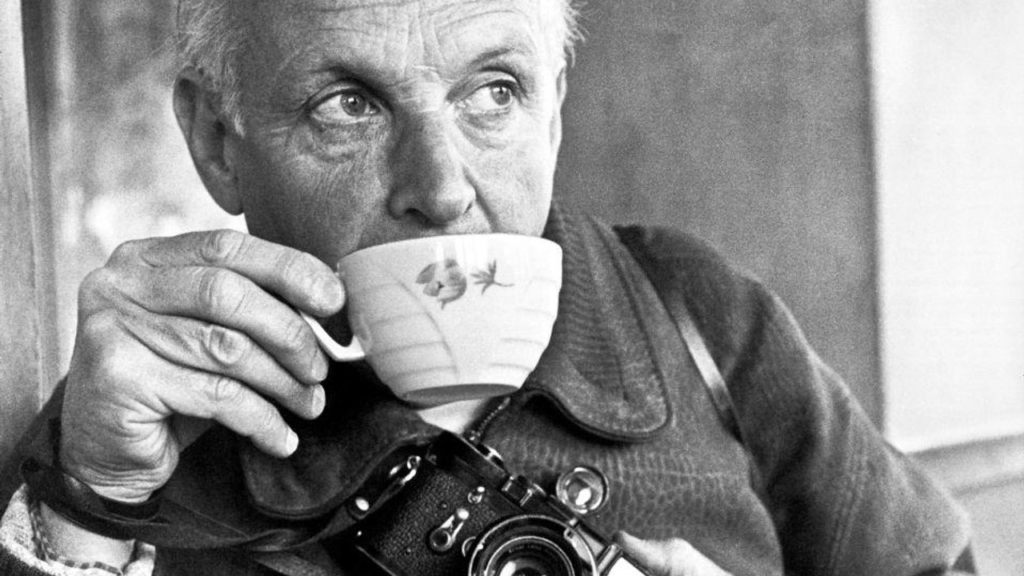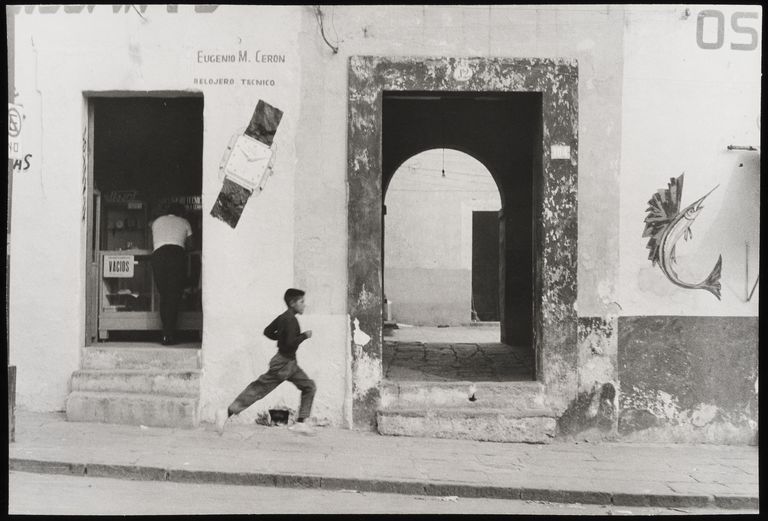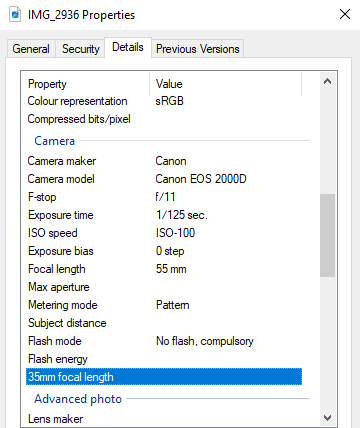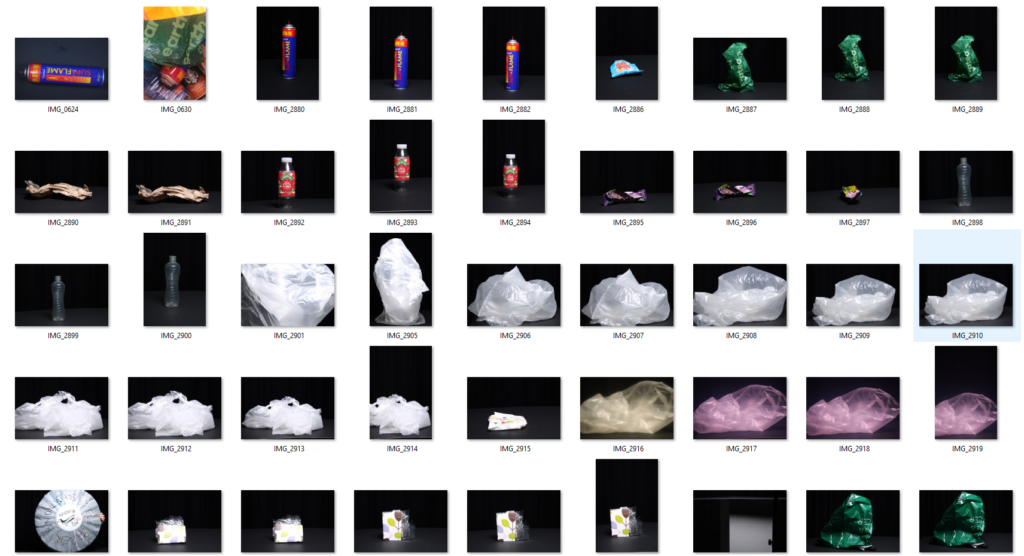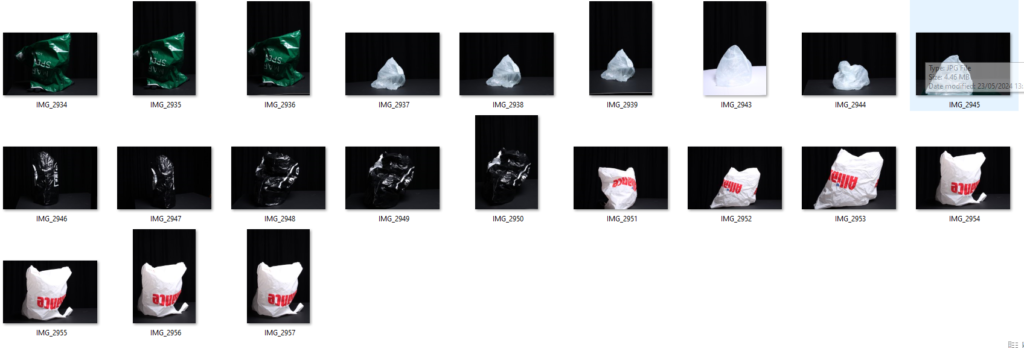Henri Cartier-Bresson, born 22nd august 1908 in Chanteloup-en-Brie, France, was and still is considered the master of candid photography and a humanist. Cartier-Bresson is well know for his theory of the decisive moment. Coming from a wealthy family, he was introduce to art from a young age and had an affinity for painting, however, photography soon took over that love and adoration. When he was younger he travelled around Europe and Africa, with his camera, learning about different lives and cultures. this helped him shape and mould his philosophy “the decisive moment”.

The decisive moment
He always had his camera on him waiting for that “decisive moment”. The decisive moment is described as “the exact instance when a unique event is captured by the photographer – when something that may never happen again is frozen in the frame.” Cartier-Bresson published a book in 1952, in which the concept is widely explored.

The camera
Henri Cartier-Bresson was know for using the Leica Rangefinder with a 50mm lens. Cartier-Bresson preferred this camera to any other camera as it was small and inconspicuous, this allowed him to create beautiful photos without disrupting the people he was photographing them. The quite shutter sped also helped with the discreetness of his photos. The camera itself was small and easy to work with and there for no disruptive to the people in the photos. The lens was favoured as it create images that were closest to the eye.

How does Henri Cartier-Bresson view the activity of photography?
- Cartier-Bresson describes the activity of photography as “physical pleasure” and states that it is almost “like hunting” without actually “killing”
- The lens is described as an extenuation of the eye.
- He describes it about being “here and now” and about being in the moment.
- It is about freezing a moment of time in place.
The Gare Saint-Lazare
Take in 1932 of a man leaping over a puddle, behind the station. The well known station from one of Claude Monet’s paintings. The energy of Monet’s painting is more busy and you can almost picture the trains moving and people going back and forth, starkly contrasting the simplicity of the Cartier-Bresson’s photo, shows life as it was and is strangely calm.

The leading lines follow the top of the fence and the reflection of the top of the fence. This helps to bring the onlookers eye to the leaping man. This also brings attention to the man in the centre of the photo, which might not have been noticed otherwise.
The balance and the symmetry of the clock tower and the reflection of the man show the how the reflection and the tower are one in the same.
The rule of thirds places the leaping man in the centre right quadrant of the photo this frames him in place. This eases the eye on to him. if this were not the case and he were in the left of the photo, the man would be at the start of his jump. This would change the photo, in this instance we would be able to see where the man would be going to, the ripples in the water would disappear.

The negative space at the to and bottom of the photo helps to cement the idea that this is a frame of time that has been frozen, forever to remain a fragment of a life time before ours.
Black and white holds a soul that is missed in coloured images. this was not an editing choice to put the photo in black and white. the lack of colour allows for the eye to focus on more detailed and deeper elements of the photo. the earthy texture and the poster on the wall helps the viewer to appreciate the environment and feel as though they are there.
It is very likely that Cartier-Bresson used a smaller aperture to create a bigger depth of field and have everything in focus. He would also have used a faster shutter speed, this can be see where the leaping man is fuzzy however he is non in a major motion blur.
The natural midday sun, normally a pain for other photographers, is one of Cartier-Bresson greatest strengths. The high, bright sun created high a contrast and highlighted the mans reflection and despite being blurry is one of the clearest and vivid visuals of this photo.