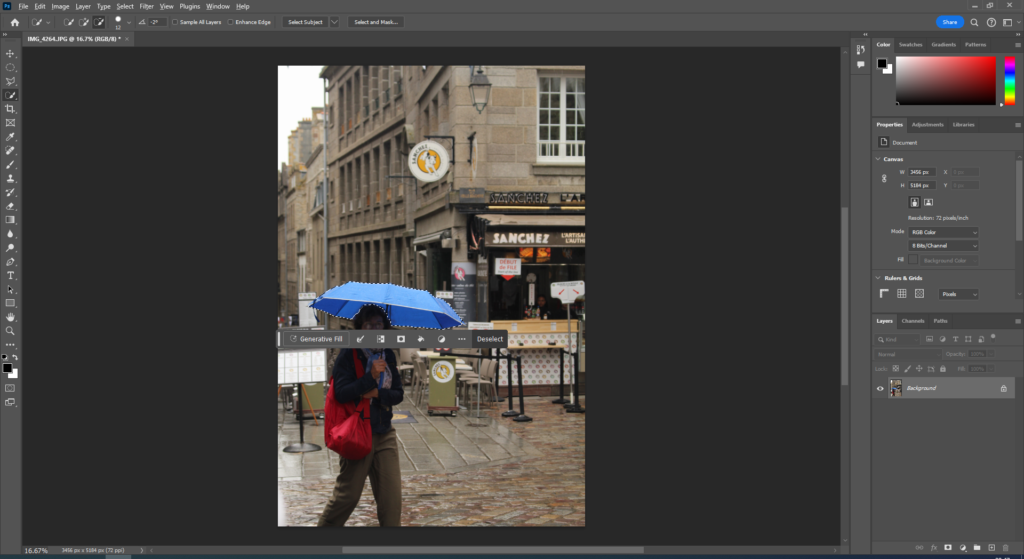
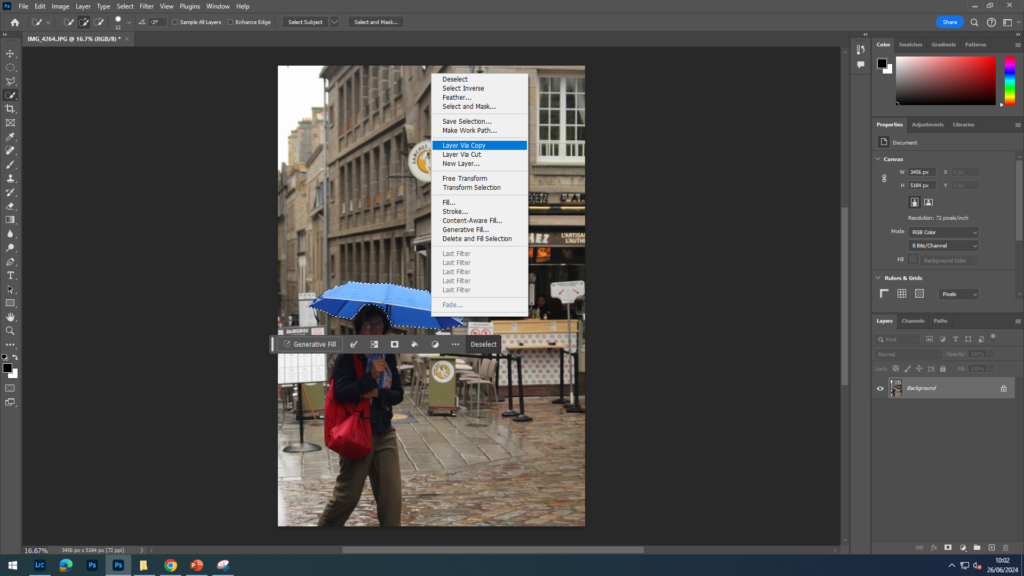
To make my photographs appear more appealing, I have decided to edit some in a way that makes a specific part of the image stand out. To make the colour splash photos, I first used the quick selection tool to cut out what I wanted to stay in colour, I then selected that area and layered via copy this copied the area I had cut out. I then changed the original image to black and white, making sure my copy of the umbrella I cut out , was the top layer.

This is the final image. I think it turned out really well, the cut out of the umbrella looks very smooth and I think that it was a good idea to use the umbrella as the colour popping out as it is really bright and stands out well against the black and white.
Other edits:

