
For this photo I duplicated the layer and made the original background layer black and white and with the duplicated layer on top I selected the red outfit that the lady was wearing and pressed select and inverse to delete the rest of the image and leave just the red outfit. The one bit of red colour in the all black photo makes The Decisive moment of the image stand out so that its really clear what is happening in the image.

For this image I duplicated the background layer again and used the quick selection tool to select the people in the image and then used Alt if I selected too much of the image that I didn’t want to blur. Then I went to select and inverse which deleted the background, after I clicked on the duplicated layer and filter then blur and motion blur to blur the people in the image.
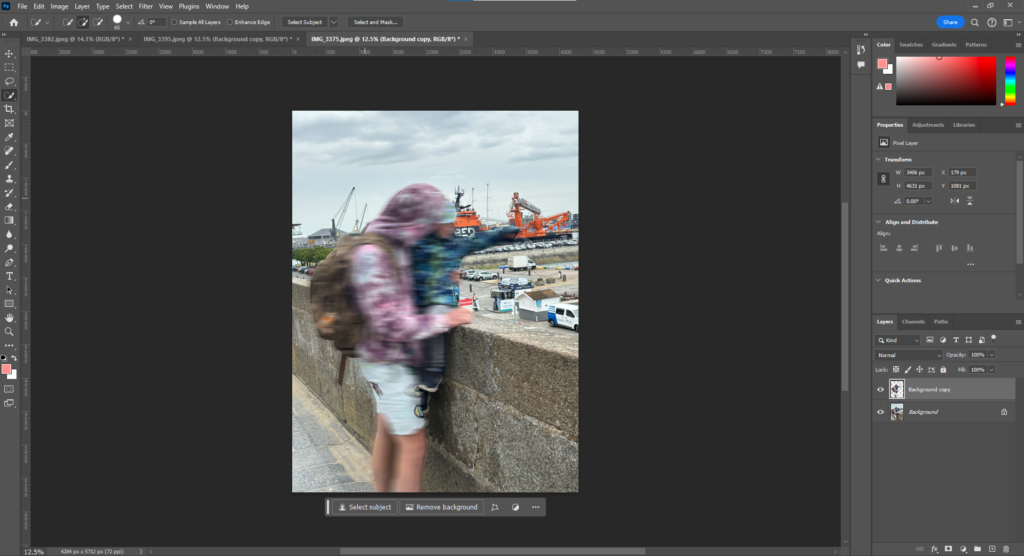
Her I did another motion blur image and selected the man and his child to blur in the image. This contrasts really nicely against the clear background with all the boats in the background.
