Colour selection edits
- how to create this edits

To begin these edits you start by choosing your image and creating a background copy of the original image.

You then make the original background layer black and white.
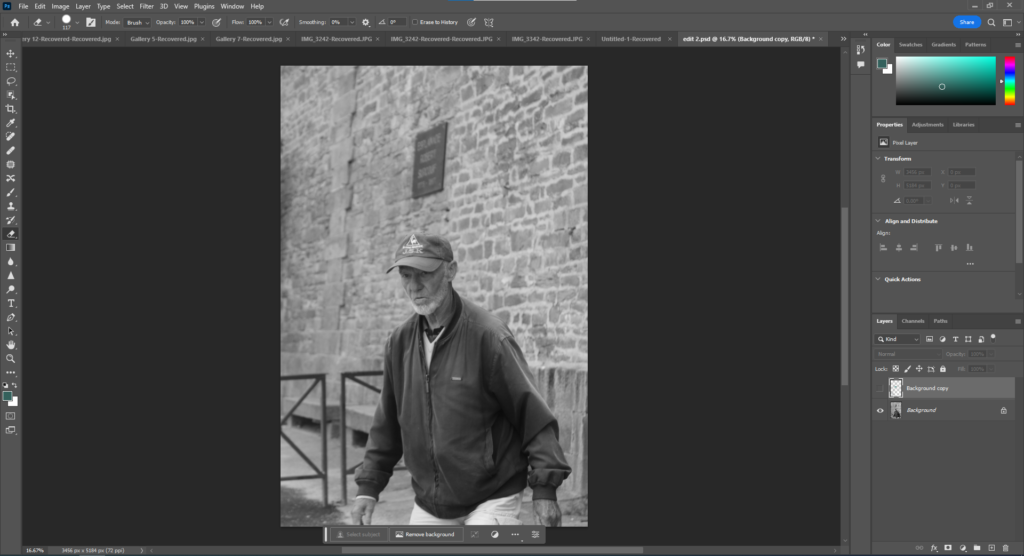
then you go to select and colour range, you must be in the colour layer, then select the areas you want to keep. Then go to select and inverse and press delete.
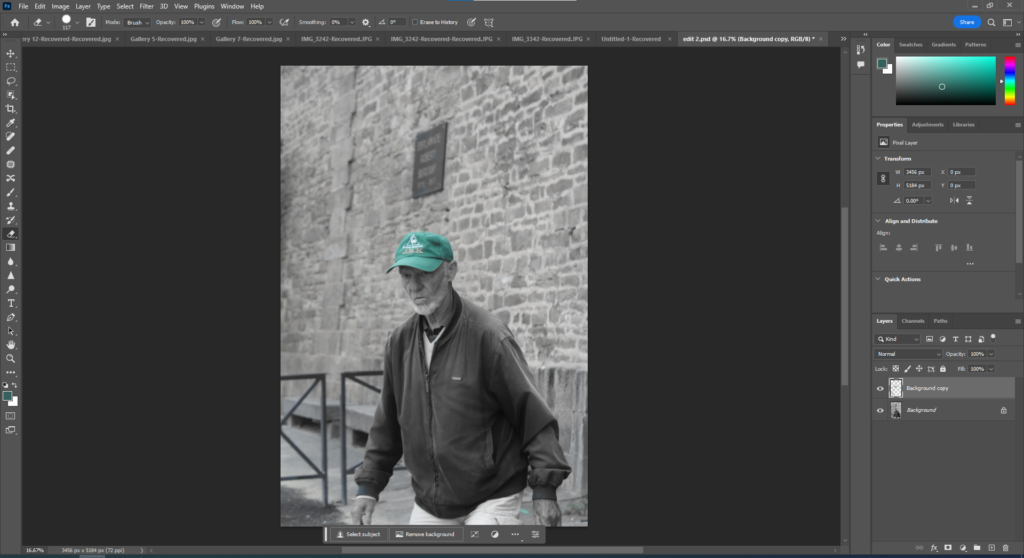
Here is the final edit from this image, it creates very unique looking images and makes them stand out compared to fully coloured or fully black and white images.
Final edits


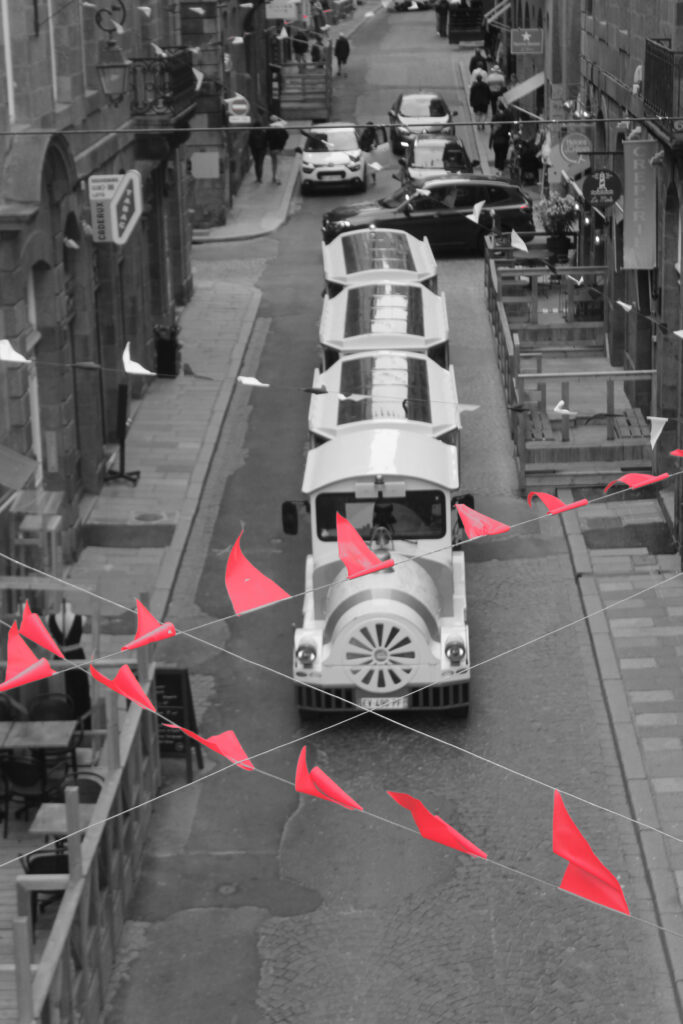



Here are my final edits for the colour range experimentation, I have created 7 unique images in black and white with a vibrant spec of colour bursting in the images.
