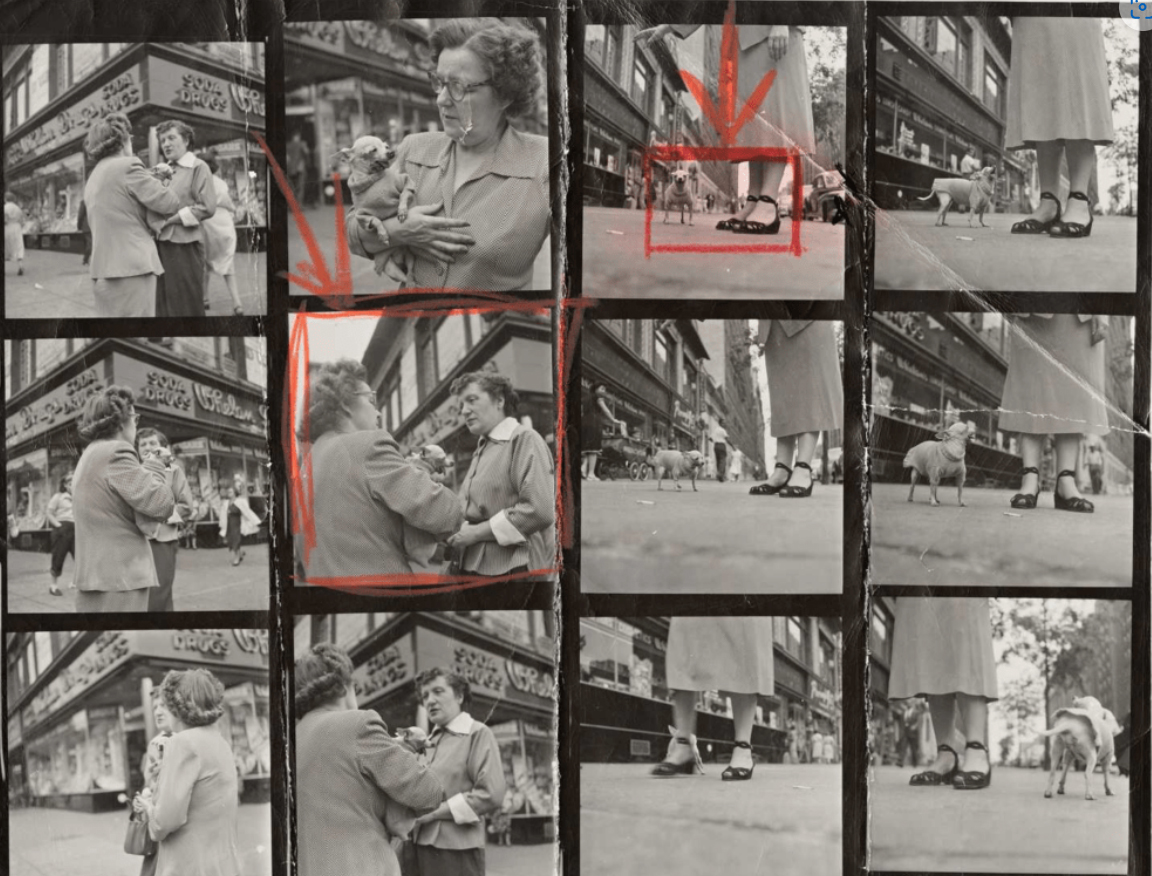Create a blog post that clearly shows that you can crop street photography images effectively and critically.
Make one of each and label them accordingly.
Remember to show before and after / screenshot the crop overlay to illustrate your process…
Save / export 12-15 images in a new folder in your M Drive, ready for Monday’s Lesson with MVT
You can use Photoshop or Lightroom or both
1 x landscape crop + 1 x portrait crop…zoom in !
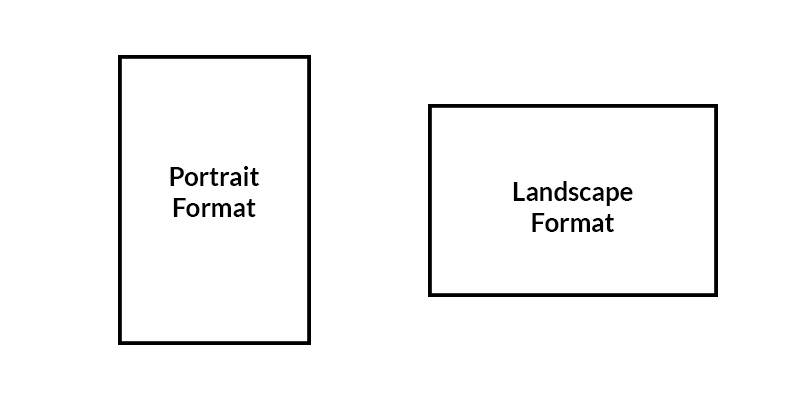
1 x panoramic crop (vertical or horizontal)

1 x square crop

1 x circle crop

1 x multi – circle / porthole crop (3, 6 or 9 images)
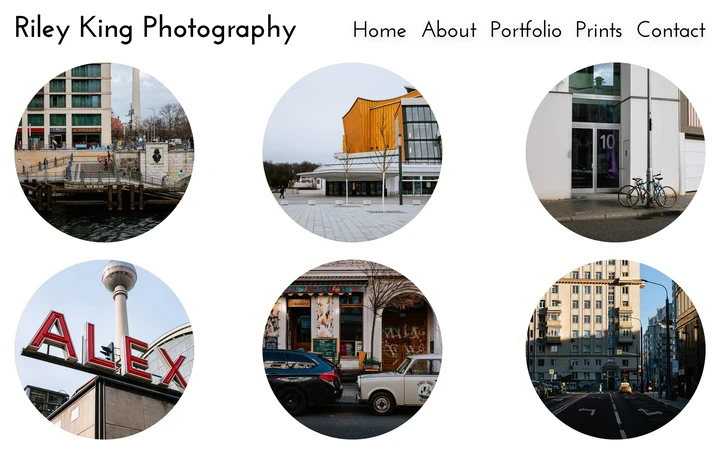
1 x polygon crop (use polygonal lasso tool in Photoshop) eg TRIANGLE

Explore negative space by cropping out areas in an image
Combine your cropped images