My aim is to create 2 altered landscapes which can be presented together that feature all of the industrial areas in Jersey.
Contact Sheet
(I took these screenshots after doing some experimentation with my images.)

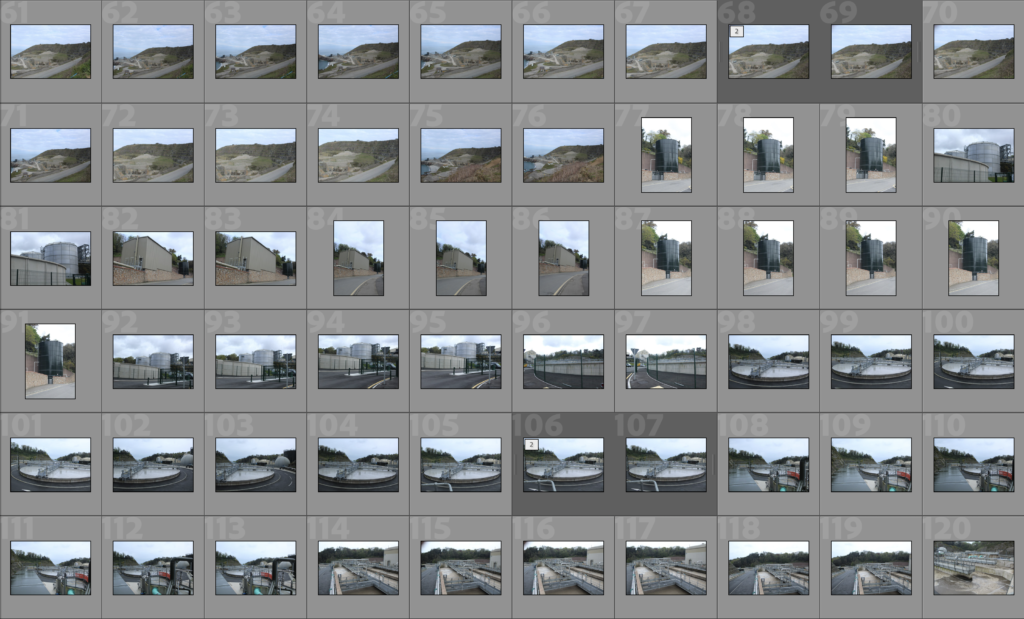
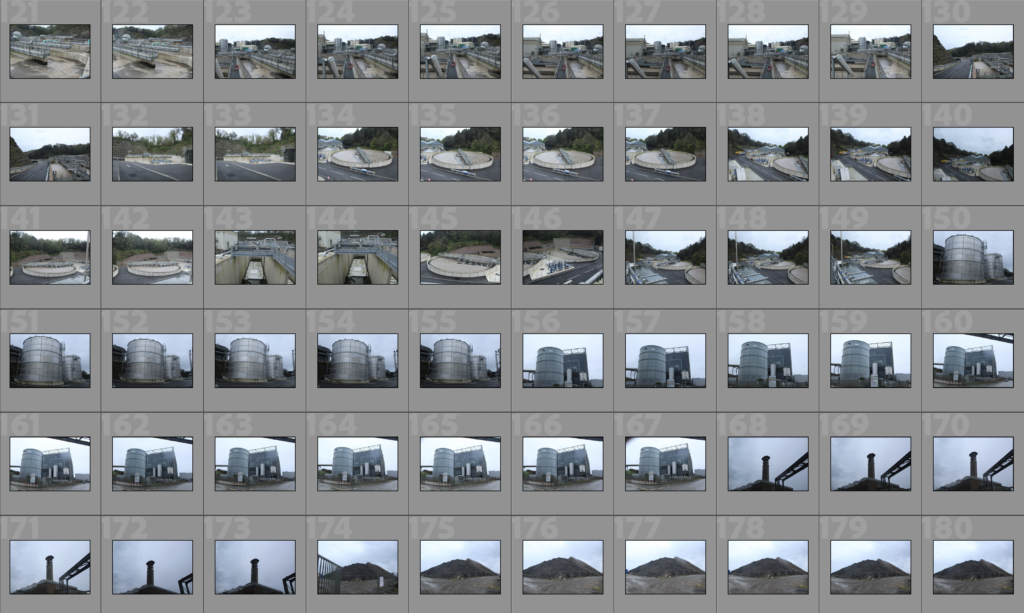



Editing Process
Edit 1
To create my base image, I merged the following:

This is the result:
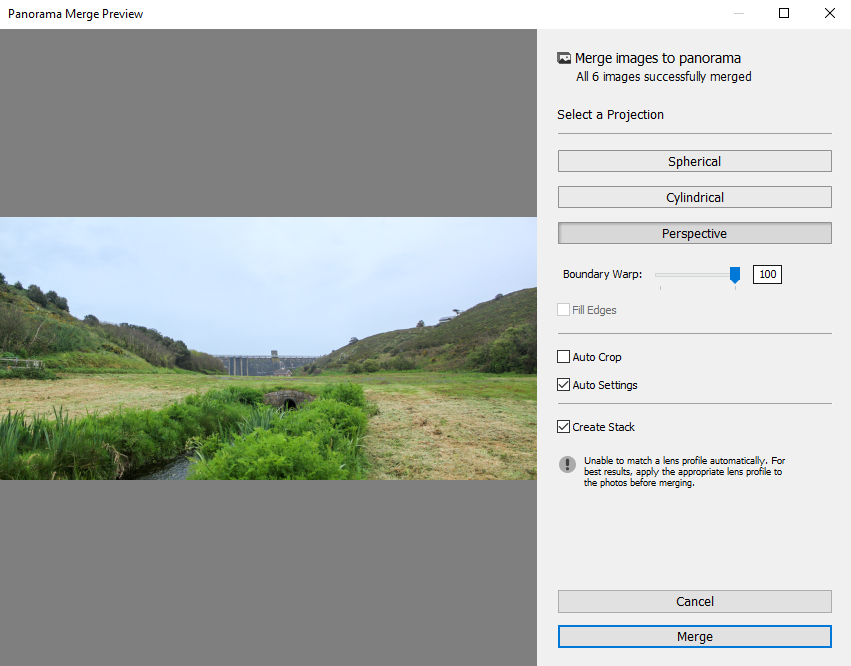

I opened this image in photoshop and, although I liked the stream, I felt like it wouldn’t have went with the theme I was going for so I used the Content Aware Fill feature to remove it, as well aa the fence, house and building. This was my result:

As you can see, it is not the best standard, however, this floor won’t be seen when the montage is completed. By removing this stream, it gives me a lot more space and opportunity to be able to make this piece even better.
After this, I added my first layer, the quarry. I cropped this part from a different image and pasted it onto this then used the eraser tool to clean it up a bit. I then aligned it where I would like it and lowered the brightness so the colour was more similar. Once I was satisfied with it, I used AI to merge the quarry into the hill and, at first, it created trees so I then told it to remove them.
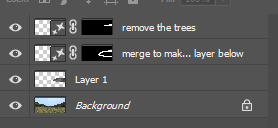

Next, I cropped out a pile of waste and a pile of gravel which I took at La Collette and aligned them where I would like them. I then decided here that I think it would look good to make the floor of the entire image gravel so I played around a bit with the generative fill until I was happy with it.

I then cropped some cyclinders from Bellozanne and a pile of granite from St Ouen from photos I took and pasted them into my edit. After doing this, I put them where I would like them and slightly distorted the cylinders so they looked more in place.

One I had done this, I tidied up the parts which I cropped then used Generative fill to create tyre tracks in the floor.

Finally, I added the tower from La Collette behind the hill and flipped it horizontally, changed the perspective and skewed it. To finish off, I increased the brightness and this is my finished product:


In B&W:

Edit 2
I have done this edit during our mock exam and during my first few steps the blog was down, therefore, I couldn’t record my progress. This is what I have done so far:

Within this time, I used an image of the dam and added two buildings from Bellozanne on one side and a random ploughed field from St Peters on the other. For the field, I distorted and warped it to match the slope then used AI to make it blend in at the bottom. Finally, I also used AI to remove the building at the bottom of the dam and the flowers which were on the grass.

In addition, I used AI to replace the grass with a road, however, doing this inspired me to try make it a river.



I have played around with AI and made the sides of the river muddy.



After a bit more playing around with generative fill, here is my result:

In B&W:

