Ideas:
For my experimentation I have decided to play around with Photoshop and Lightroom to create some funky edits with my images in which I have produced.
Edit Idea 1:
I have decided to play around with colour selection within my images and created some random edits to show my experimentation.
Experiment 1 and process
Step 1: duplicate original layer
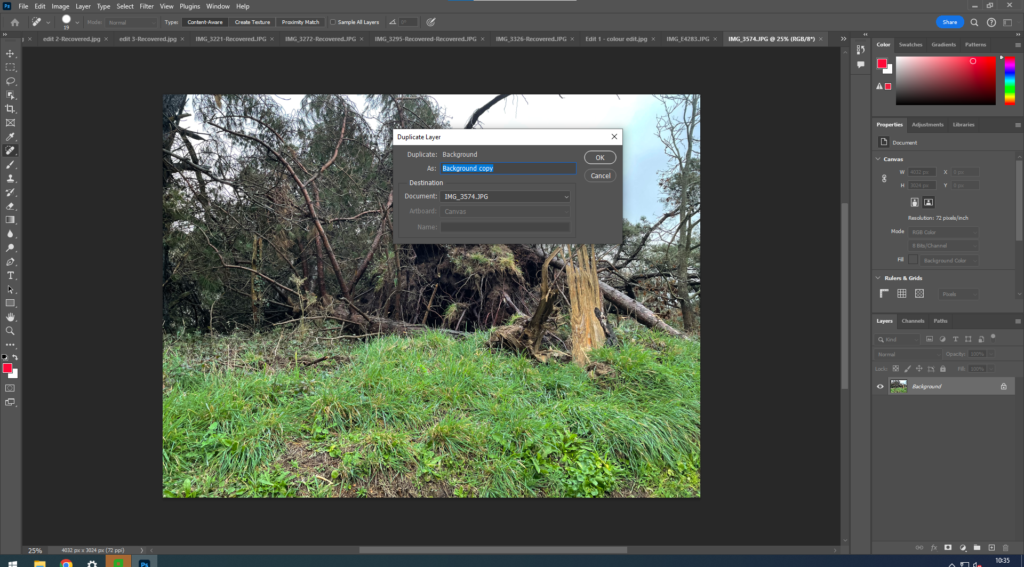
Step 2: Click on the background layer and go to image, adjustments and then make the background black and white.
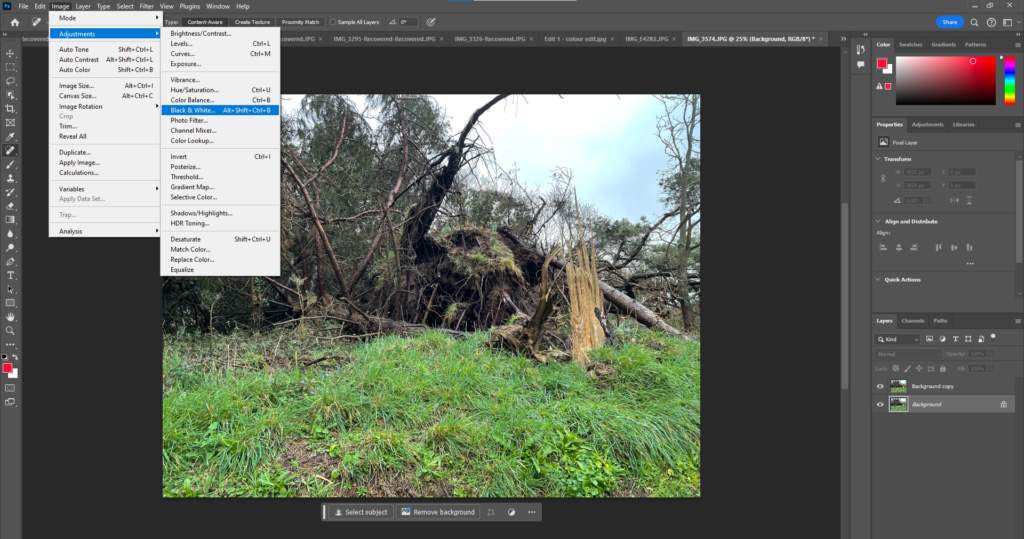
Step 3: Go onto the copied layer which is in colour and go to select, colour range.
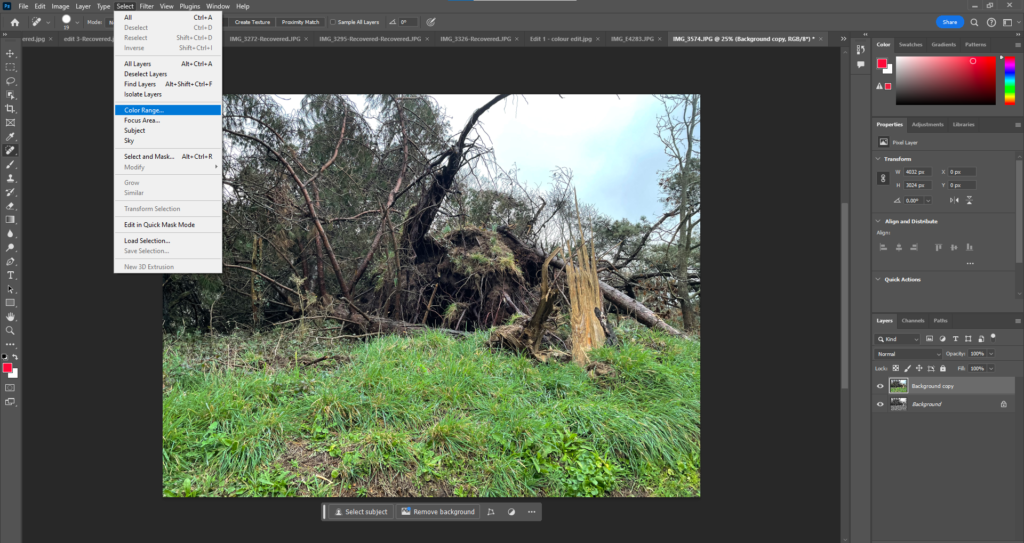
Step 4: Once you have selected the areas in which you want the colour to show, you then go to select and inverse before deleting the background which is selected to create the final look.
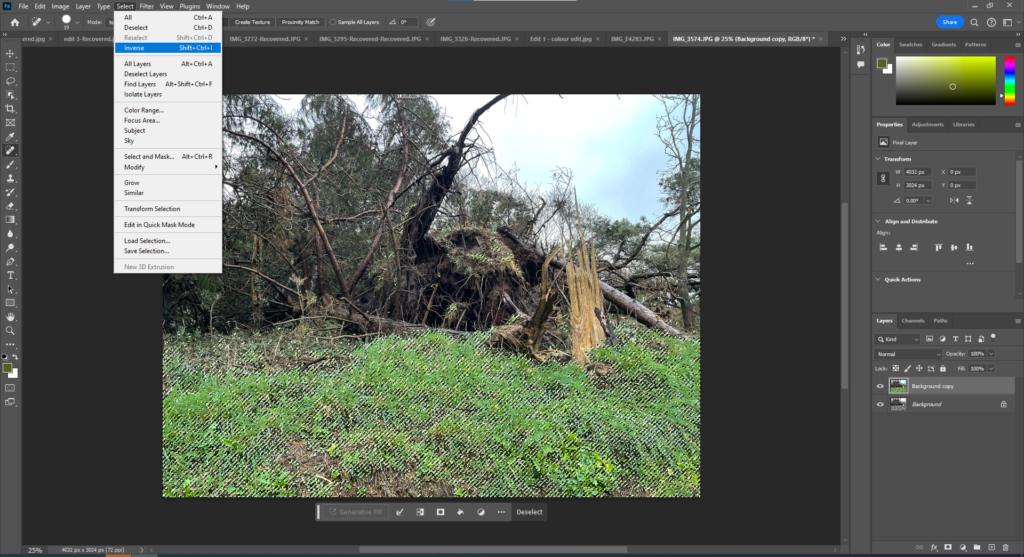
Step 5: Here is the final edit, you can then experiment further with different colour ranges and adding more details to the edit however these are the basics of creating edits like these.
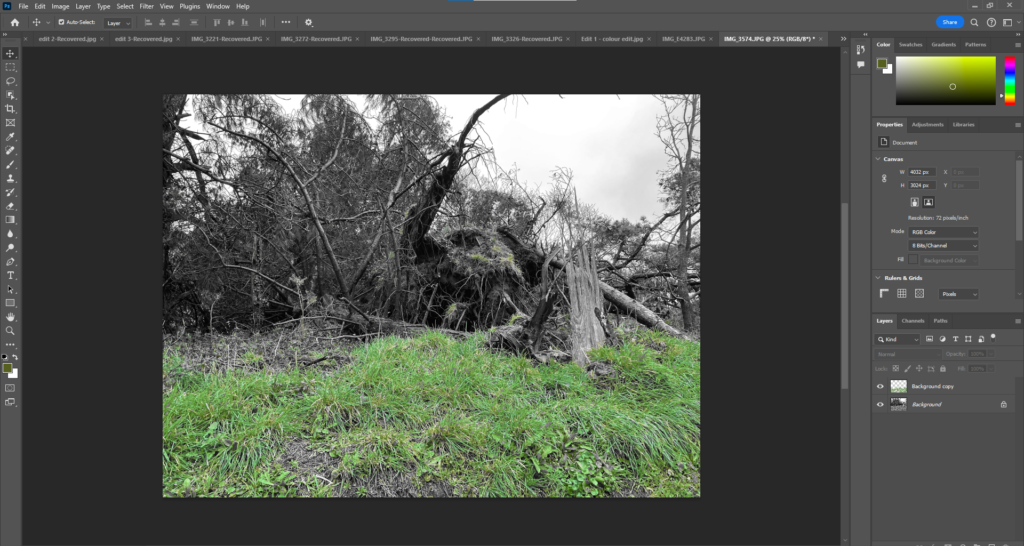
Final edit 1:
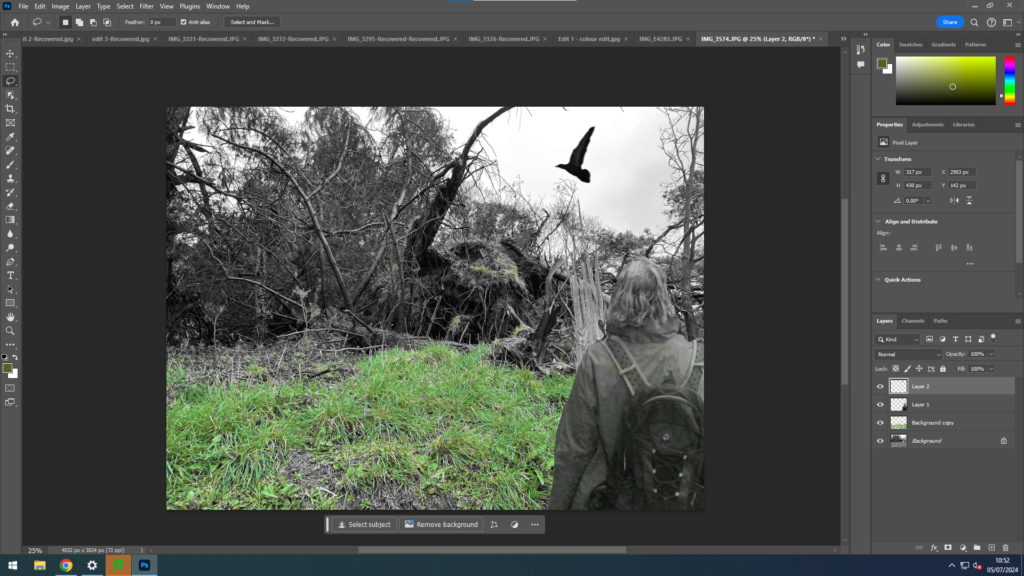
Within the edit I added a few more details such as a women who I made see-through and a bird into the top right corner almost to give the effect that the lady is watching the bird.
another colour edit

For this edit I chose to select one specific area of the image and I did colour selection, once I had completed the colour selection I then decided to copy that one area of colour selection and make a load of different sizes with some being full opacity and others having little opacity creating a cool contrast between the black and white image and the one area of colour being spread throughout .
