I experimented with AI generative fill using the Photoshop app. I used my photos of deadpan photography to do this.
First edit:

I wanted to adjust my image to make it appear that it is in the future, for example adding factories and rising the water to show climate change. This links to the next theme of Anthropocene which is how humans have negatively impacted the world.
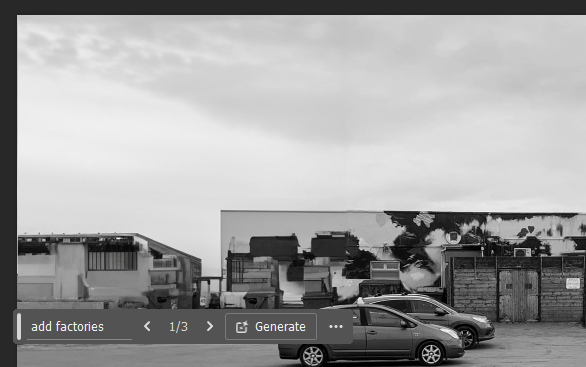


When using the generative fill tool it provides you with 3+ options to choose from every time you use it. I used the phrase ‘add factories’ when prompting my AI. It provided me with 3 options this time, and I chose to use the second option as it looked realistic as it didn’t add too much and also didn’t add too little.
Final outcome:

I then prompted the AI tool to add rising rides to the lower half of the image to show how Jersey will look at some point in the future due to the rising tides and global warming. I also prompted it to add more cars to show how the population size is also increasing. I think this is a very successful image as the AI has created realistic adjustments and it has even included the reflections of the buildings and cars from the real photo as well as the AI factory.
Second edit:

Next I used this almost empty image which I took down in Saint Ouens.

In this photo I went for the same theme of adding factories and rising water, I find this one to be not as realistic as the first one was as I feel I may have added too much and it looks fake.
