
This is one of the photos I took after the storm.
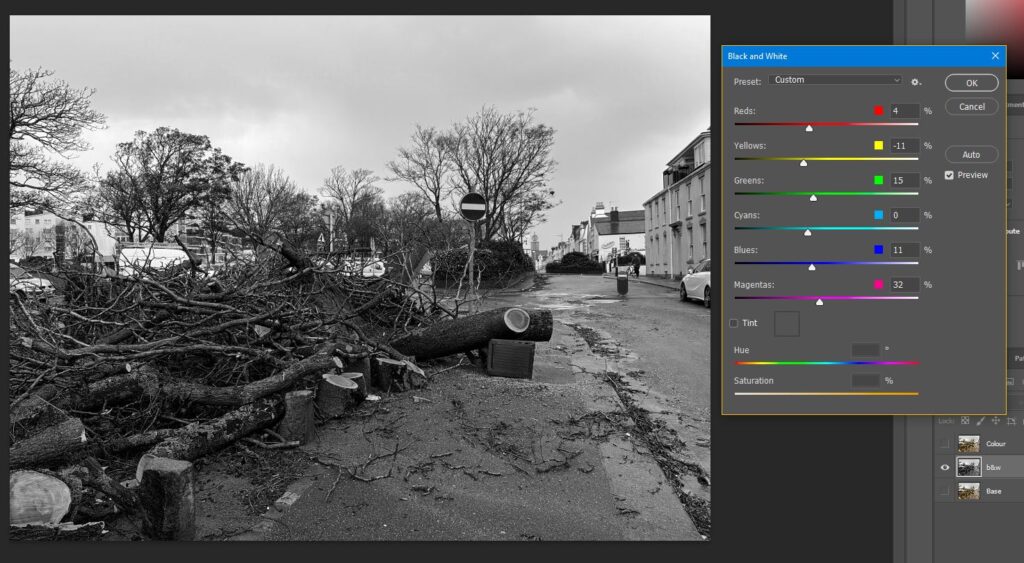
For the photo I applied a Black and White filter and adjusted the levels.
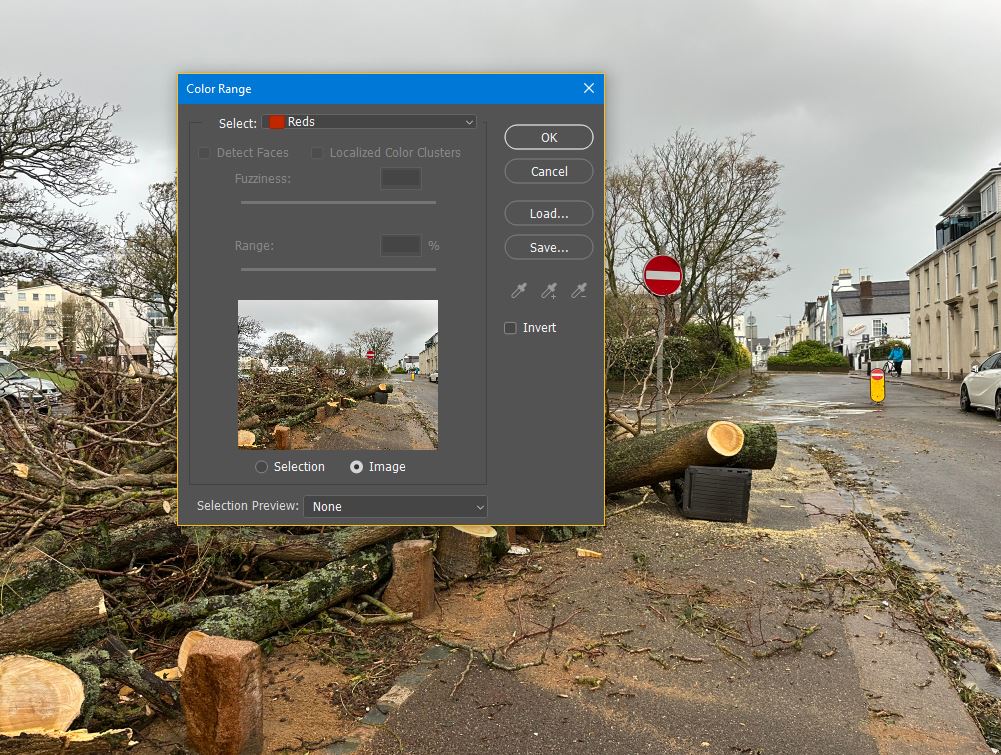
Before I made the photo Black and White I made a copy of the layer and used the colour range selection tool to select the reds as I want the reds to show in my B&W photo.

The tool selected the reds then I did Ctrl+Shift+i to invert the selection and pressed delete and I was left with this. I also did the same for the yellow thing in the background.

After doing some final finishing touches, this was the end result. I am quite pleased with the end result as I feel it looks good and the reds and yellow in the photo go well and really compliment it.
Photo #2 edit



On the Left photo I slightly adjusted the saturation for the grass making it look greener and for the sky to make it slightly enhanced. The contrast, whites and shadows was also slightly increased, whilst also gradually decreasing the highlights and blacks. Basically small adjustments to enhance the photo.
On the right photo is the same photo but in Black and White as another variation.

I chose the edited colour photo as the better one, rather than the one in black and white, as I really like the colour detail and the contrast.
