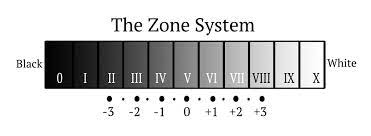What are HDR Images?
HDR stands for High Dynamic Range and they are images which display very high contrast, similar to the human eye or sometimes even more. These images often display details within an image which wouldn’t usually be seen such as shadows which would normally be black or details within highlights that would normally be washed out. This is because the image displays a combination of exposures which merge to create one final image.
Examples of HDR Images:

How to create HDR Images:
To create HDR Images, firstly, you should produce images which have been taken of the same landscape and in the same positions but are of various exposures. This can be done using a camera by adjusting the Exposure Meter in settings to be on -1, 0 and 1 then turning on Continuous shooting, also with an aperture of 16. After taking these photos, you should upload them to Adobe Lightroom and, for each HDR Image, select multiple photos with different exposures and merge them by right clicking then going to Photo Merge > HDR.
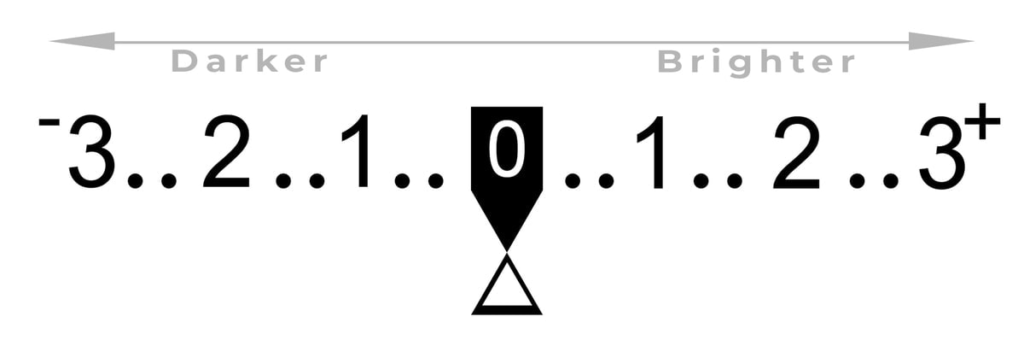
My Own HDR Images
Merge 1
These are the images that I merged:




Merge 2
These are the images that I merged:




I used the brush tool to lower the exposure and saturation of the water as it was a bit too bright.

Merge 3
These are the images that I merged:




I decreased the saturation and exposure slightly of the whole image as it was a bit bright then I used the brush tool on the cliff to make it more vibrant and contrasting between the green, orange and brown by increasing the exposure and saturation.

Merge 4
These are the images that I merged:




I thought that this photo was a bit over-saturated, therefore, I lowered the saturation and exposure slightly. I also rotated the image as it was taken at a bit of an angle.

Merge 5
These are the images that I merged:



This photo, at first, turned out very over-saturated and the sky was very dull so I lowered the entire saturation then used the brush tool to increase the saturation for the sky so that there was a little bit of blue.

Merge 6
These are the images that I merged:



I slightly cropped the left side and bottom of this photo as they looked a bit out of focus, making the quality of the photo look worse.

Merge 7
These are the images that I merged:




Virtual Gallery of Final Outcomes
I used ArtSteps to create the following Virtual Galleries:



Evaluation
Overall, my images relate to Ansel Adams’ as they display high contrast, however, my images are in colour rather than B&W. These images also relate to the sublime as they display the beauty of the cliffs, however, their size and brilliance is terrifying when in comparison to a human.
These are some of my images in B&W:




As you can see, each of my images display a range of tones within the Colour Zonal System, alike the work of Ansel Adams.