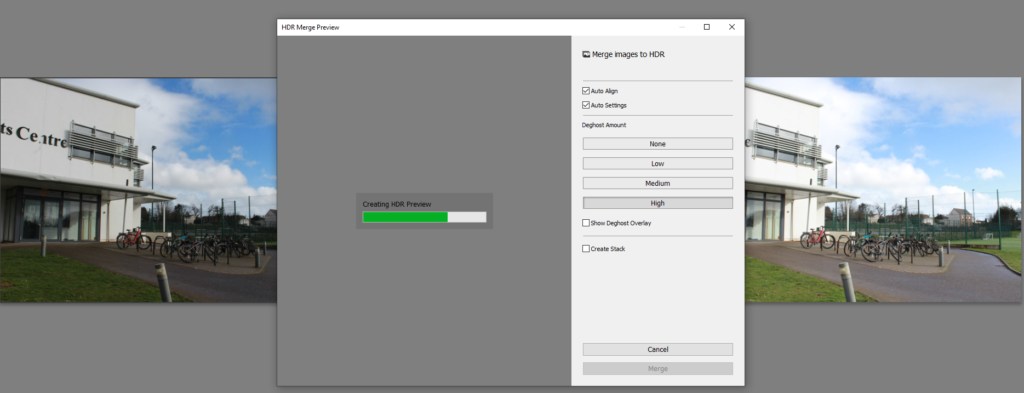
Once you have your 3 images selected, right click on one of the images and click “photo merge” and then click “HDR“. Next select the deghost amount and change it to “high” to allow your photos to have the best quality and see the difference between each image successfully. This will give you a final result of all three exposure levels merged together to create the perfect exposure for your images.
My first example:

My second example:

My third example:

My fourth example:

