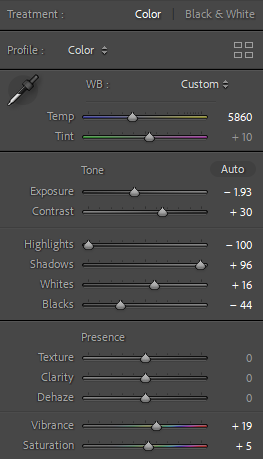I used a method of HDR Merging which involves 3 or more of the same picture but at different contrasts and exposures. This is done by a tool on the camera which we set to 16/f-stop and used a shutter release with instead of taking the photo on the actual camera because we needed the photo to be still and in the same place for each photo and with any contact on the camera it would of moved it, even with a tripod.
After I took photos of different landscapes with the 3 exposures for each photo, I uploaded it to my Lightroom, selected all 3 photos that I want to merge, selected ‘photo merge’, then ‘HDR’.
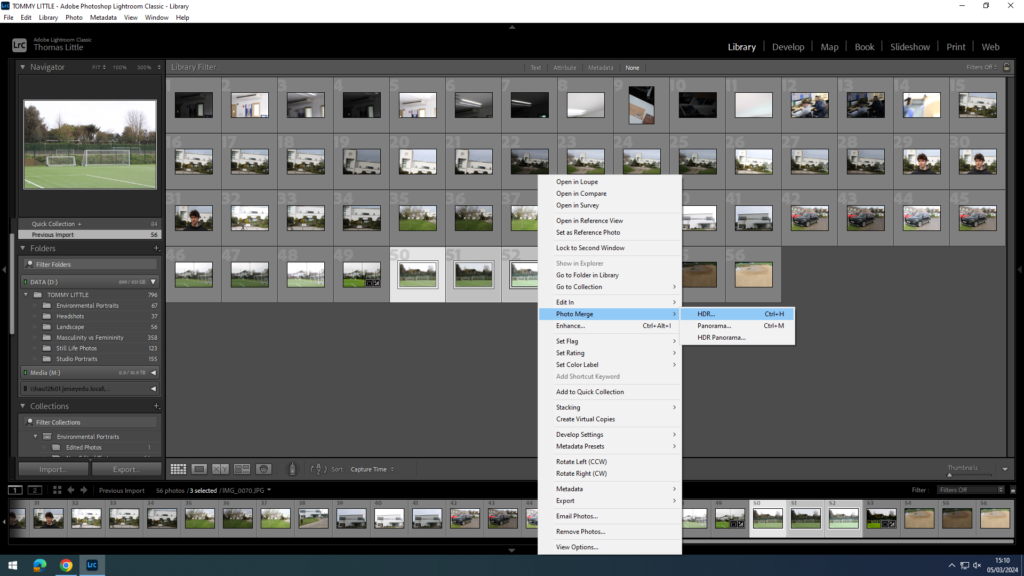
After pressing this, it will load a merged photo of all the photos you selected keeping the best parts of each photo into one photo.
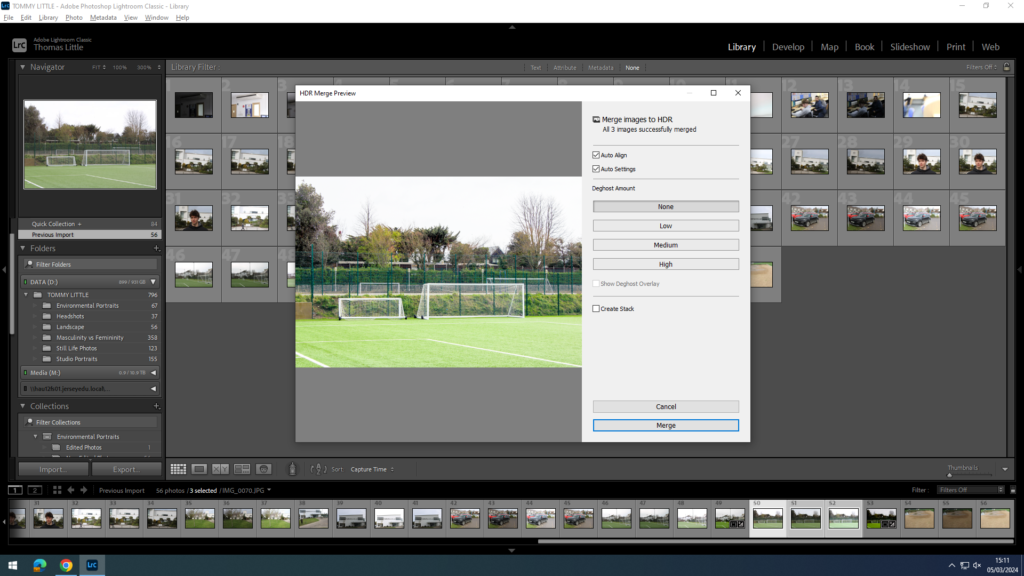
There is 4 types of Deghost amount, None, Low, Medium and High. These also change the exposure of the photos highlighting different sections depending if you want a brighter photo or a darker photo.
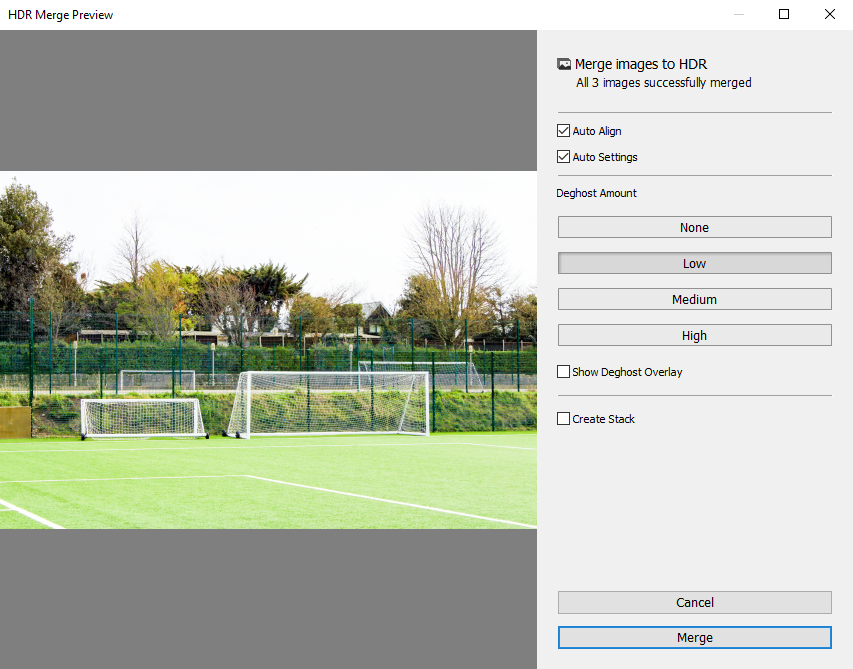
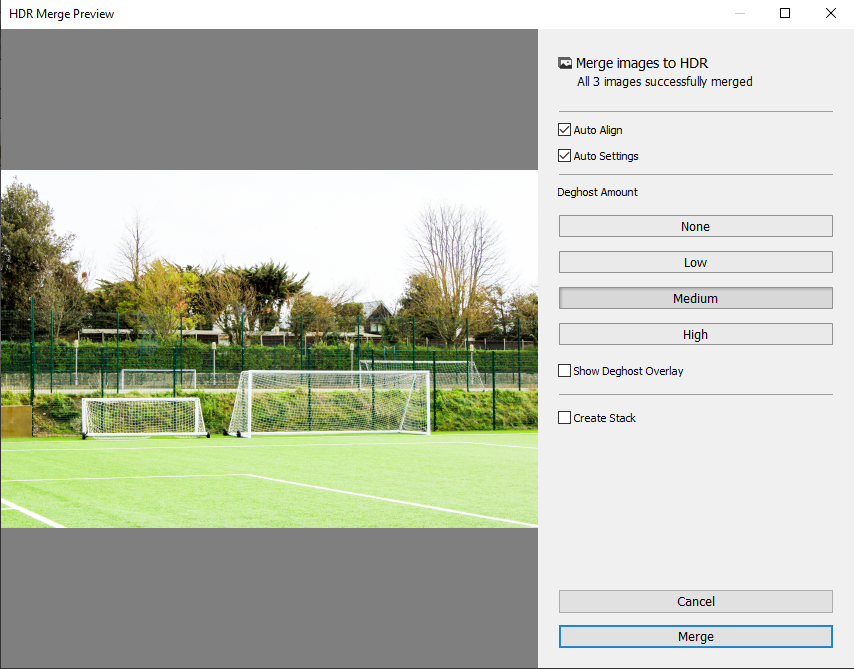
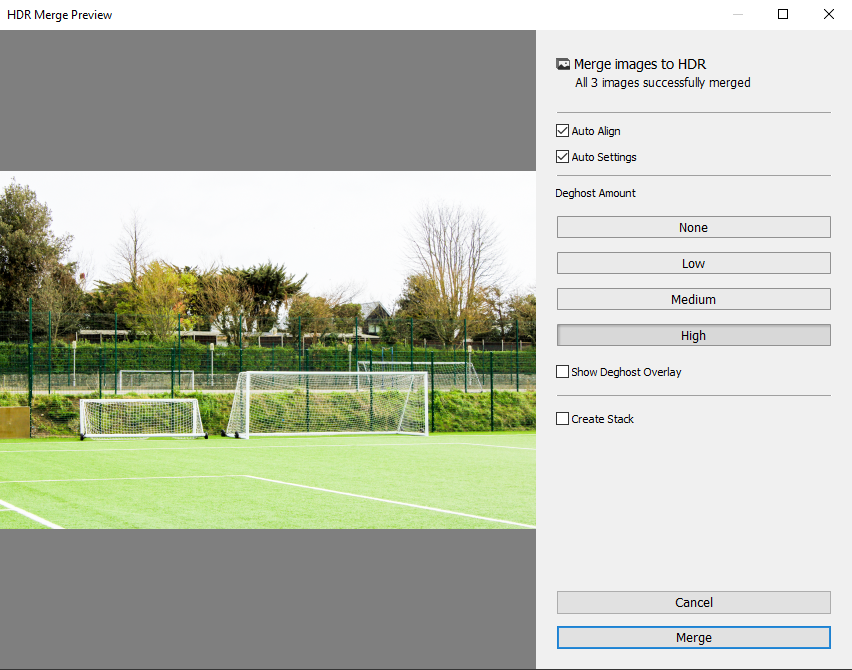
After I merged all of them and selected the high one which I thought was the best as it had all the good features from each photo but I still thought it needs to be more exposed as it was still too bright for my liking.
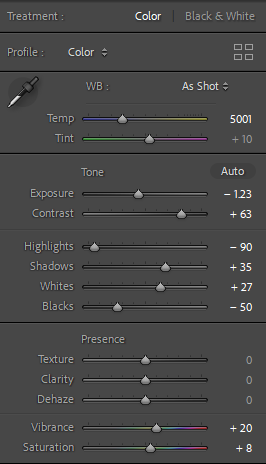

This was my final result which I really like because of how the grass is very green and really pops out but the whole photo is also not too bright which sets a nice mood for the photo.
I also realised that all these other HDR photos online aren’t really what the photographer sees in real life, it is all down to their camera editing and photo merging to create this aesthetic, colourful photo for the audience to enjoy.
Another example photo I took, was of these 3 goal posts stood next to each other all equal distances apart.

I tried two different edits, starting with number 1 which was the photo merging at different levels of Deghost.
So started with Low Deghost.

Then Medium.

Then High.

After I merged them all into one photo, I still felt as if the merged photo was still missing some exposure and contrast, so I manually edited it and I used these edits.