What is exposure bracketing?
Exposure bracketing is where you take a number of photographs with different levels of exposure and with those different levels of exposure you then blend them together to create a photograph with a diverse set of higher dynamic range. It ensures that you have all the details you need in your photographs. it creates the exact image you had in mind.
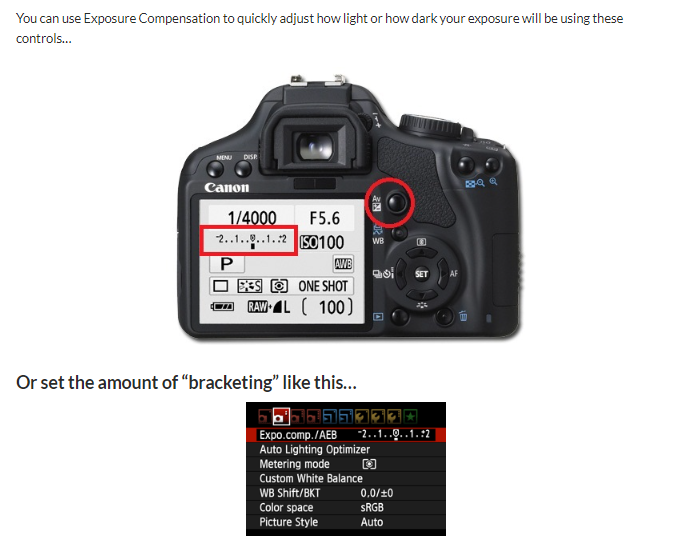
E.g

What is HDR?
HDR stands for High Dynamic Range and refers to a technique that highlights the details in content that has both very bright and very dark sceneries. It offers a more natural and realistic picture output with a more widened range of contrast.
How to create an image using HDR
First step:
I opened Lightroom and selected three images and I did this by pressing control and then right clicking on my mouse.
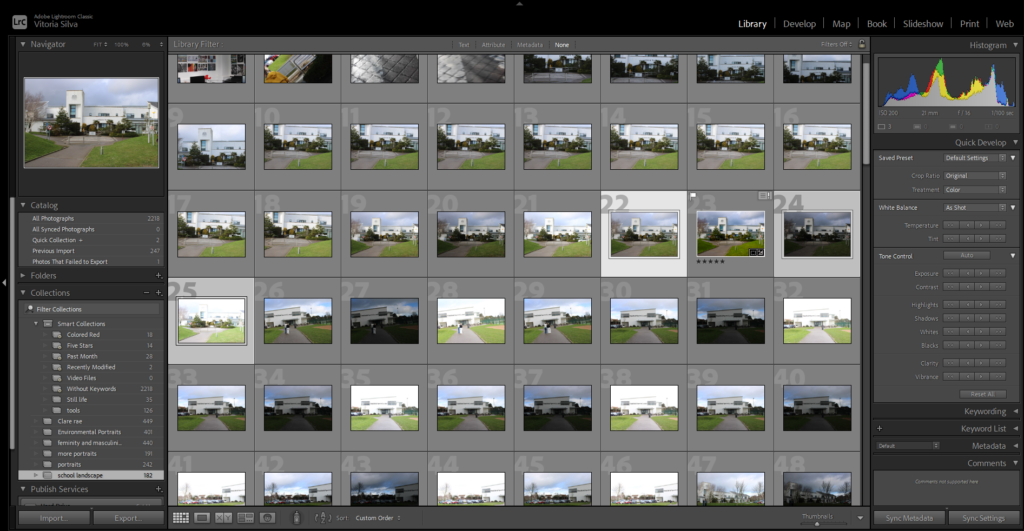
Second step:
After I pressed on photo and then scrolled down and found photo merge and pressed on it. Then I pressed on HDR.
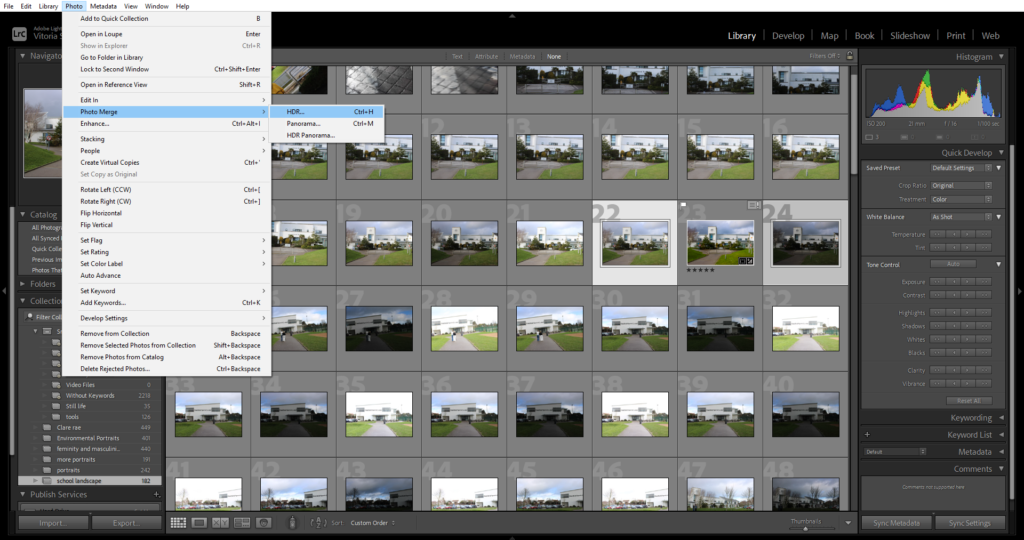
Third step:
After I pressed HDR, this appeared. I left all the settings, seen bellow, just as that are and pressed merge.
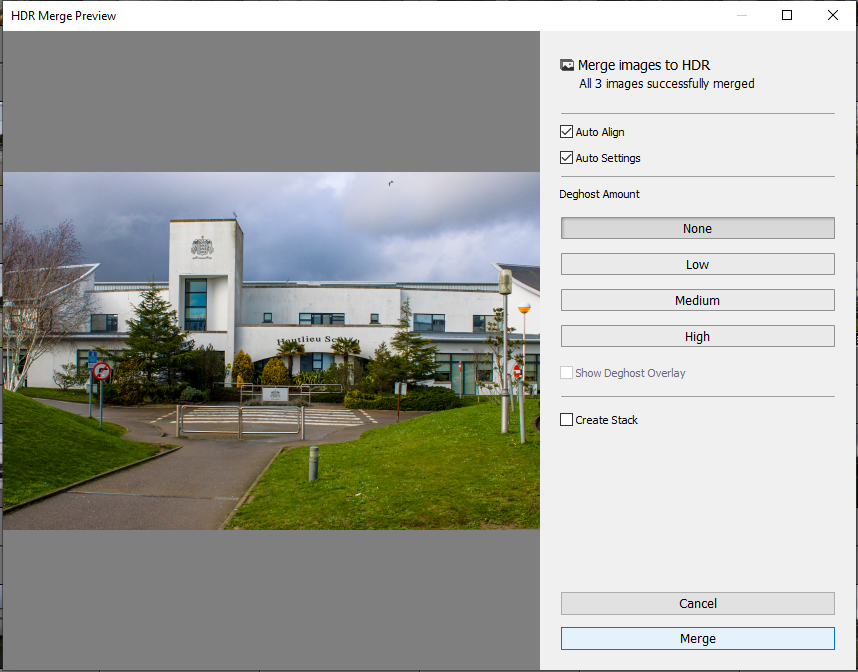
Final product:
After I pressed merge, this was the end product of the three pictures merged together. I really like how some parts are illuminated but some parts show those dark tones. I think the end product is quite good. Just a little saturated but nothing develop can’t change.

