
Henry Mullins Dimond Cameo
The diamond cameo is something Henry Mullins created using 4 photos of the same person but the person is facing different angles in each photo.
our separate portraits of the same subject are printed on a carte-de-visite. These are then printed onto each of the oval shapes of only their headshots and not their body.
Photos I’m using:

The final piece:

How I created it:

I added whatever photo I wanted to start with and then used the elliptical marquee tool to created the oval shape around the individual. I did this 4 times. I then ordered my photos into the front facing at the top, both side facing on the sides and then another random one at the bottom.
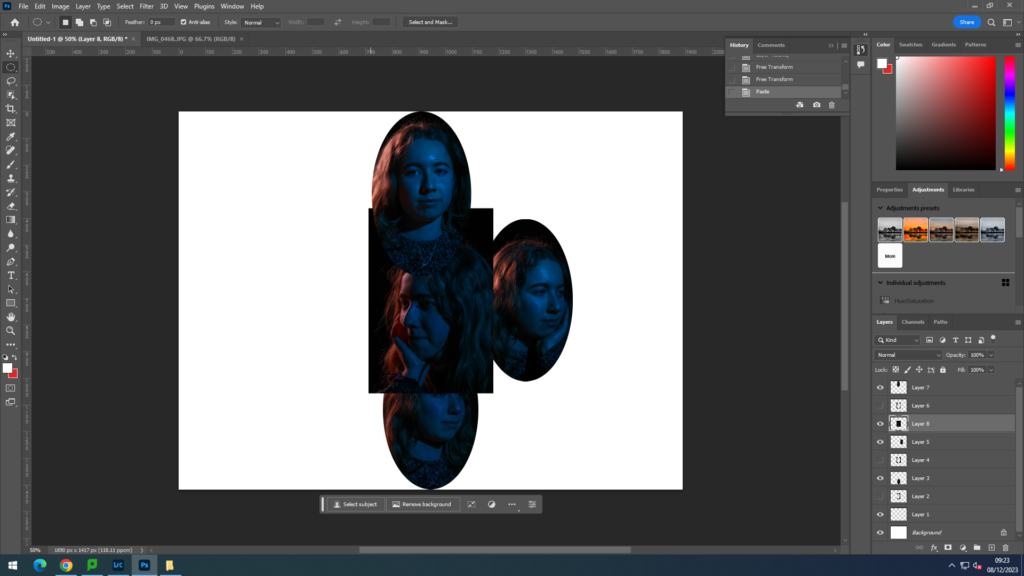
I think something I could have improved would be by adding a boarder around the white backgrounded photo.
Double/Multi-Exposure

Double/multi-exposure photos are an illusion created by layering images. This is usually done digitally by taking multiple images and then editing on apps such a photoshop. you can edit the level of opacity of the photos to make it more transparent to see the images that are layered underneath. There is also a way to create this effect without digital editing.
Here’s how your camera captures a double exposure in film cameras:
- 1. Take your first photo. The camera shutter opens to expose the film to one image, then closes. The first image is generally a subject, often a portrait.
- 2. Rewind the film and take your second photo. The camera shutter opens again to expose the film to a second image, then closes, shooting over the same frame again. The second image is generally a background, often a landscape or cityscape.
- 3. Develop both images in one photo. The final image combines the two exposures into a single image where they’re both visible on top of one another.
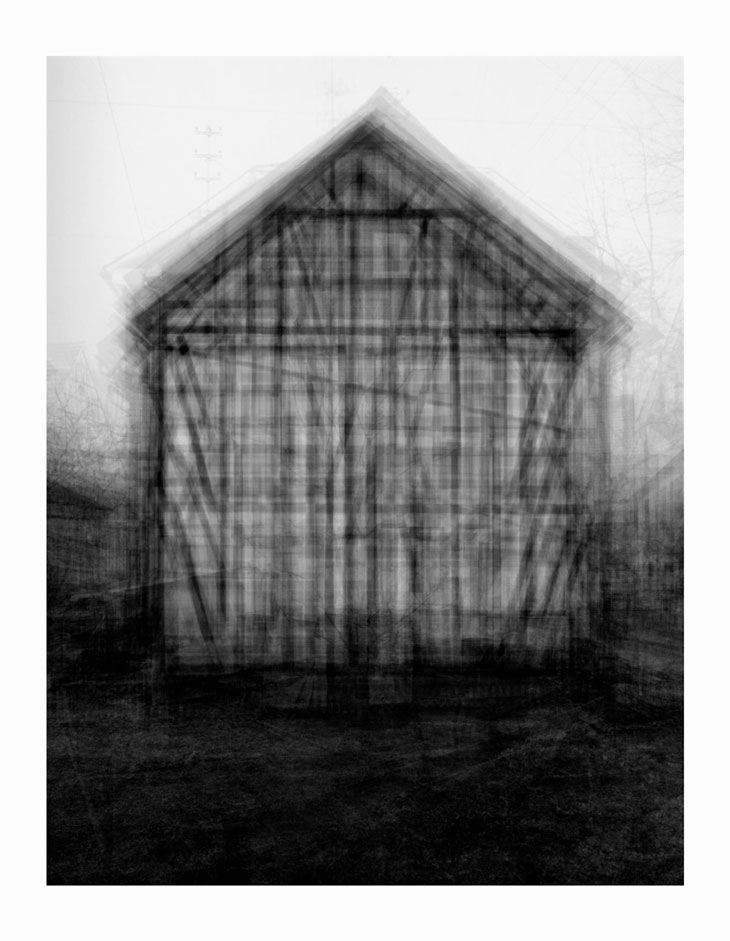
My own digital attempt:



I copied the same image onto photoshop 4 time and layered the, on top of each other. I then adjusted the positioning of them by using size or just moving them slightly. From here, I edited the opacity and lowered it to create the transparent look. I did this one each photo except the background to keep a solid photo as the base.


JUXTAPOSITION:

Juxtaposition is a photography technique that consists of a contrast of separate photos. This can be created using a contrast of colour, people, places etc. Some juxtaposition techniques have also been used to create stories behind an image but contrasting it with the usual image against teh deeper meaning of the image.
Elliott Erwitt is a master when it comes to juxtaposition.

This edit was a fairly easy process. I began by deciding what I was going to juxtapose using the images and found 2 similar takes with different light colours used. I did not use photoshop for this edit, instead I edited them separately on Lightroom and then just transferred them onto a PowerPoint where I was able to align them next to each other for them to be able to go onto my blog as a single photo.

