The Plan:
- I will take photos of my subjects facing towards the camera either straight or slightly tilted, and then go into photoshop and use the select tool to select either a triangle shape or square shape on the subjects face and move it to another part of their face like their hair or forehead and the two shapes should swap. For example, if I moved a part of the cheek to the hair then that part of hair would be where the cheek is.

For this photo I used, soft lighting with the body tilted slightly off centre frame, but his head facing directly towards the camera with eyes focus into the lens with only a subtle smile but no other emotions and no other gestures.
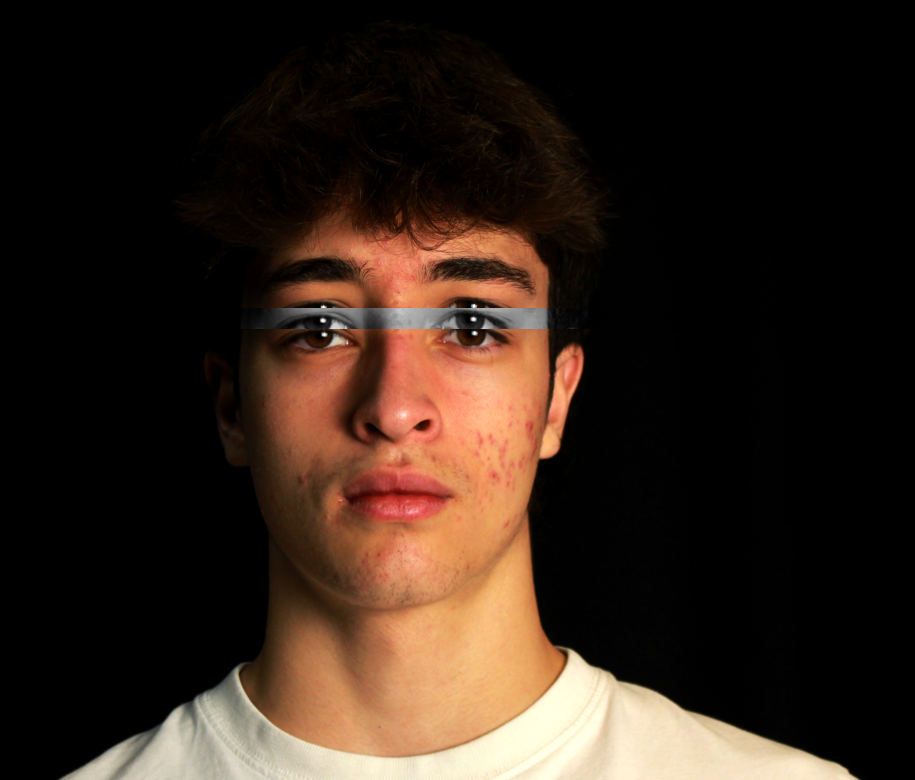
For this photo I used a model but I pasted the same picture 3 times and with the middle photo, I made it black and white and just cropped it to the eyes then copped the final photo just from the eyes and below to create this photo montage triple eye image.
