
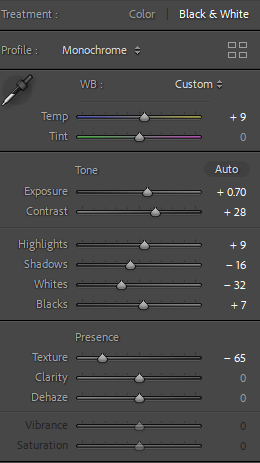


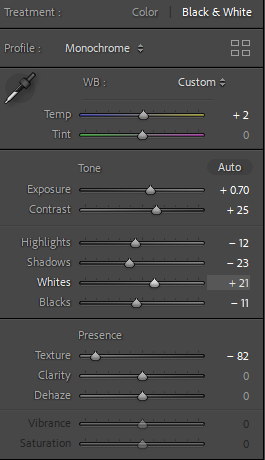


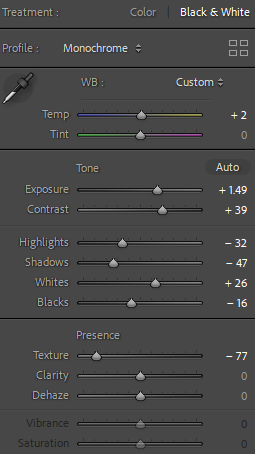

Within these images, we went down to the studio and experimented taking photos in all different angles to make it inspired from Henry Mullin’s diamond cameo technique which shows all angles in a photoshoot which creates the image to be unique and more appealing to the eye. In each image I increased the exposure and contrast to make the image brighter but keeping it contrasted with shadows to deepen the image. I decreased the highlights as the exposure already made it bright enough to the correct amount and emphasized it with increasing the shadows to deepen and add more value to the image itself. I decreased the texture to make the image look more professional and smoother to finalize the image. To make it more similar to Mullin’s work my next step was to actually put these images in an oval shape using Adobe Lightroom and place them on a blank space in a diamond layout to create and finalize this technique.
Next step: Put them in an oval shape in a diamond layout.
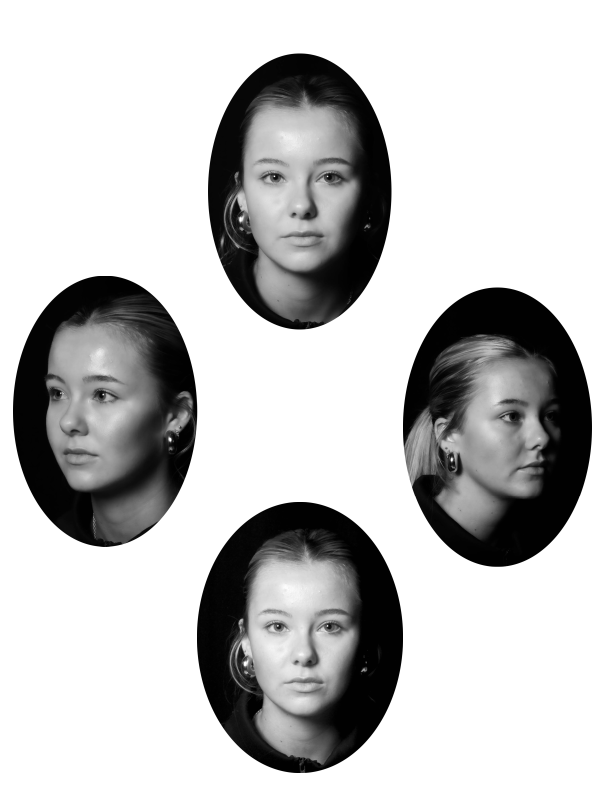
Different layout ideas-
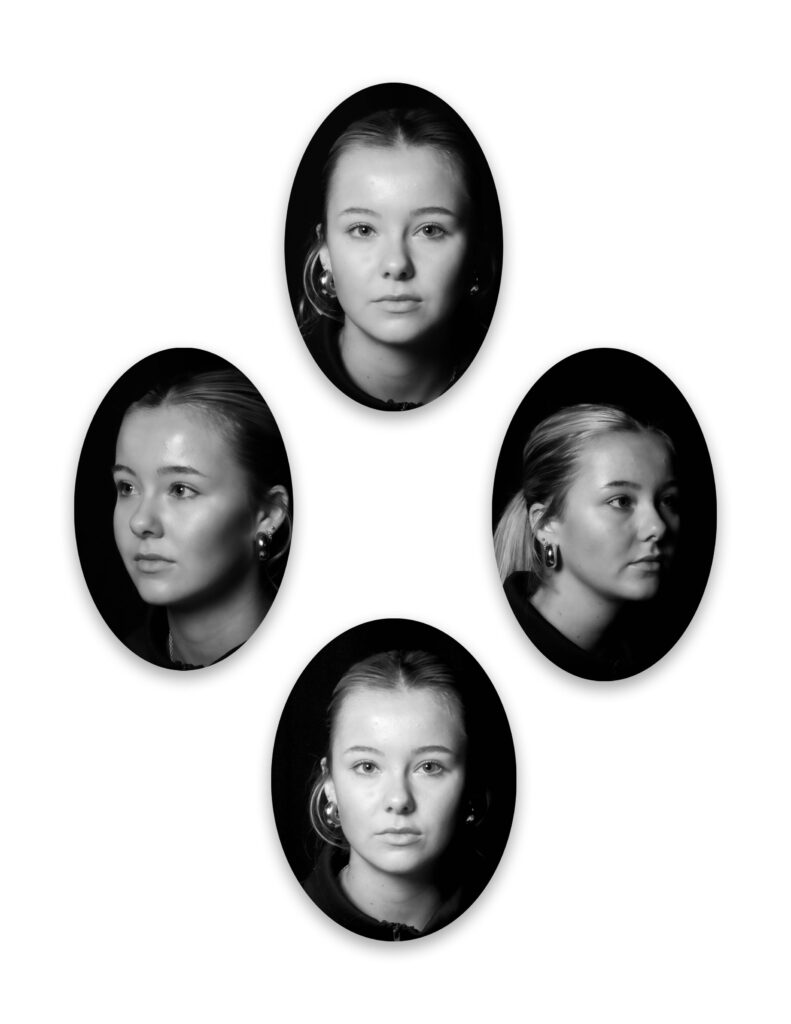
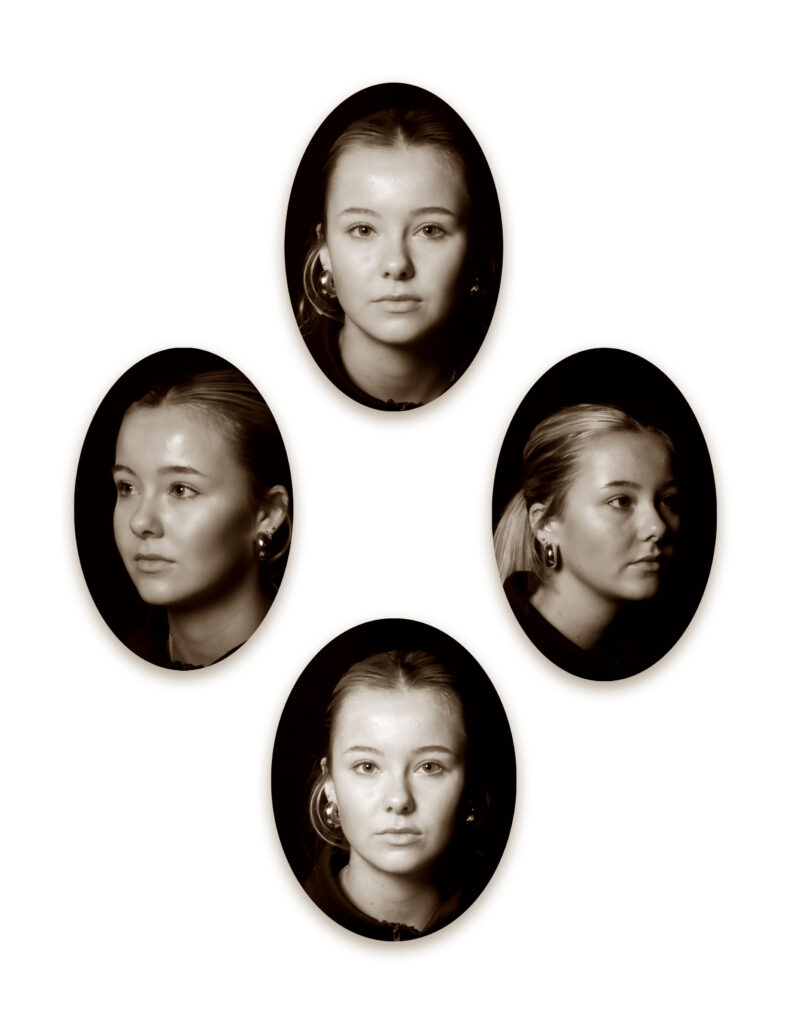


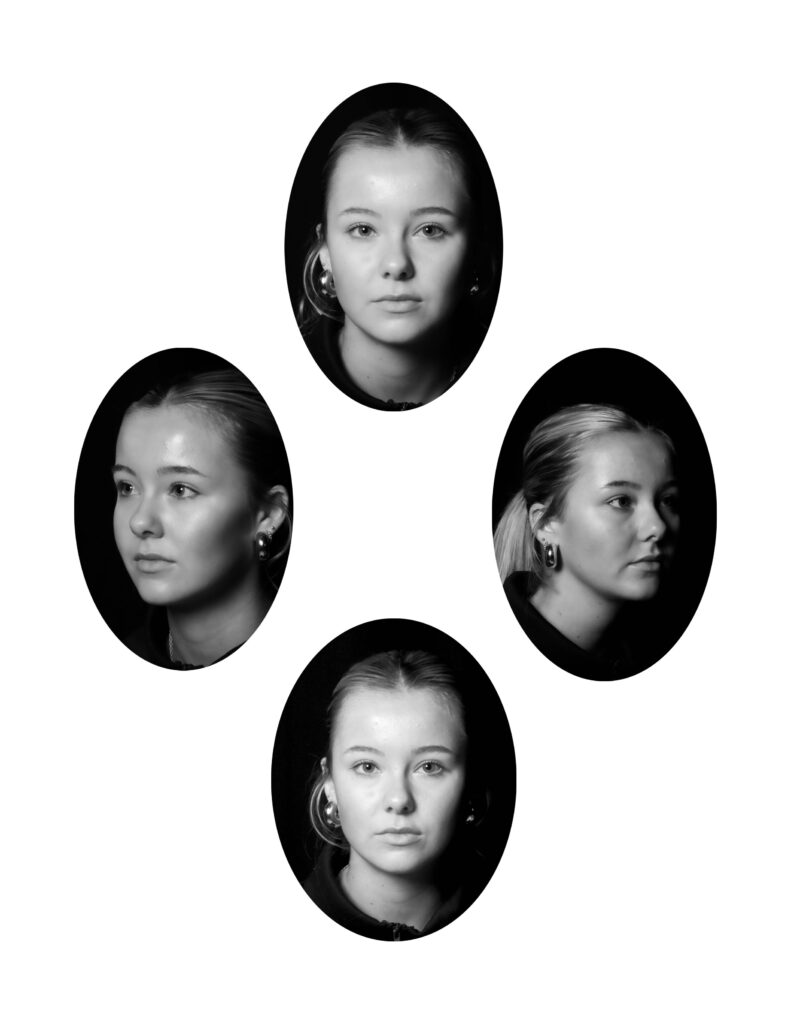
My Favourite-

