
This is my first diamond cameo, I edited the actual photos of Lightroom then exported them over to photoshop and turned them into this diamond cameo.
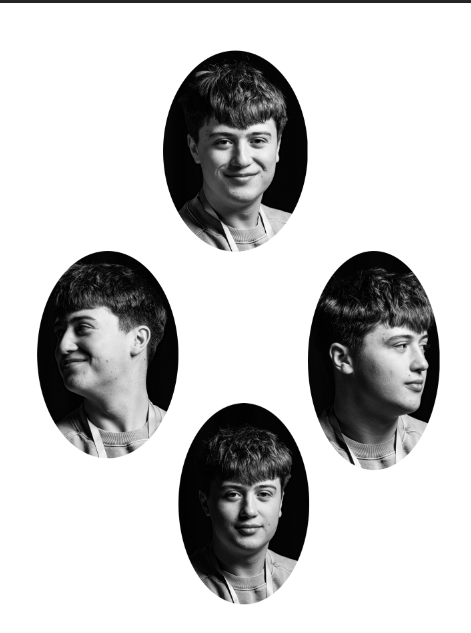
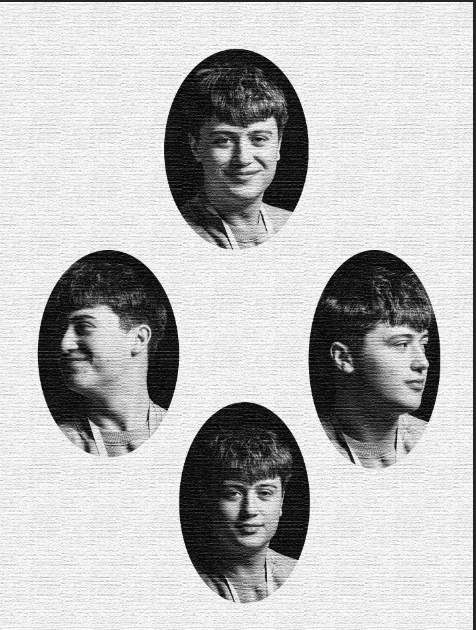
These were two more diamond cameos with the same image but edited differently and placed in diamond cameo form, in the second one I gave it a different texture to look more old and mysterious.
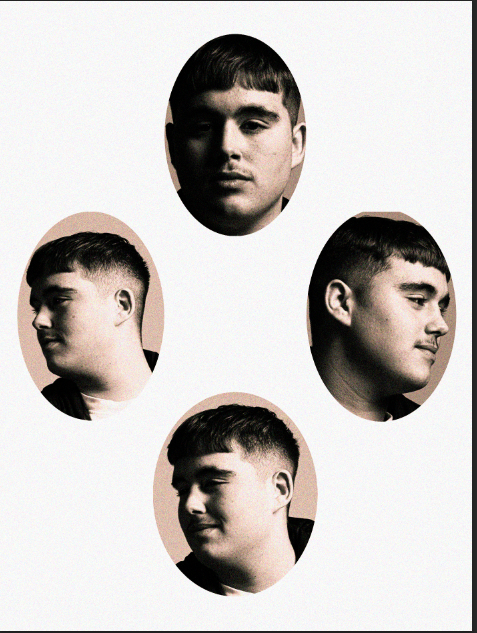
How I make my diamond cameos
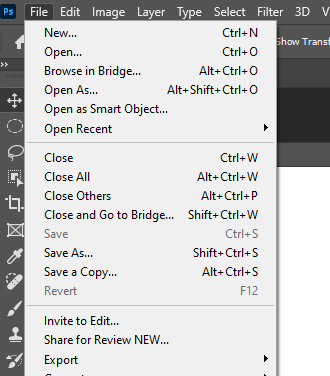
Firstly I go on to photoshop, and export my image I want to use off of Lightroom onto photoshop, by opening file.
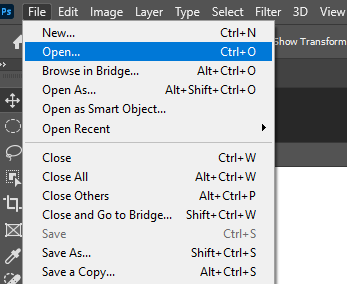
Then once on file I select open.
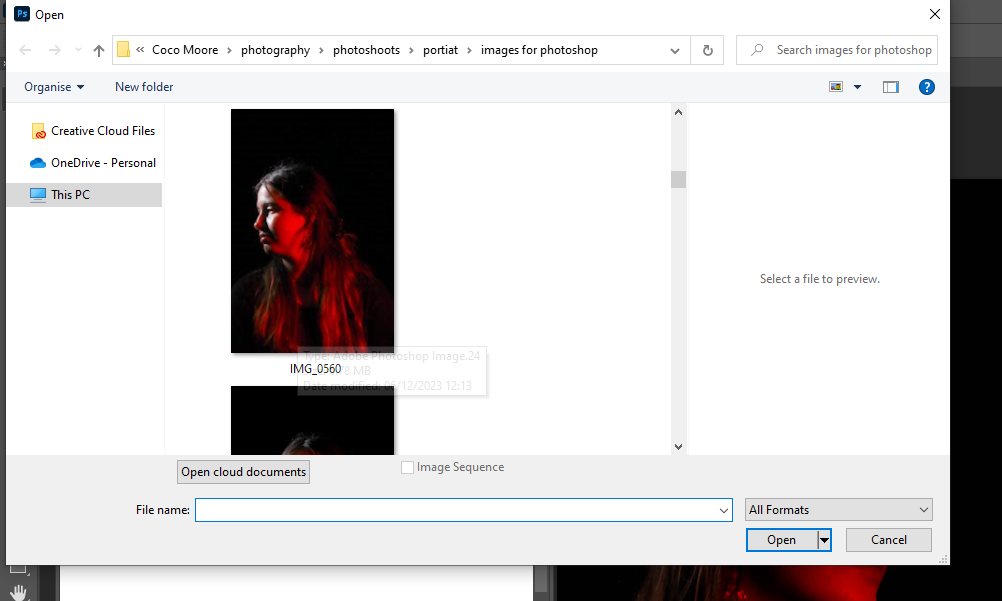
Once I press open it gives me the images I have exported and I select one

After that I press this button on photoshop, which allows me to make an oval shape.

Then I shape the oval around the face.
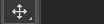
After that I select this button which cuts the oval shape and allows me to move it around and place it onto the blank page to create my diamond cameo. Then I do the same for all the images and place them correctly.

