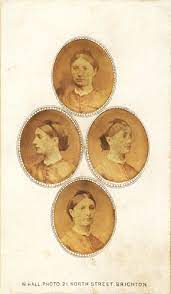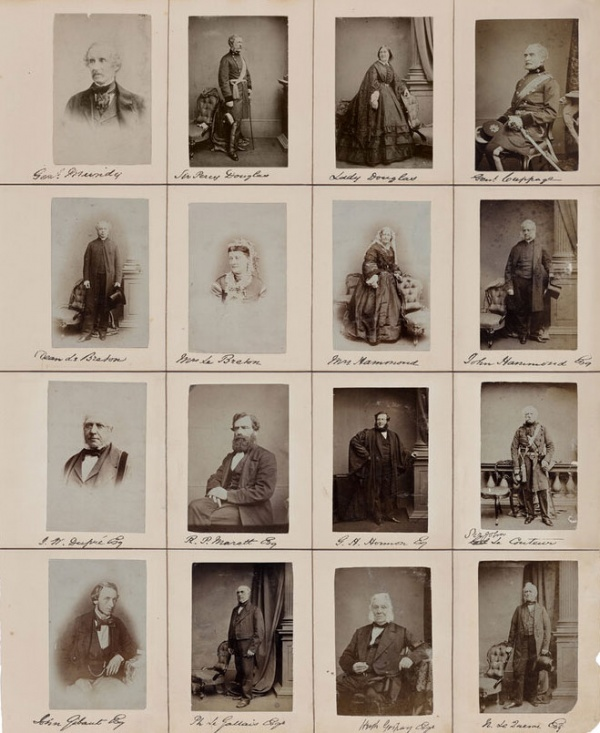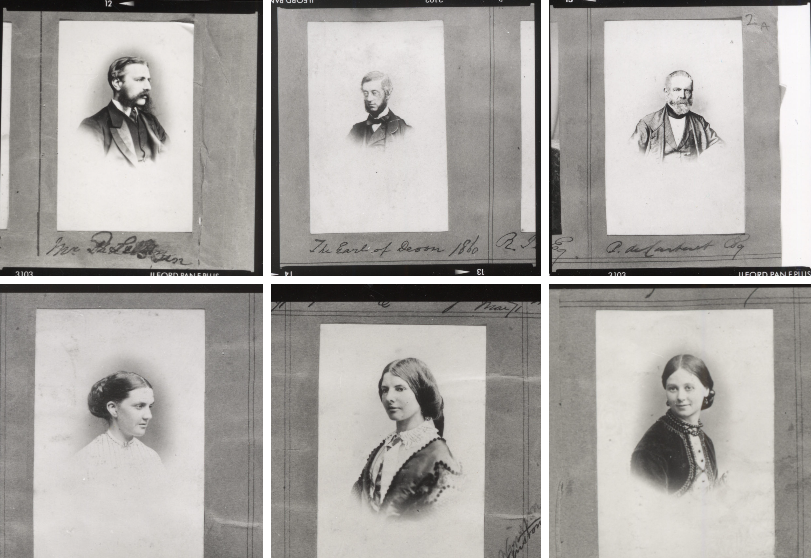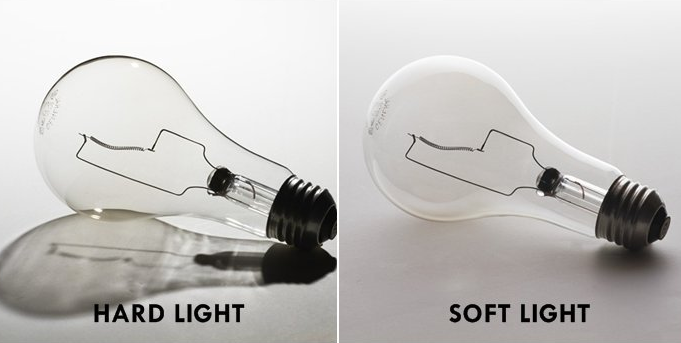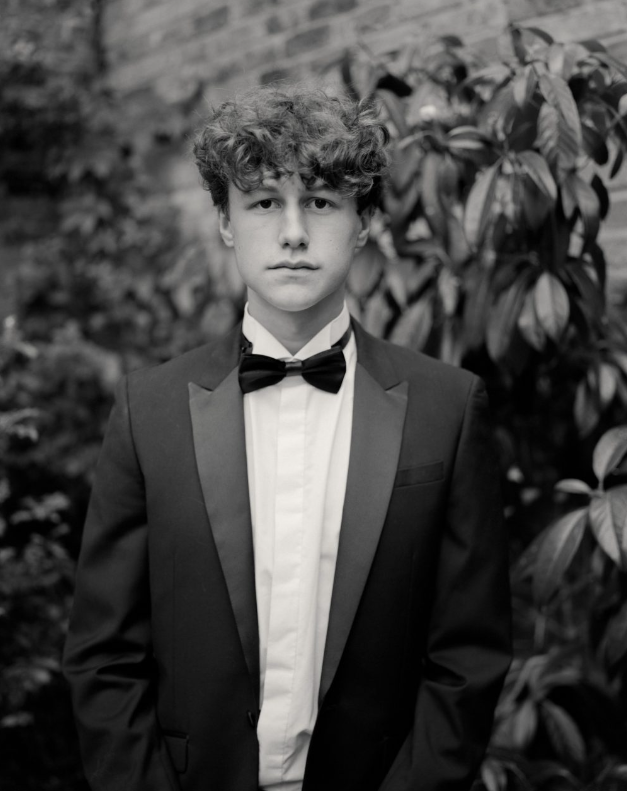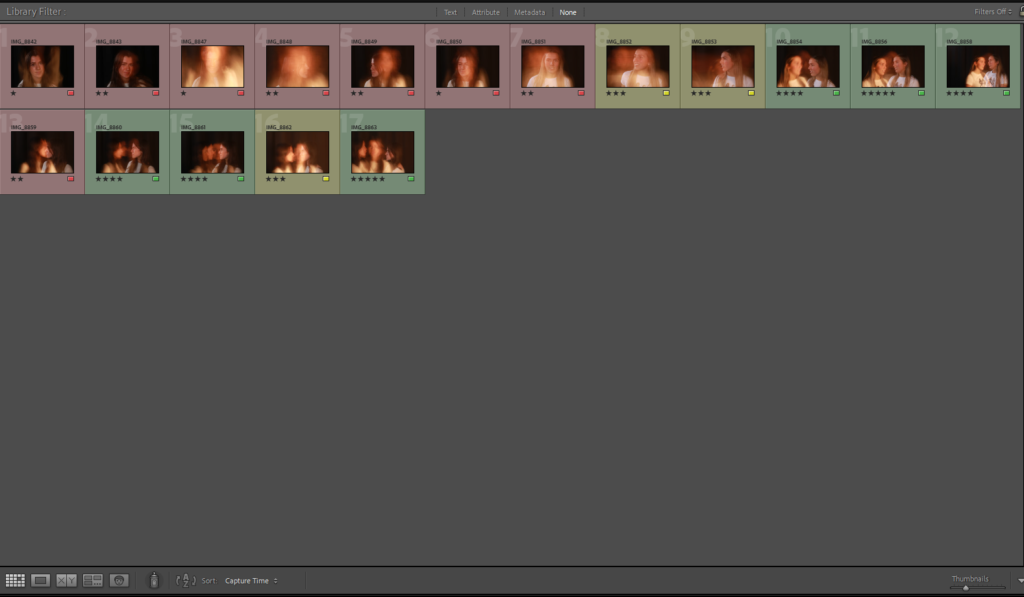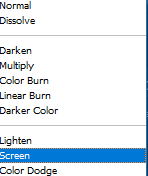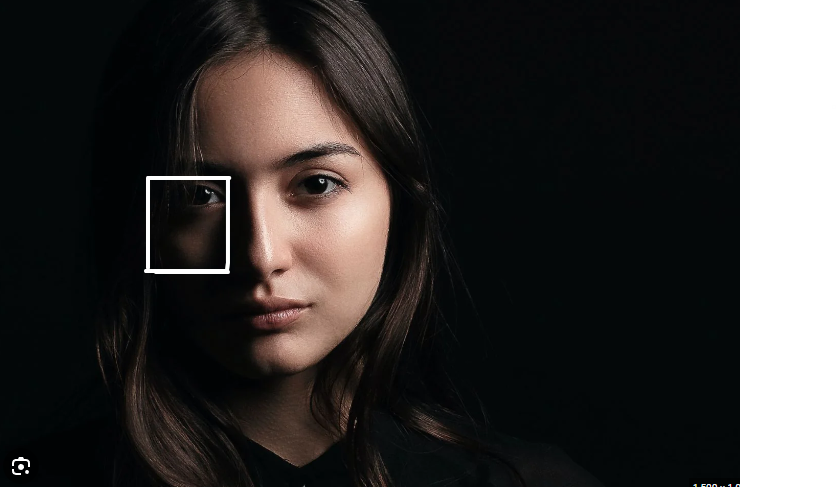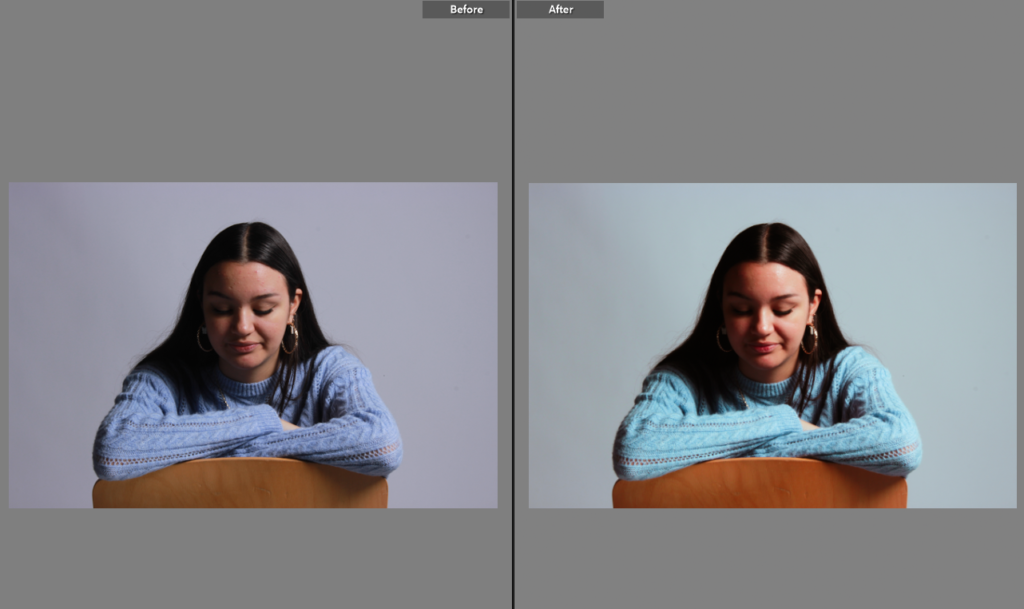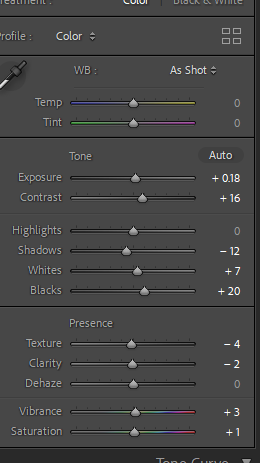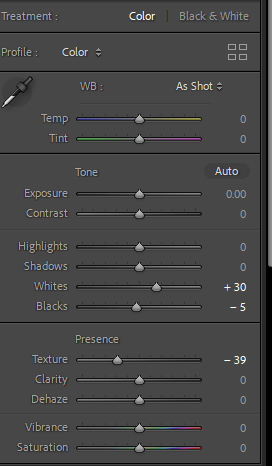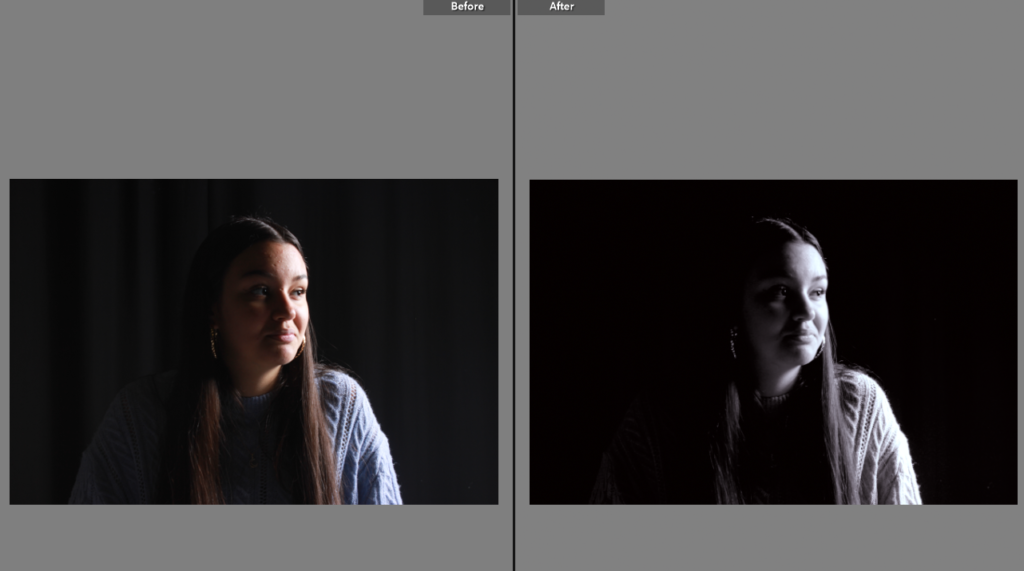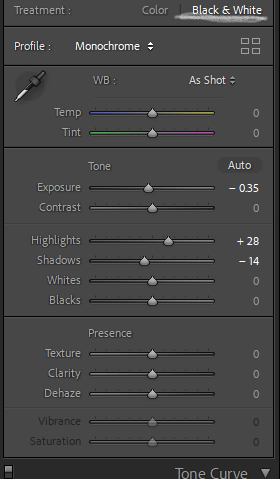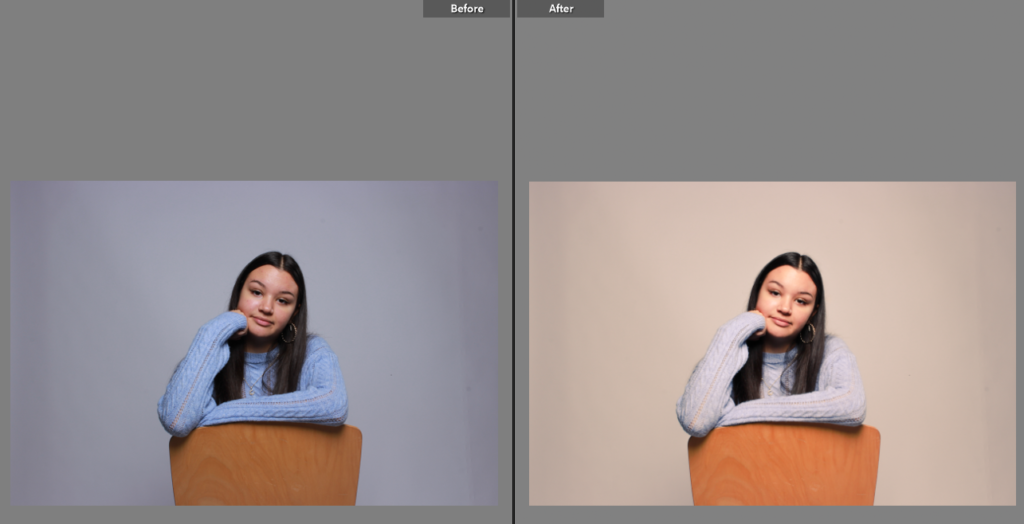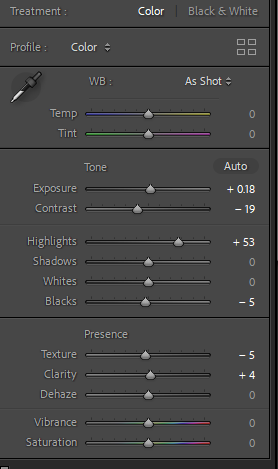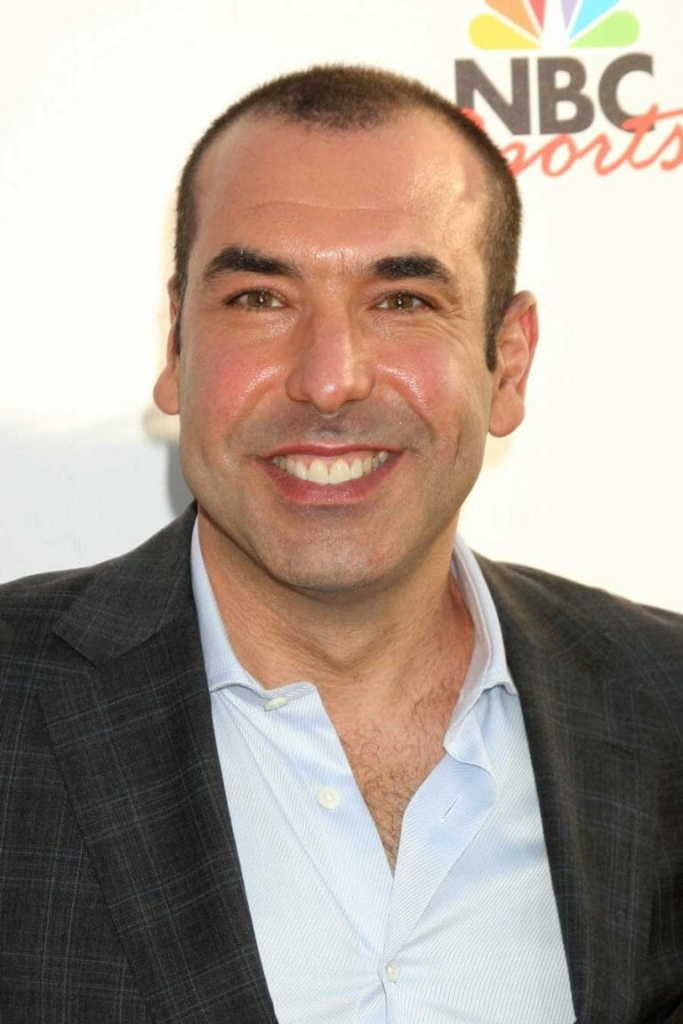Contact Sheets
For these photoshoots, I did multiple photoshoots focusing on trying to get each of the various lighting effects rather than doing a photoshoot for each.







Contact Sheet for Butterfly

These photos were all taken in my bedroom using a tripod for the camera and then I held a torch above towards his face so it was facing down on him to create the shadow under the nose.
Butterfly Edits
Edit 1


I edited this photo by, firstly, making it black and white and then slightly lowering the exposure. After this I increased the contrast, highlights and shadows. Finally, I used the brush tool to increase the exposure and whites and decrease the texture and clarity to make his under eyes appear less dark.
Edit 2


I edited this photo by cropping the sides then slightly rotating it so that it follows t he rule of thirds. I then lowered the exposure, highlights and blacks and increased the contrast, shadows and whites. Finally, I used the brush tool to increase the exposure of the dark speck near the top of the photograph.
Edit 3


I edited this photo by starting off by cropping and rotating it to fit rule of thirds. After this, I decreased exposure, contrast, vibrance, texture and clarity and increased highlights, shadows, whites, blacks and sharpening. Lastly, I used the brush tool to increase the exposure and lower the texture and clarity of his under eyes.
Edit 4


I cropped and rotated this photo then lowered the exposure and contrast. Additionally, I increased the highlights and shadows and texture and decreased the clarity.
Edit 5


For this photo, I started off by rotating and cropping it to fit the rule of thirds. I then lowered the exposure and increased the contrast and texture to finish off.