Photoshoot- Edits
The photographs that are highlighted green are the photos I have chosen to edit, because they have the best poses and composition. They also display the different types of lighting the most effectively and well, so it is easy to tell which lighting was used for each of these photographs.
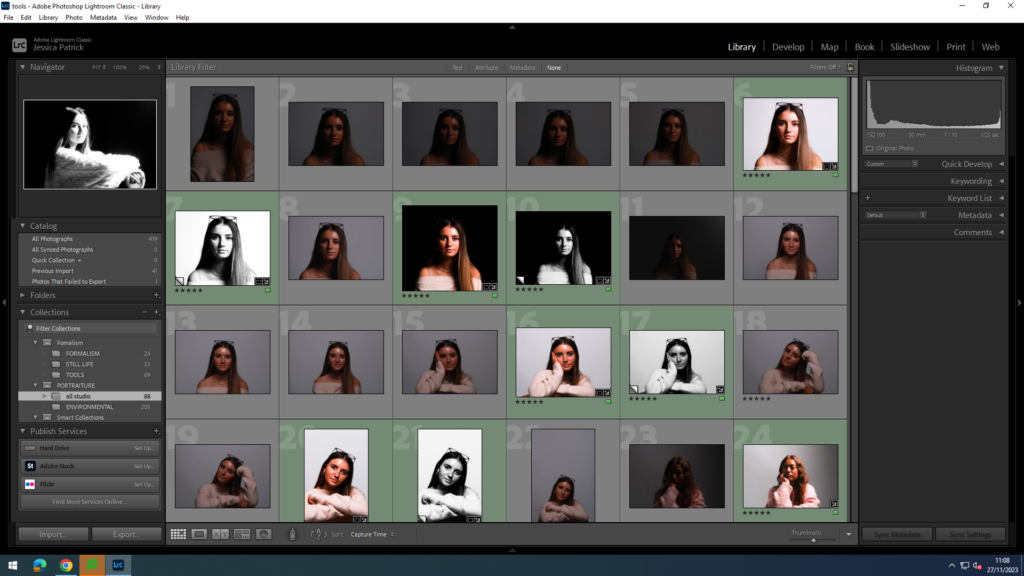
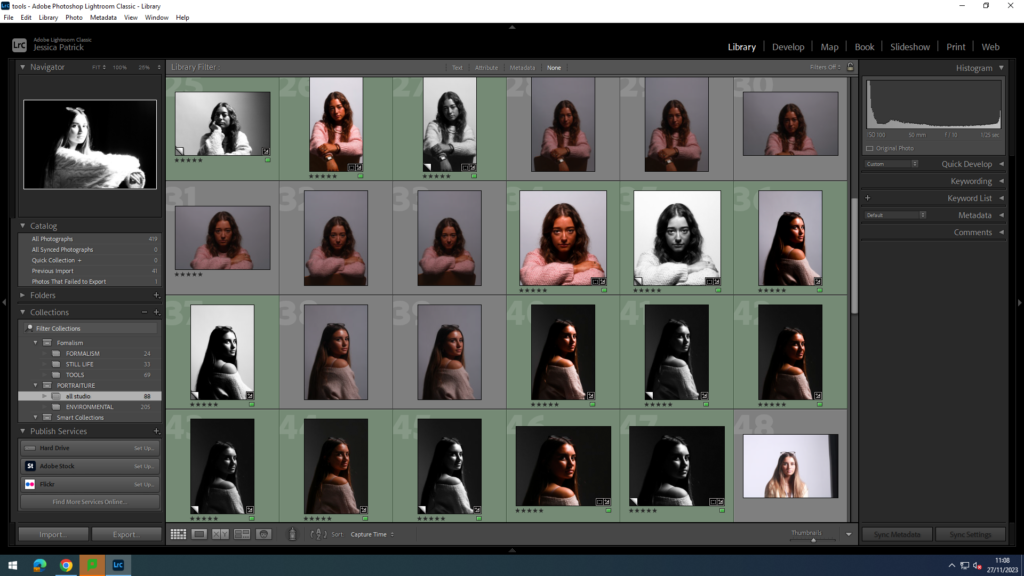
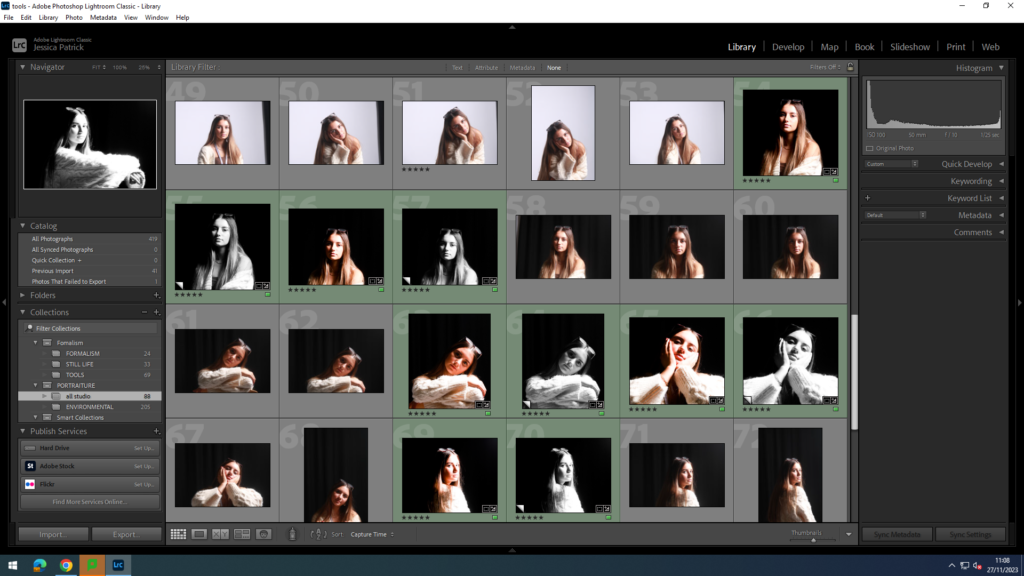

Rembrandt
Rembrandt lighting usually displays a triangle on the cheek under one of the eyes. This is how we can tell it is Rembrandt lighting. The set up of Rembrandt lighting, that we used in the studio is below;


The light was on the right hand side of the camera on a 45 degree angle, onto the model. The light is also roughly 2 feet higher than the model and positioned to point slightly down. The reflector was then used to reflect that light into the eyes of the model to make them brighter and more visible in the photo. The reflector is positioned either under the model on an angle, or to the side of the model on an angle. The camera is then positioned directly in front of the model.
Edits
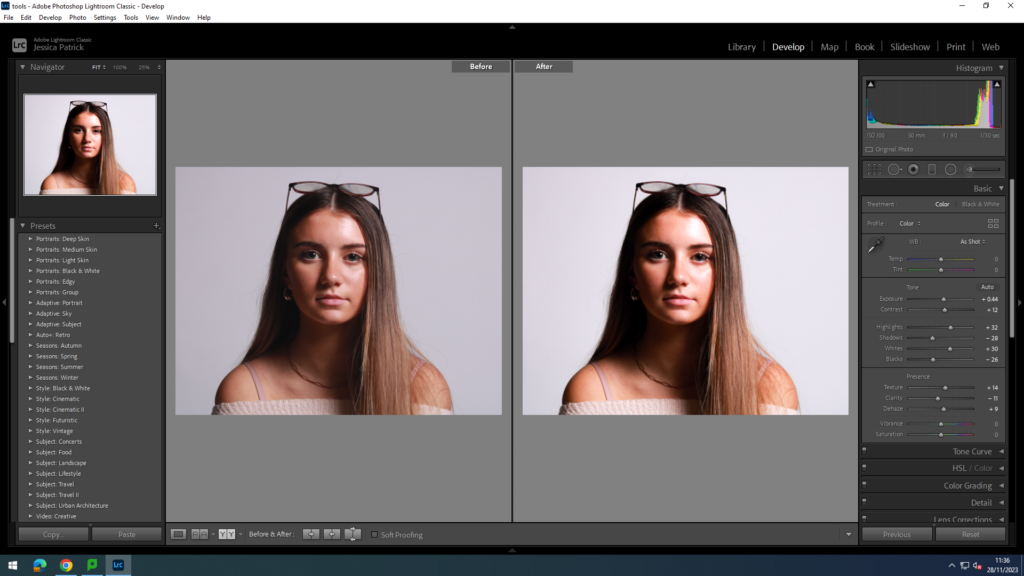
I edited this photo to make it brighter, so the model would stand out more. I did this by increasing the exposure, contrast, highlights, whites, texture and dehaze, while decreasing the shadows, blacks and clarity. I also then made a copy of the edited photo, which I edited again to make it black and white. I also used a brightening tool on Lightroom to brighten up the models eyes and used a correction tool on Lightroom to get rid of any blemishes on the models skin, hair etc.
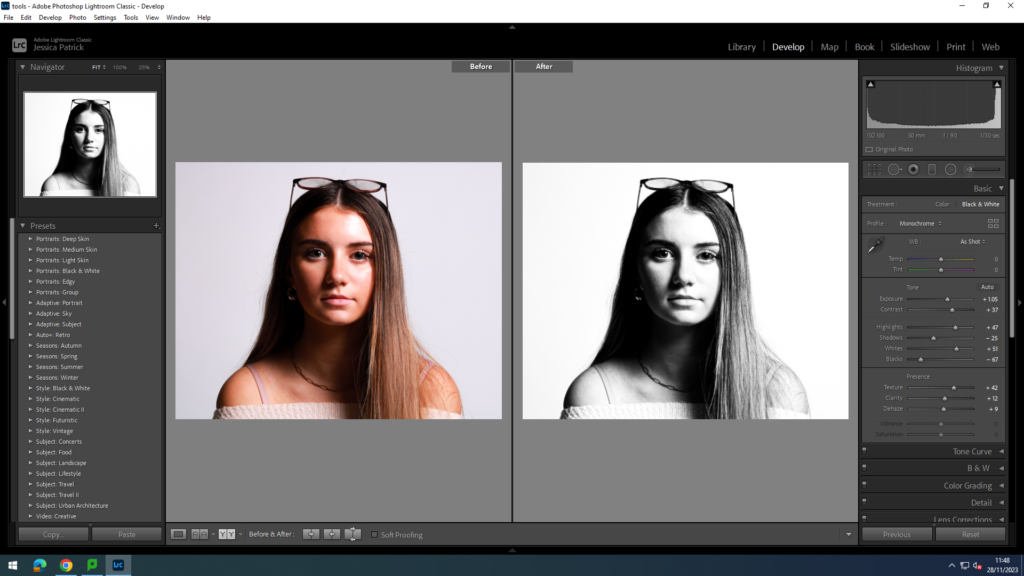
I then took another photo of the model, but experimented with the background, and tried out a black background.
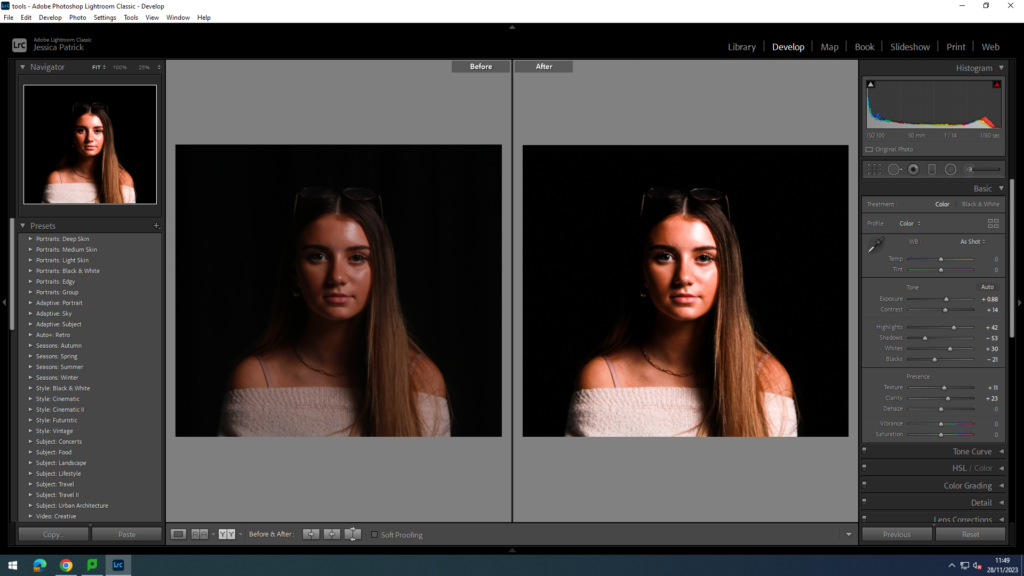
I edited this photograph to make the model brighter and exposure higher, so the model would be more visible and the viewpoint of this photograph. I edited this by increasing the exposure, contrast, highlights, whites, texture and clarity, while decreasing the shadows and blacks. I then also made of copy of the edited photograph and edited it again to create a black and white version. I also used a brightening tool on Lightroom to brighten up the models eyes and used a correction tool on Lightroom to get rid of any blemishes on the models skin, hair etc.
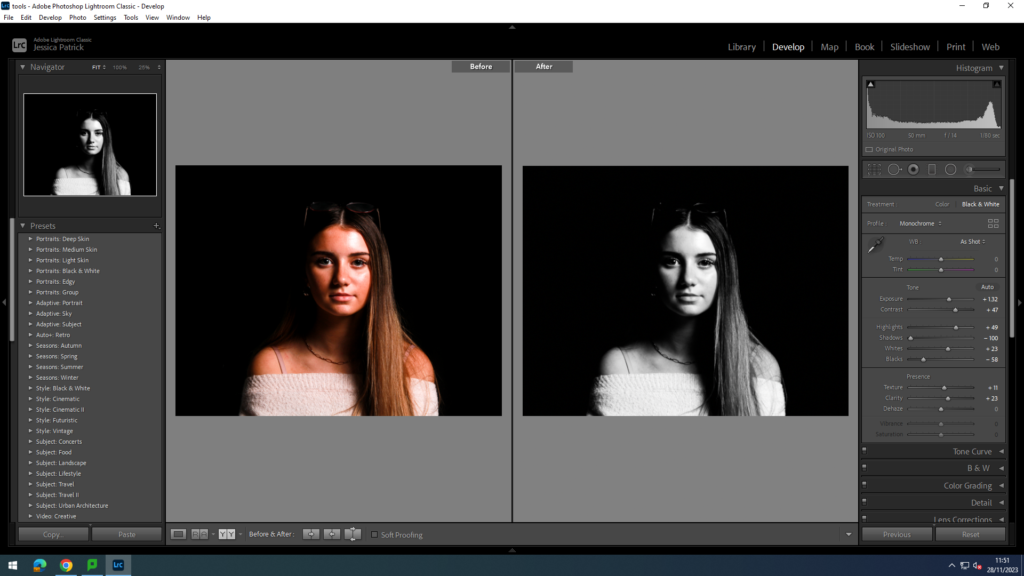
I then started to experiment with different poses, using hands, arms, legs, or body movement. In the photograph below I ask the model to turn to sit facing the side and to hug her legs and then look at the camera.
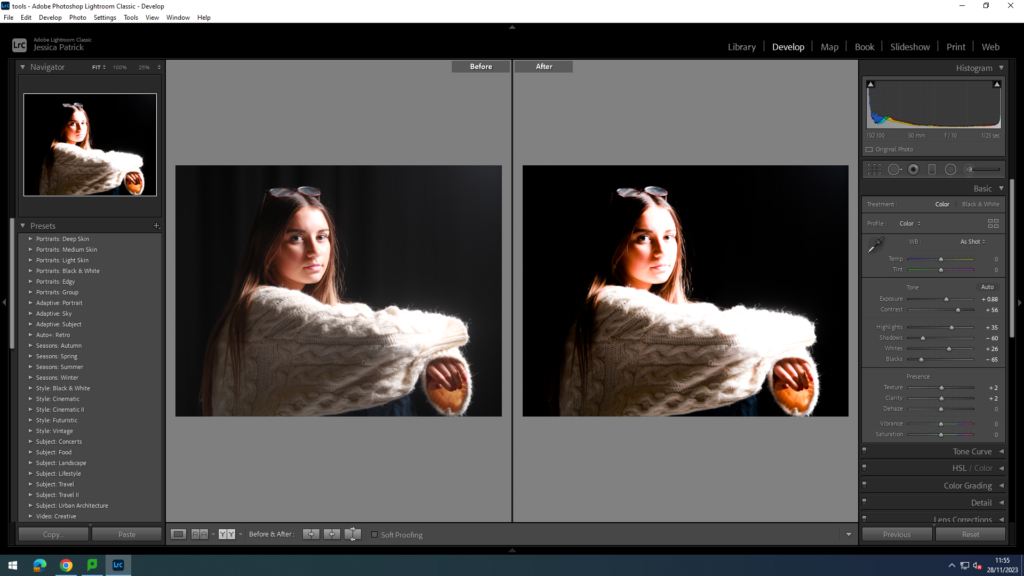
I edited this photograph to make it brighter, and to create more of a light contrast on the models face. I did this by increasing the exposure, contrast, highlights, whites, texture and clarity, while decreasing the shadows and blacks. I then made a copy of the edited photograph and edited it again, to create a black and white version. I also used a brightening tool on Lightroom to brighten up the models eyes and used a correction tool on Lightroom to get rid of any blemishes on the models skin, hair etc.

I then asked the model to sit facing away from the camera and turning around over her shoulder to look at the camera.
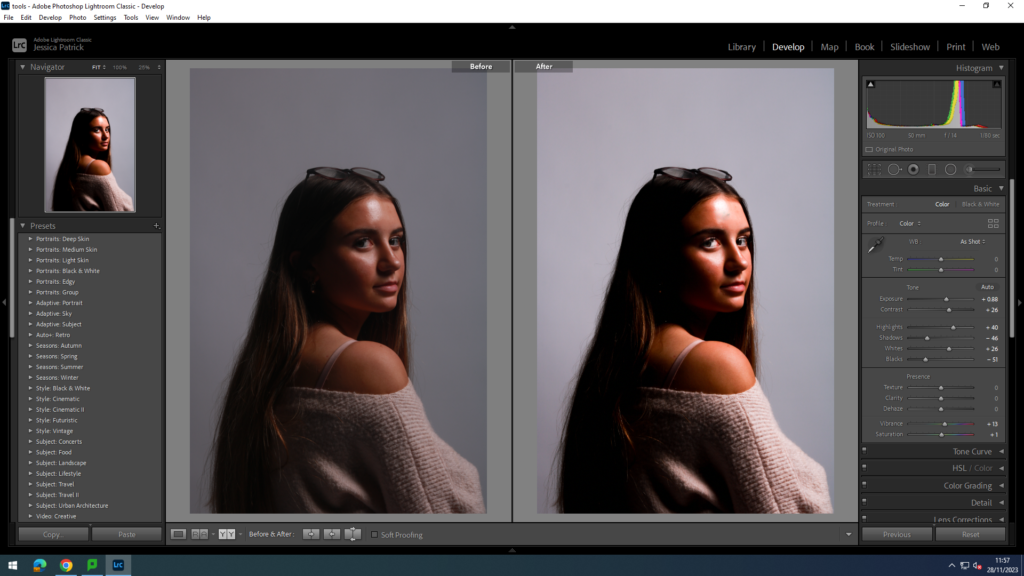
I edited this photo to make it brighter, so the all the models features were visible. I did this by increasing the exposure, contrast, highlights, whites, vibrancy and saturation, while decreasing the blacks and shadows. I then made a copy, to create a black and white version. I also used a brightening tool on Lightroom to brighten up the models eyes and used a correction tool on Lightroom to get rid of any blemishes on the models skin, hair etc.
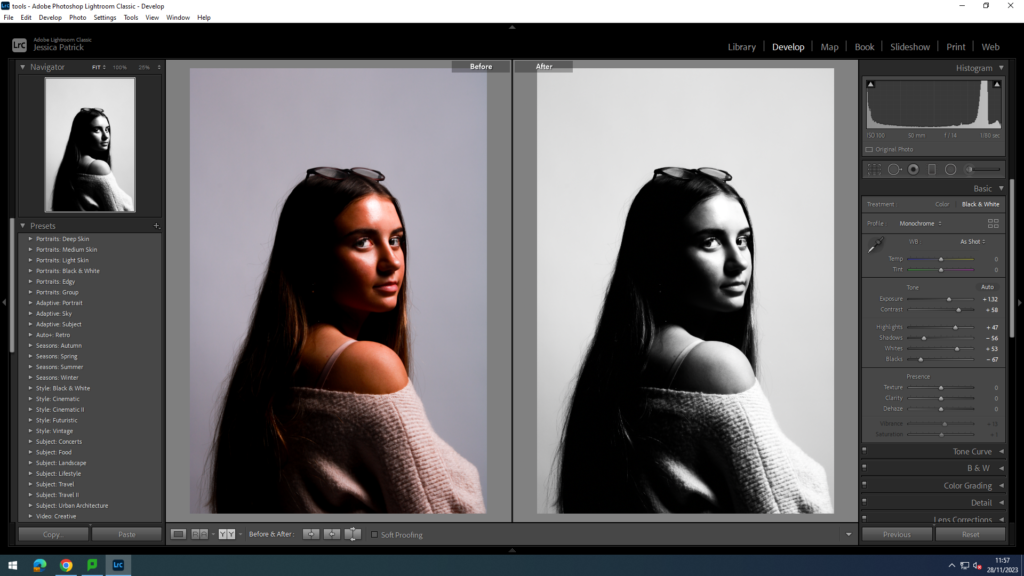
I then experimented with different backgrounds and used a black background, instead of a white background.
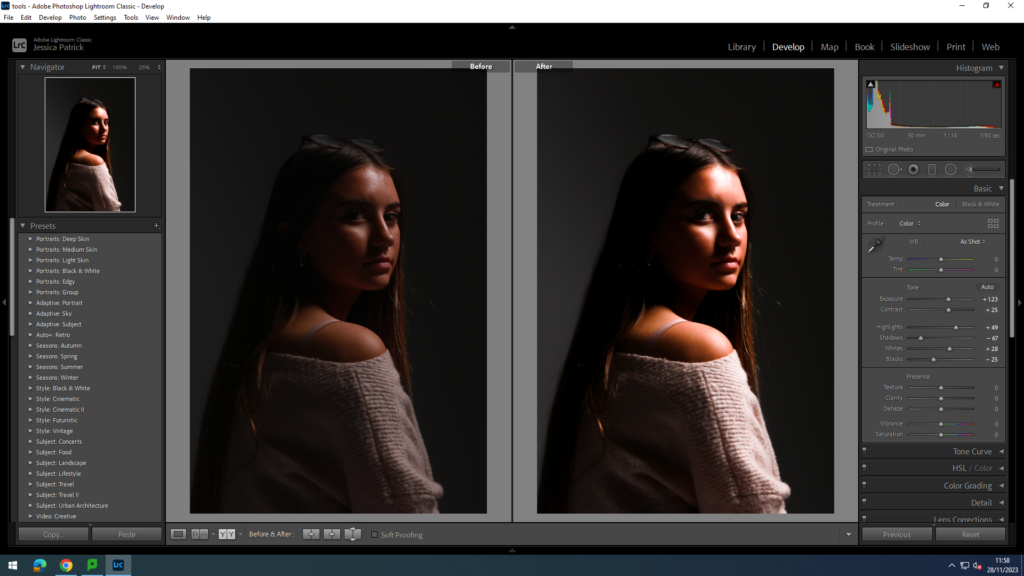
I edited this photo, to make it brighter and give it higher exposure, so the model was more visible against the darker background. I did this by increasing the exposure, contrast, highlights and whites, while decreasing the blacks and shadows. I then also made a black and white copy. I also used a brightening tool on Lightroom to brighten up the models eyes and used a correction tool on Lightroom to get rid of any blemishes on the models skin, hair etc.
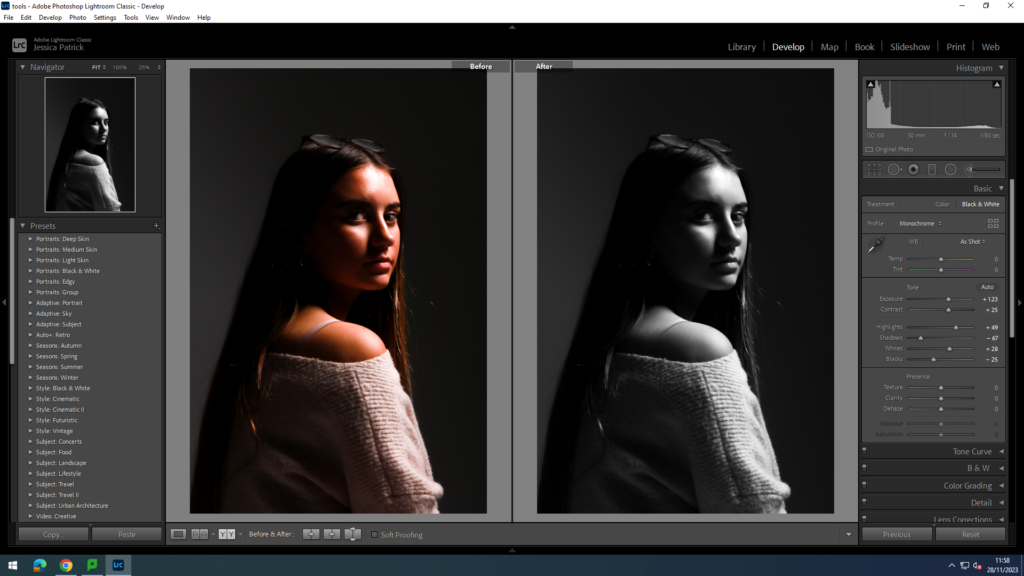
I then experimented with the space around the model, by making the model much closer and bigger, with less space around her.
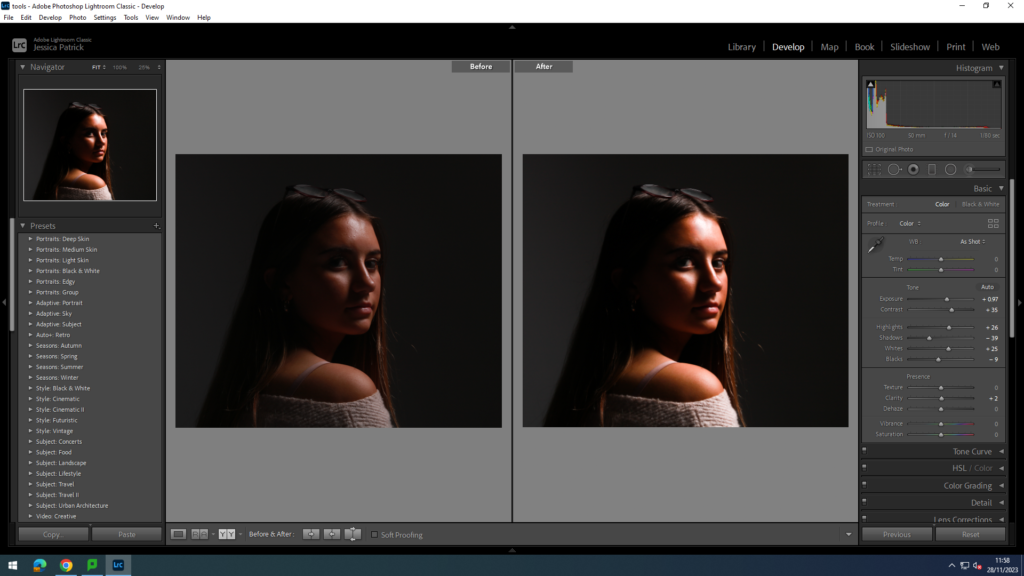
I also made a black and white copy of the edited photograph.
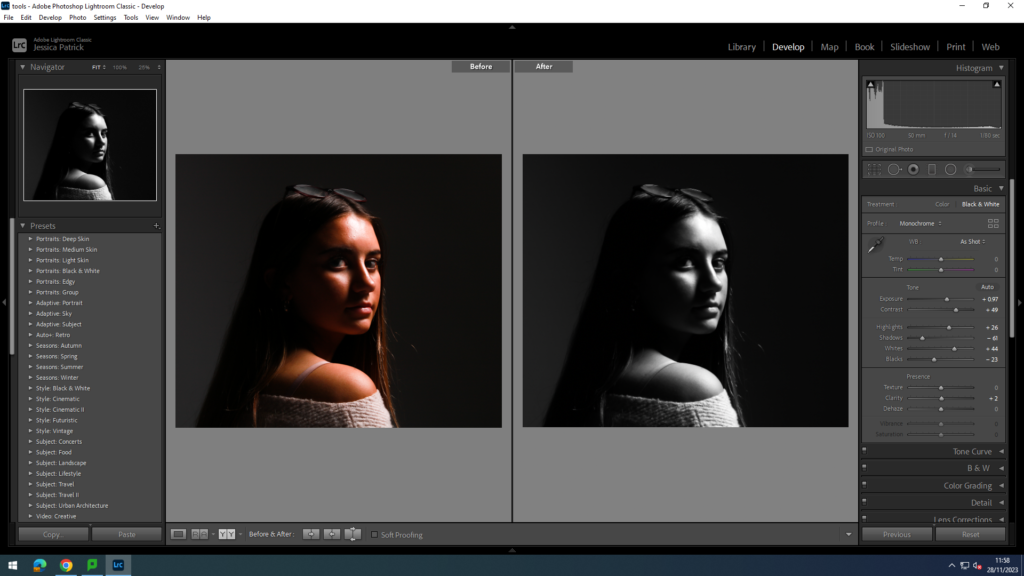
For all my Rembrandt photos the camera settings were:
Shutter speed: f/14
Aperture: 1/80 seconds
ISO: ISO-100
Top 9 Rembrandt photographs









Conclusion
In conclusion, I think this photoshoot went well, as I understood the lighting technique and managed to achieve portraits using this lighting technique, because I was able to set up the studio correctly for the different types of lighting. I also experimented with different backgrounds, such as black or white backgrounds, to give the photograph a different mood. I was also able to direct my models to try different poses and to sit at different angles or facing different ways. This helped change the mood of the photographs. I also experimented a lot with my editing skills, as I used a brightening tool on Lightroom to brighten up my models eyes, so they would be more visible and stand out more. Furthermore, I also used a correction tool on Lightroom to correct or get rid of any blemishes on my models skin, hair etc. I then also experimented with making my photos black and white, so it would give a complete new portrait and a complete new mood.

Excellent blog post with clearly showing your process of working from start to finish. Your final portraits demonstrate a good understanding of lighting techniques, framing and posing of model.
Keep up the good work!