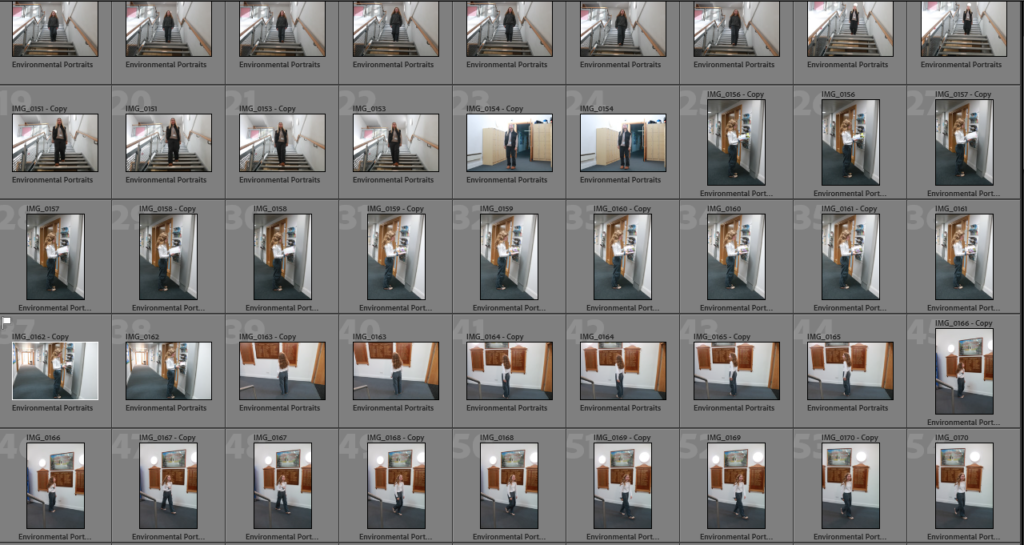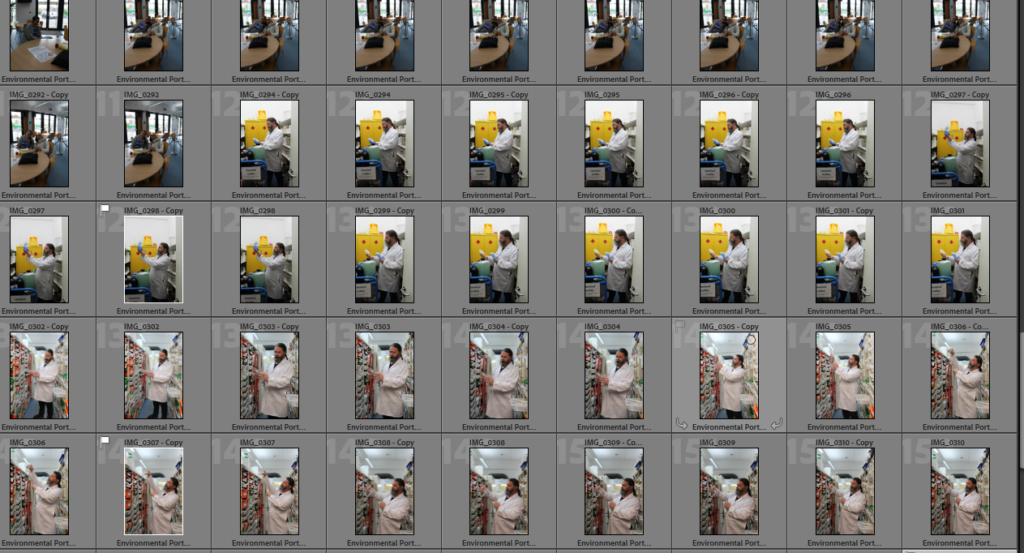image final selection
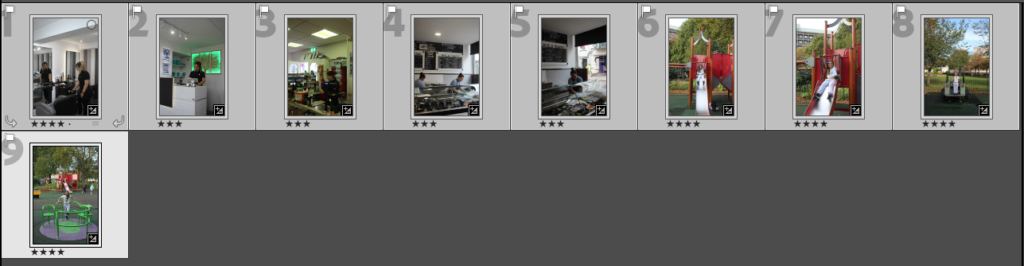
Image Editing
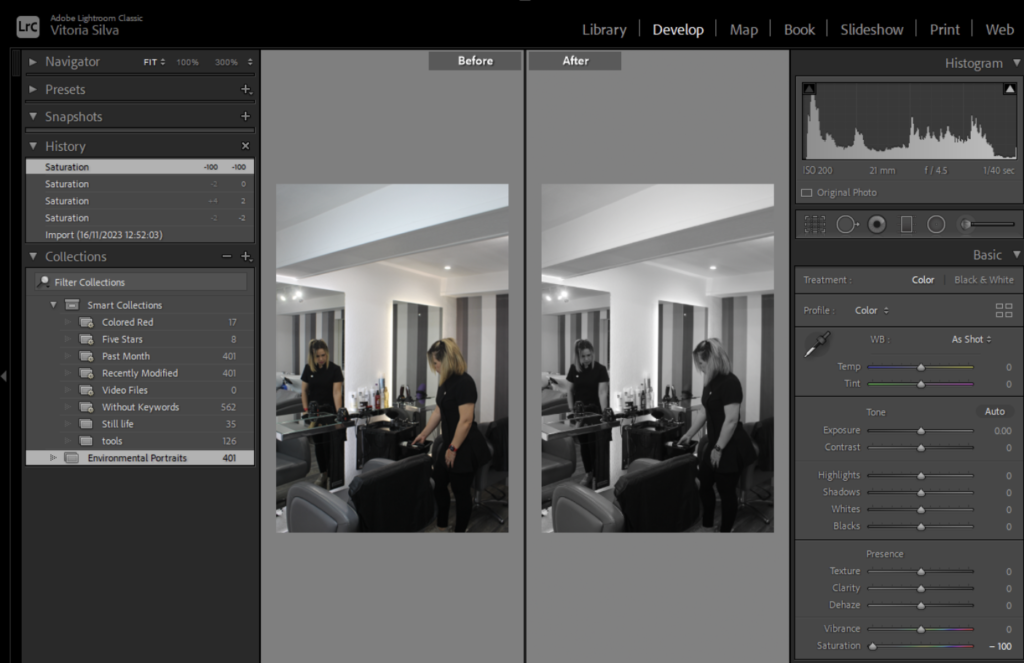
For all of my pictures i kept the editing the same, i decreased the saturation to -100 because i wanted to transform it into black and white to show the inspiration from the artist Vanessa Winship.
Here is the final outcomes for all my pictures that were edited by decreasing the saturation to -100.









experimentation
whilst editing these pictures i decided to experiment with diverse ways of desaturating the picture into black and white using the develop segment of lightroom.
first experiment:
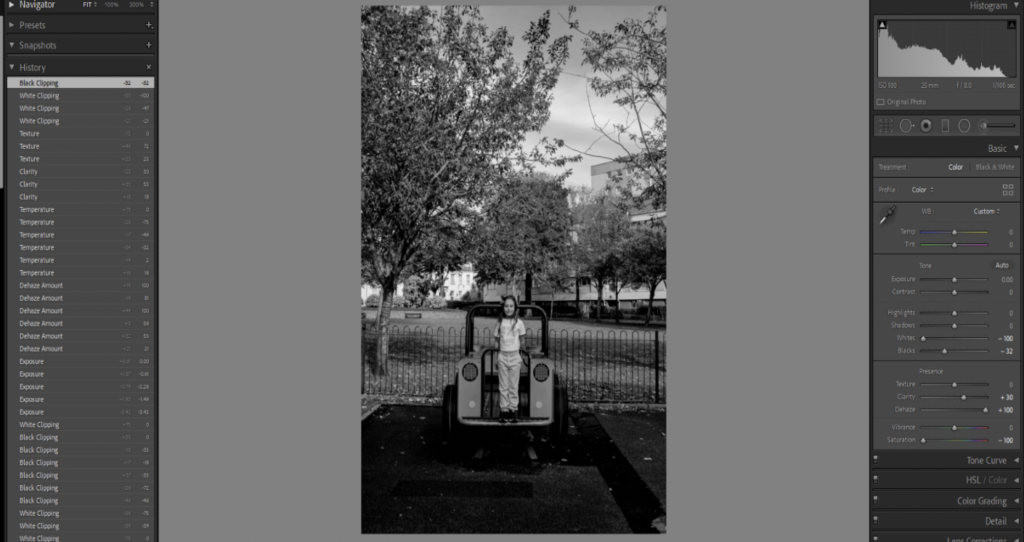
For this picture I decided that I wanted to decrease the whites (-100) to make the colour in the picture look a lot warmer to produce a more smoother black and white picture, blacks (-32) to make the picture darker and saturation (-100) to take all of the colour off of the picture. I increased the clarity (+30) to make the picture more clear and Dehaze (+100) to amplify colour and contrast where the photo appeared a little ‘washed out’. I liked the way this picture was edited but it was too dark for me.
second experiment:
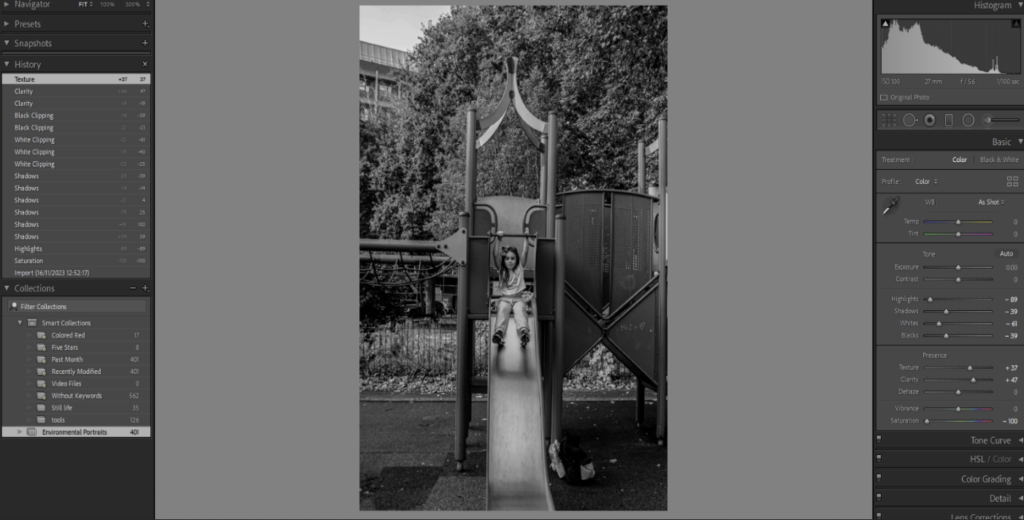
For this picture I decreased, highlights (-89) to recover lost detail and darken the lighter parts of picture, shadows (-39) to make the picture darker, whites (-61) to make picture look warmer, blacks (-39) to make picture even darker and saturation (-100) to completely take the colour from the picture. I increased texture (+37)to add visual interest and clarity (+47) to make the image much more clearer. This picture was slightly lighter than the picture above but I didn’t like how pixilated the picture continued to be and how blurry it was even after adding clarity and interest.
Third/ last experiment:

For this final picture experiment I decreased highlights (-100) to recover lost details, shadows (-70) to make picture darker, whites (-56) to make picture look warmer, blacks (-26) to make picture darker and saturation (-100) to remove any colour from the picture. This picture turned out too grey. i also didn’t like how dark the persons face became and how little shadows are present in the picture therefore i didn’t like the finish product of this picture.