I wanted to try and change up how I was editing my photos by using a different platform to edit so I decided to use photoshop to change my style a little and to give variety to my editing skills.
Still Life photos –
Before editing :
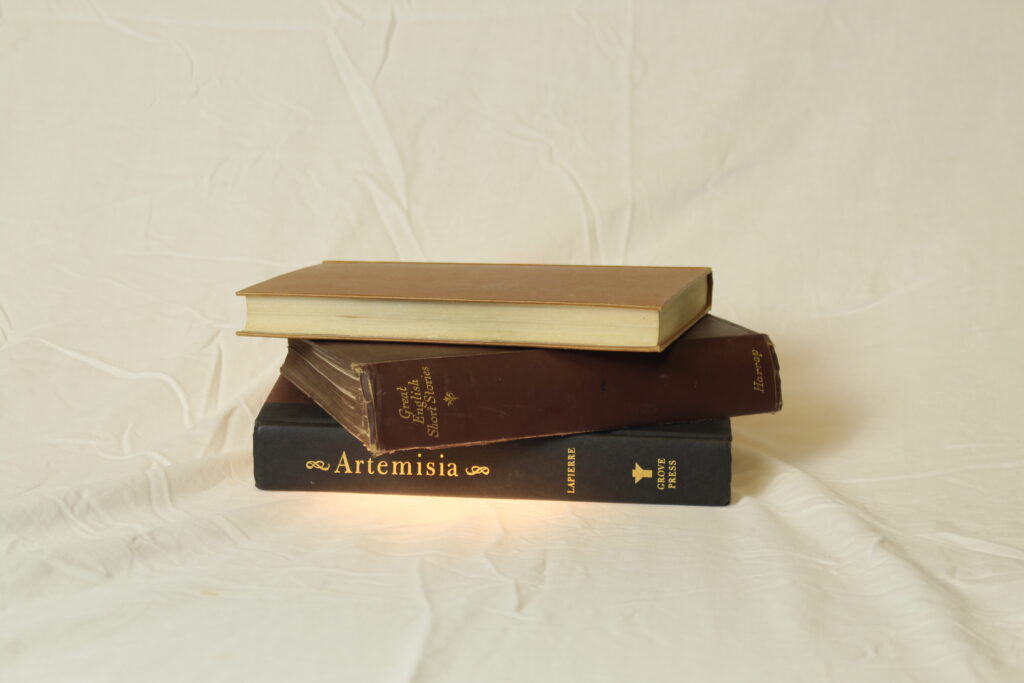
After editing :
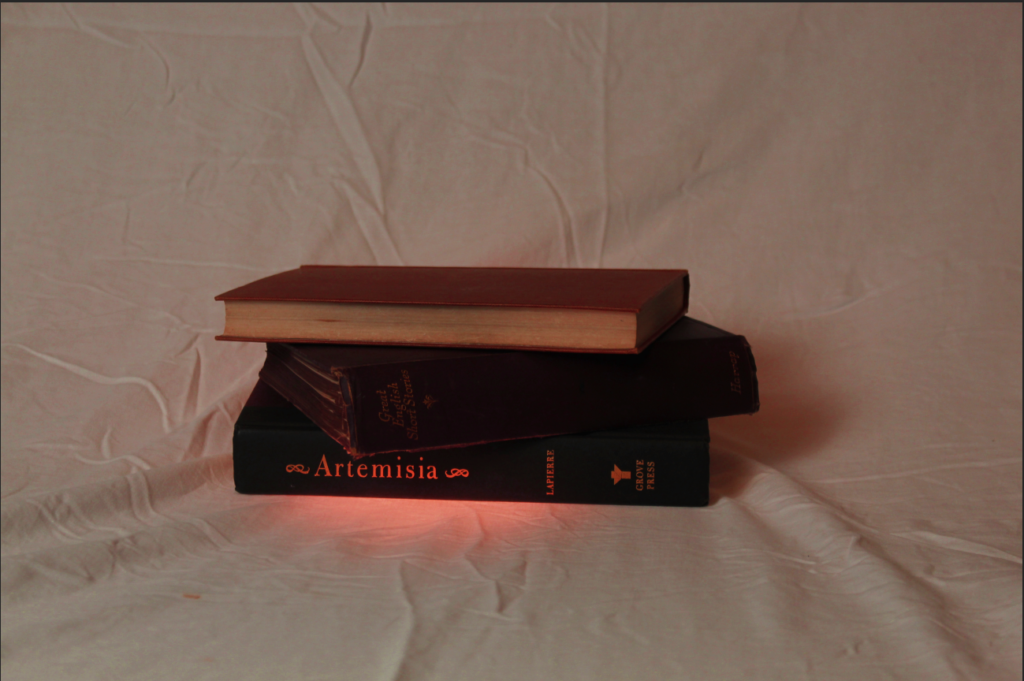
As you can see, I decided to add a red hue to the lighting through photoshop, making the lighting more of a focus point in the photo.
This was the first edit I have done on photoshop but for the next one I want to try and create something more exciting.
formalism –
before editing :

after editing :

For this photo I decided to change the hue of the background to more of a colder orangey brown to almost give it a vintage look trying to stay on the theme of nostalgia.
I wanted to also bring clarity to the photo, to help show finer details that may have been unclear in the first initial shot. This also brought more dimension to the paint brushes in the photo which in affect enhanced the shadows created in the photo.
single object photos :
before editing :
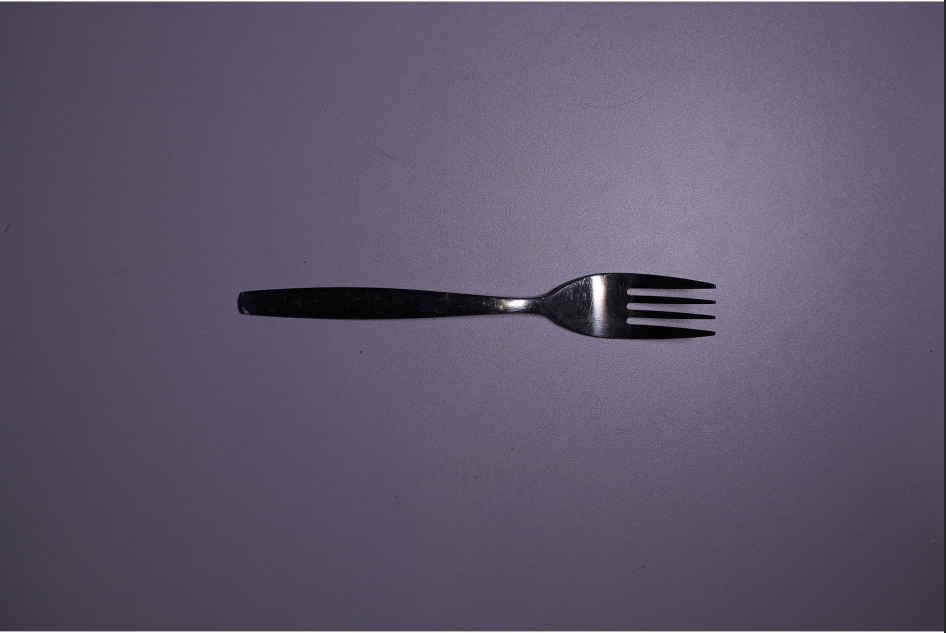
after editing :
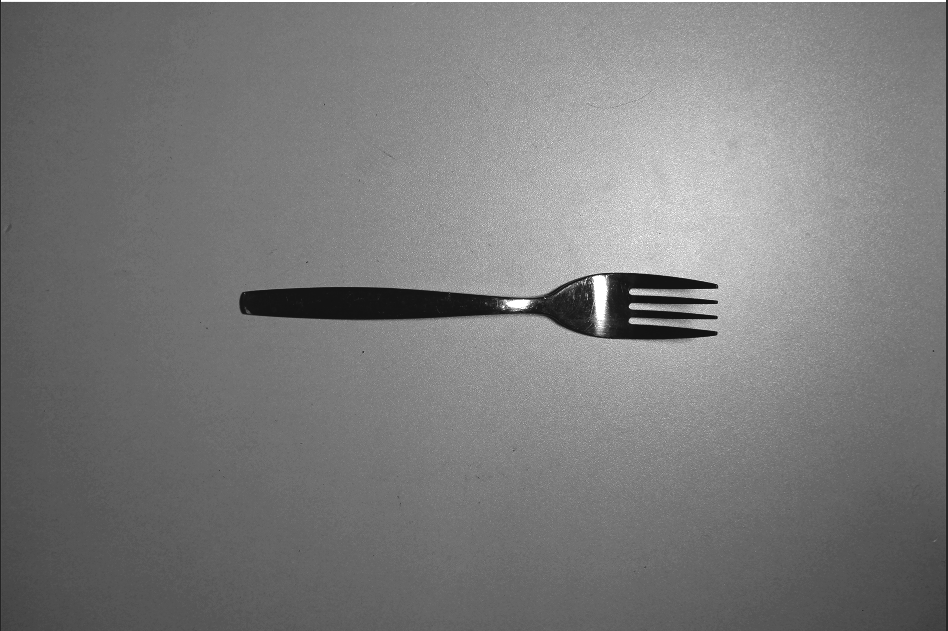
I wanted to take a different approach with this photo changing the colours to black and white.
I did this to enhance the highlights that are shown on the object ( fork ). The exposure was also changed to make sure that the photo didn’t look gloomy or too dark, I wanted it to be as clear as possible but still keeping the black and white effect.
On this photo, the clarity was also heightened to help the viewer see the smaller details of the object in the photo. With the clarity being heightened it made the darkness of the shadows creep back but that was sorted with slight gamma control on the exposure.
