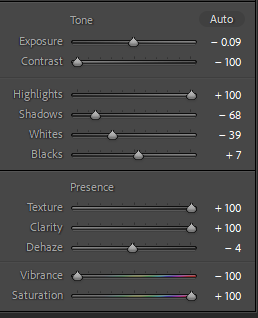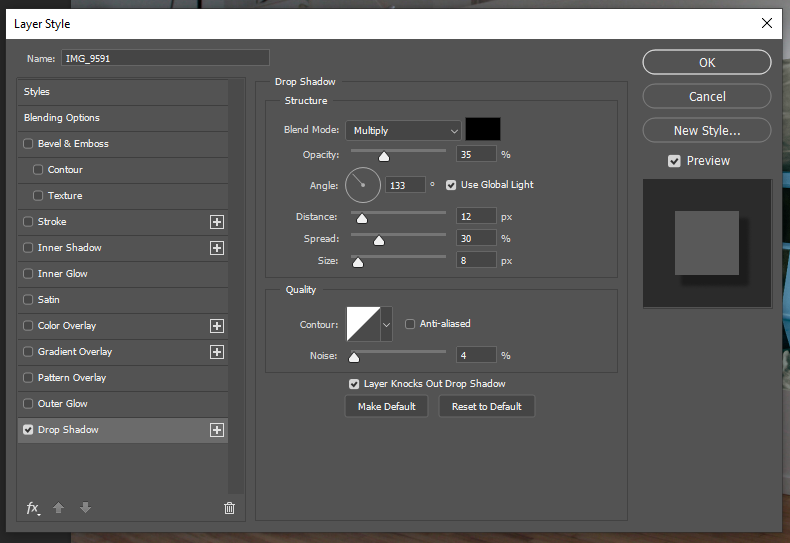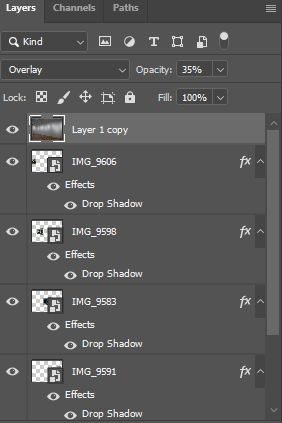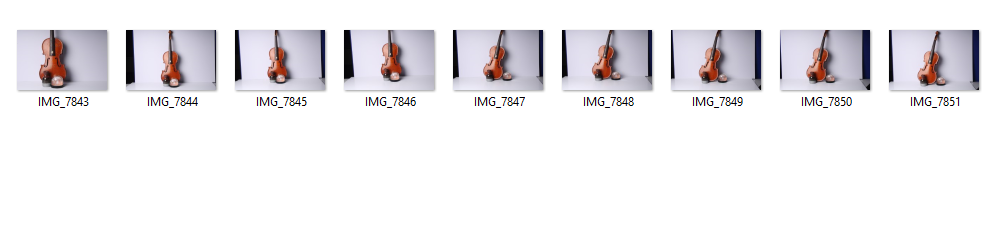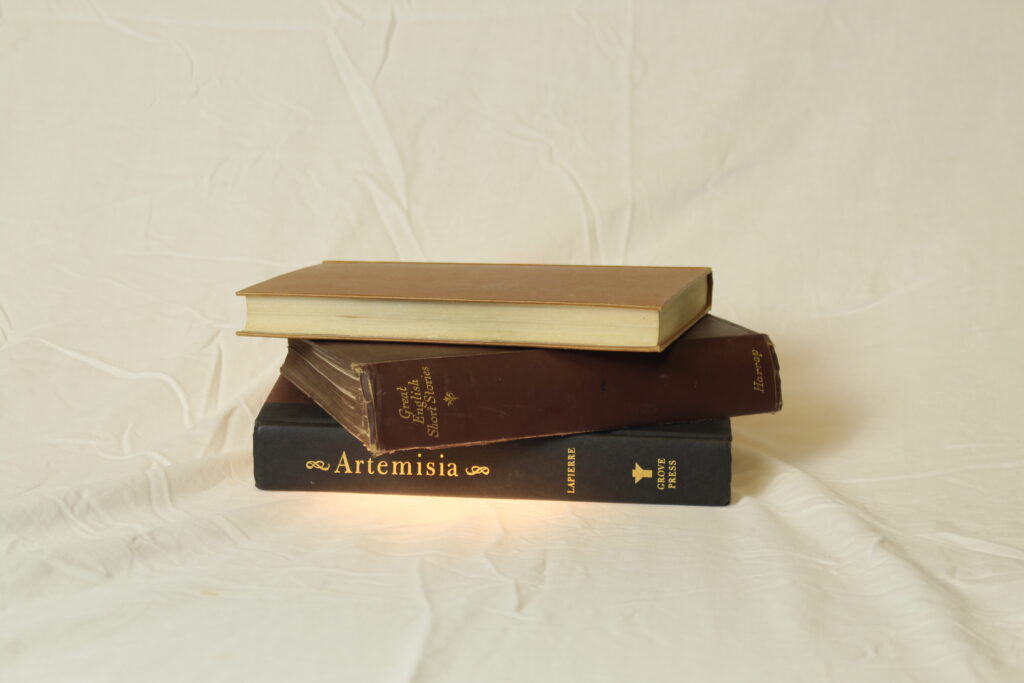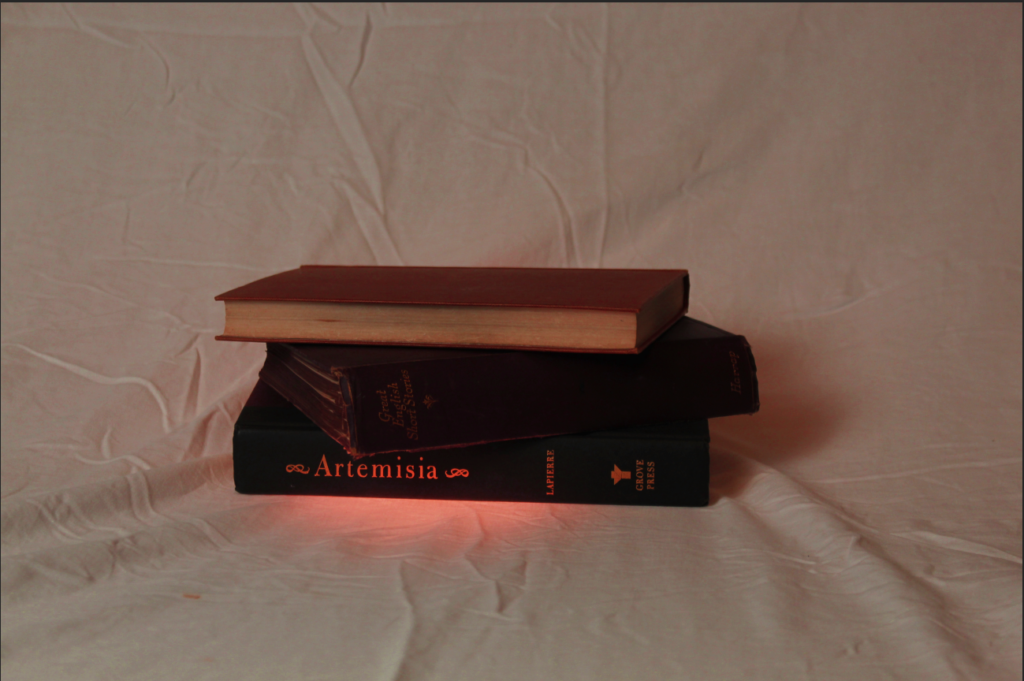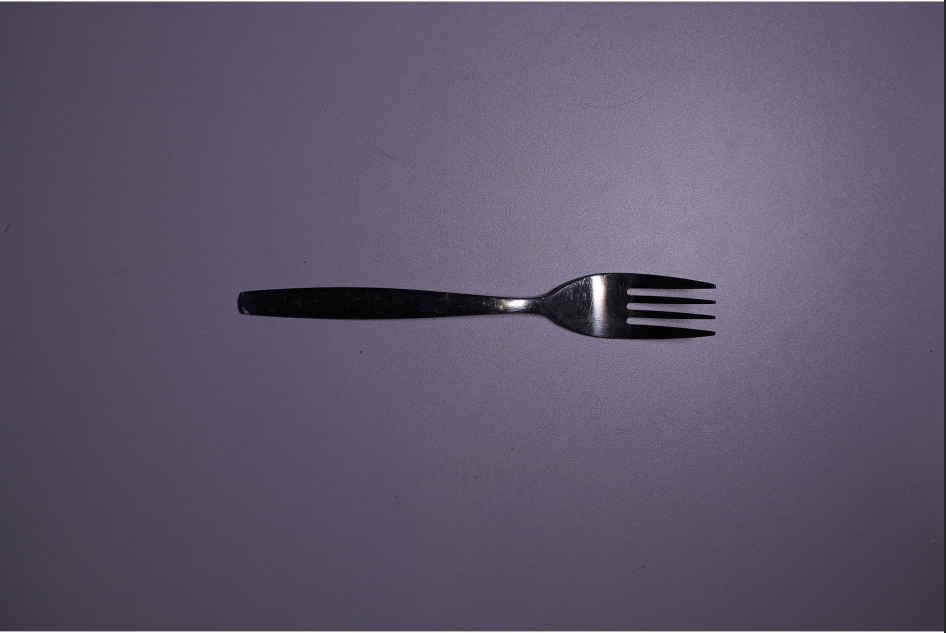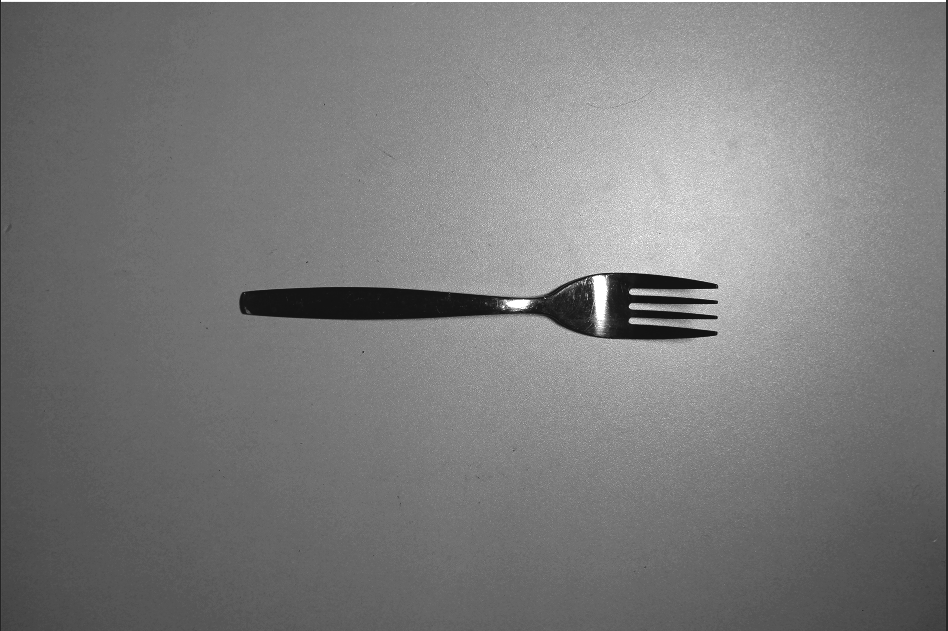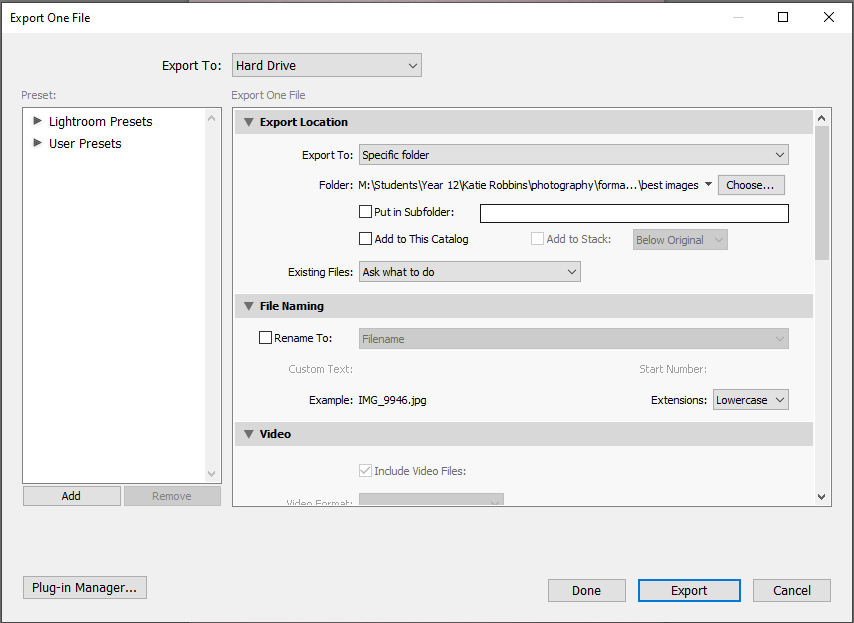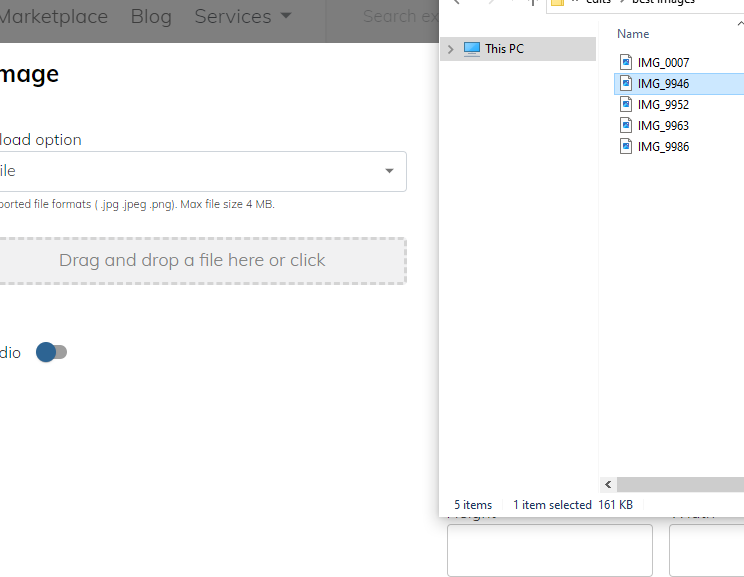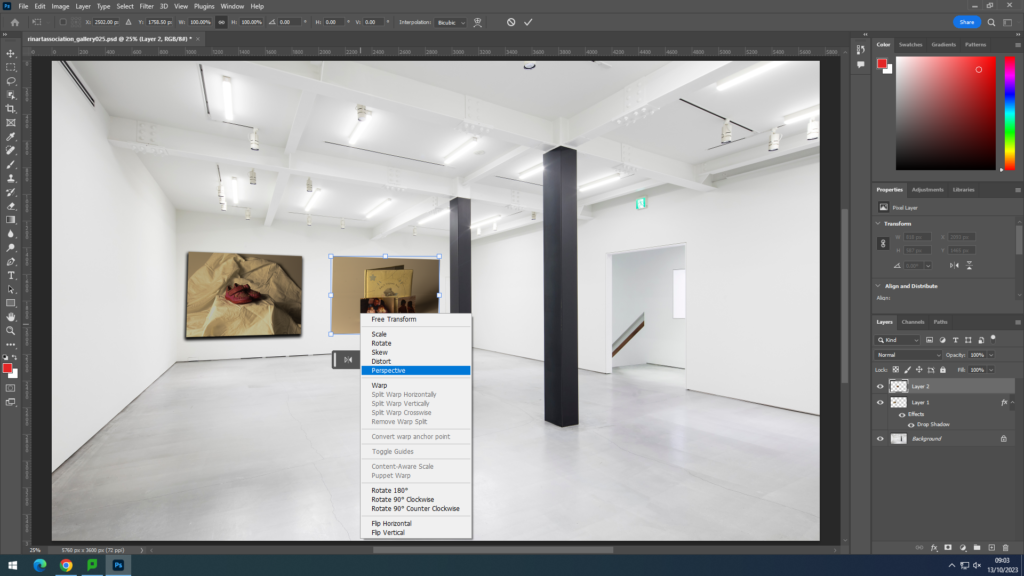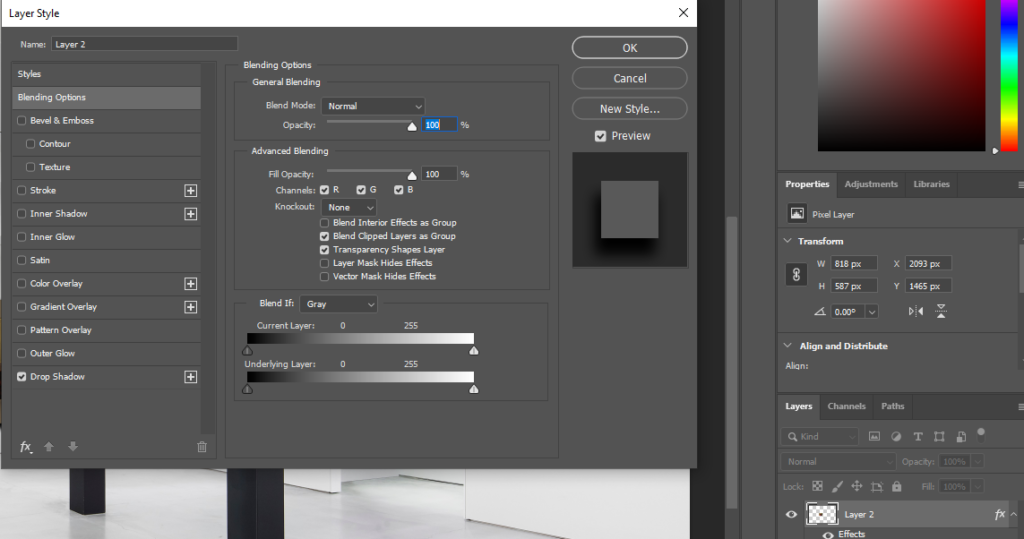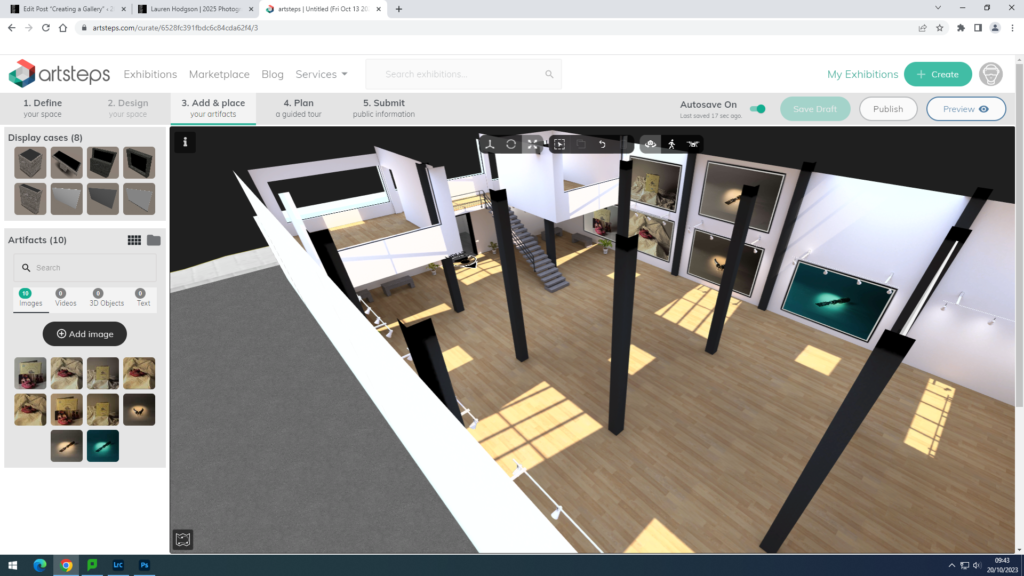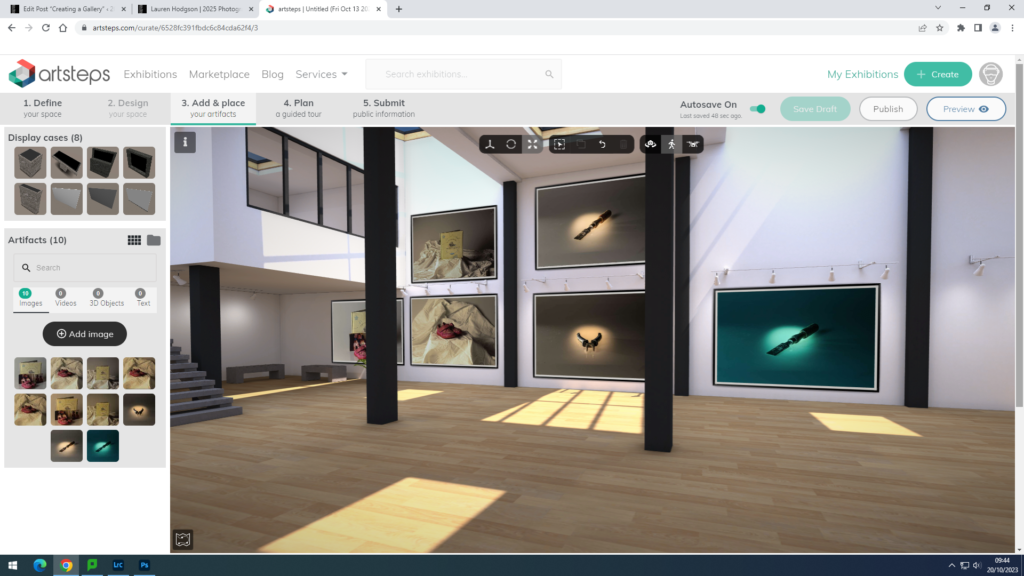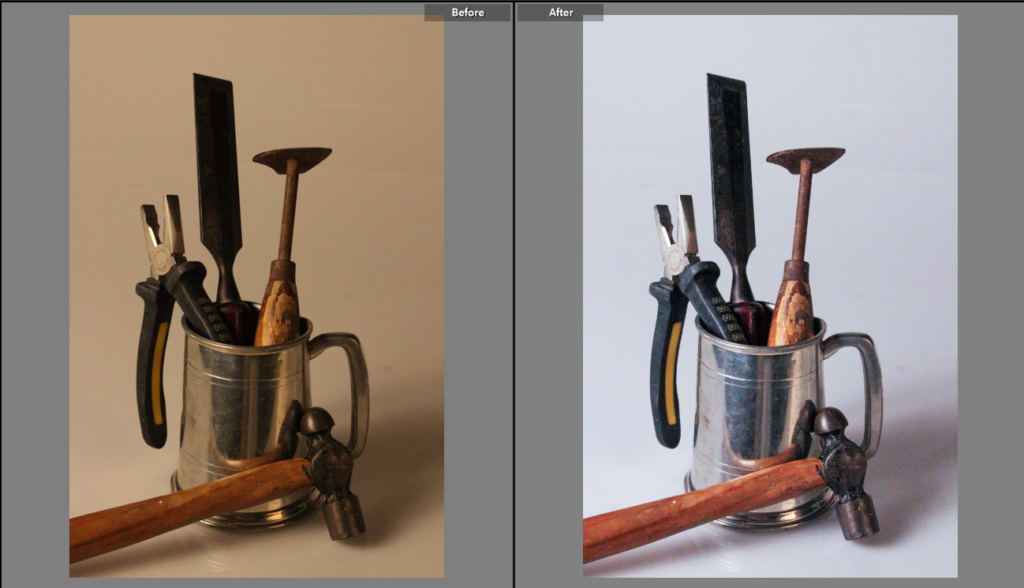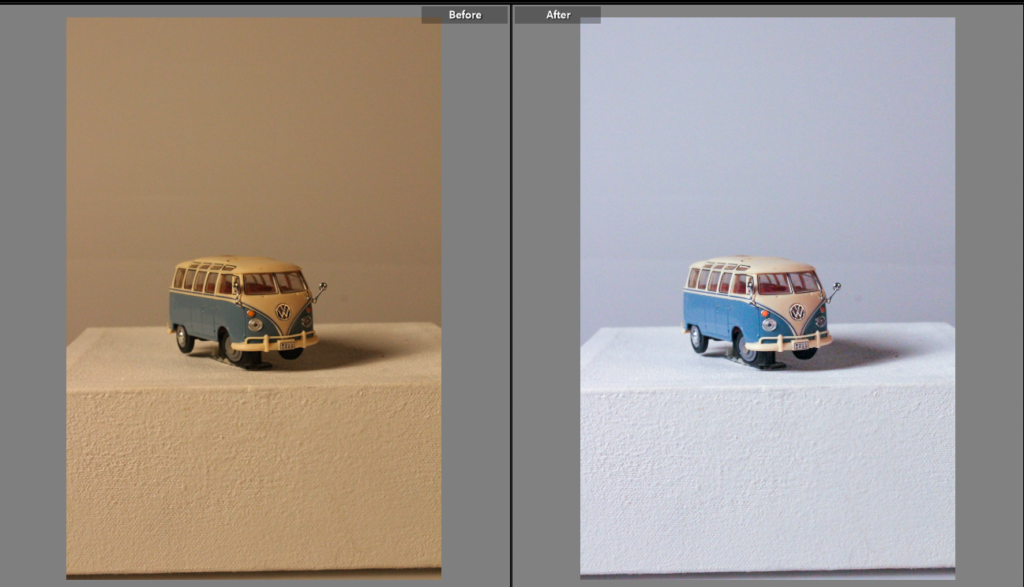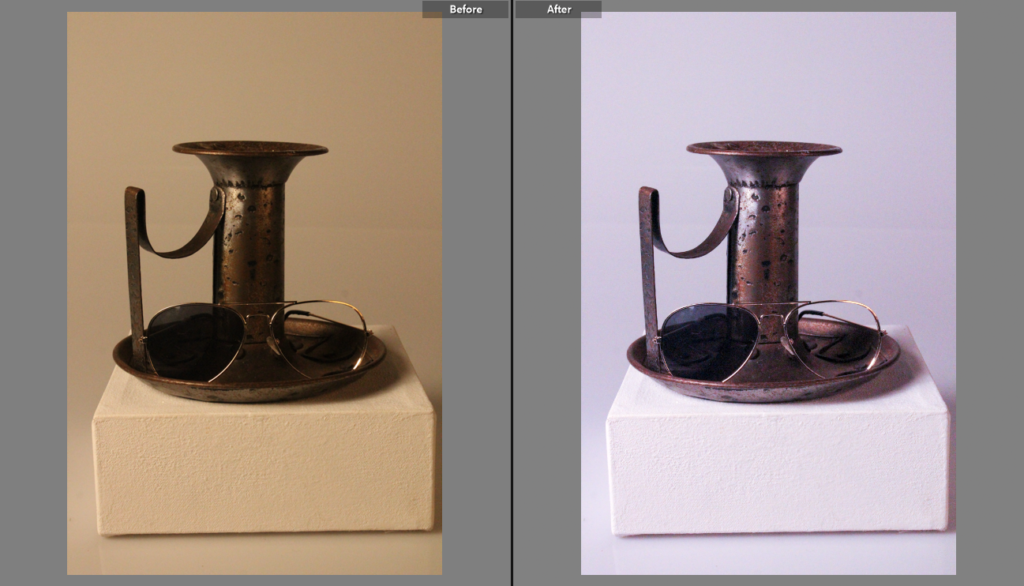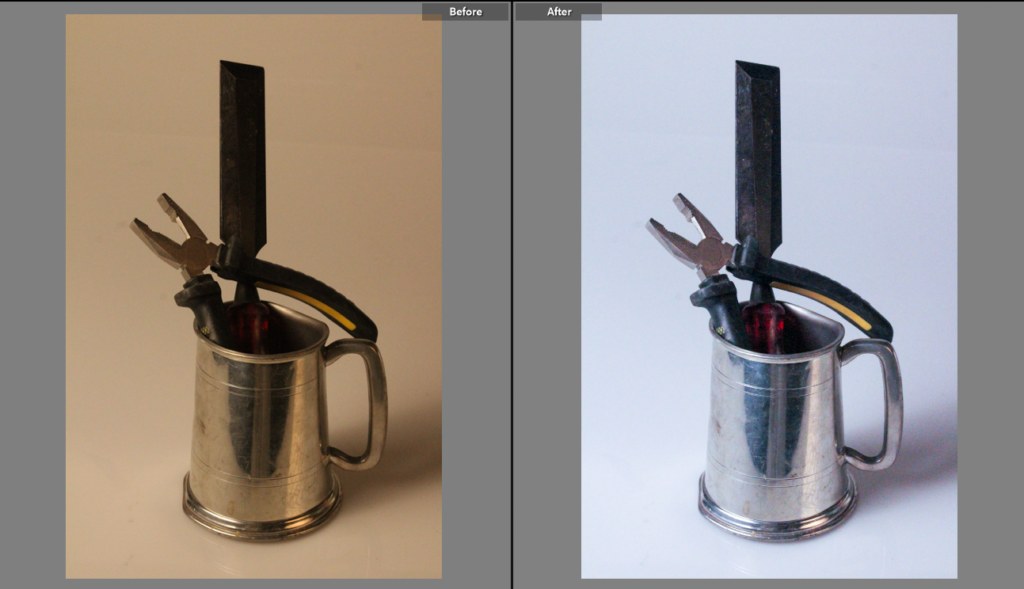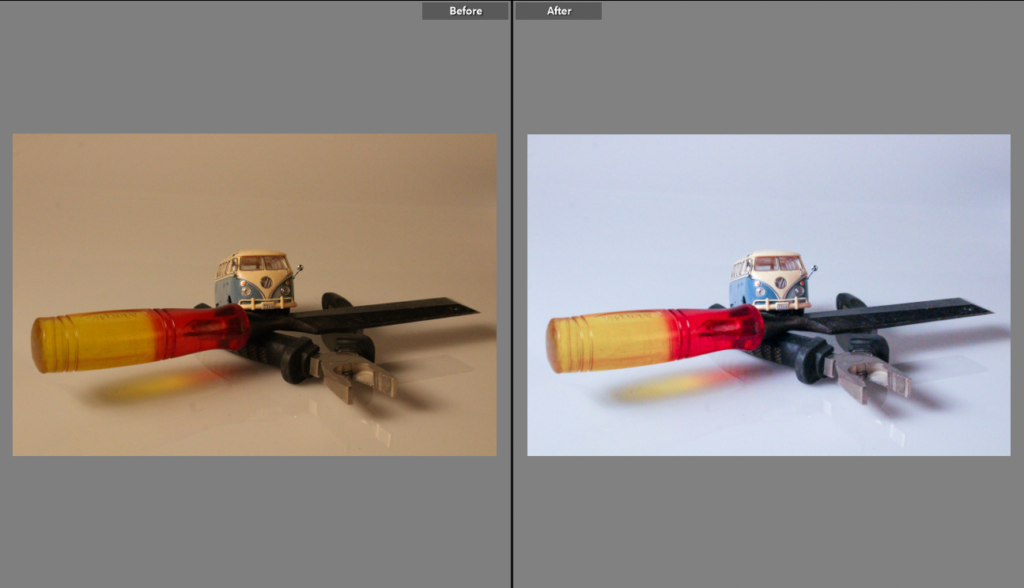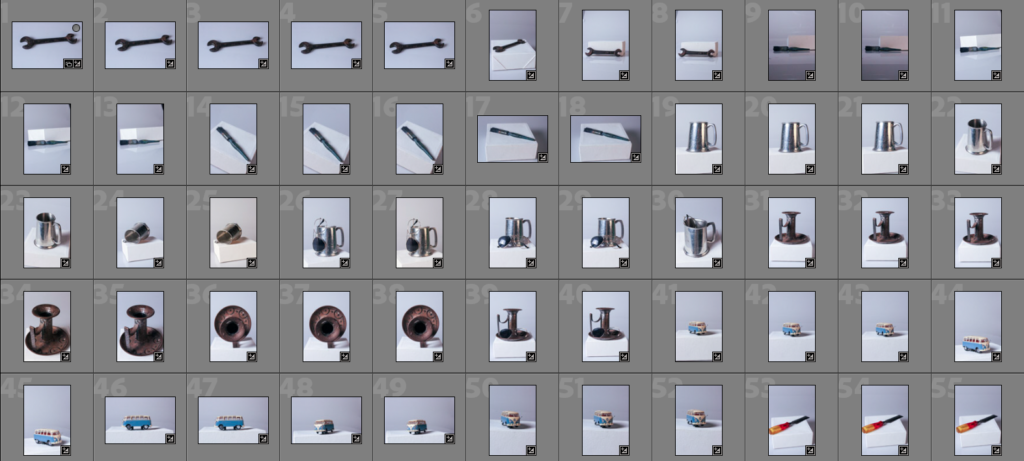This is one photo I took of a single tool using different lighting, This is the image before I started editing.

The reason I edited it like this was because I was being inspired by Walker Evans. What I like about Walker Evans is the grey and white dark effect, giving the emotion and thought of loneliness with the single object and lighting, so I tried this effect with this image.
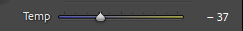
I lowered the temp of the photo very slightly as I thought that when I lowered it more it turned to cold and too blue which wasn’t what I was going for and if I bright it up it would be too yellow or orange which would also be wrong.

With the exposure I put it up, again not by much as if i did it too much it would be very bright and just white or too dark and then practically black, so I had to get it right so it was dark enough it gave the gloomy effect I wanted but not too dark you couldn’t even see the image.

when it came to the highlights, shadows, whites and blacks all corporate together so I had to bare with and focus as i got them all correct. I had the whites high enough you could see the shaping and lighter parts of the tool and the background so that the tool and shadow stood out but not enough it took away the theme and emotion i was going for. but too dark would have blended in the shadow and tool too much to not distinguish the contrast of the colours and object’s.

when I first edited I tried the texture and thought I wanted it to be +100 but when I did it I didn’t like it because although I wanted the tool to be textured to give more character and effect, but once I did it, it gave the background a blurry and fuzzy textured look which is not what I wanted. As I lowered the texture I really like the non textured look on the tool. it also fixed the background problem. But the smooth tool just looked really good in my mind and actually worked with the emotion and look I wanted better then I thought it would have.

This was another image I took of the same tool but from a different angle of it, I liked it but wanted to edit and change it differently but still along the same Walker Evans idea.

this was it once it was edited because I went for a different but same affect.
firstly I cropped it so the actual object was more centre, because I wanted the tool to take centre spotlight, and be the main thing that people notice, obviously there isn’t much else in the image but with the object being off centre I think it just looked wrong and gave too much attention to the background.
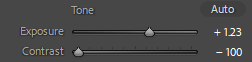
After that I changed he exposure and contrast they are quite opposite of each other and this is because when i did this i realised that it made the darkness of the tool pop out of the whiteness of the background even more because they are both opposite colours I could really make it pop out without being too dark, you couldn’t even see the detail of the the tool.

With the whites, blacks, shadows and highlights i had them all practically opposite each other so the dark of the tool stood out and the whites of the background contrasted.
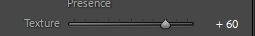
lastly I changed the texture as I actually wanted to see the texture of the tools but not the whole way so I couldn’t see the texture of the background and the tool stood out more.
These are some more images next to there edited one and what I did to them.