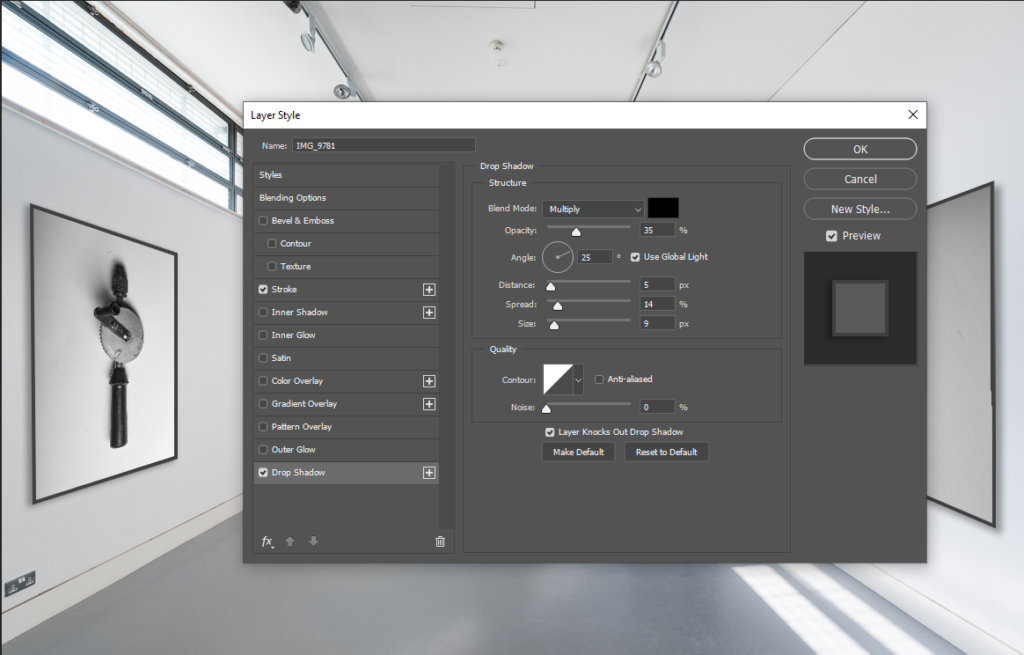Single Object

Diptych layout ideas
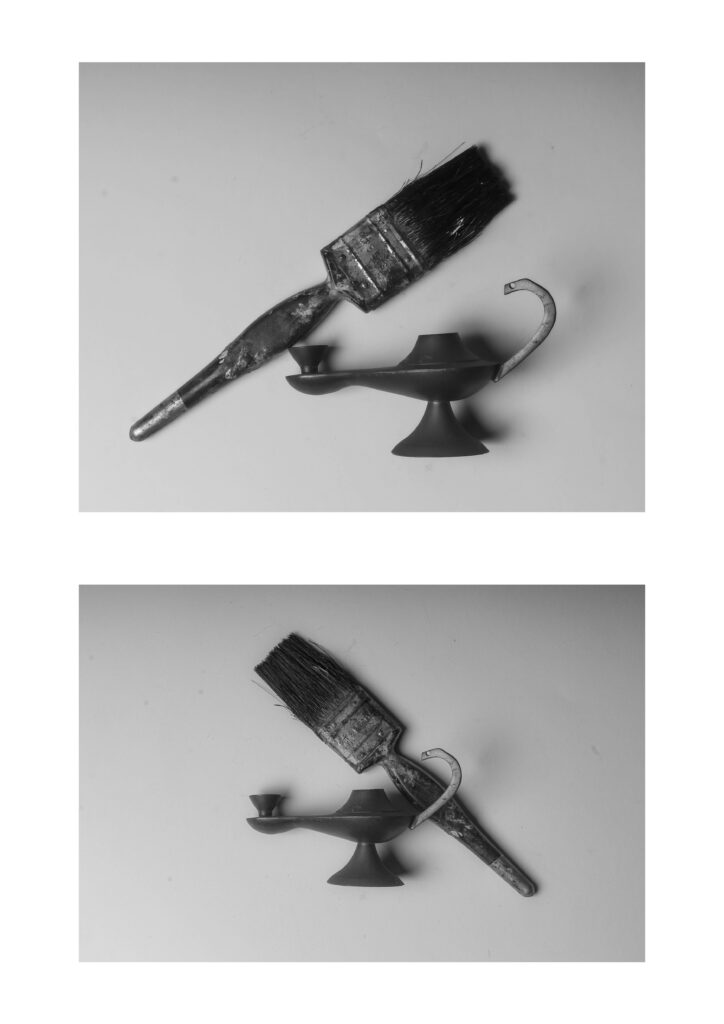
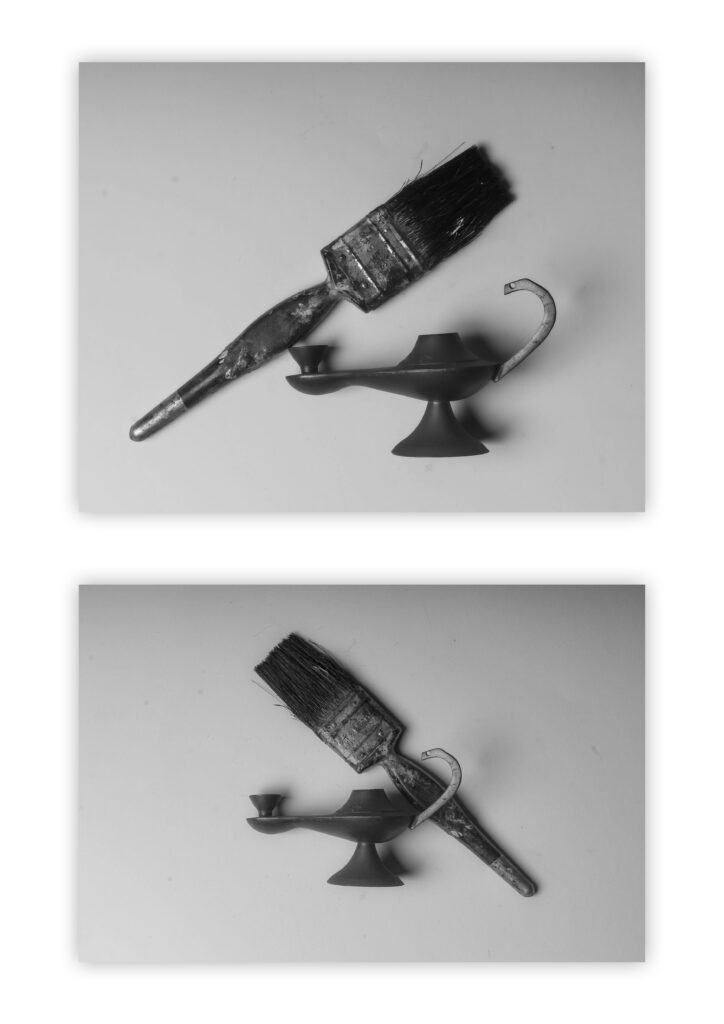
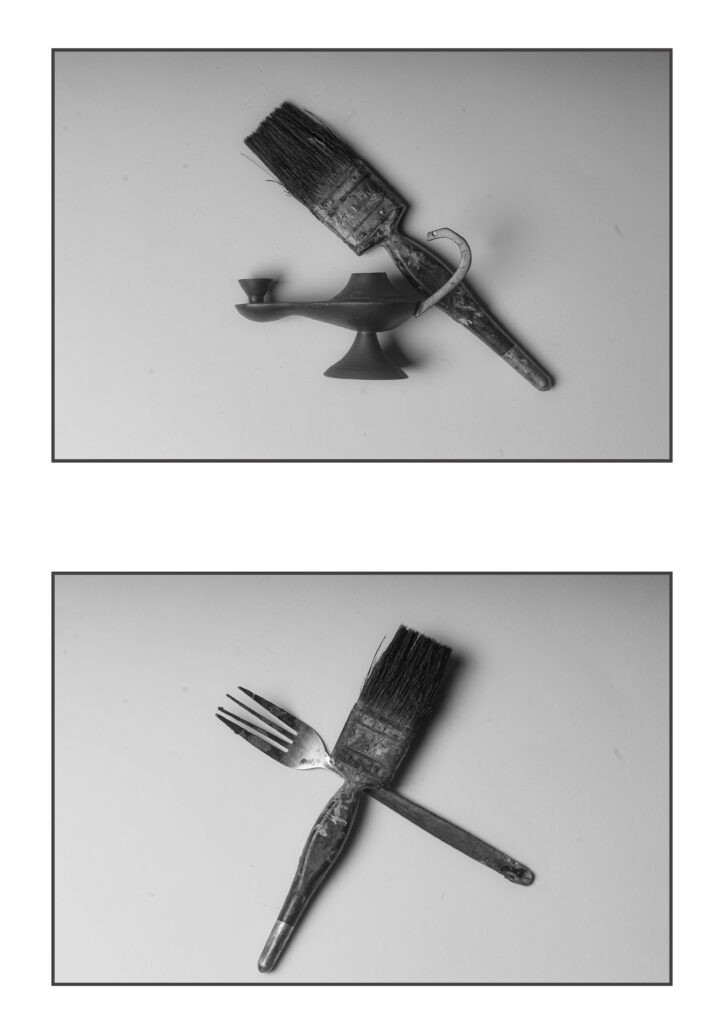
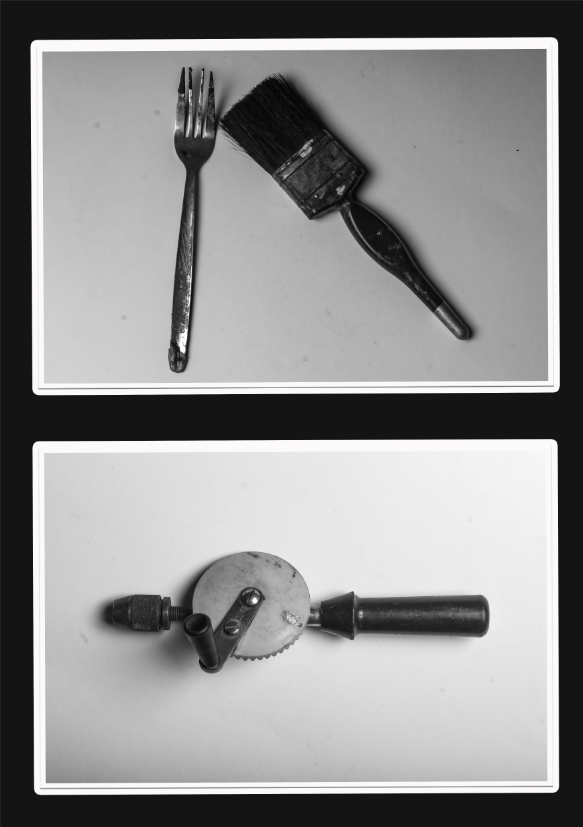
Triptych layout ideas
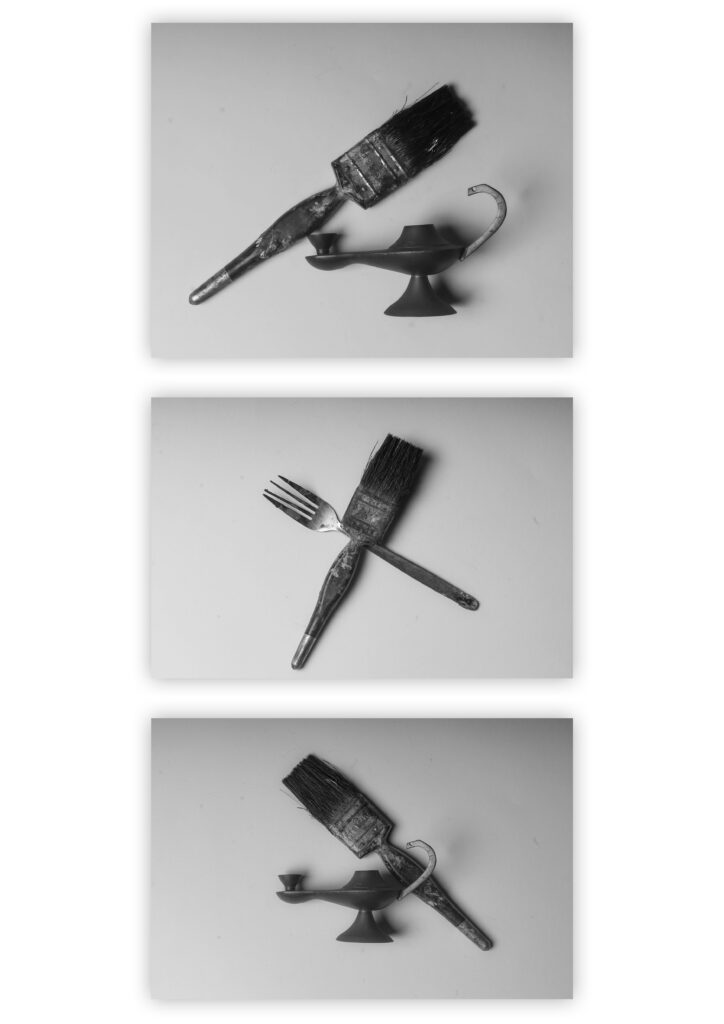
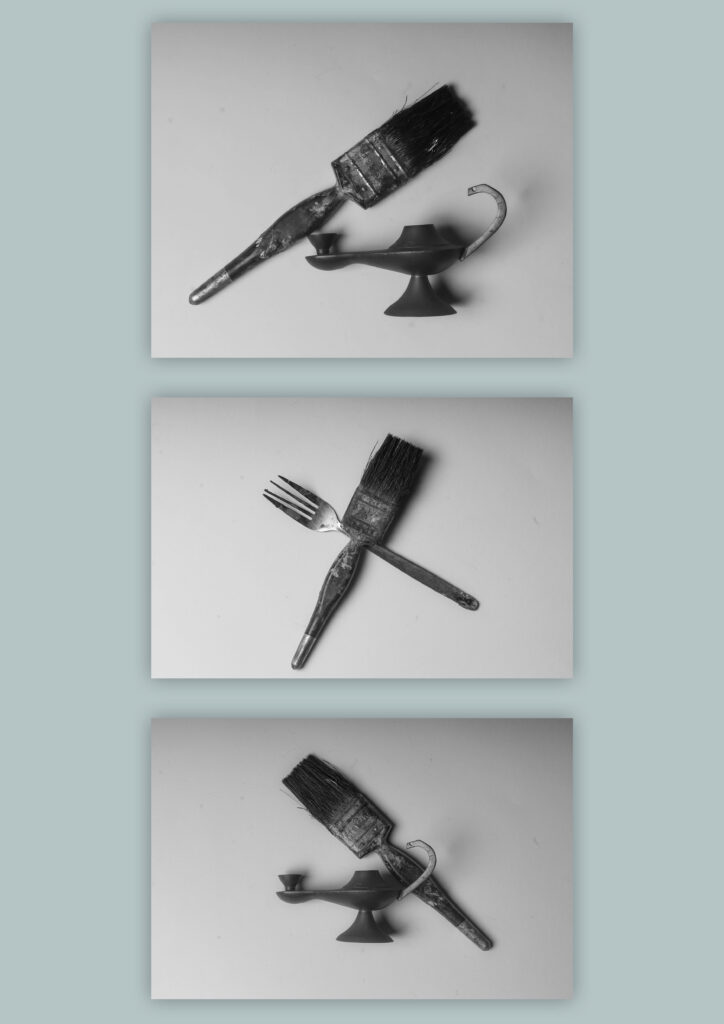
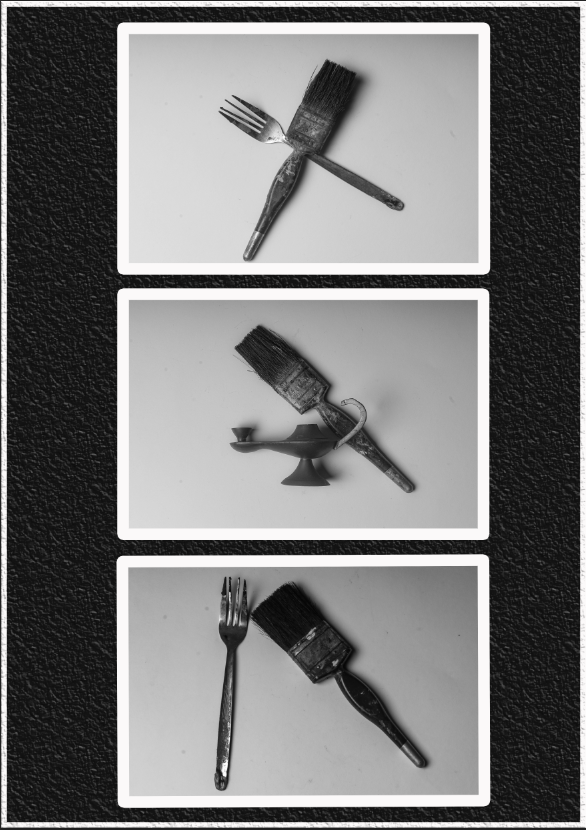
Overall I have experimented with the different settings and layouts of my images to make them look more appealing and organised. An example of what I have done is I’ve experimented with a filter which adds texture to the background as seen in the last image.
Photoshop Gallery
Here I have pressed Ctrl T then right clicked on the image to distort it, this will help me change the angles and perspectives of the image.
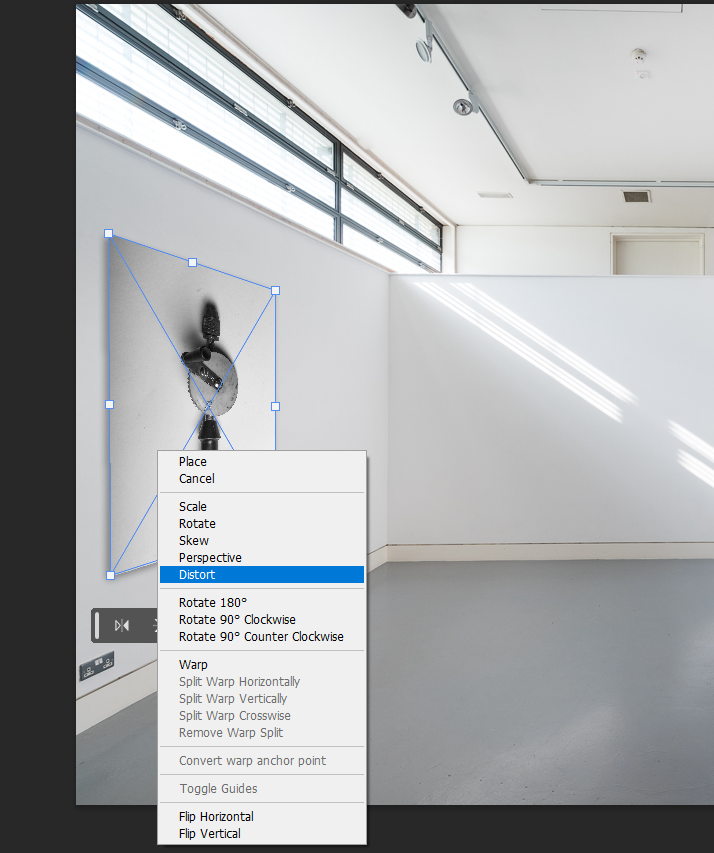

I had double clicked on the image I wanted to edits layer and started to add a frame and adjust the shadow behind my image using this drop box.