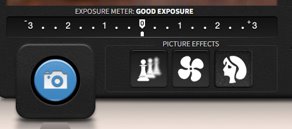Camera settings
For the first image I made the aperture quite low and then changed the exposure to a lot lower so it wouldn’t make the image too exposed like it is here where I had the exposure a lot higher again.


For this image I changed the shutter speed which effects how blurry the image is basically so the propeller on the plane when the shutter speed is really high so 1/4000 of a second means it’s not blurry at all but if it was 1 second you wouldn’t really even be able to see it because of how blurry it would be.
The main idea that you want is for the exposure meter to be around the middle on the 0 because that checks that your image won’t be too under or over exposed