Studio Setup

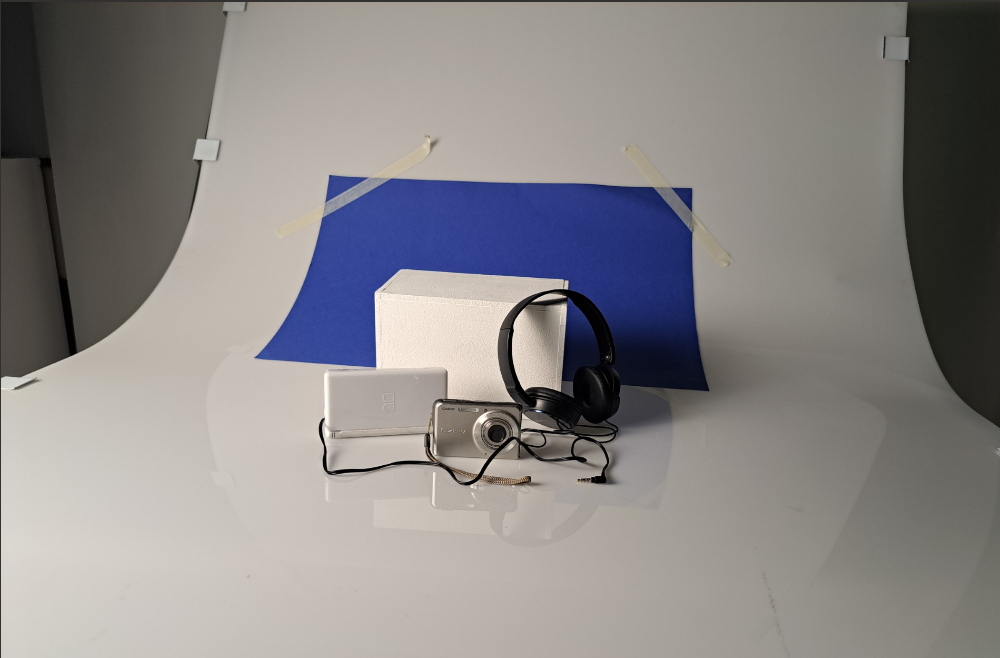
Canon Camera Simulator Screenshots
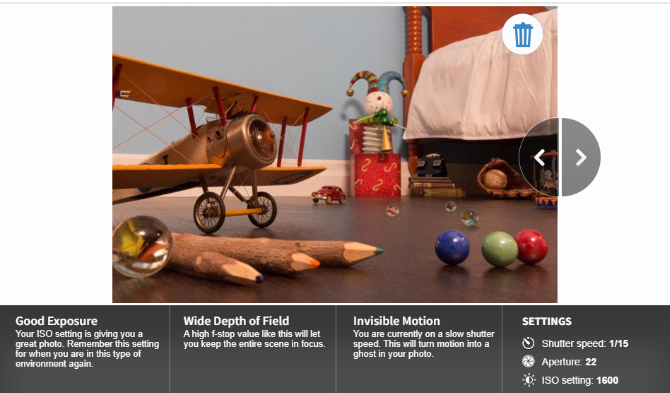
The Aperture, IOS and shutter speed are well balanced, and there is an invisible motion created by the slow shutter speed on the propeller of the toy plane.
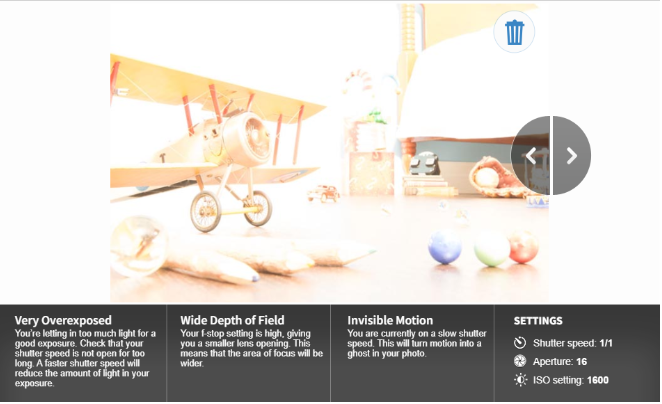
Because the aperture and IOS were unbalanced the image turned out to be very overexposed, this was caused by a slow shutter speed which allowed too much light exposure.

Because of the shutter speed being quite fast, it captures the movement of the propeller very quickly which causes the propeller to look like it’s not moving at all. There is also a very shallow depth of field making further away objects blurry. The main subject in the image is the toy plane that is why it is the sharpest looking object in the image since the camera is mainly focusing there.
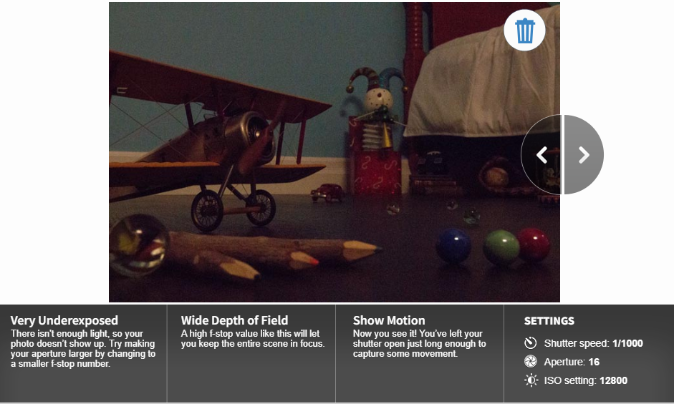
Because the ISO is unbalanced, the image is underexposed which makes it harder to see the content in the image.
