
This is the Canon camera simulator. It is a useful tool to teach photographers what the different features on a camera do and how they affect the image.
To get a good image, the exposure meter must be on or close to 0 so that the image is not too dark or too bright. Every setting that you change (shutter speed, aperture, ISO) will raise or lower the exposure meter
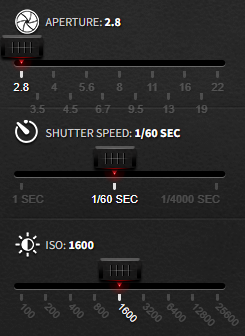

Here is an example of an overexposed photo. The photo in this case is overexposed because the aperture is too big at 2.8. If I change the aperture to 11, the photo will be balanced and the exposure meter will be at 0

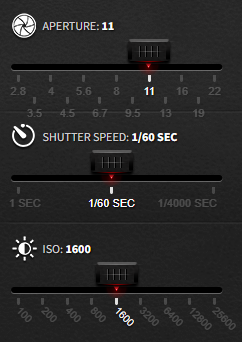
Now, with the aperture at 11, the objects in the photo are lit well and are a lot more visible than they were previously. When you change the aperture, you change the amount of light that the lens lets in. If the aperture is too big there will be too much light let into the camera and the photo will be overexposed
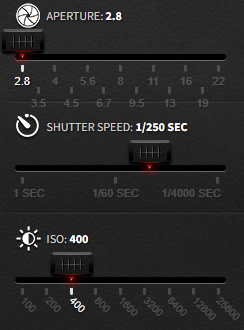

Also, aperture controls the depth of field of the photo and how blurry the rest of the photo is compared to the part that is focused. As you can see, the aperture in this photo has been put to the largest value, which means that the photo has a shallow depth of field. If it was the inverse, everything in the photo would be in focus.
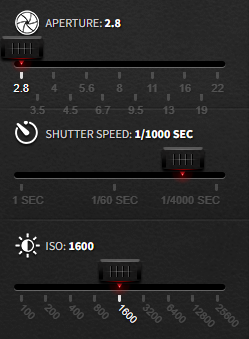

The shutter on a camera is basically like a curtain that opens and closes to let a certain amount of light in. The number represented on the simulator is 1/1000 sec, which means that the shutter opens for 1/1000 of a second. If this number was larger, such as if it was at 1/60 sec, too much light would be let in and the photo will be too bright. If the inverse happens then the photo will be too dark. Aperture and shutter both work together to mediate the amount of light let into the camera.
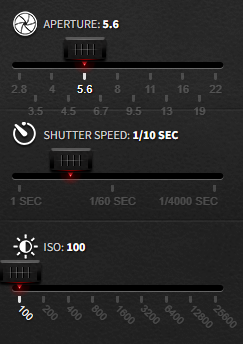

The ISO is the control for the sensitivity of the sensor. Changing the sensitivity of the sensor changes how bright or dark the photo is. A low ISO means a low sensitivity and a darker photo, so to compensate the shutter and aperture are made bigger. A high ISO means a high sensitivity, but with a high ISO, the photo will come out grainy.
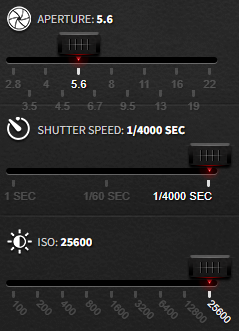

Here you can see that the photo is very grainy and the photo just doesn’t come out well. A high ISO is useful for dark pictures where the sensor sensitivity needs to be higher. As you can see, because the ISO is high, the shutter speed has been made smaller to compensate.
Overall, the Canon Camera Simulator is a very useful tool to help photographers understand how the modern camera works and what features like the aperture, shutter and ISO change how the image comes out.
