Nostalgia

This is my first attempt at the virtual gallery. I used photos that I took from my ‘Nostalgia’ photoshoot. For the gallery I edited the photos to be black and white as I thought it would look the best. The photographs on the side walls are my least favourite in the gallery as it was hard to angle them correctly. Despite this, I do like how it turned out since it was my first try.

I used this photo, which I found on google, as the gallery. I edited it to change the colouring of the lighting as I didn’t like how bright it was.
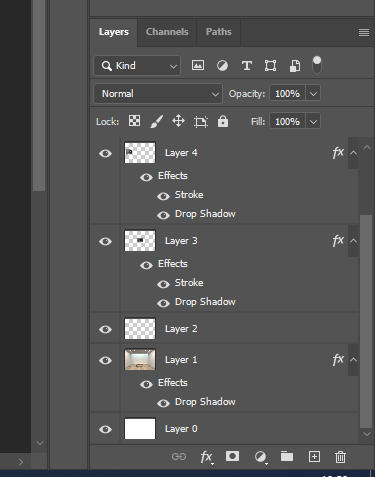
I added in new layers and imported the different photographs onto the gallery. I used ‘ctrl T’ to be able to adjust the positioning of the photographs and put them on the walls.

I then added a drop shadow to give it a more realistic effect. This made the photographs look more like real photographs hanging on the wall.

To improve that even more, I also added a slight stroke to give a small border around the photgraphs.
