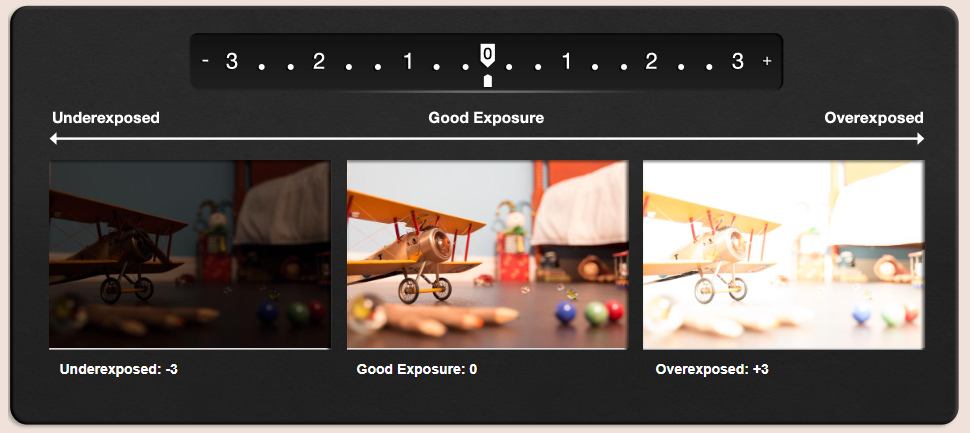Exposure:
Exposure is the amount of light a digital camera’s sensor captures when a photo is taken. Too much light results in a washed out photo (overexposed). Too little light and the photo will be too dark (underexposed).
Aperture:
The aperture setting controls the size of the lens opening that allows light into your camera. You can blur the foreground and background that bracket your subject (known as shallow depth of field) by opening up the aperture with a low f-stop number; alternatively, you can keep your photo sharp from the foreground through to the background (known as wide depth of field) by closing the aperture down with a high f-stop number.
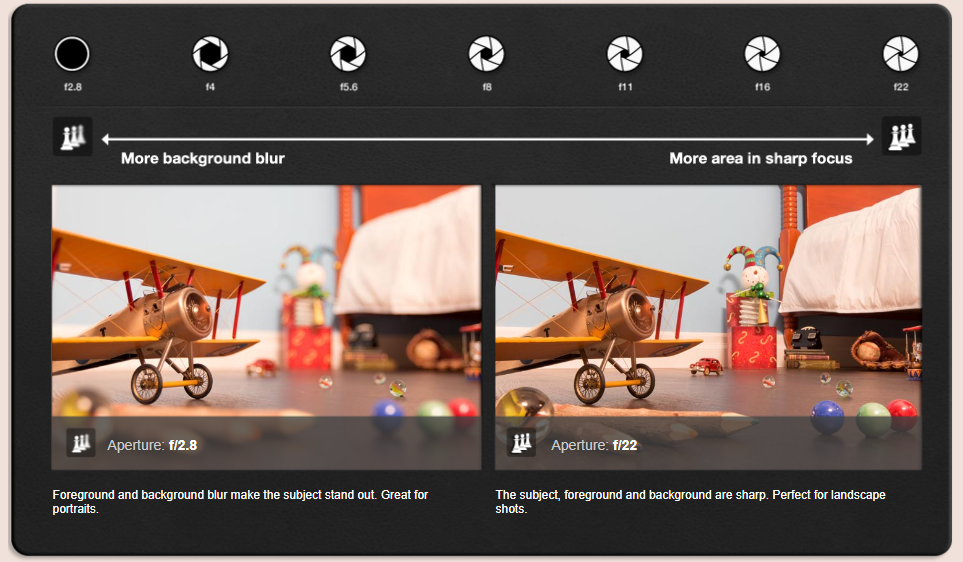
Shutter Speed:
The shutter speed setting controls how long the shutter opens to expose the image sensor to that light. Open it for just a millisecond and you can freeze a fast moving subject. Alternatively, you can show the movement of a fast moving subject by keeping it open longer with a slow shutter speed.
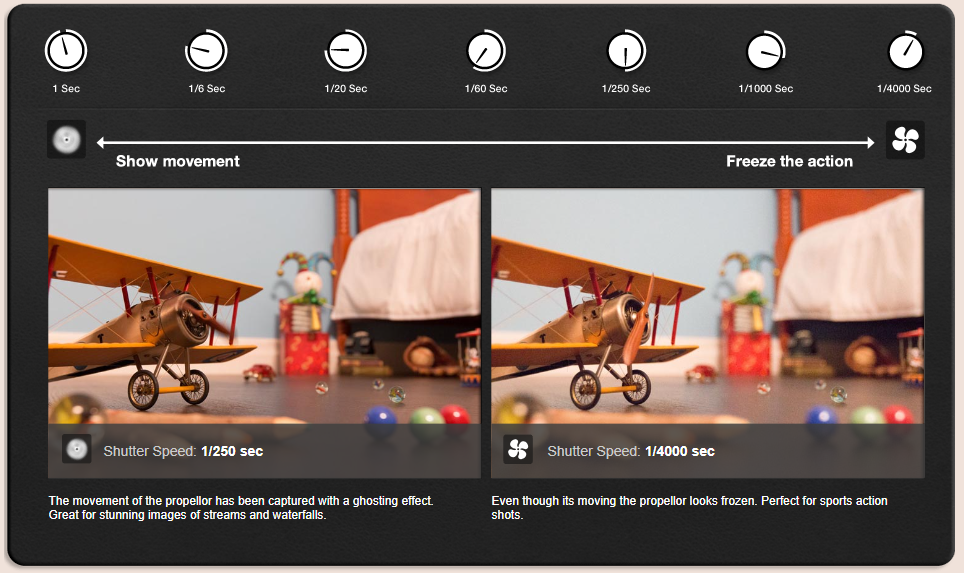
ISO:
The ISO setting a camera’s image sensor can be adjusted to detect more, or less light as needed for a good exposure. On a bright sunny day too much light hitting the sensor can cause an overexposure so make it less sensitive with a low ISO number. If your shooting conditions are dark the sensor needs to detect more light so increase its sensitivity with a higher ISO. High ISO will cause graininess so as a rule use the lowest ISO possible.
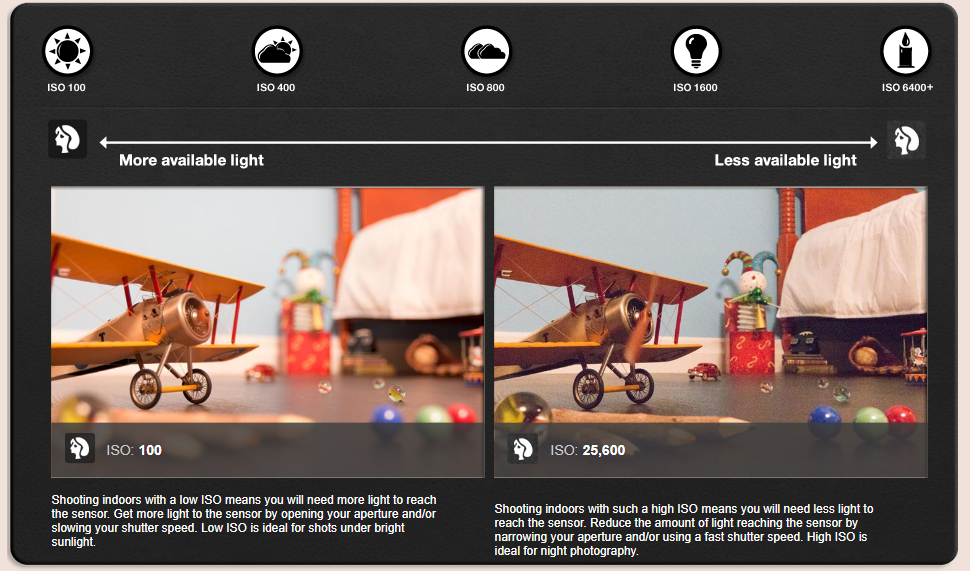
Exposure Meter:
The Exposure Meter is your final check before you snap a shot. At a glance it tells you how your exposure will turn out based on the Aperture, Shutter Speed and ISO settings. A well exposed shot lines up right down the centre at zero. An underexposed shot (too little light) falls left of centre and an overexposed shot (too much light) falls right of centre.