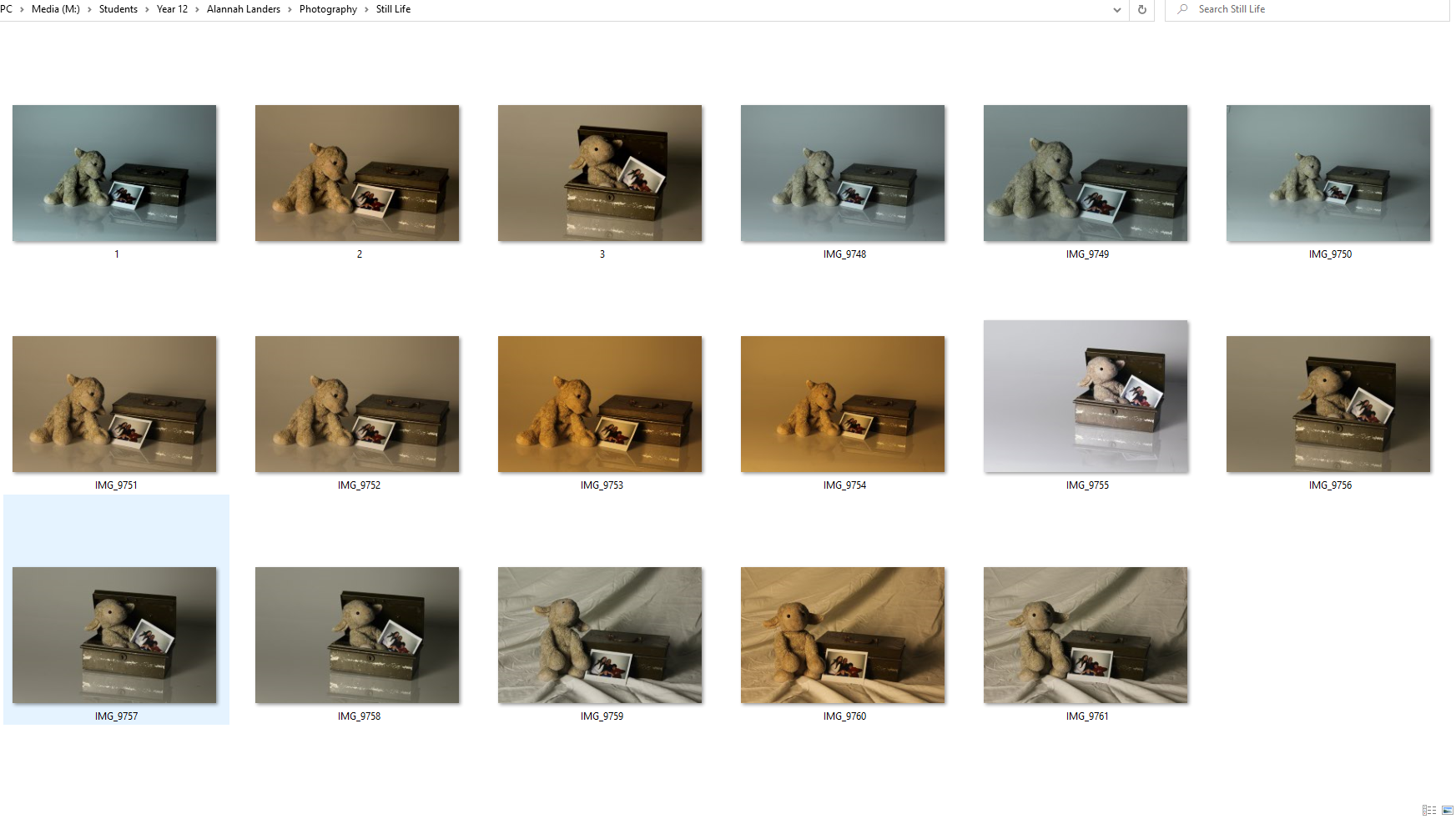
This is a print screen of all of the photographs I took in my photoshoot. I experimented with different lights, making the temperature warm and cool. I positioned the objects in different places to have a variety of photos. The objects I used for this still life shoot were nostalgic as the teddy is a childhood toy which has memories connected, the polaroid can be seen as nostalgic since, even though is is a recent photo, polaroid’s are old, lastly, the tin box could symbolise a time capsule holding nostalgic memories.
The photos below are some of my strongest photographs from this photoshoot.



Simple Editing to enhance my strongest photo:
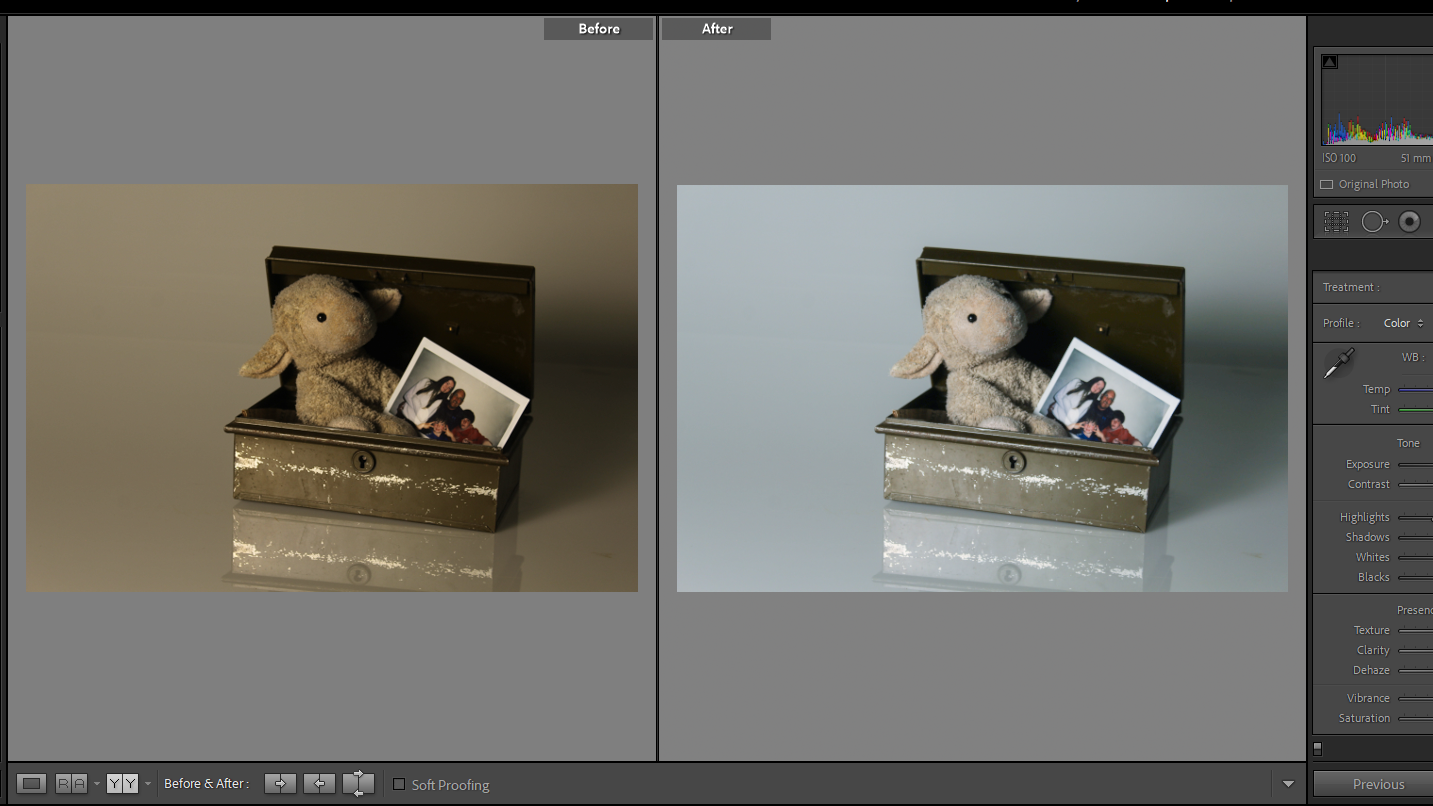
This is a screen screenshot of the before and after of a photo from this shoot that I edited in Lightroom. I brightened the image and increased highlights. I also adjusted the tone curves to dull down certain colours.
This is the final image:


Good start. Try to give more analysis of your photos and the techniques you used. It would also be nice to see a post dedicated to edits for these photos (this is something I will be marking).
When talking about your photos, you can use the image diagnosis sheets / instructions I keep in class. This includes:
Focus:
– Is this image in focus? Partly in focus? Is the depth of field shallow or wide?
Lighting
– What lighting has been used? Flash or continuous? Hard or soft? Is the lighting effective? Why / why not?
Exposure
– Does the image have a balanced exposure? Over-exposed Under-exposed? What are the signs of this? What is the connection between the kind of lighting used and the exposure?
White Balance
– Does the image have a hue / tinge to it? Do the white objects appear white or is there a colour cast?
Include the FILE INFO (remember you can get this info by right clicking on the image in media library):
– Aperture / Shutter Speed ISO