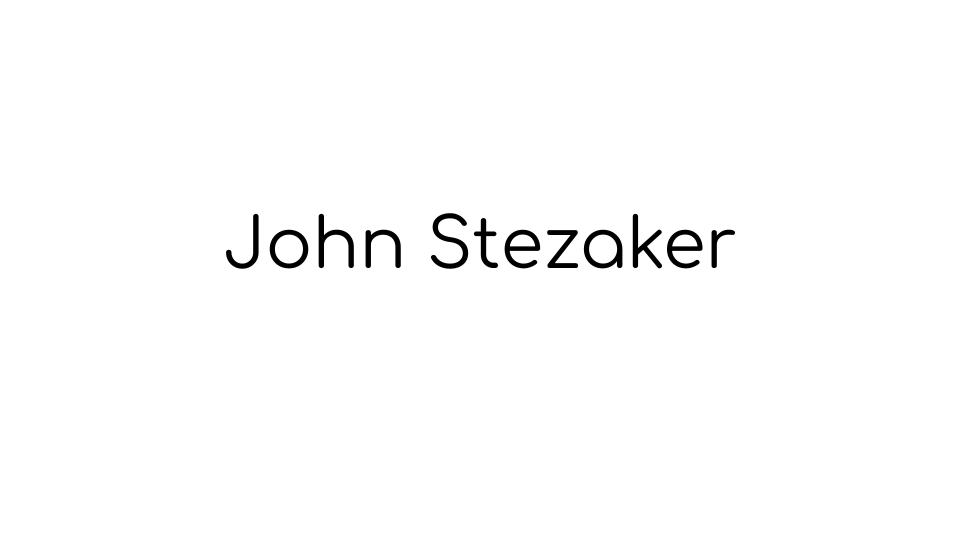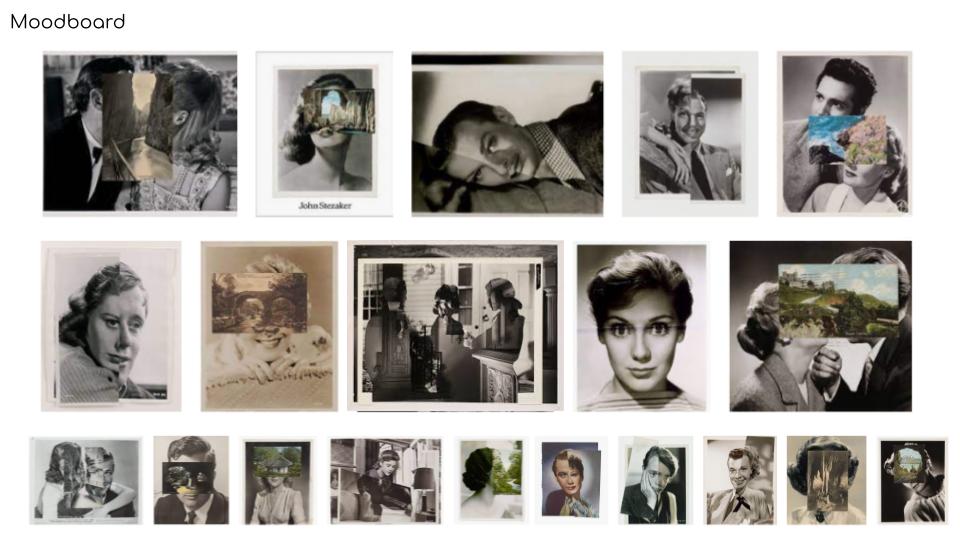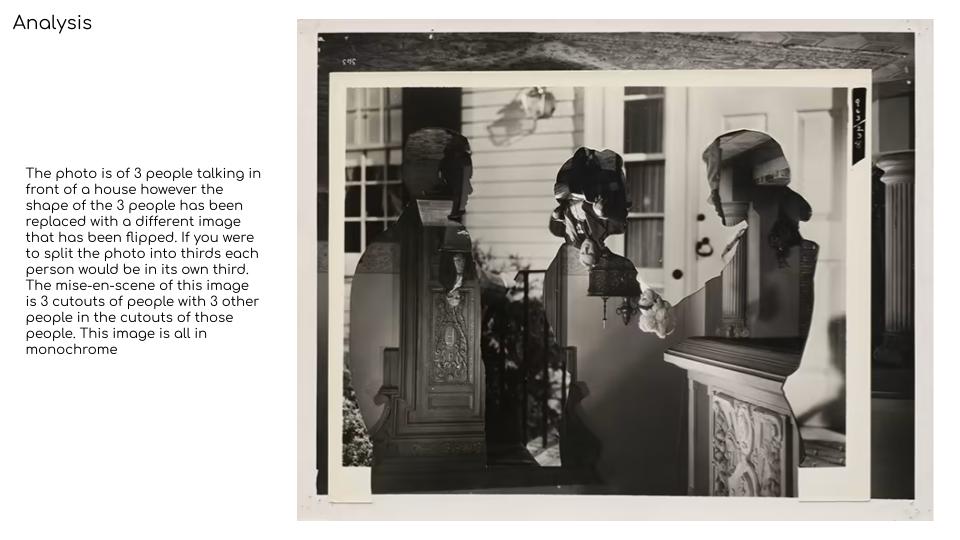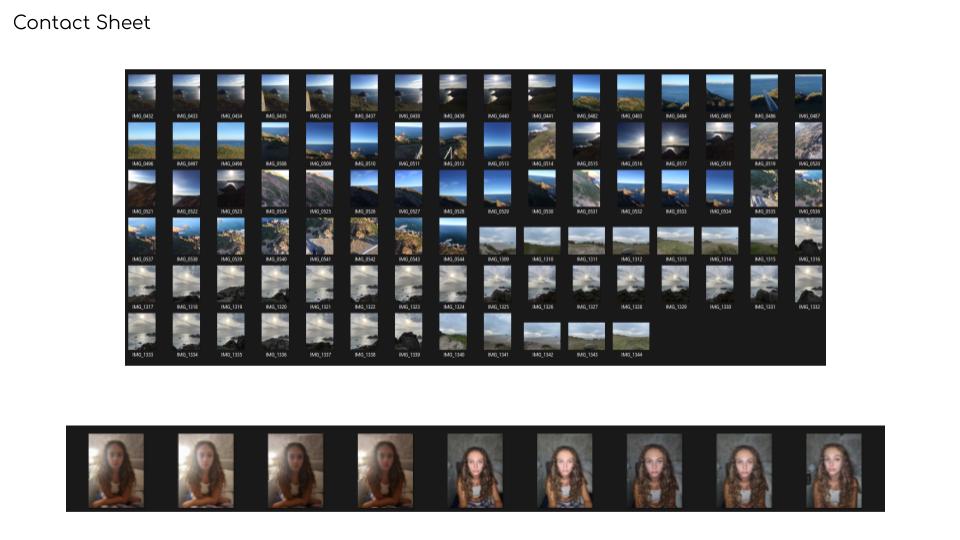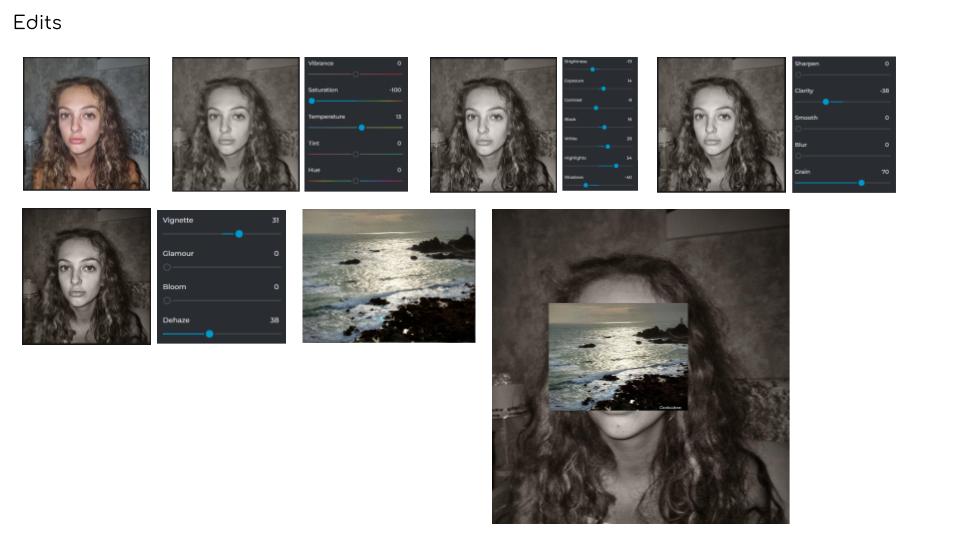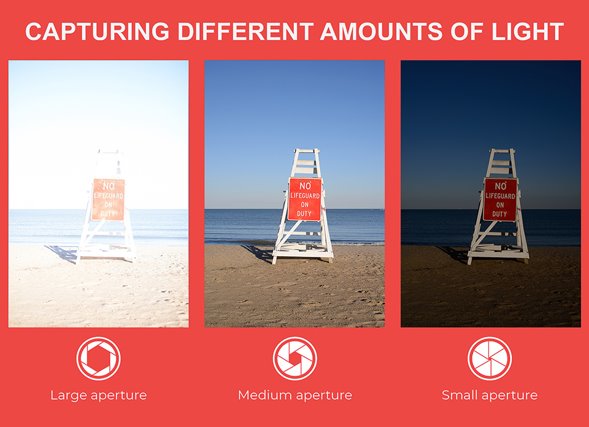
Aperture is the opening of the lens through which light passes to enter the camera, aperture can also be described as the adjustable lens opening that controls the amount of light allowed in the camera
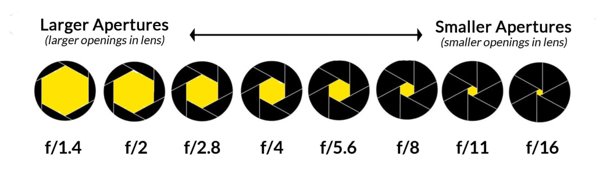
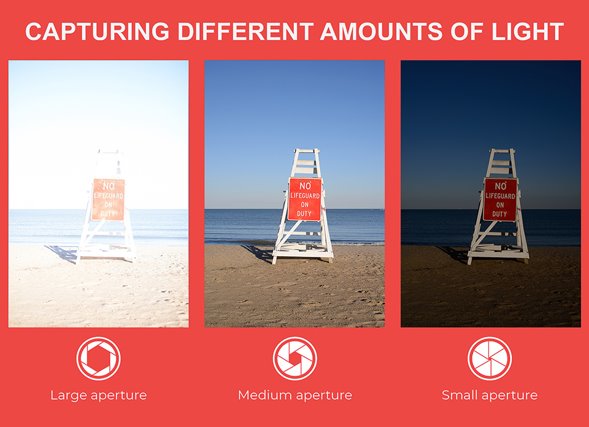
Aperture is the opening of the lens through which light passes to enter the camera, aperture can also be described as the adjustable lens opening that controls the amount of light allowed in the camera
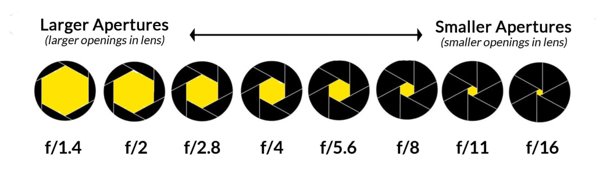
Aperture affects the lighting in your picture. The larger the hole in the lens is, the brighter the image will be. While the smaller the hole, the darker the picture will be since it doesn’t let as much light in.
Aperture also affects depth of field. It affects how far the image is focused. For example, the image could be focused solely on the centre of the image or it could be focused on the whole image.
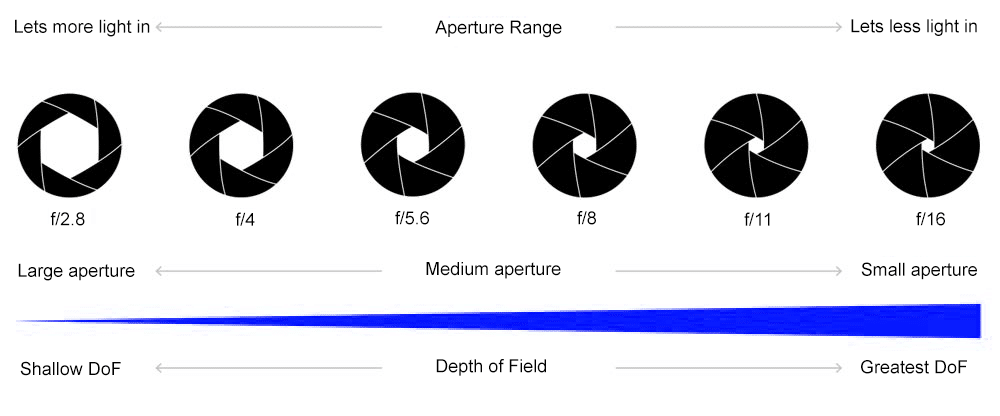
You are able to adjust aperture settings on your camera by turning the dial to the small ‘A’, then spinning the small wheel at the front of the camera.


This image has a low aperture since less light is showing through the image.

Meanwhile this image has higher aperture since more light is shown in the image.





















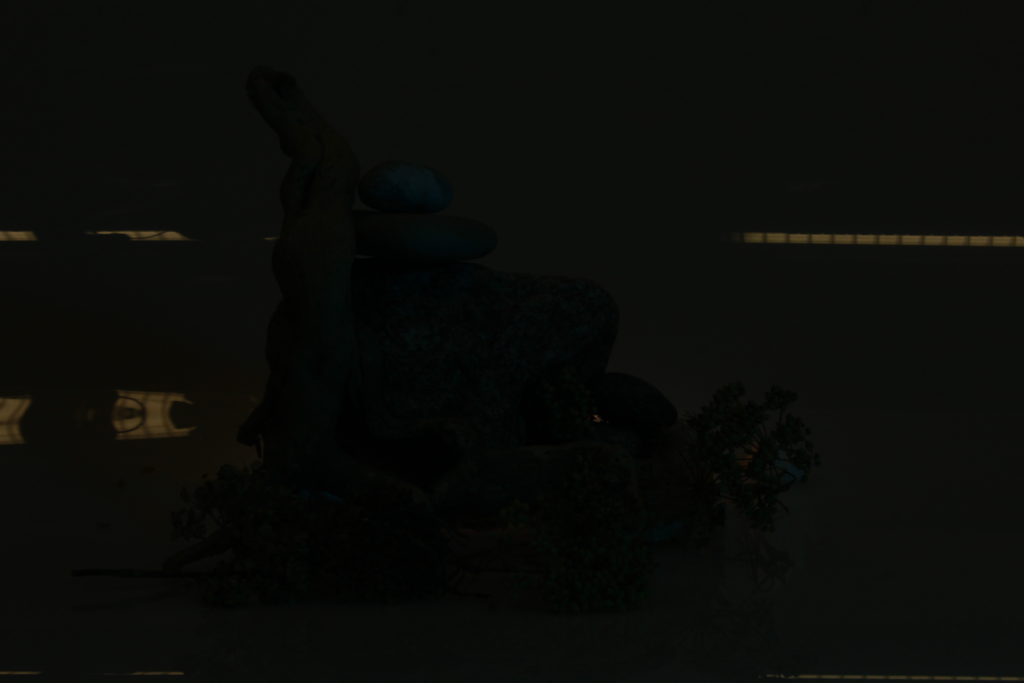











Shutter speed is the speed the cameras shutter closes, the faster the shutters closes the less light exposer and the slower the shutters closes the more light exposer.
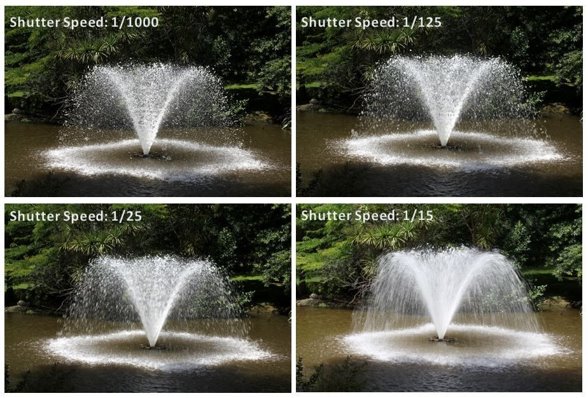
What is aperture?
Aperture can be defined as the opening in a lens through which light passes to enter the camera. It is expressed in f-numbers like f/1.4, f/2, f/2.8 and so on to express the size of the lens opening, which can be controlled through the lens or the camera.


The aperture seems to be affecting the background and the focus. This leads to depth of field…
Depth of field
Depth of field is how much of your image is in focus. In more technical terms, depth of field is the distance in an image where objects appear “acceptably in focus” or have a level of “acceptable sharpness.”






Baldessari was an American conceptual artist, he lived and worked in Santa Monica and Venice California. Baldessari’s unique ideas gave him the nickname ‘the father of conceptual art.


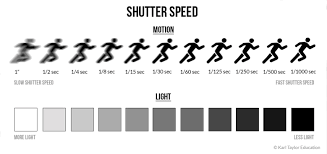
Shutter Speed is the speed on which the camera’s shutter closes, a fast shutter means the photo is more focused and has a shorter exposure a shorter shutter means the photo has a longer exposure and is more blurry.

This photo has a fast shutter speed






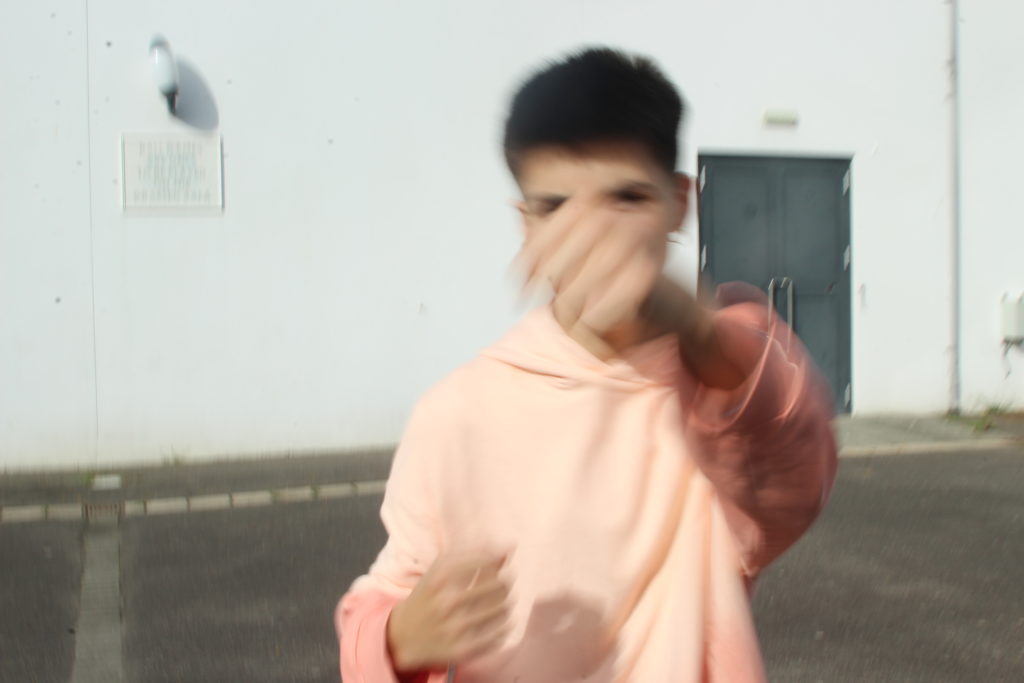












Shutter speed is the speed at which the shutter of the camera closes…. A fast shutter speed creates a shorter exposure the amount of light the camera takes in and a slow shutter speed gives the photographer a longer exposure. Here is a image I’ve found to describe shutter speed visually:

John Baldessari
To test shutter speed we used John Baldessari as inspiration. He showed how shutter speed makes a difference by throwing balls into the sky and trying to capture them in a certain position; for example:
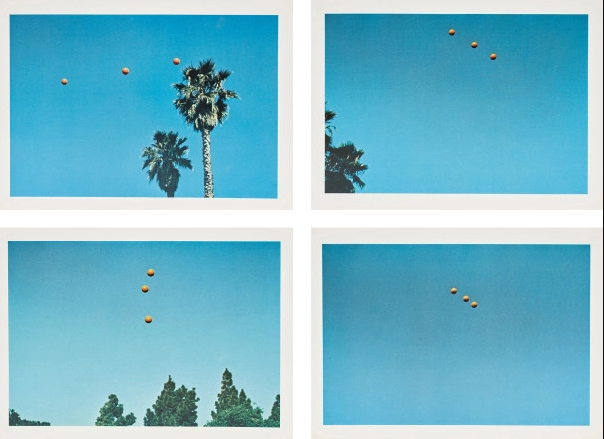
We then used this as a ‘template’ and tried to experiment with shutter speed our selves, we did this two ways. The first way was like the image above (throwing balls into the air and photographing them). The second way was having someone fighting the camera to capture and show the blur or sharpness, this task is to show our undertanding of both sides of the scale.
My pictures:




Shutter speed affects an image as it controls how much light the camera takes in. A fast shutter speed will let less light in meaning the image will be sharper as it isn’t over exposed. If the shutter speed is slow it will let more light in to the camera making the image blurry and over exposed.

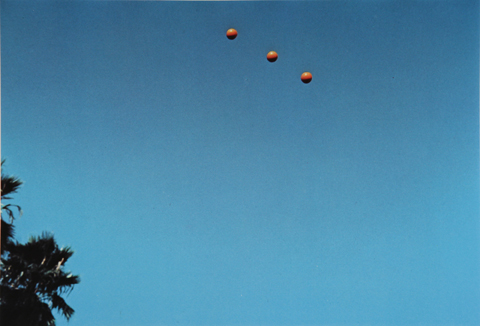
in lesson time we played photo games to try using different shutter speeds. we would throw 3 balls in the air and try to capture them in line, we did this by making the shutter speed faster. Here is my attempt



The last picture was my best attempt as it captures the balls nearly perfectly alligned.
We also played a game using slow shutter speed to try capture action shots. one person would pretend to box the camera while the photographer tries to capture shots.



The aperture is a hole located in the camera’s lens that decides how much light is let into the picture, thus controlling the exposure of the outcome. Photographers can manually control the aperture by switching to ‘A’ or ‘AV’ mode and then changing the f/number using the dial on their camera. The lower the f-number, the bigger the hole, meaning it lets more light into the picture and it is a larger aperture. A very large aperture (such as f/2.8) can result in an overexposed image. On the other hand, the higher the f-number, the smaller the hole, meaning less light is let into the photo and the aperture is lower. A very low aperture (for example f/22) can result in an underexposed image.
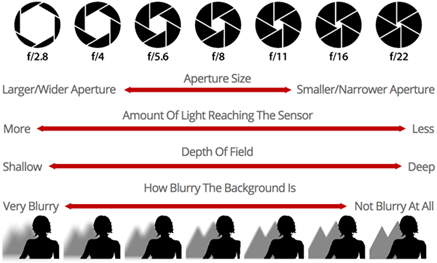
Aperture also effects the Depth of Field (DoF). A lower aperture (for example f/16) would create a deeper DoF which causes the background to not be blurry. A larger aperture (such as f/4) would cause the DoF to be shallower and result in a blurry background.
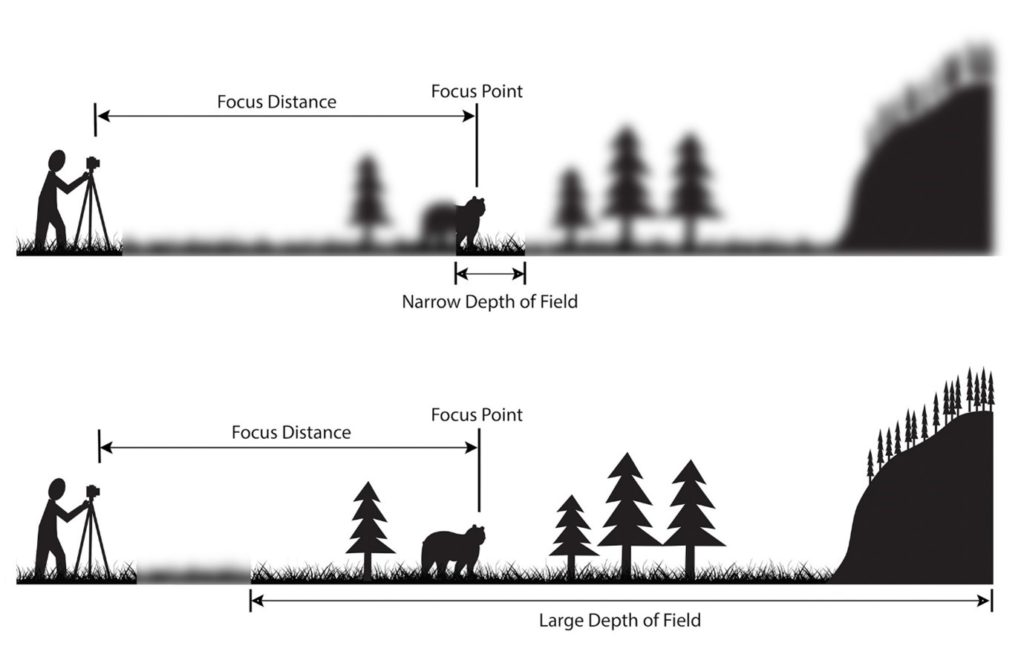
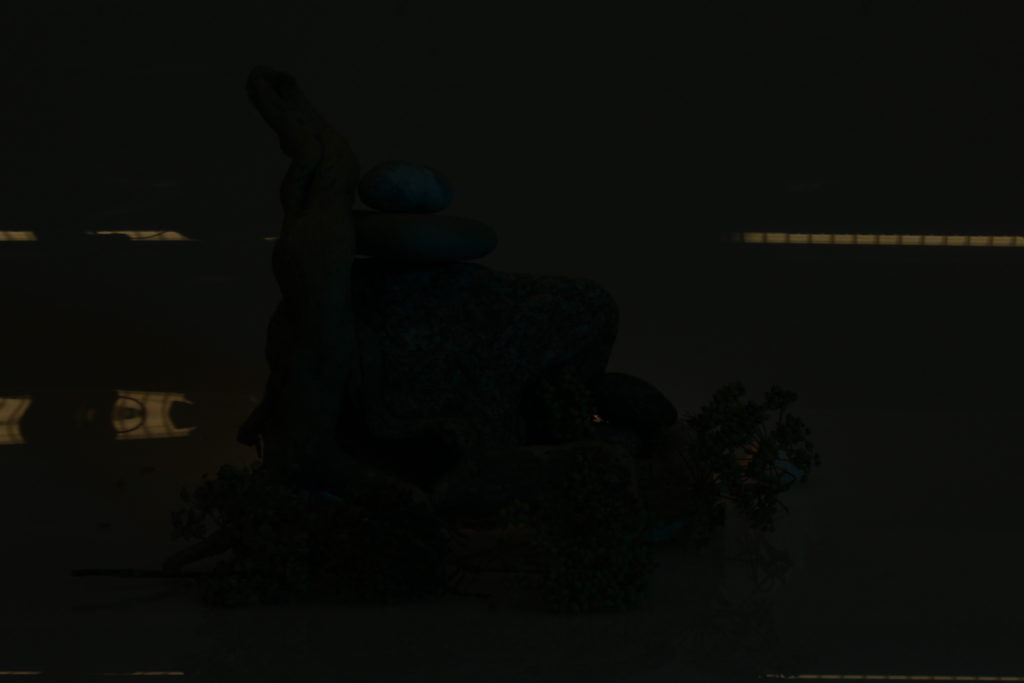
Throughout my photoshoot, I played around with the dial, trying out different apertures. This image was the result of a f/22 aperture, causing the image to be extremely underexposed. Barely any light was let into this picture, causing it to be very dark, despite having two lamps set up.

Furthermore, I also tried make the aperture larger and make it f/4, which isn’t the lowest f/number I could make it but still caused the image to be much brighter than the other ones I took as the hole is much bigger. I wouldn’t call this image overexposed however the exposure of it is quite high, causing it to look very white and bright.

This is a picture with an aperture of f/8, resulting in neither an overexposed nor underexposed image. The lens brought enough light in to clearly show the colours and the details of still life in the middle.
I decided this was a perfect aperture to work with as it captured the still life with the colourful lighting illuminated it the best, therefore that was the aperture for most of my images.

As aperture also effects the DoF, I used a larger aperture to take this image, causing the background to become very blurry and therefore only the object to be in focus as the DoF was shallower.

For this picture, I used a smaller aperture as I wanted everything to be in focus. The object is still slightly more in focus however the DoF is still clearly quite deep. I don’t think a deeper DoF was as effective for this photoshoot, as I prefer the look of a blurry background and sharp foreground/ midground.
I used a variety of different apertures for the section of the photoshoot that I took on the beach, experimenting with shallow and deep DoFs.




























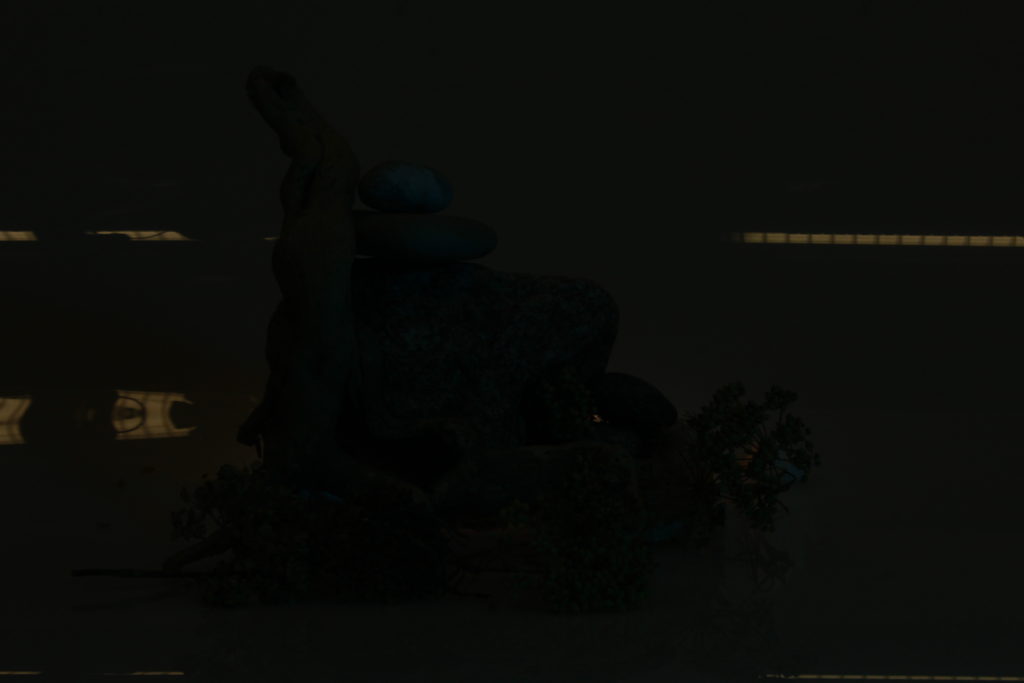






















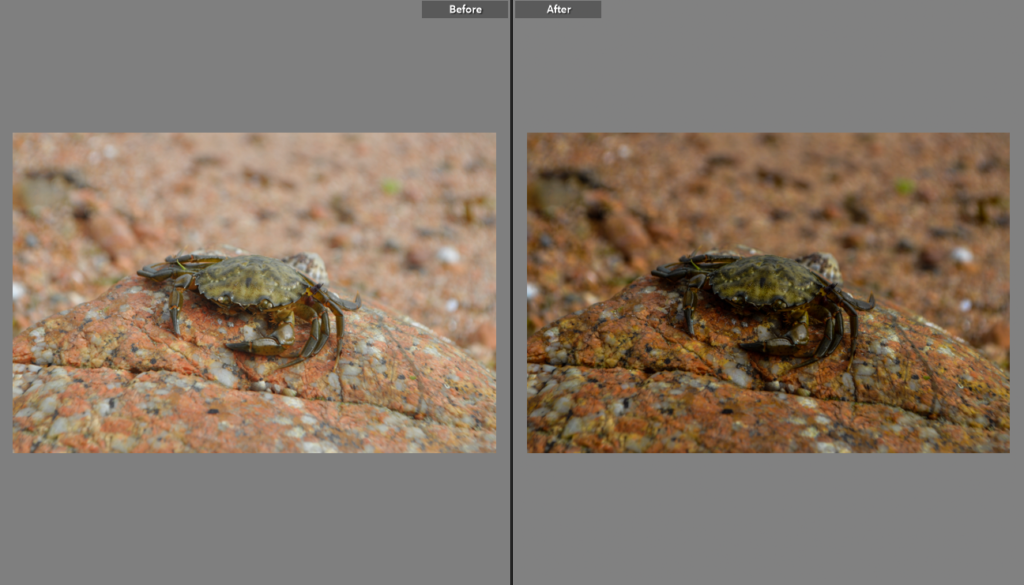
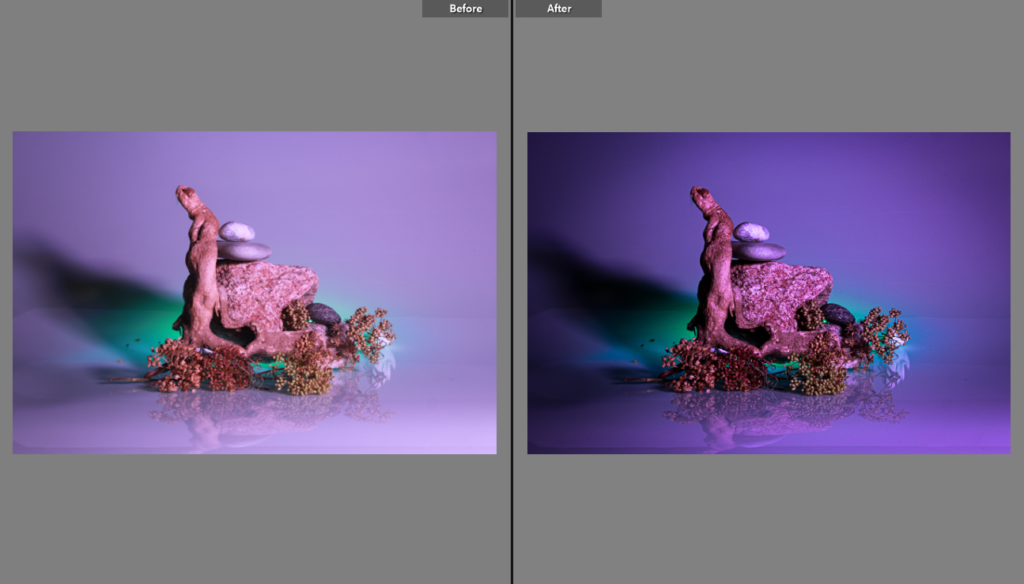
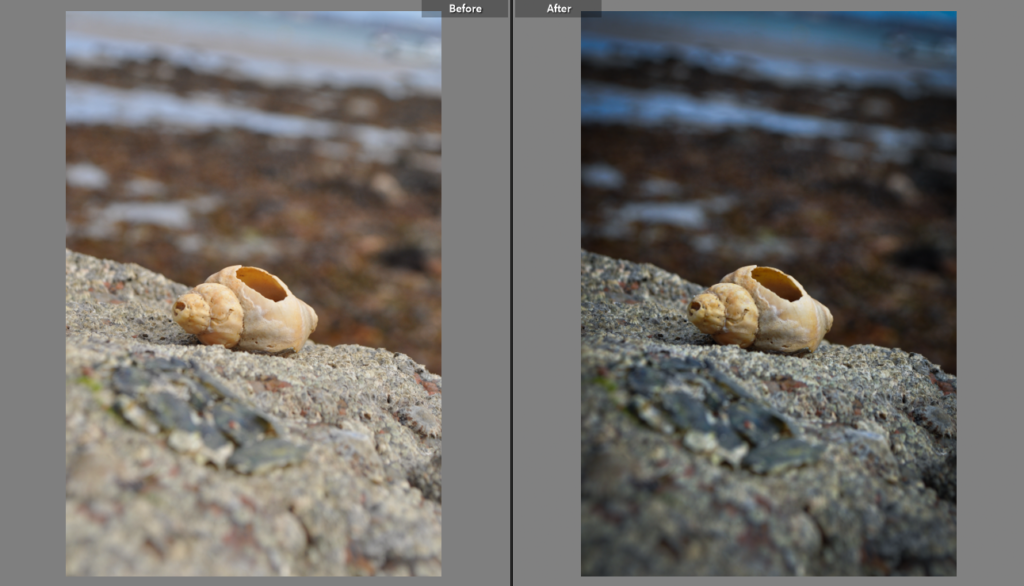
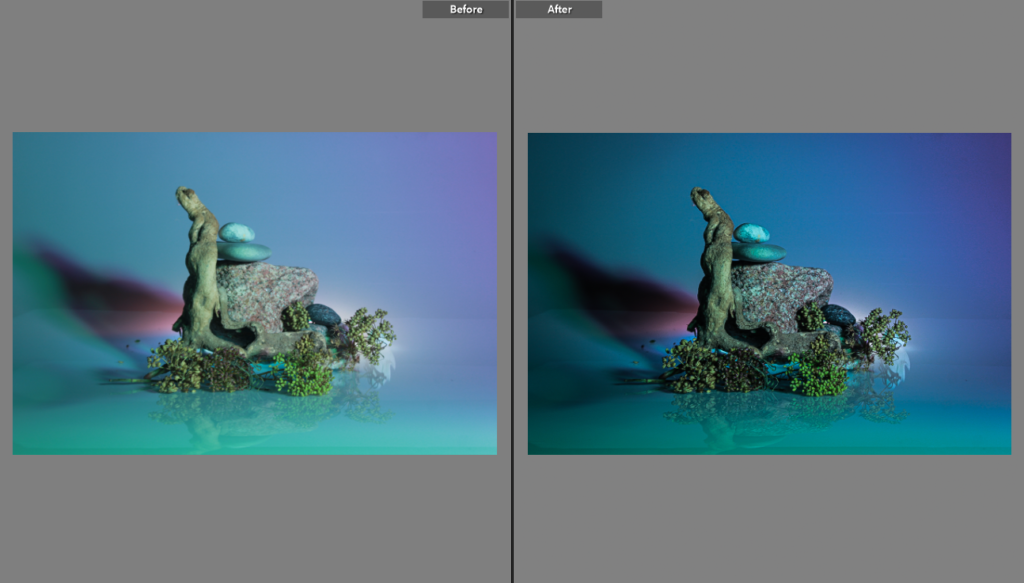
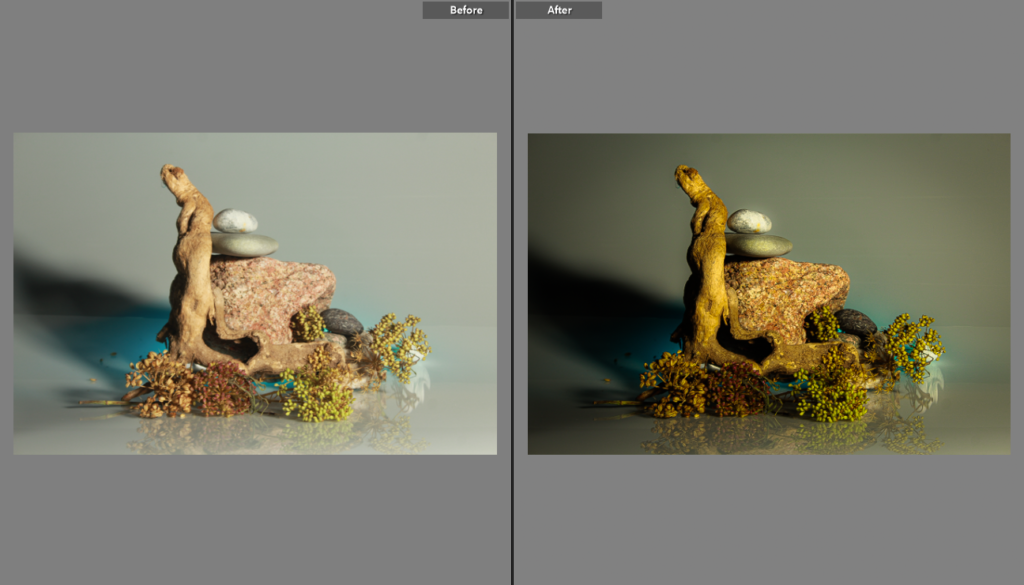
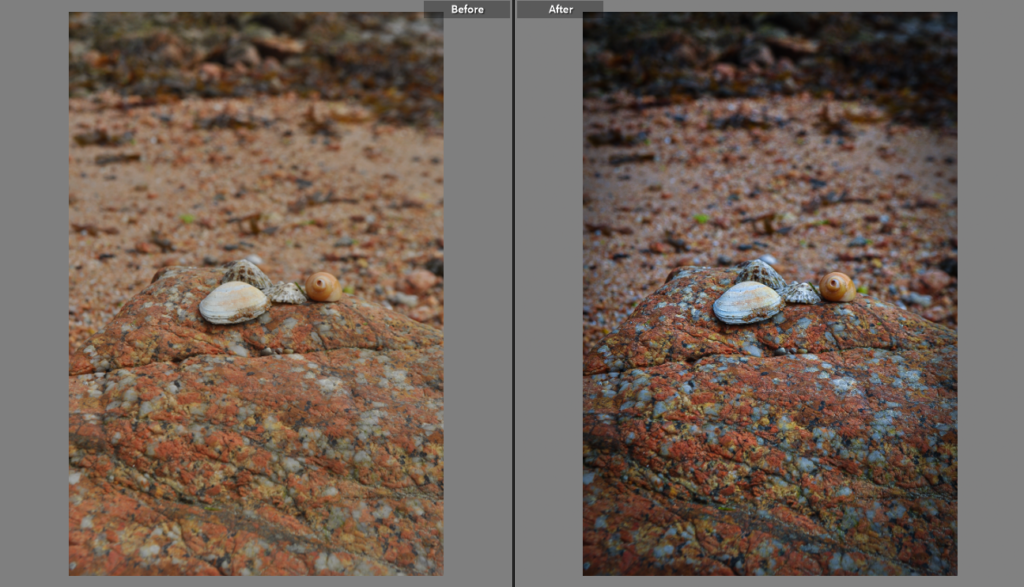
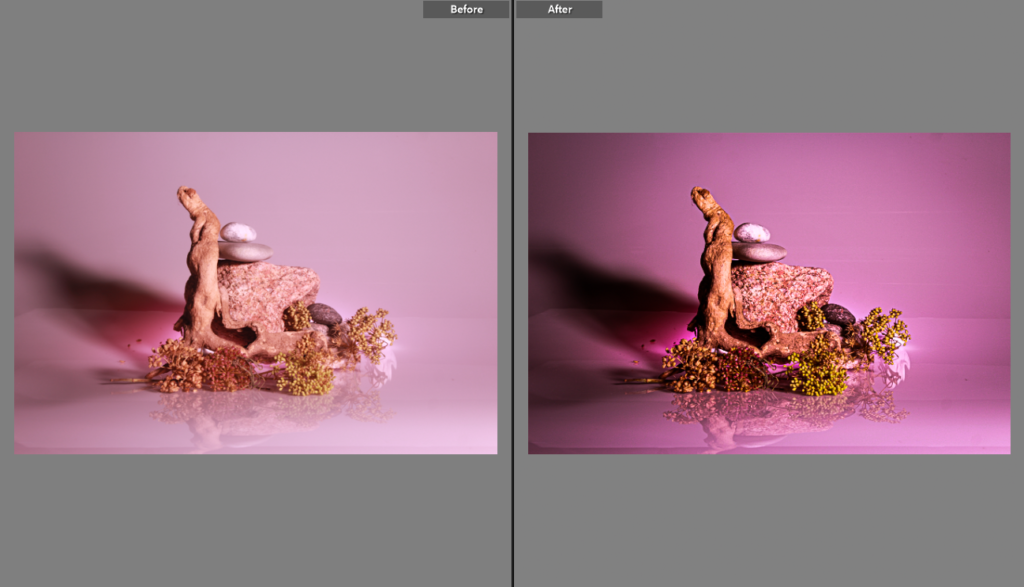
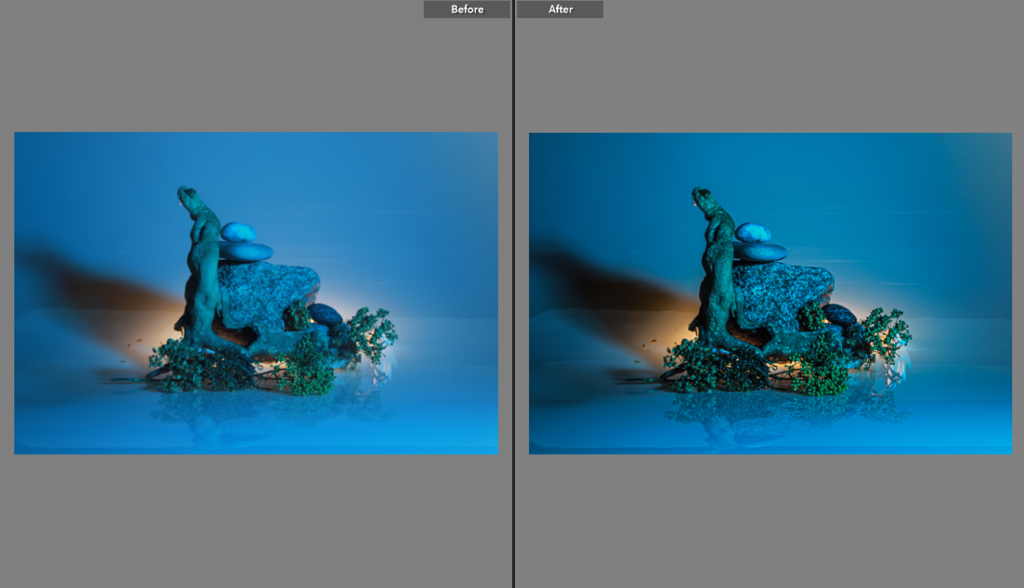
All of these images were edited in the ‘develop’ section in Lightroom. After I finished, I put them into the ‘before and after’ layout to clearly show the improvements I made.
Aperture refers to the opening in a camera lens through which the light passes to reach the sensor or film inside. It’s an adjustable mechanism that controls the level of light entering the camera, which in turn affects the brightness and depth of field in an image.

Aperture is measured in f-stops, which are values representing the size of the lens opening relative to the lens focal length. The larger the opening, the more light reaches the sensor/film, and the smaller the f-stop value, and vice versa. This also affects the exposure of the image, which, when adjusted manually, can be a bit of a balancing act when trying to maintain the correct exposure and the desired depth of field.

As mentioned, aperture values on a camera can be manually adjusted, or automatically – depending on the camera and the shooting mode in use. Wider apertures are typically used in low-light environments or to create a shallower depth of field, which keeps the subject in focus and the background more blurred. A smaller aperture, however, is more often used for well-lit scenes or to achieve greater depths of field, keeping both the foreground and background in focus.
Overall, the aperture is a key setting when it comes to camera operation and can drastically affect a final image.