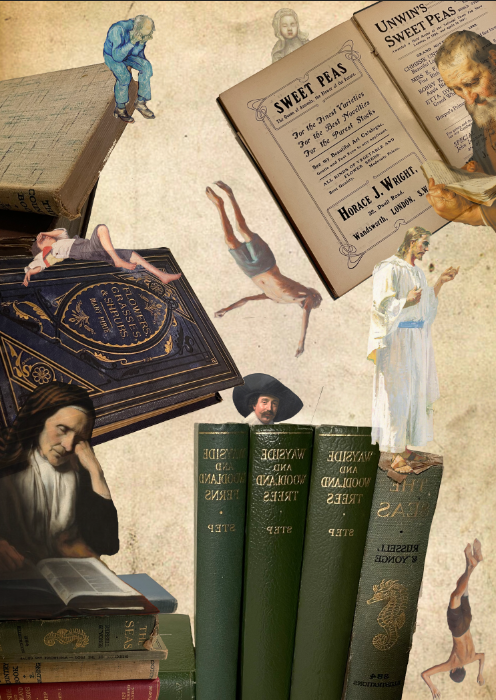


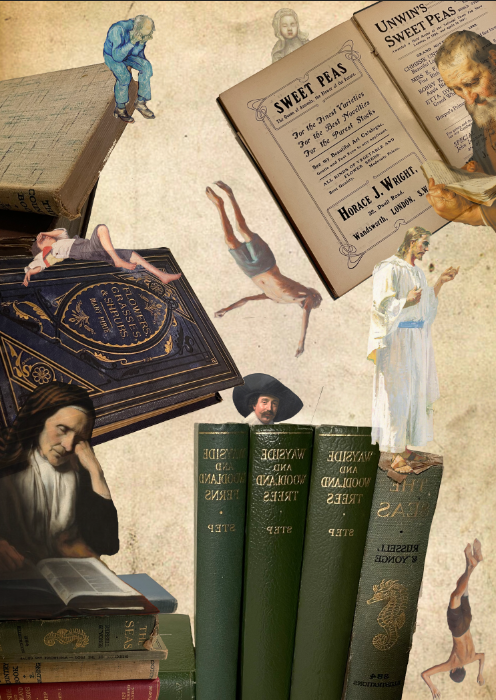




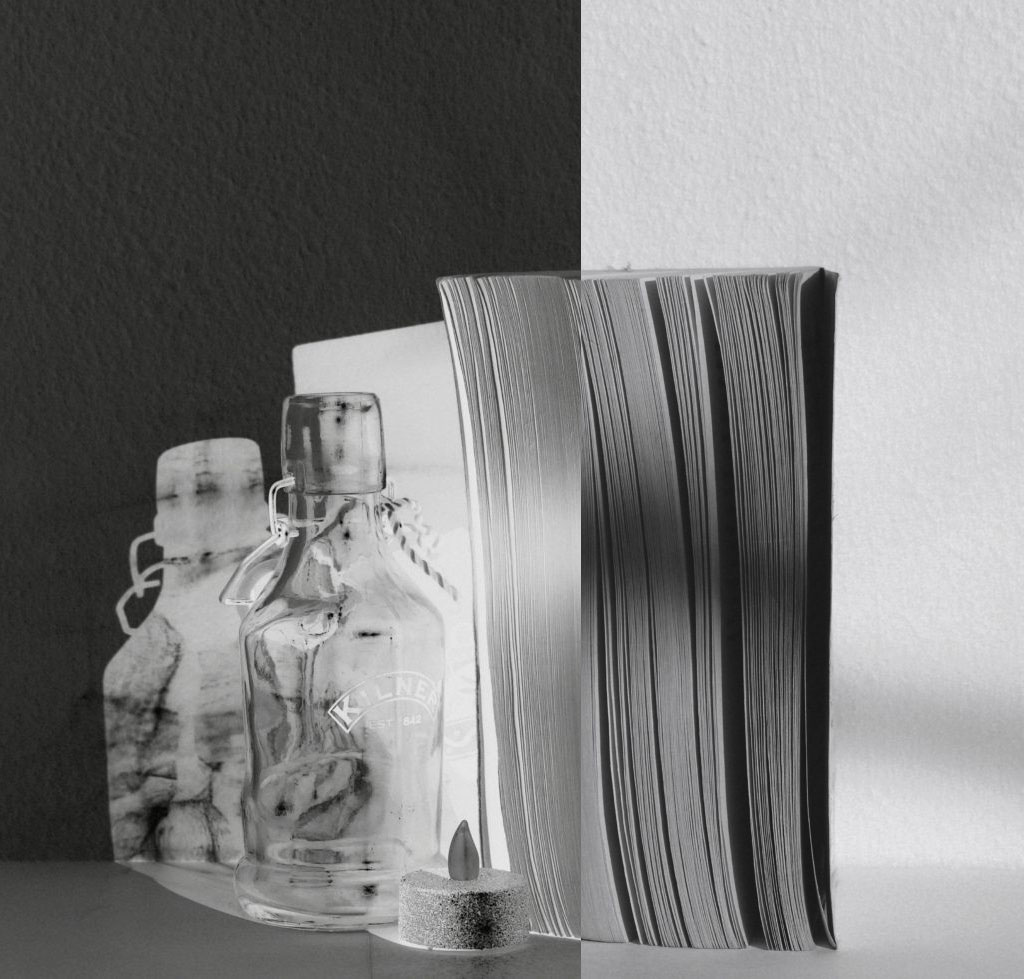
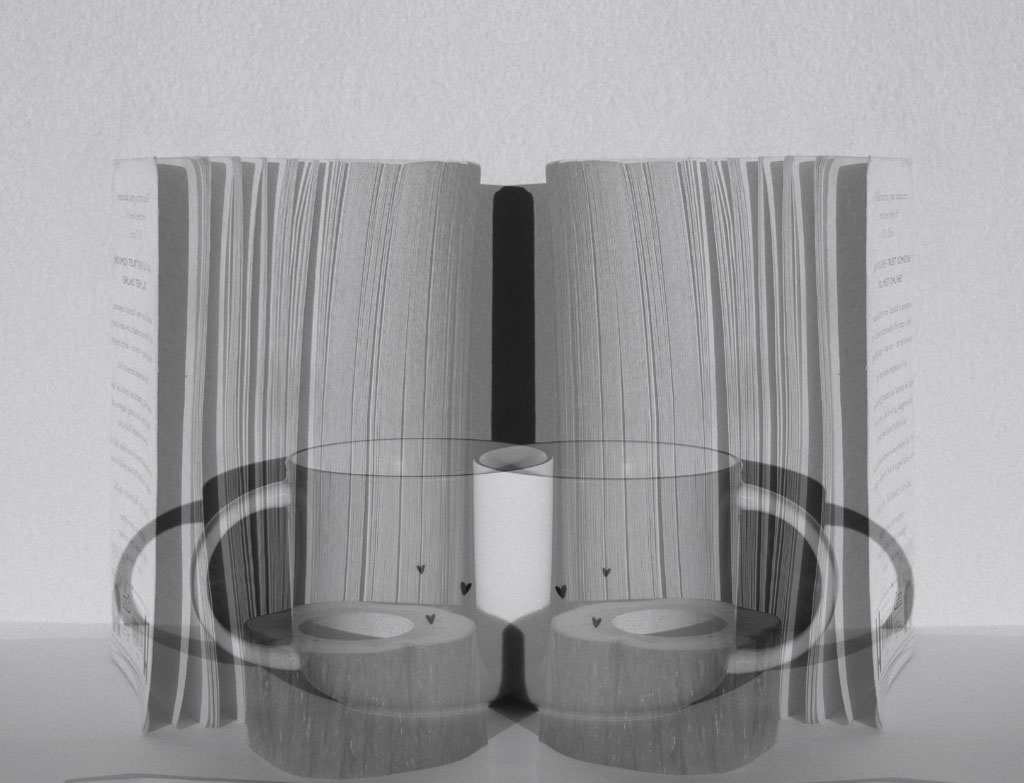


This is an photograph by Ron Mahew. The mise en scene presents a variety of sea related objects placed on top of a black table cloth. The colours of the image appear saturated and are a contrast to the dark background. The image has a high f stop of around f/16 this is because of the darker exposure and the wide depth of field. He has used a very quick shutter speed. The lighting appears to be unnatural studio lighting. Personally, I really like this image as the scattered objects all link together. The colours and positioning of everything is enticing. Ron Mahew states: “But “Shells” is more than just a collection of exoskeletons washed up upon a beach. It can also be thought of as an accumulation of the detritus of life. Those mundane objects: eyeglasses, a key, a pitcher, a few coins, a book, or two. All valued objects of a life well lived with miles of beaches still to explore.”
What is Objectivity?:
Objectivity in photography, as a whole, is a genre that features more of the reality of life and focusses on objects that have no meaning of expression or emotion. They mostly consist of taking random photos of plants and buildings or rather just anything that you may come across. They are usually in black and white too.
Some people may think the Objectivity genre is bland and uncreative while as some people may think it is important to photography because it can teach us that not everything has meaning but at the same time we can still like it.
Albert Renger-Patzsch:
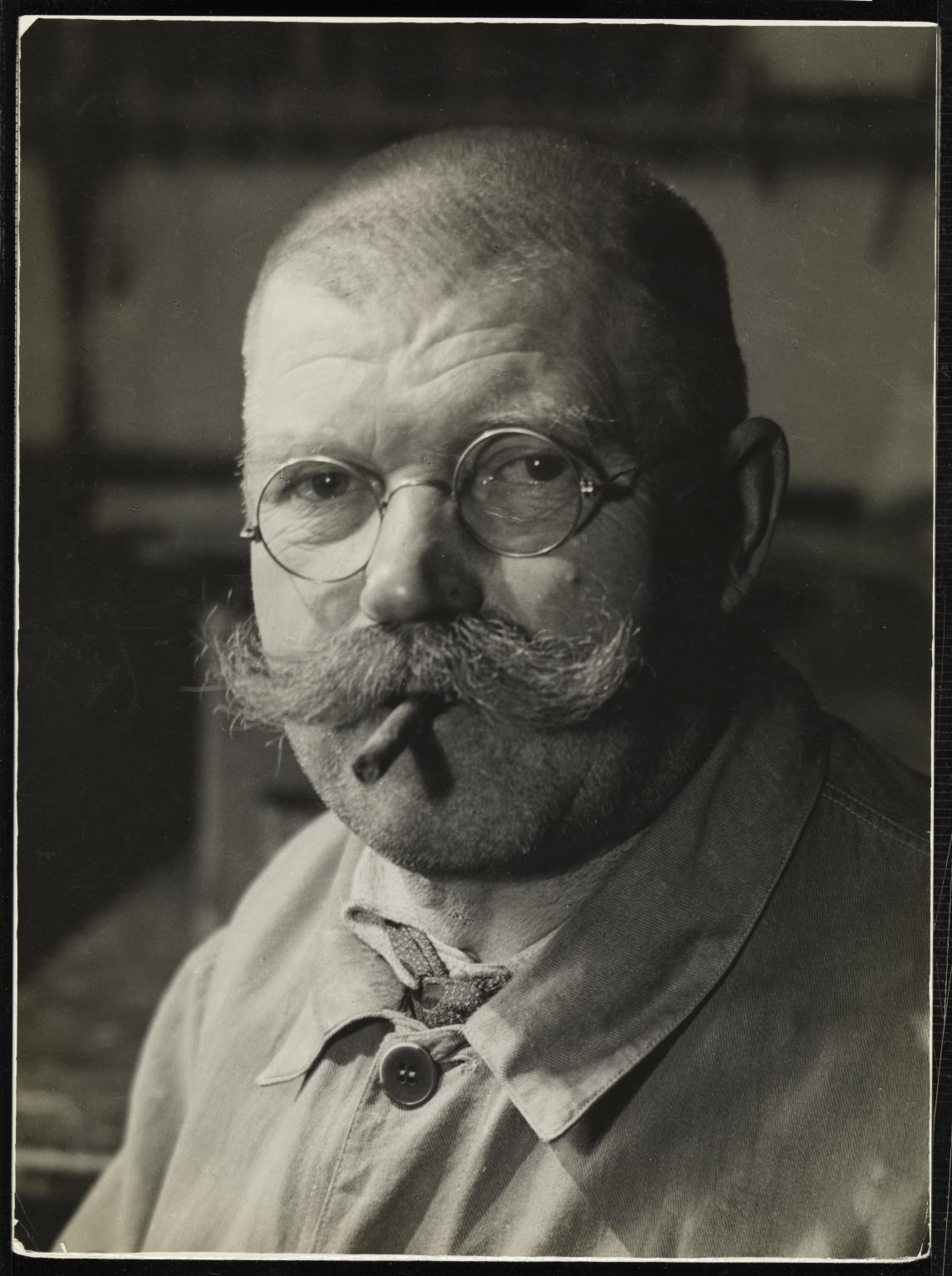
Albert Renger-Patsch was a German Photographer who was very well associated with New Objectivity. He took many photos in black and white which, of course, involved Objectivity.
Here are some photos he took for some inspiration:
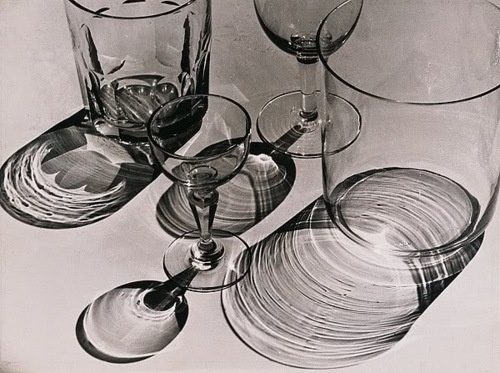


You can even label the details in this photo (bottom one).
For example, the Lines are seen as diagonal and straight with the buildings structure, there is a lot of Space between the photographer and the building, Repetition is seen in the layout of the windows, the edges are Geometric (straight), the Framing is landscape, Focus is mostly on the building itself seeing as there is not much in the background. Speaking of which, the background is where most of the Light is and the contrast is very strong between the light and the dark building. The building is Man-Made.
Karl Blossfeldt:
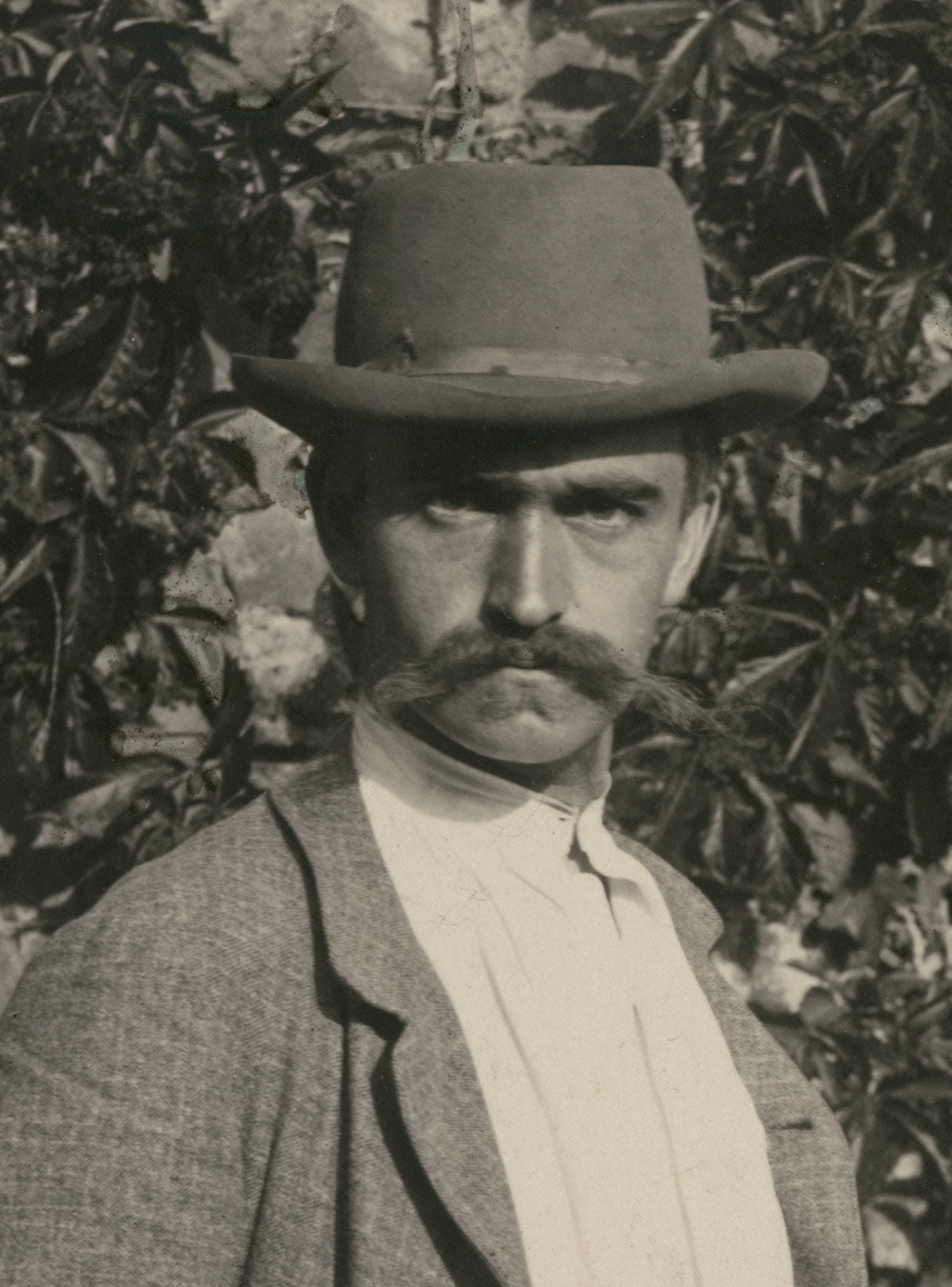
Karl Blossfeldt was another German Photographer who was best known for his close-up photos of dried plants. The photos themselves came out very bland and dead, which is what makes it fit into the genre of Objectivity.
Some photos he made:


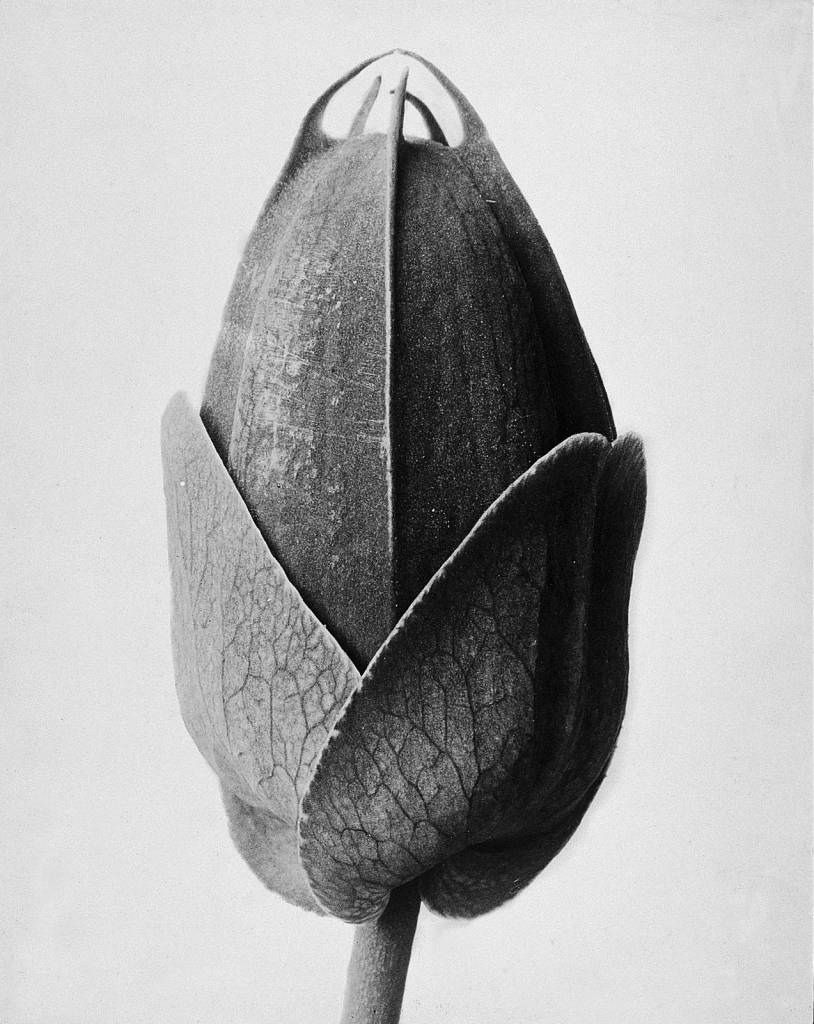
Lets take the middle photo for example, The Space is limited as it is from a close up view, There is Repetition in the spherical bulbs on the plant as they are dotted about, The edges are Natural, The plant is where the Colour in the picture mostly contrasts, maki9ng the background be where most of the Light comes from.
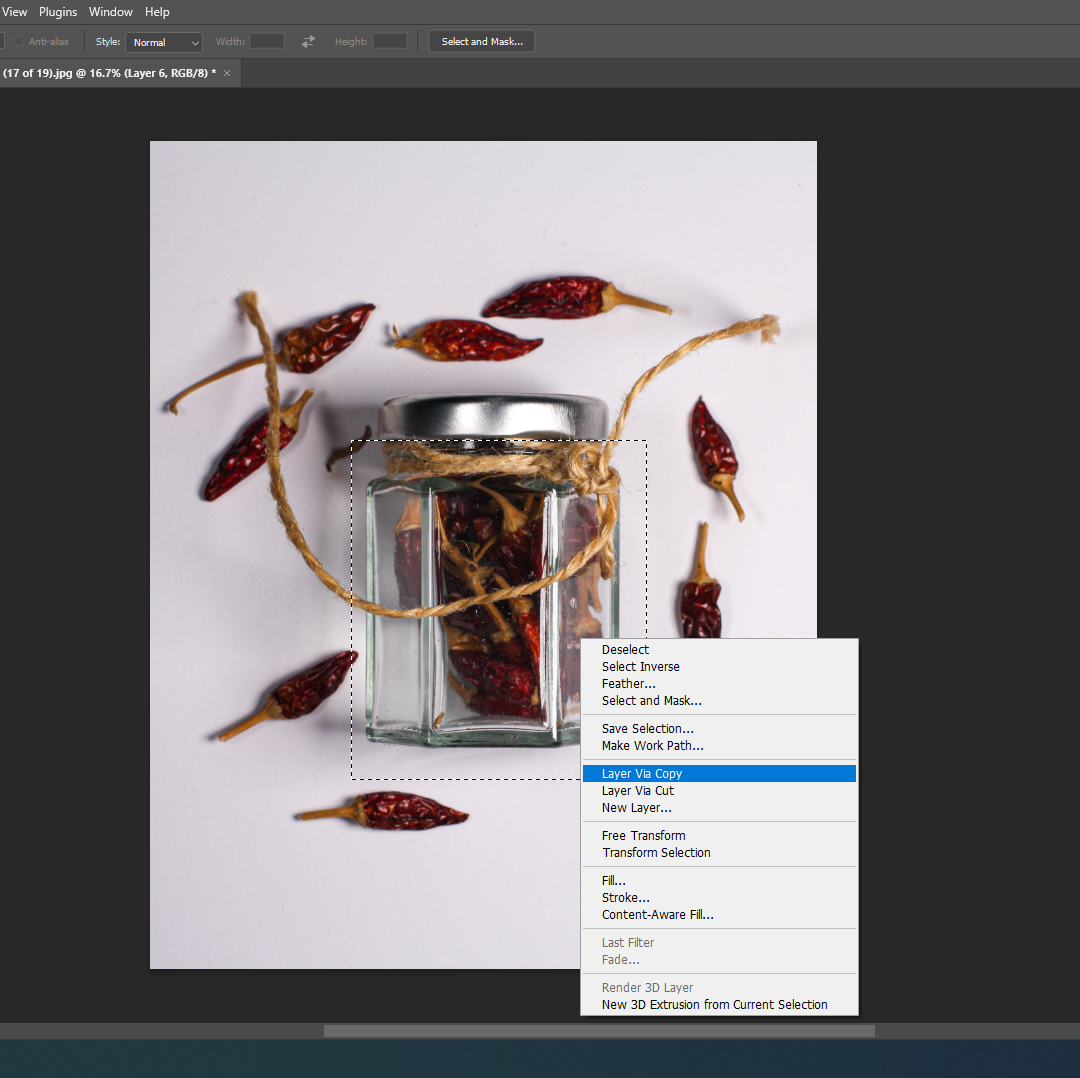
I began by cutting parts of a coloured version of an image, and dragging the lager onto a black and white version.

I then put two images together, and lowered the opacity of the one on top and made it smaller.
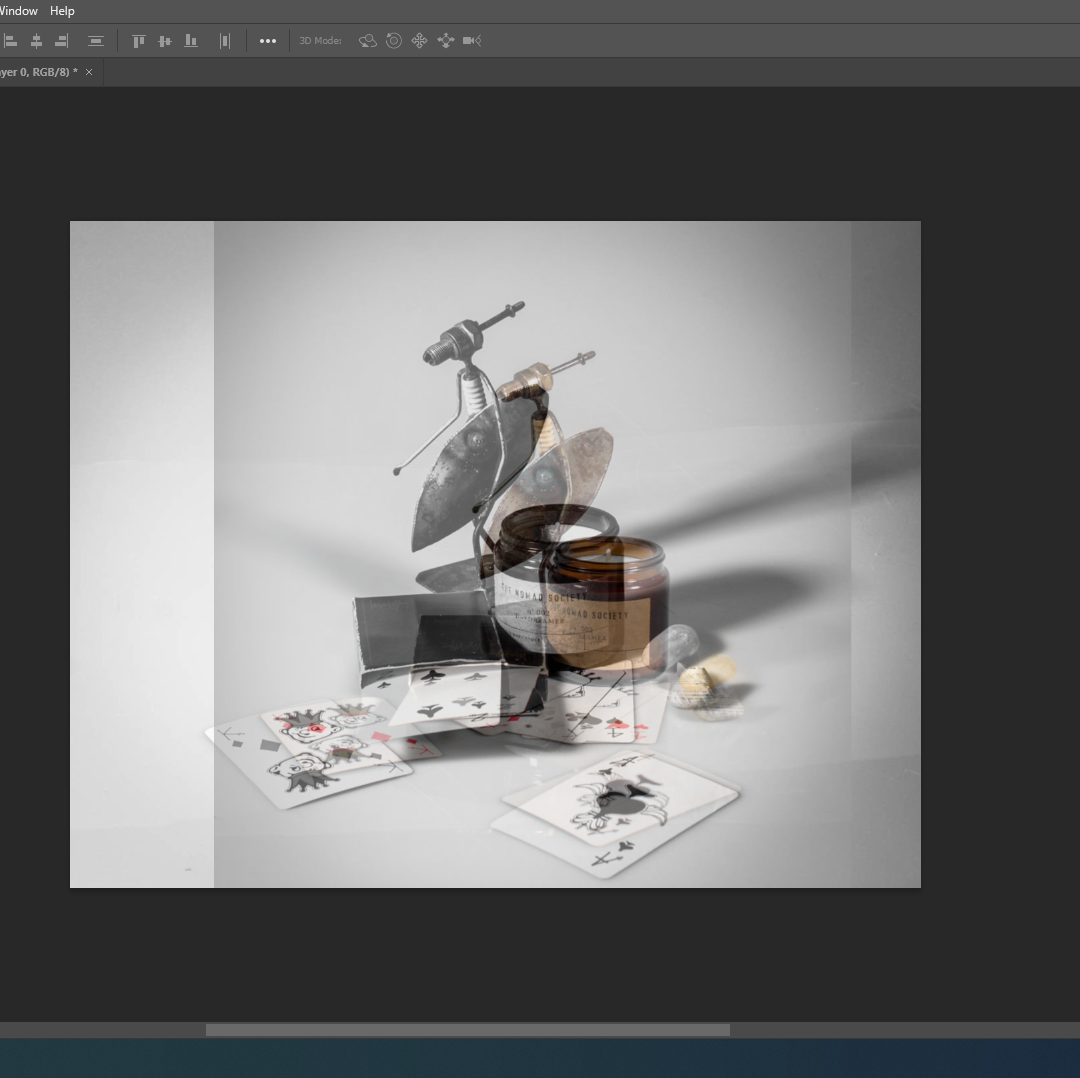

Next I just kept cutting out parts on an image and putting it on another image from the same shoot.
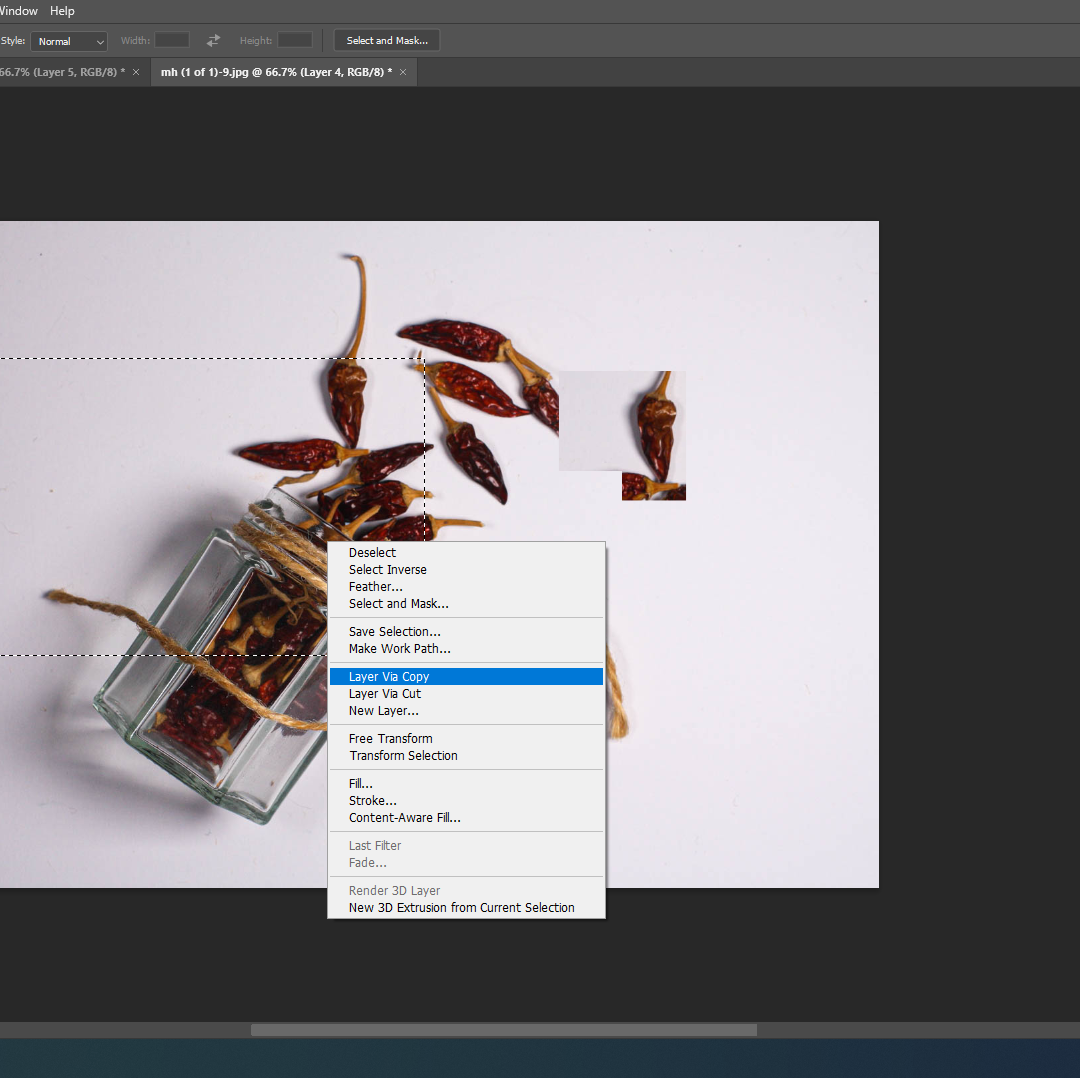

For this edit I merged two images together and then for the right image I did “Ctrl+I” to invert one of the images.
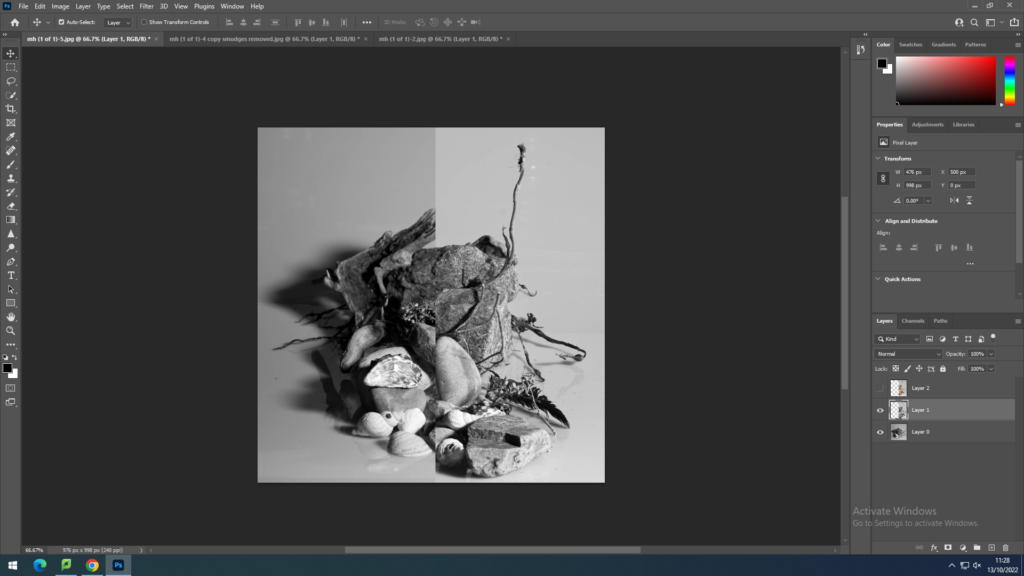

I copied the layer, horizontal flipped it, and lowered the opacity.
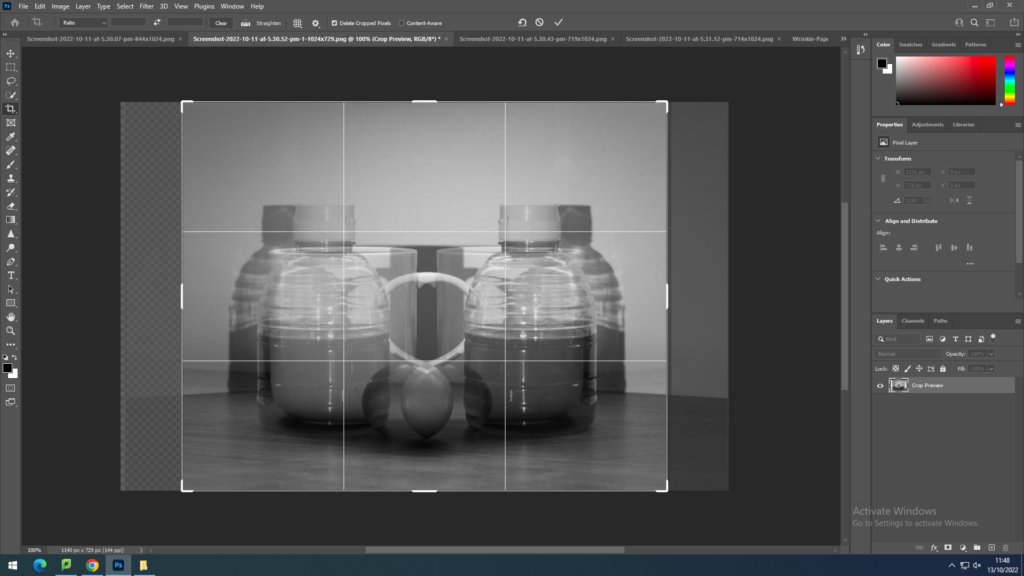


I cut out circles, flipped vertically and then lowered the opacity. I then removed the hardness from the eraser and softened the edges of the circles.
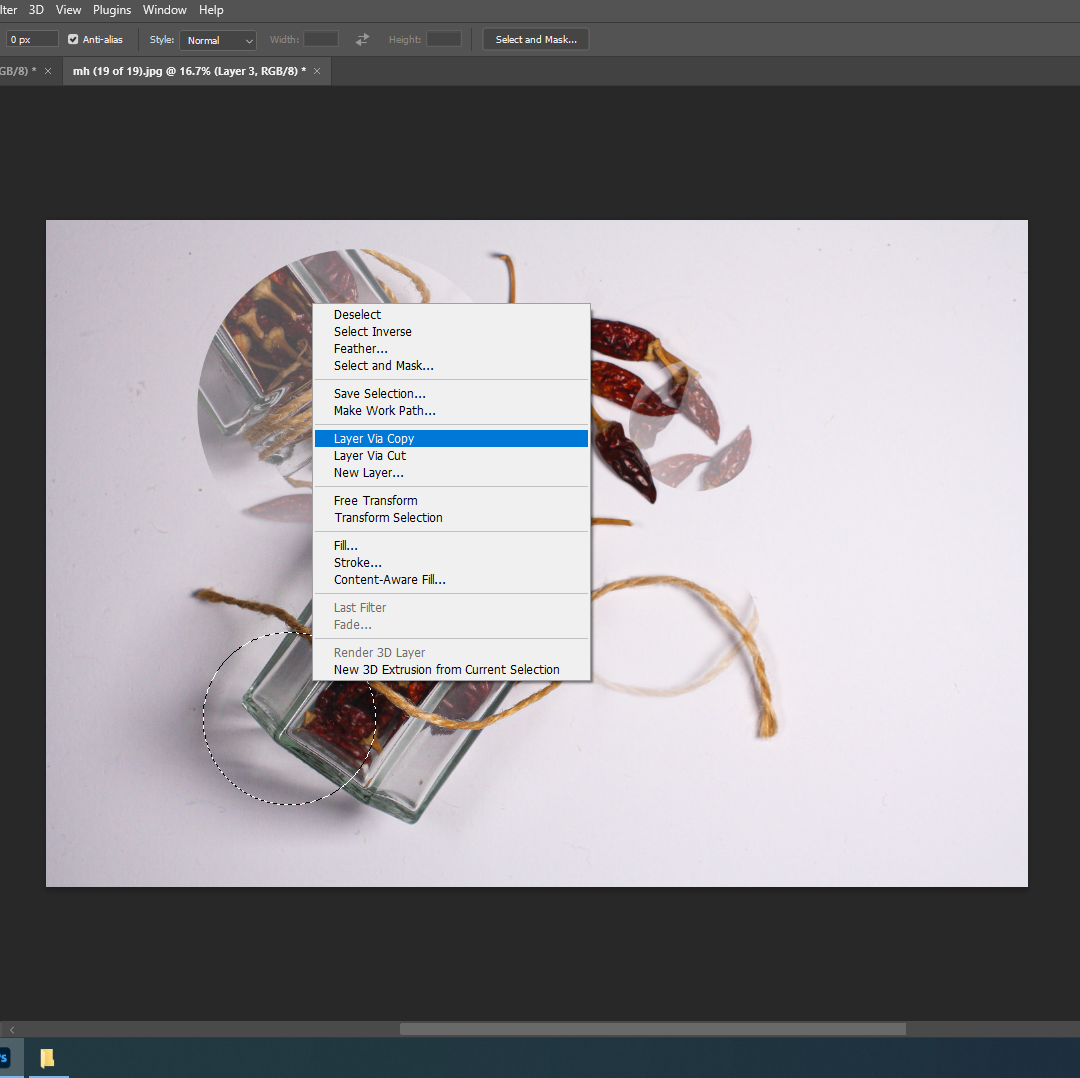
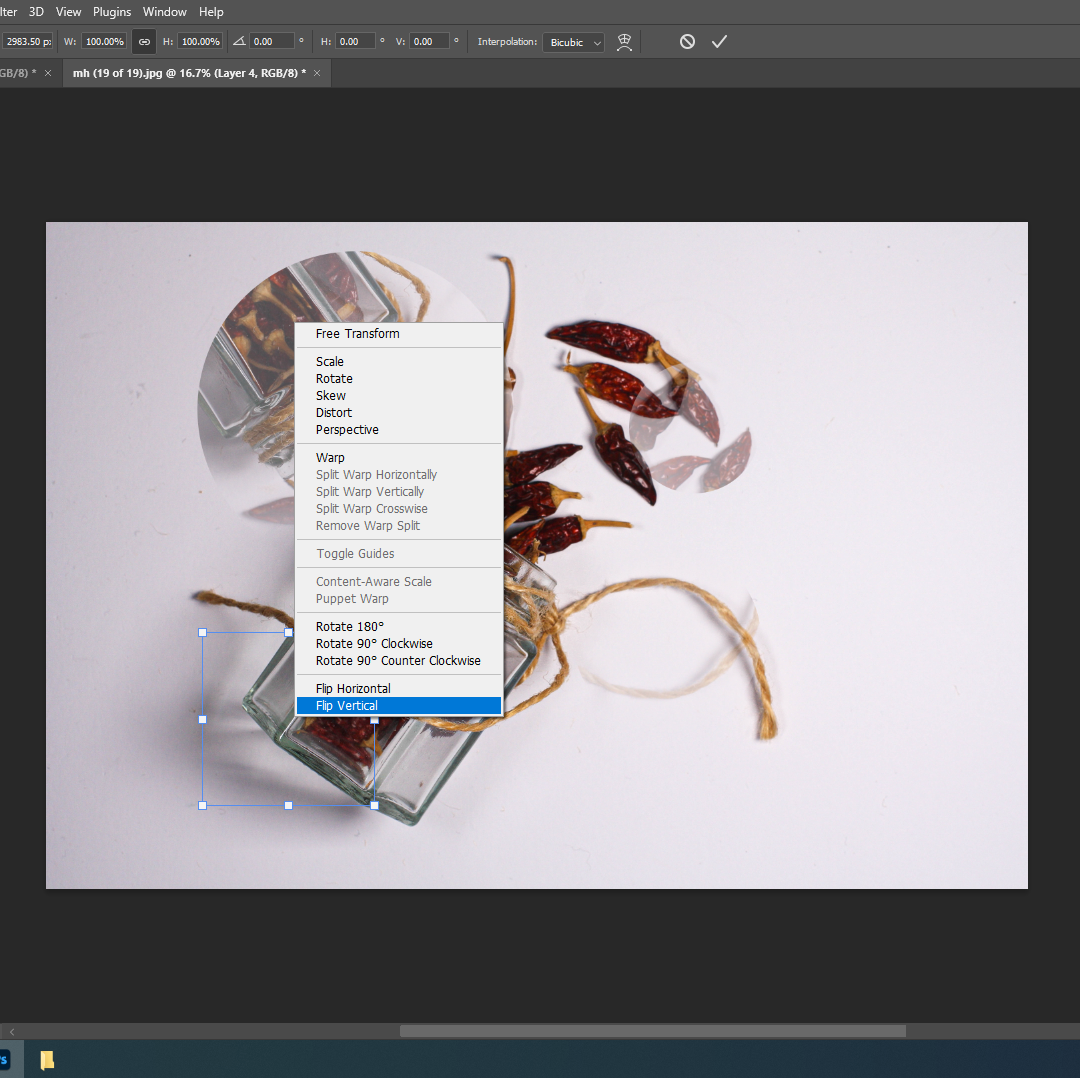
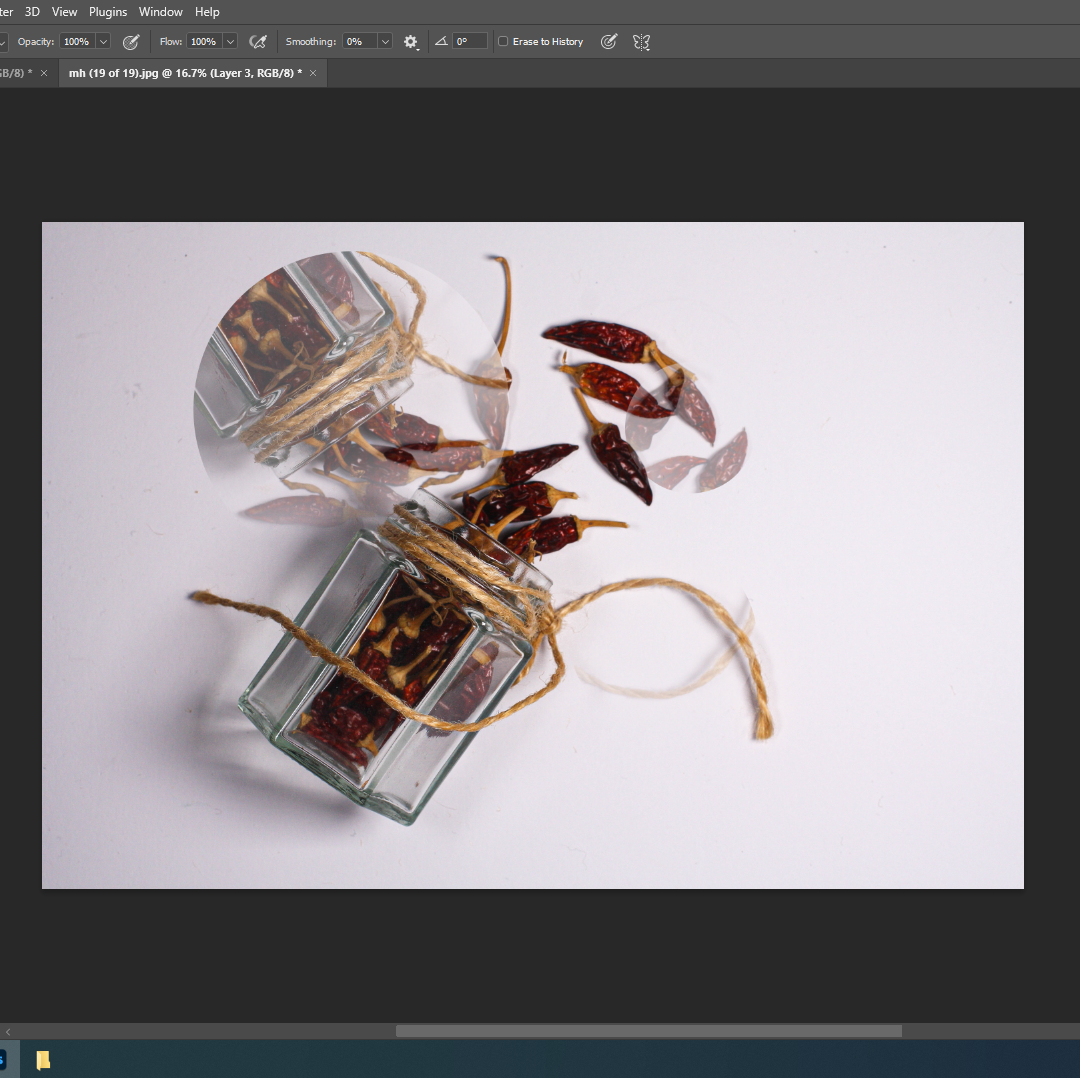

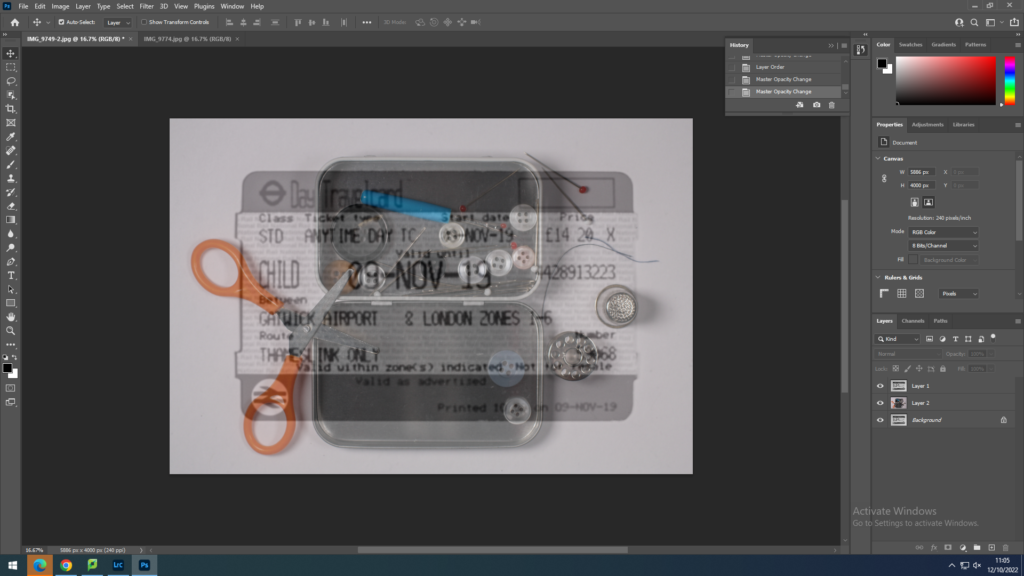
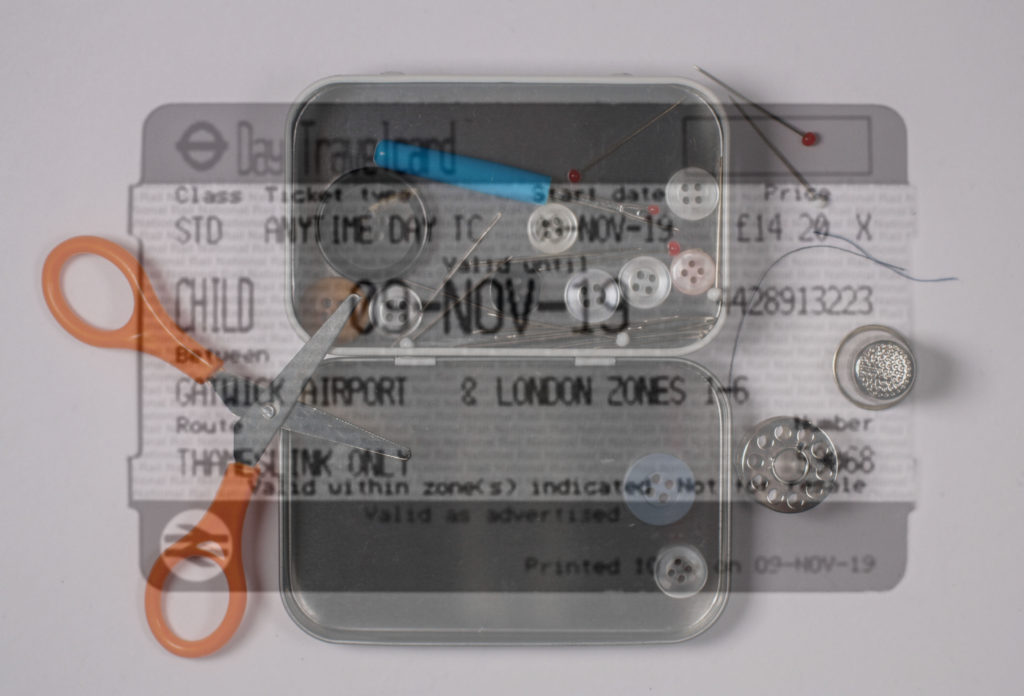
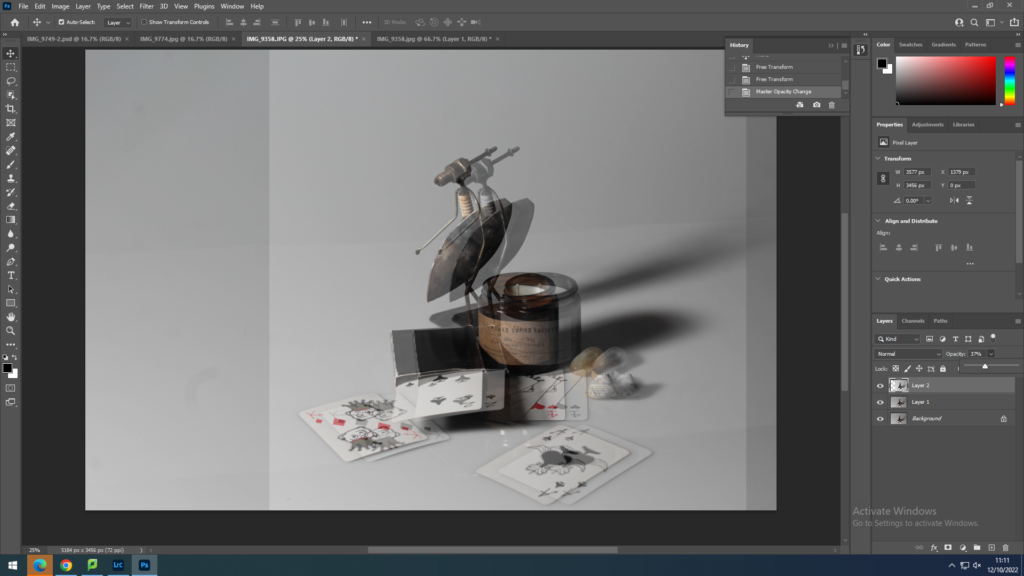
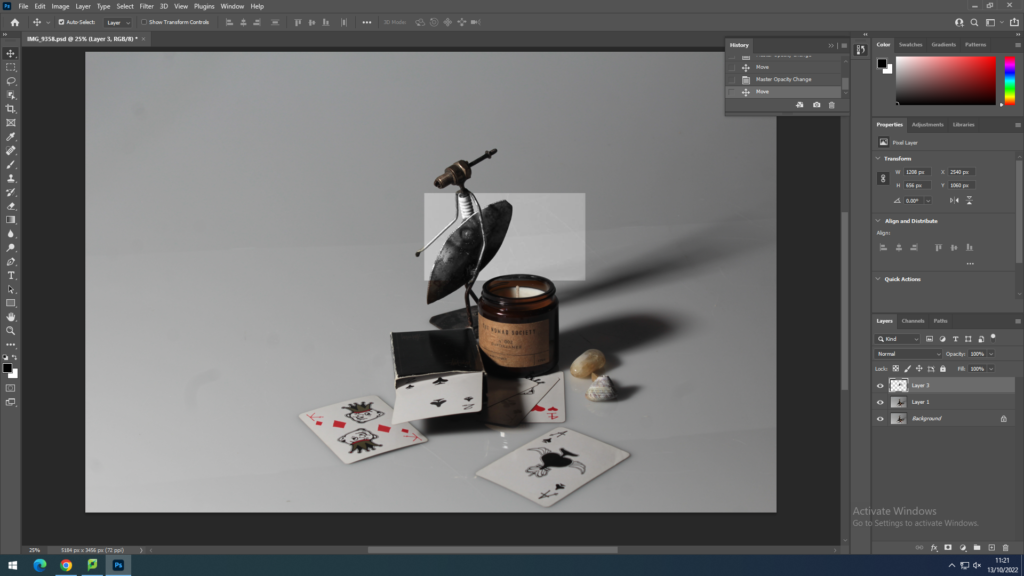
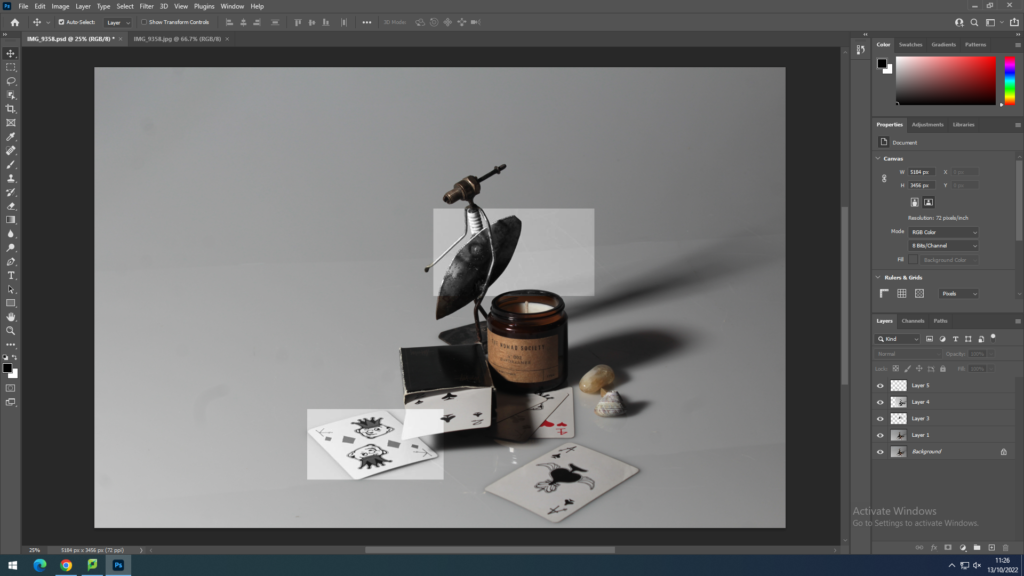
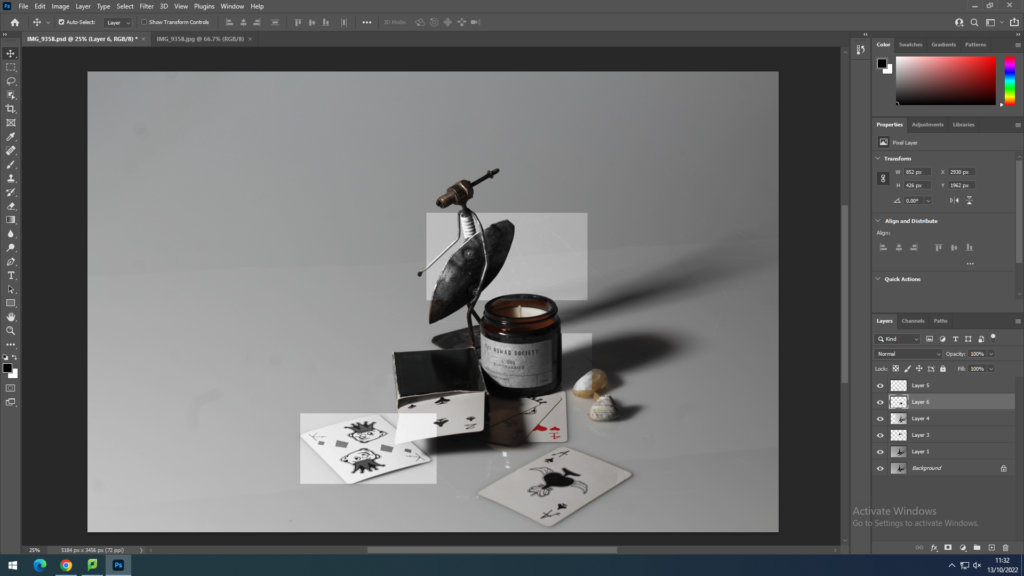

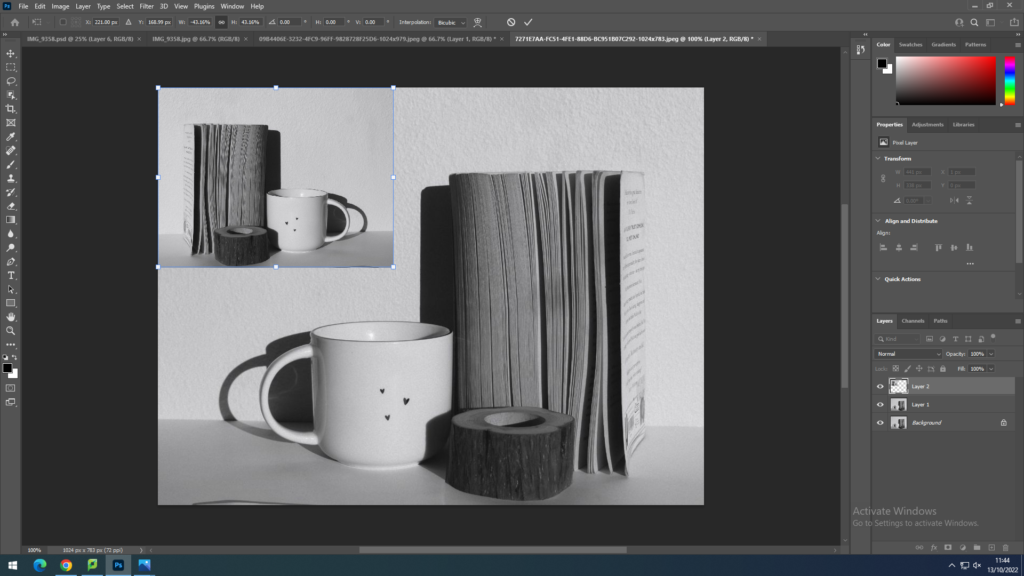
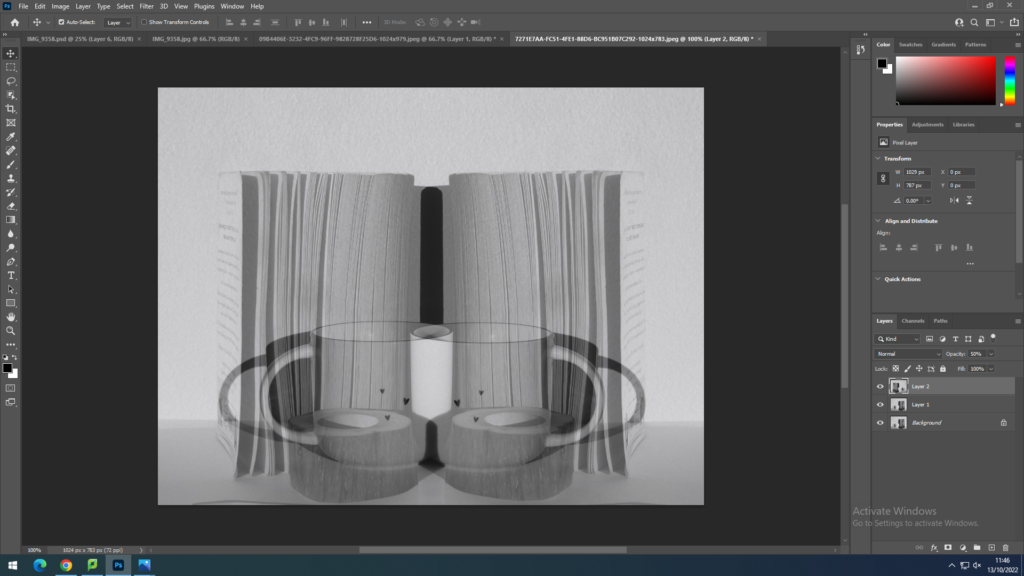
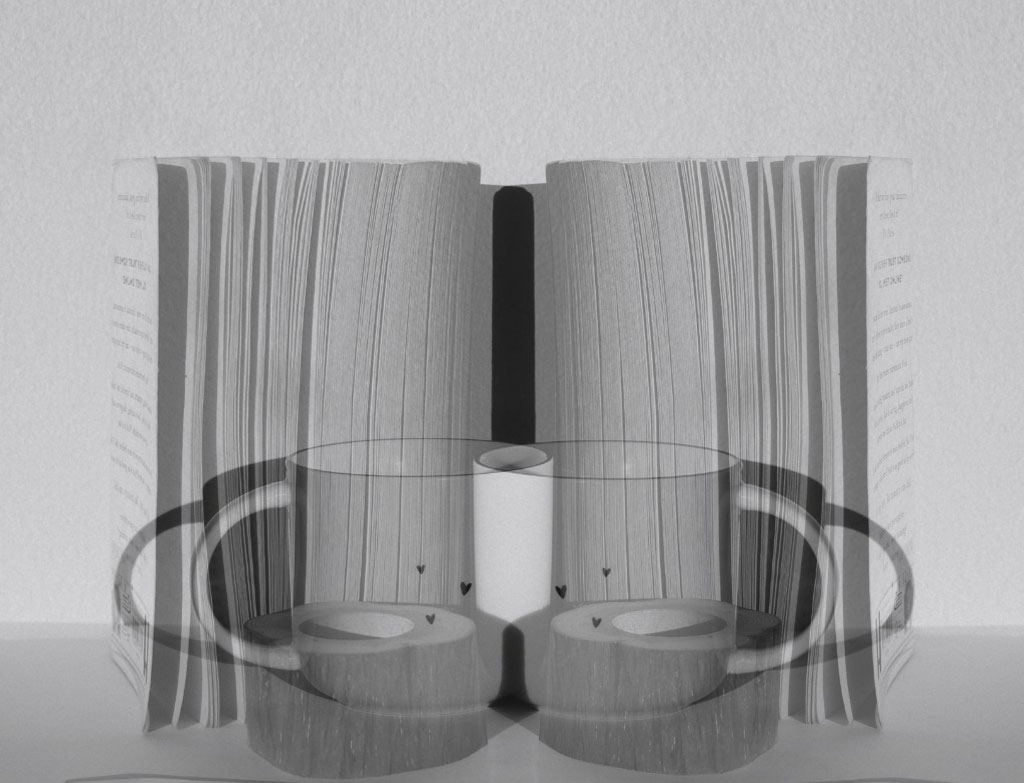
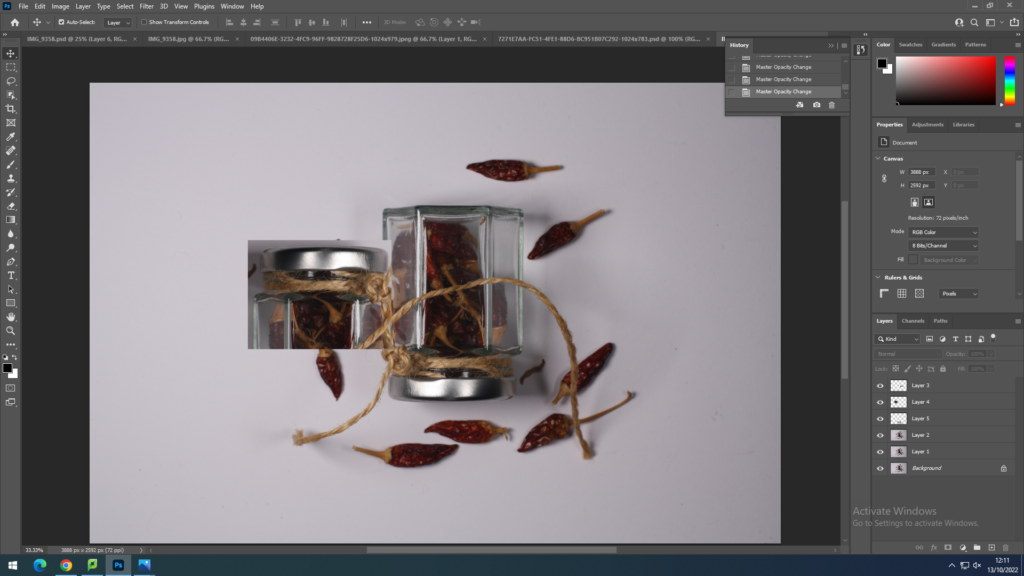
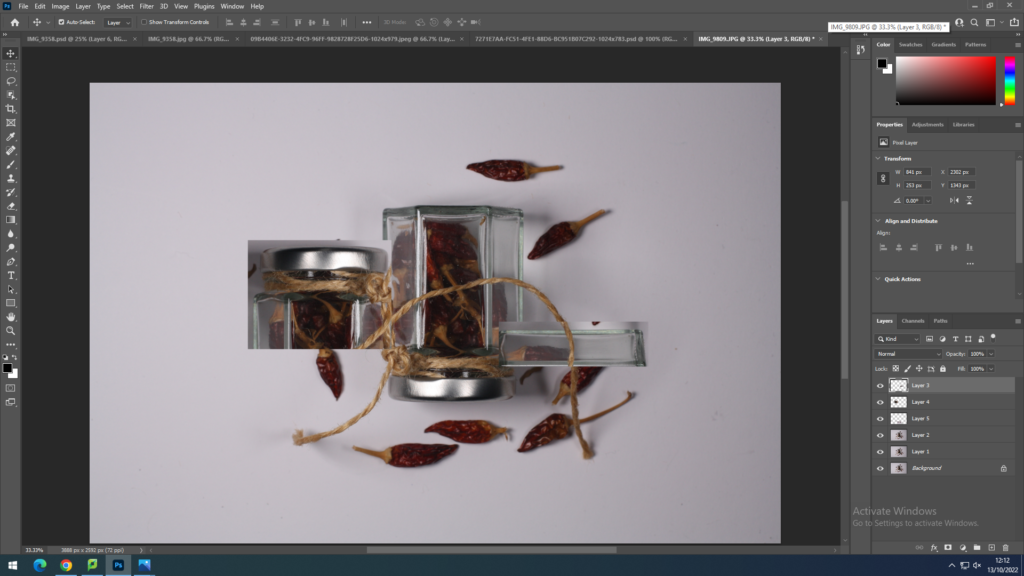
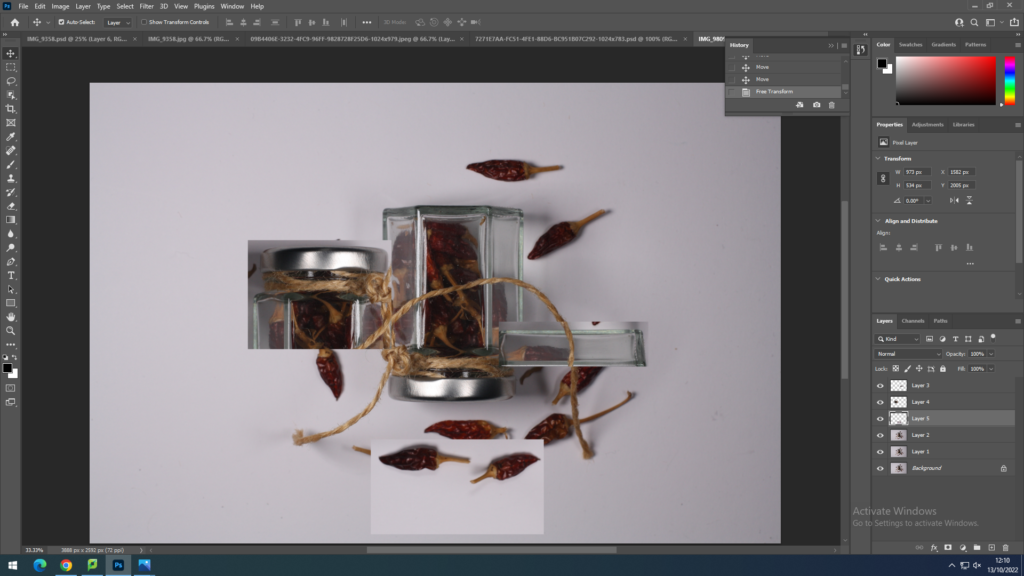

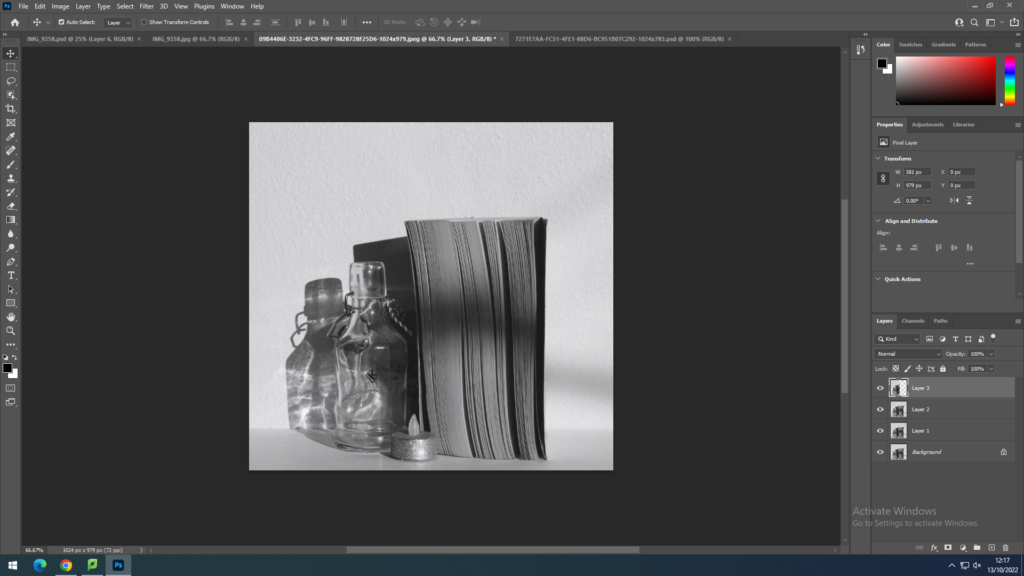
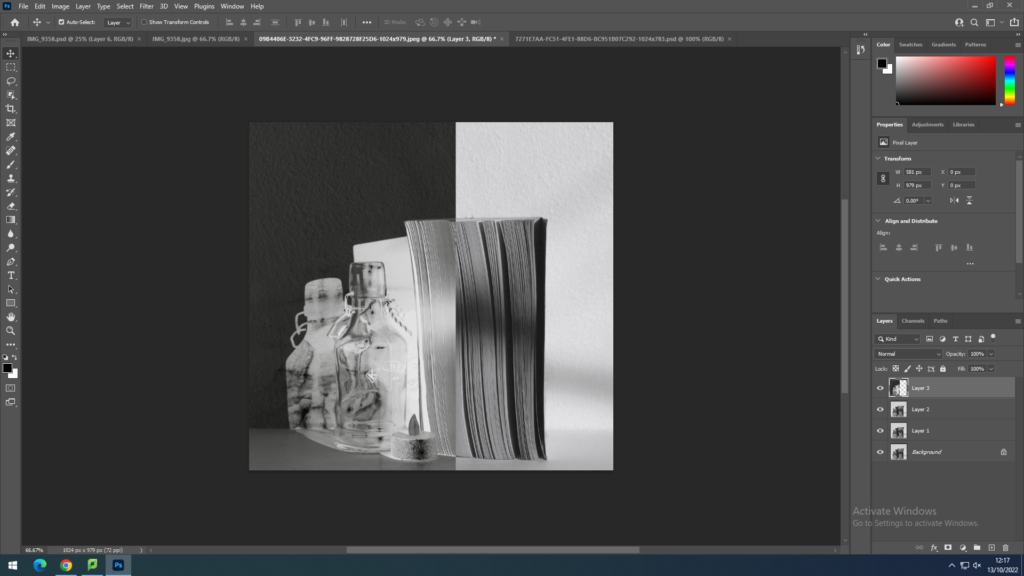
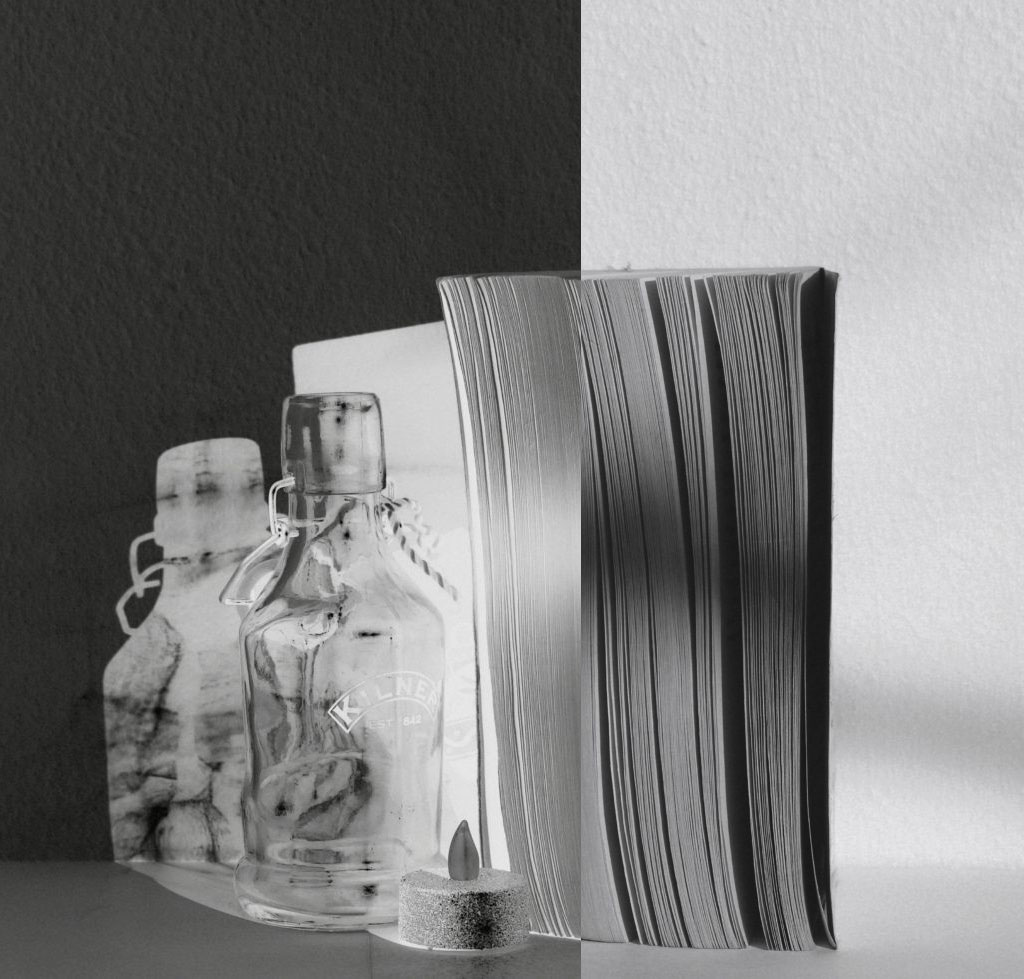
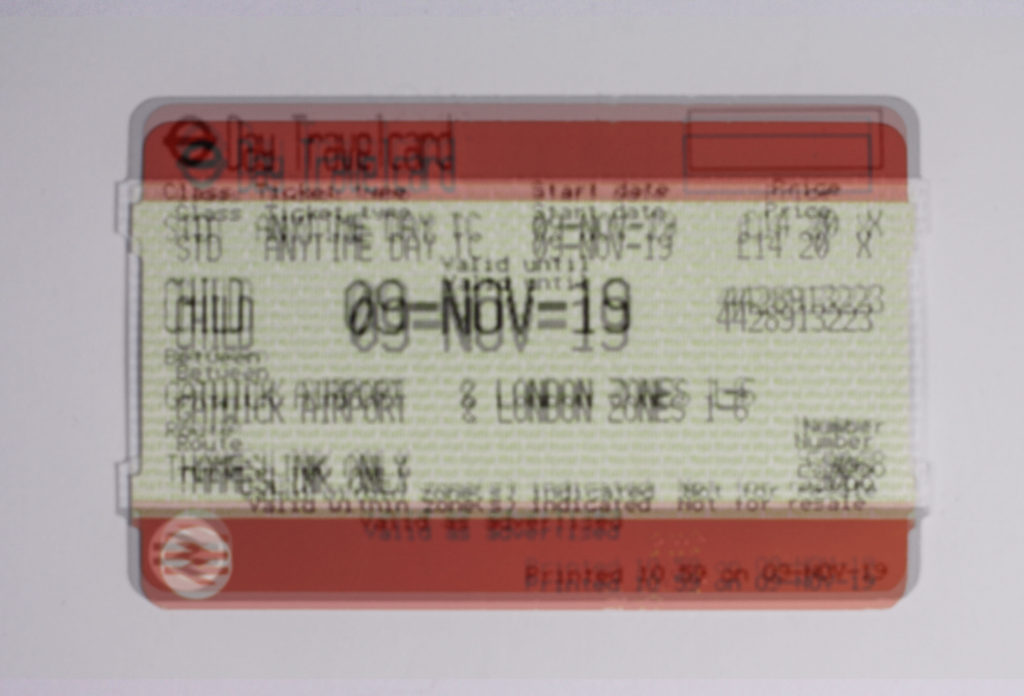
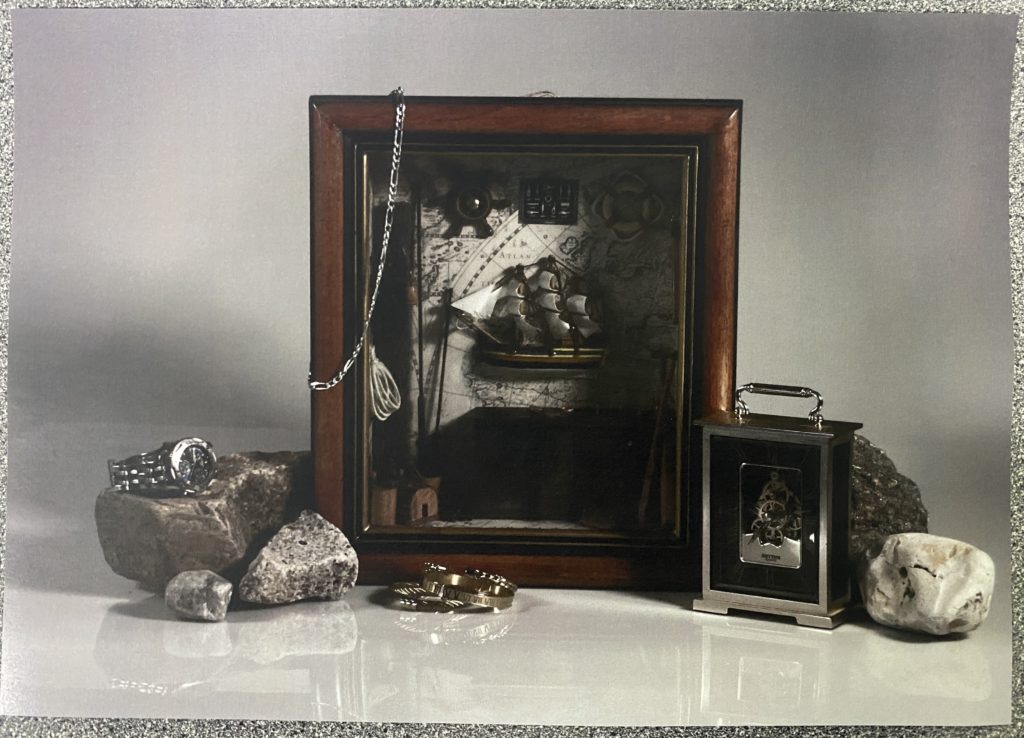
I started out with this image from my still life shoots. I planned to use it as a base for the rest of the image, as it was the most dull variation of the several similar images that I had edited, as it would cause a heavy contrast in the colour palette.
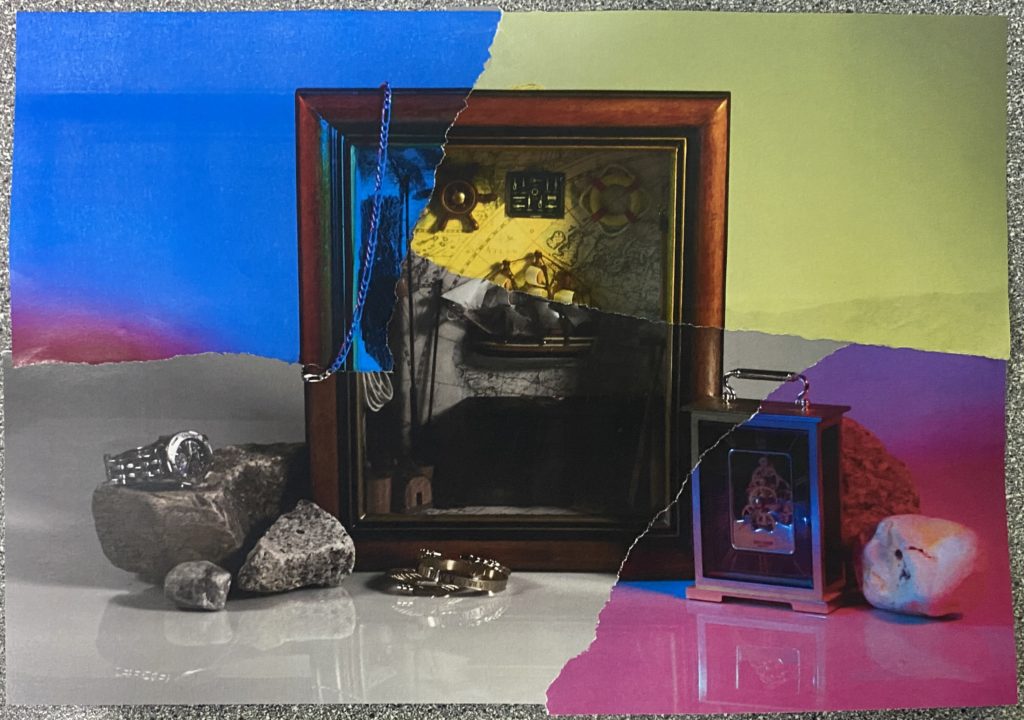
After ripping off some of the corners from the other similar photographs I’d printed in large pieces, I stuck them to the base image after also ripping off the same corners from it. I made sure to try and stick them to the image so that the continuity and mise-en-scene stayed the same; the only difference being the colour.
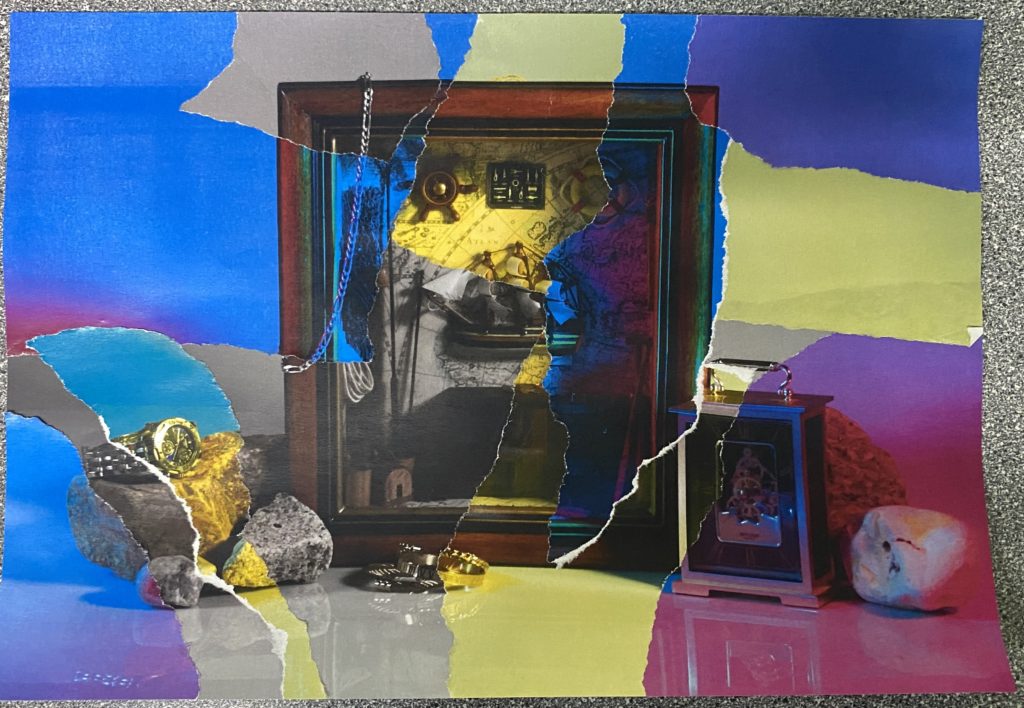
I then gradually implemented smaller pieces ripped from the other photos, until I was left with this composition. I trimmed the edges to make the piece look neater, and left it there.
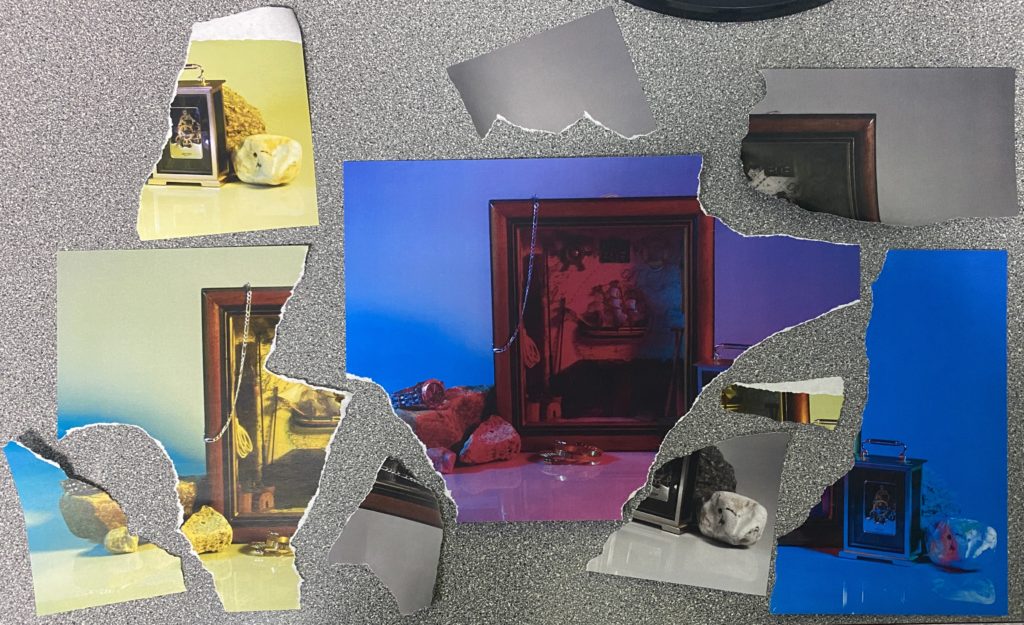
With the pieces that remained from each image so far, I decided to make a second iteration of the original, except I started with the largest piece that was available.
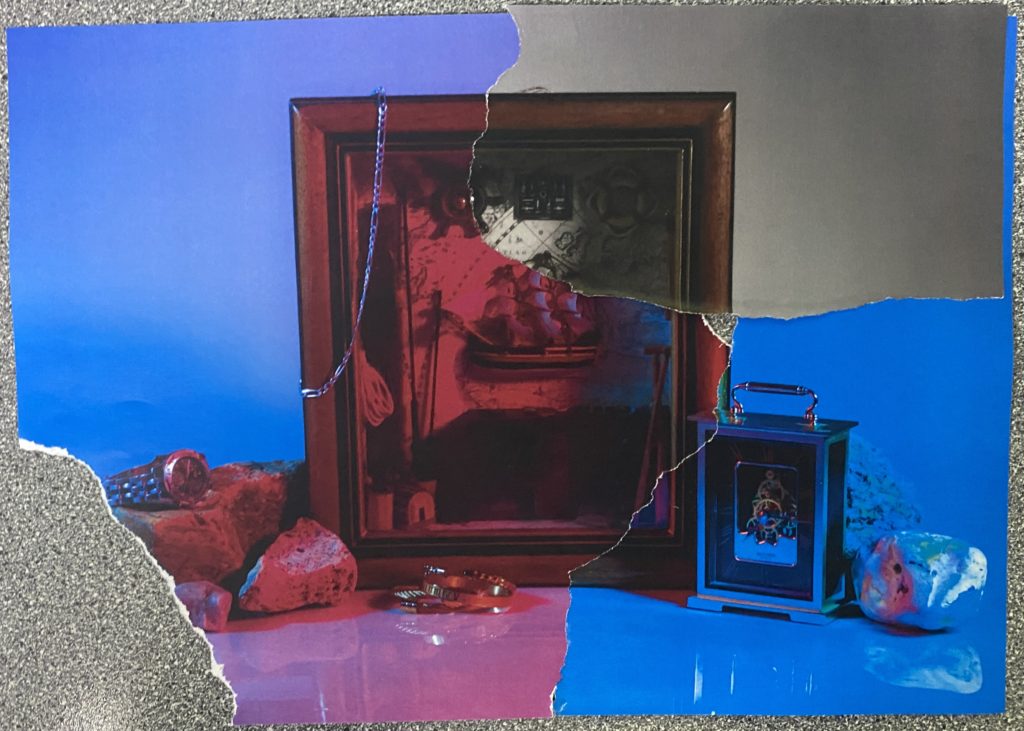
After sticking the first few pieces together, I noticed a small hole just a bit to the right of the centre, which I decided would be nicer to patch from behind to add some slight depth to the work.

After I’d put all the pieces that I could together, I was left with this; a more vibrant composition that focused a lot less on the darker aspects of the image.
Evaluation
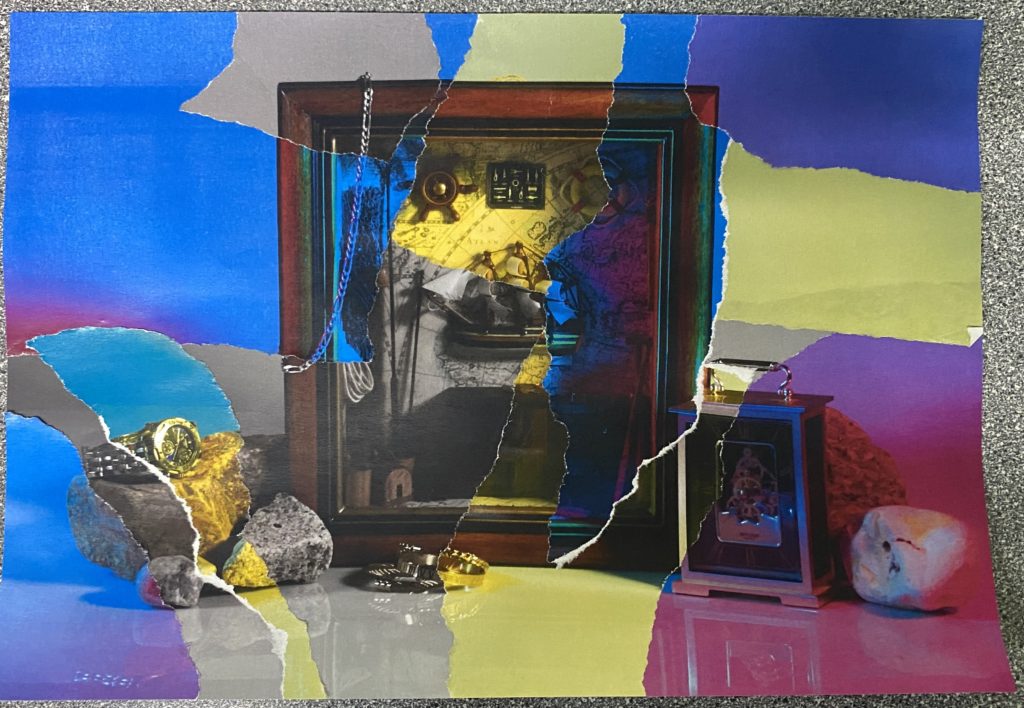

I’d created two similar pieces that varied only in colour, and contrasted vastly because of it. In my opinion, my preference is the first piece (left), as each piece is well placed and functions better as an overall composition, whereas the second piece (right) wasn’t planned and feels a bit too oversaturated with the loud yellow hues, also featuring less smaller pieces, so most of the colours congregate in one area.
I started by printing my edited images out to experiment how i could change them by ripping them, cutting and sticking:

The right picture with the scissors ended up being my final image which i stuck onto a black background in physical form to display my edit.
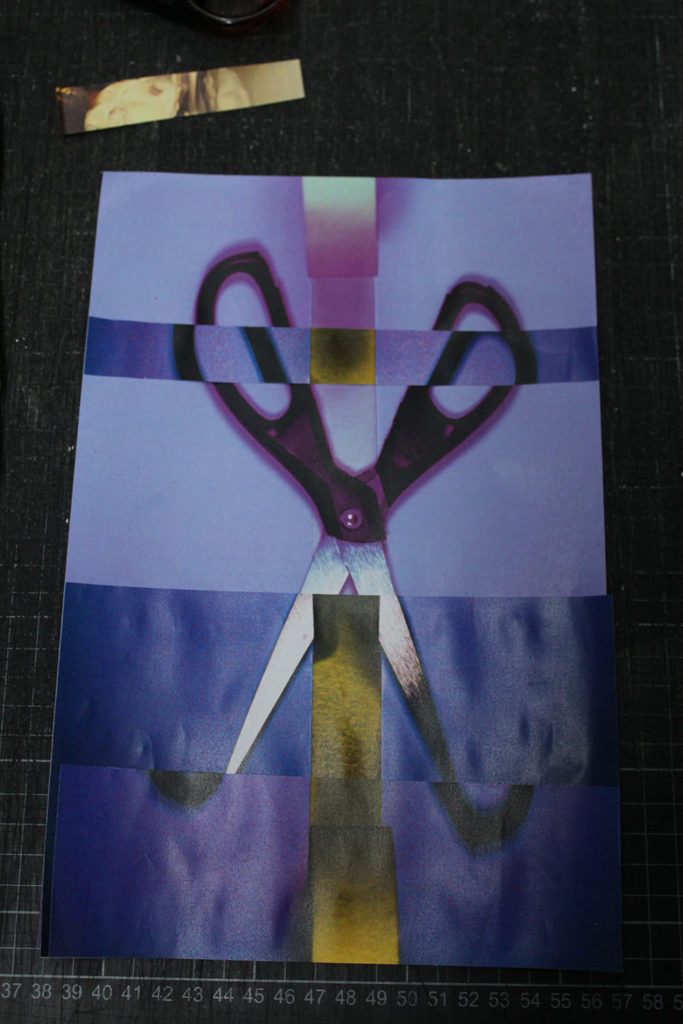

In this image I hadn’t stuck the other parts onto it yet I was still experimenting, I ripped and carefully cut some of the pieces to vary how I was sticking them down. I did end up doing this one and also sticking it onto a black card to create a photomontage with my other image:
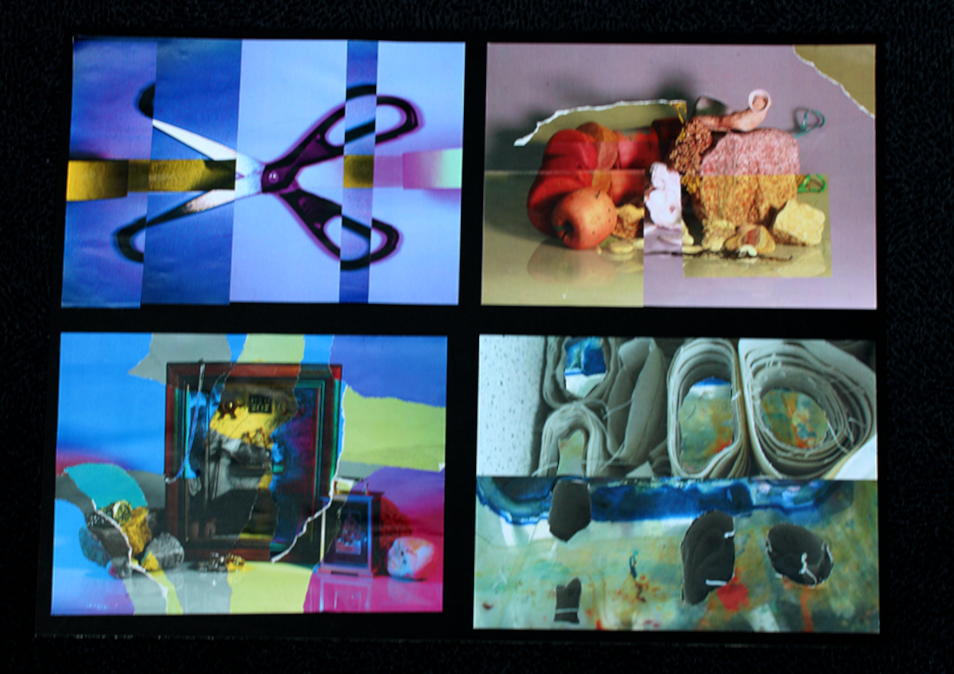
The top two were my final images I continued to then edit image size for both of them on photoshop so i could import them into the print folder. As I’m wanting them to be printed A3 I changed the width to 29.7, pixels: centimetres, and made sure I flattened the image if I’ve been editing the images.
Final images to print (A3):


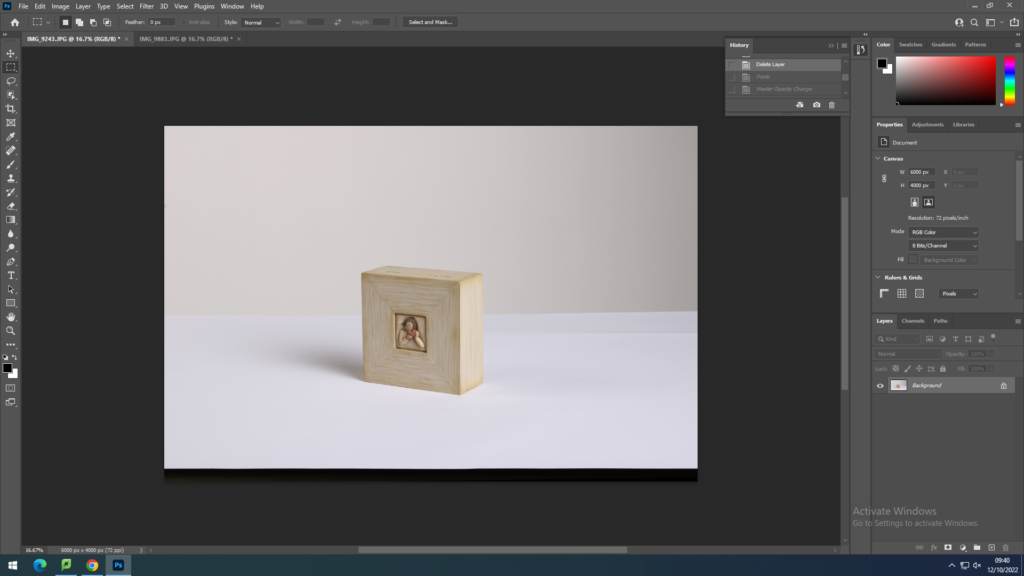
I imported this image from my computer folder into photoshop to prepare to edit it, this image is selected as my background layer, which is locked which you can see by the little icon next to the layer..
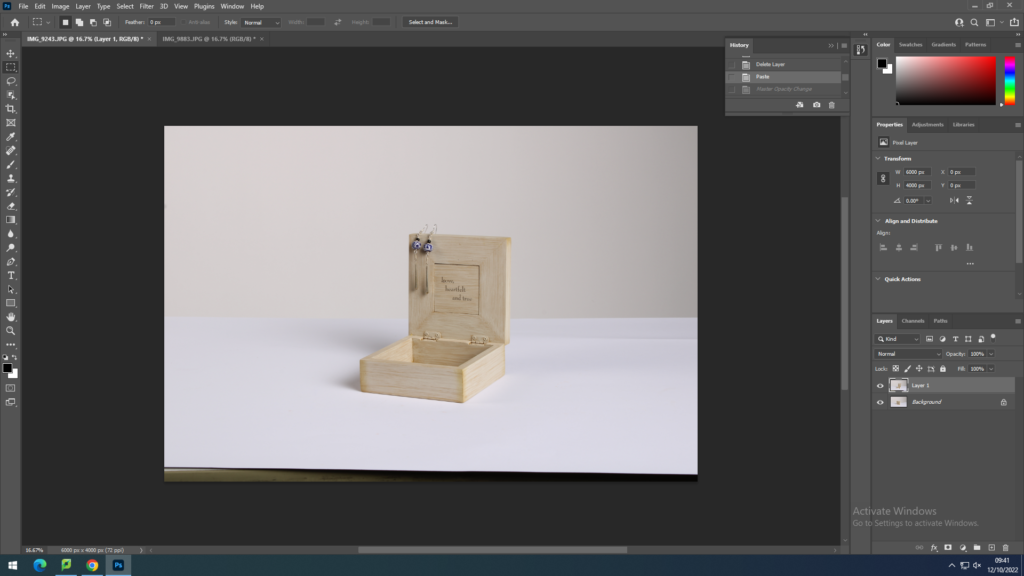
I imported another image from the same shoot which is on a slight angle so I could overlay this over my image and create a superimposition image.
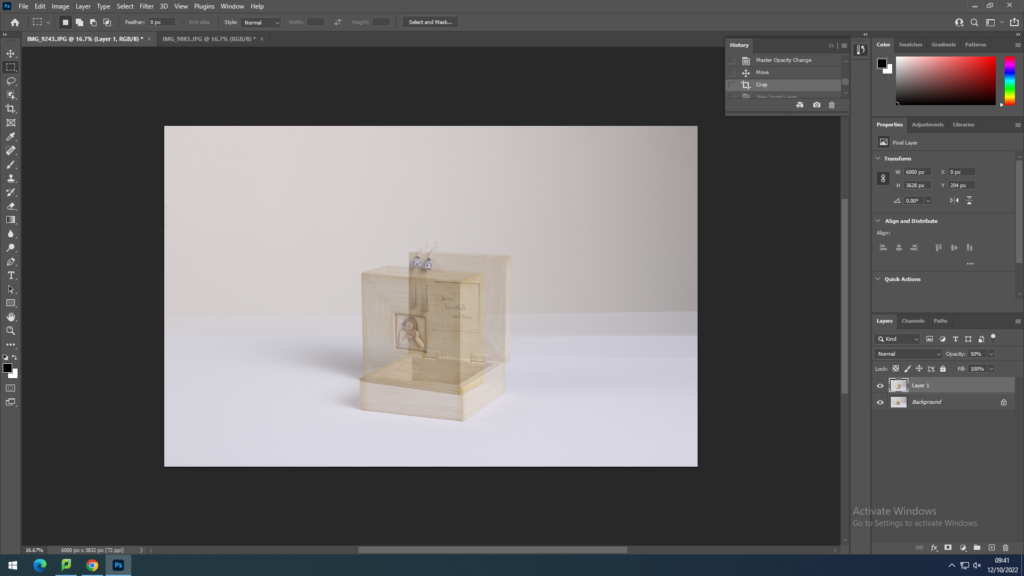
Once I had overlaid the image over my background image I had decreased the opacity, the extent to which something blocks light, which created an illusion of the images one on top of the other.
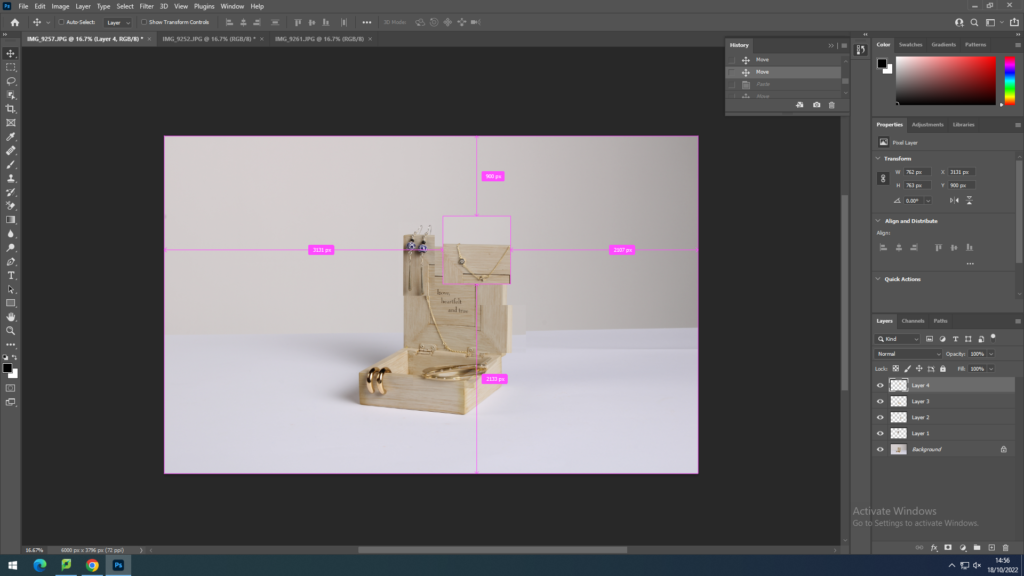
Staring a new edit with similar images from the same shoot, I started to select parts of images and overlaying them on top of the background image.
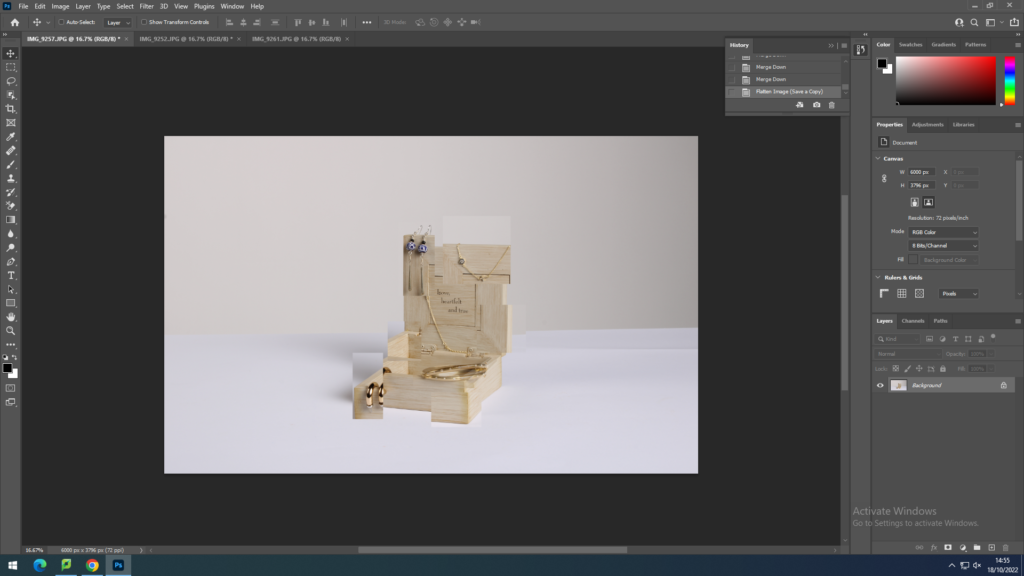
New Objectivity, was an artistic movement that arose in Germany during the Weimar Republic (1918-1934) which characterized German painting and architecture as well as producing exciting and innovative results in photography.
It was a style in Germany to challenge expressionism; expressionism is expressing the inner world of emotion rather than external reality. It was a response to the chaos of the First World War and a rejection of the culture leading up to it.
Albert Renger-Patzsch was a German photographer associated with the New Objectivity. His work exemplifies the esthetic of the New Objectivity that flourished in the arts in Germany during the Weimar Republic. Renger-Patzch also has a famous book called ‘The World Is Beautiful’
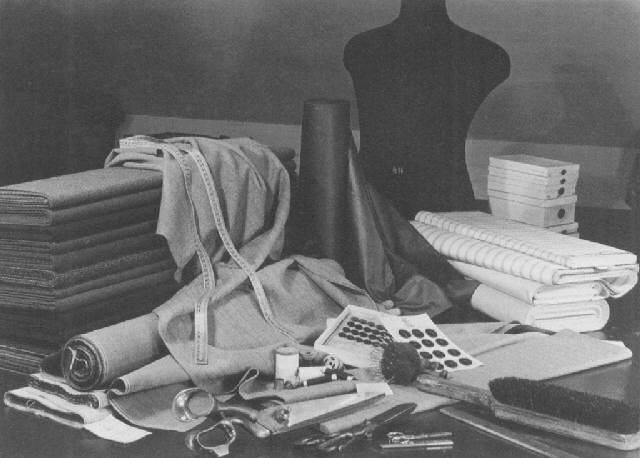
Karl Blossfeldt is best known for his precise photographs of plants; however, he began his career as a sculptor. Blossfeldt was never formally trained in photography, he made many of his photographs with a camera that he altered to photograph plant surfaces with unprecedented magnification.



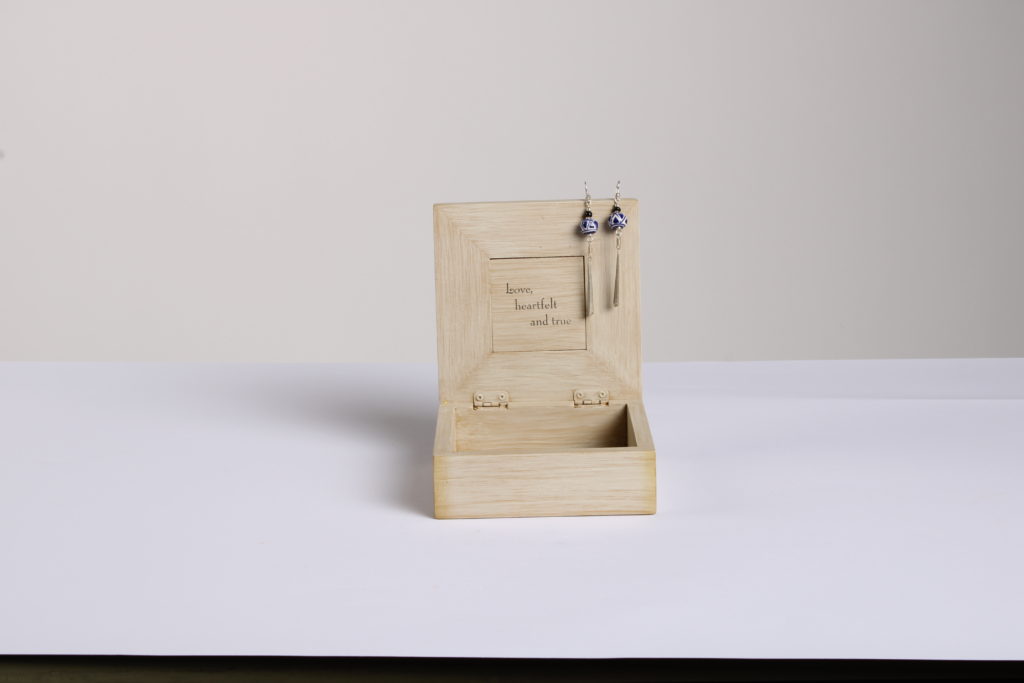
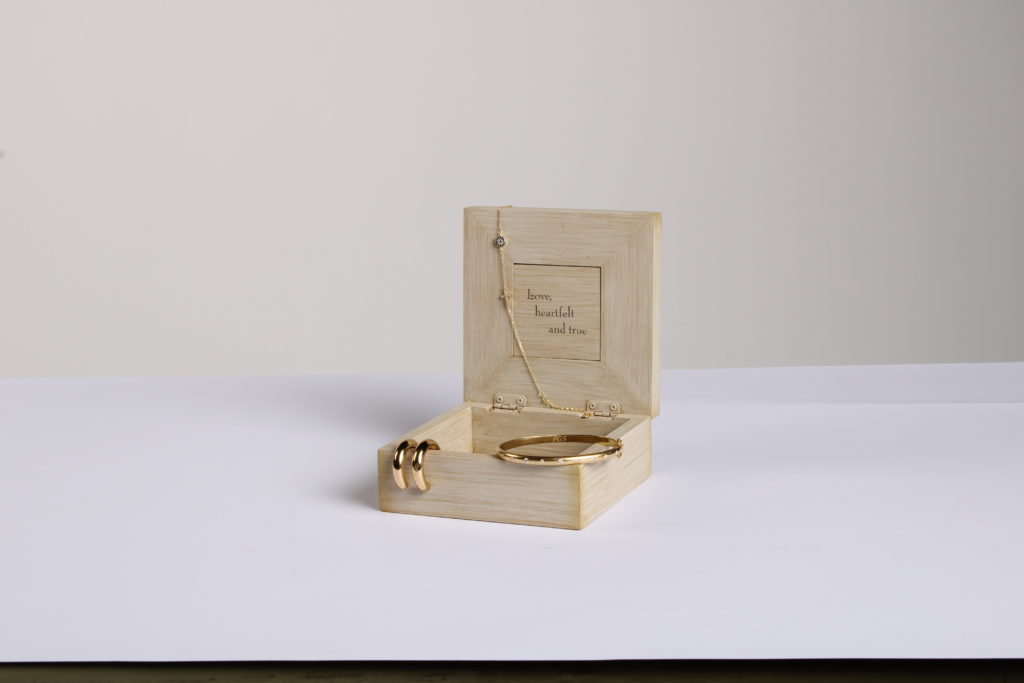

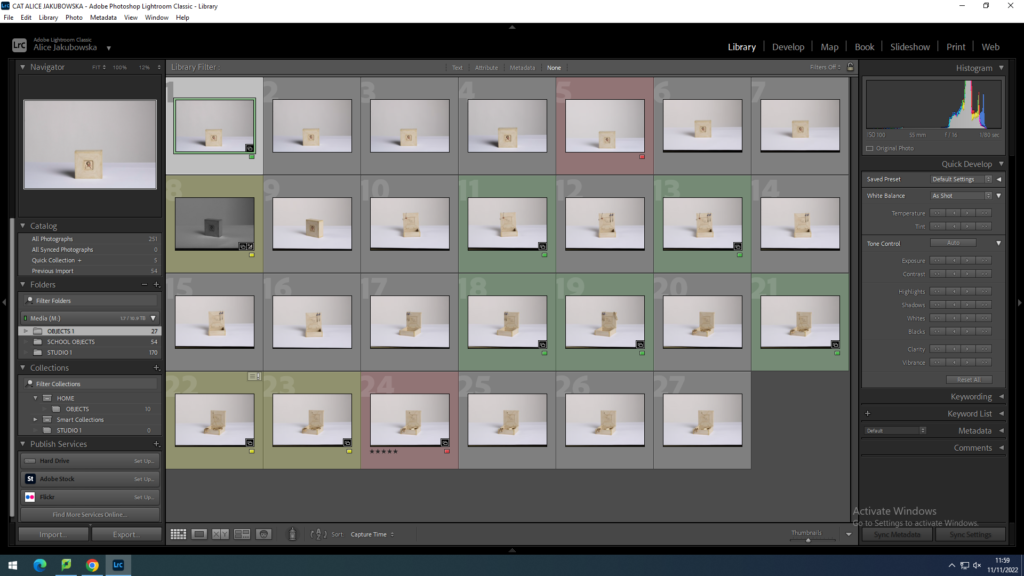
These are images of my Jewellery box filled with different types of bracelets, ear rings and rings. The photo is simple with minimal earthy colours, which give the image a clean look. I used flash lighting in the studio with a white backdrop.