


Above is my virtual gallery which displays a range of my images throughout the project.



Above is my virtual gallery which displays a range of my images throughout the project.
Walker Evans

Walker Evans was an American photographer and photojournalist well known for documenting the effects of the Great Depression however he also published a collection of images of different tools – usually displaying only one tool per image he wanted the tools to be the focal point ensuring the viewers full attention was on the detail and sometimes simplicity of the tools.
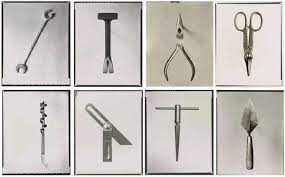
Darren Harvey-Regan
Darren Harvey-Regan is known for his images of sculptures, by creating mostly monochrome pieces he allows the shadow and light to be the contrasting features and ‘The Erratics’ has been described as a ‘thoughtful photographic interpretation of a geological phenomenon’ due to its literal meaning of the name as an erratic is a rock that has been carried hundreds of thousands of kilometers on glacial ice therefore draws upon this idea that it is both literal and abstract.

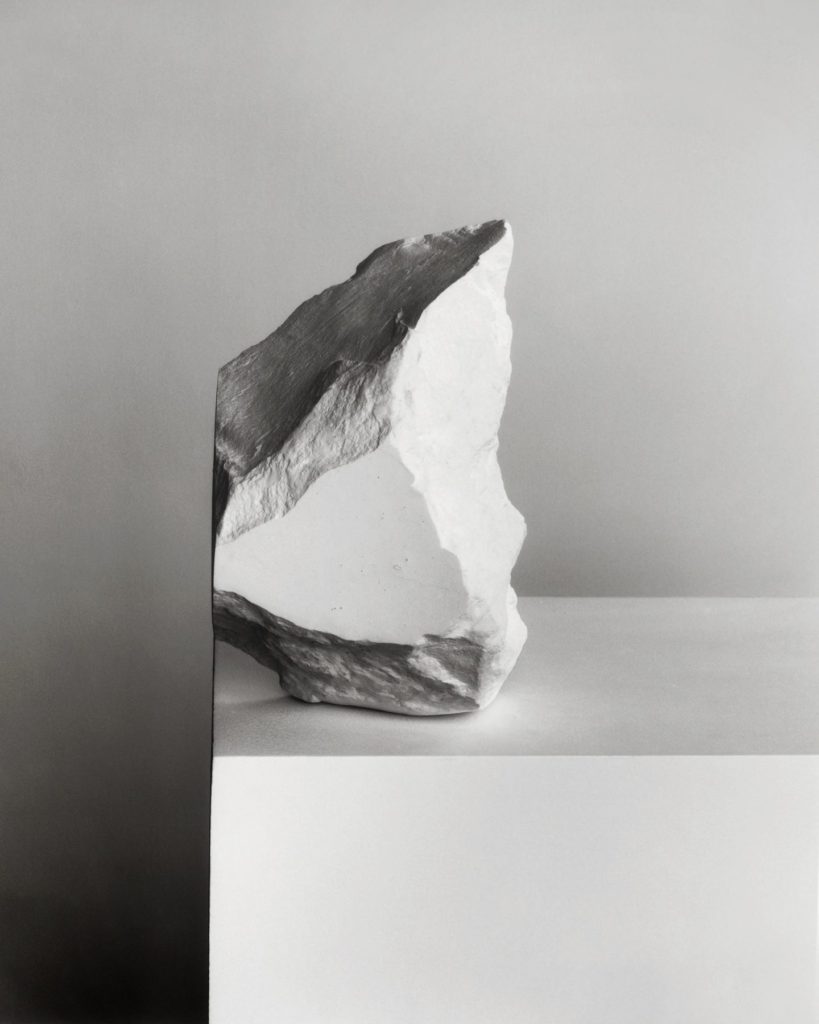
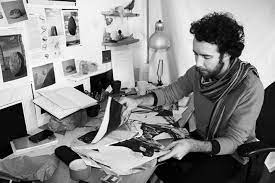
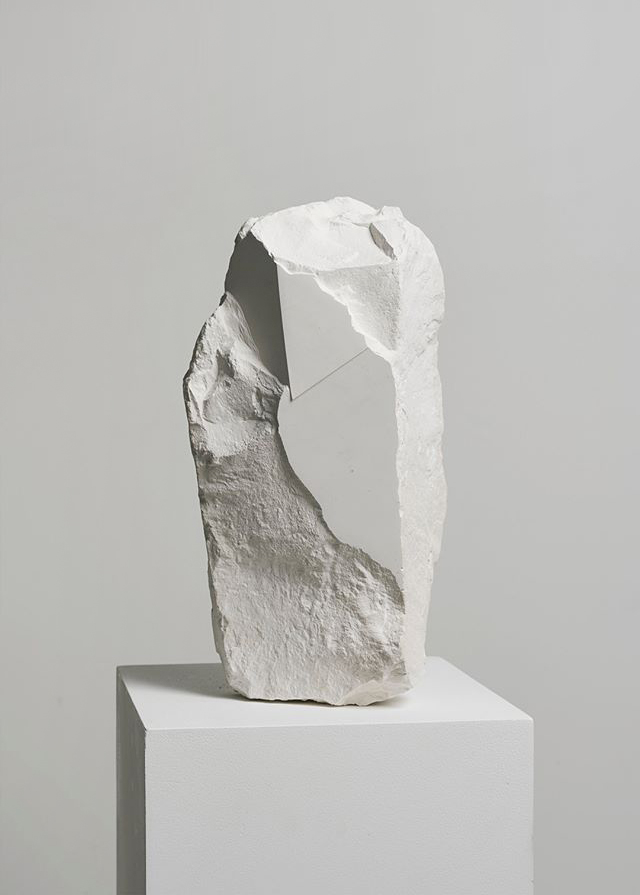

The New Objectivity movement began in Germany and arose during the 1920’s as a reaction against expressionism and was used to characterise German paintings and architecture whilst also producing exciting and innovative results in photography.
The movement was versatile allowing photographers to take different approaches, Albert Renger-Patzsch, focused more upon capturing the simplicity and beauty of objects. Whereas, August Sander, focused more upon portraying the people of Germany to show the truth about German society.




This is my virtual art gallery, where I uploaded some of the images that I took and edited.




and decided to place them in different rooms, with different placements, being creative yk

CREATING MY VIRTUAL GALLERY
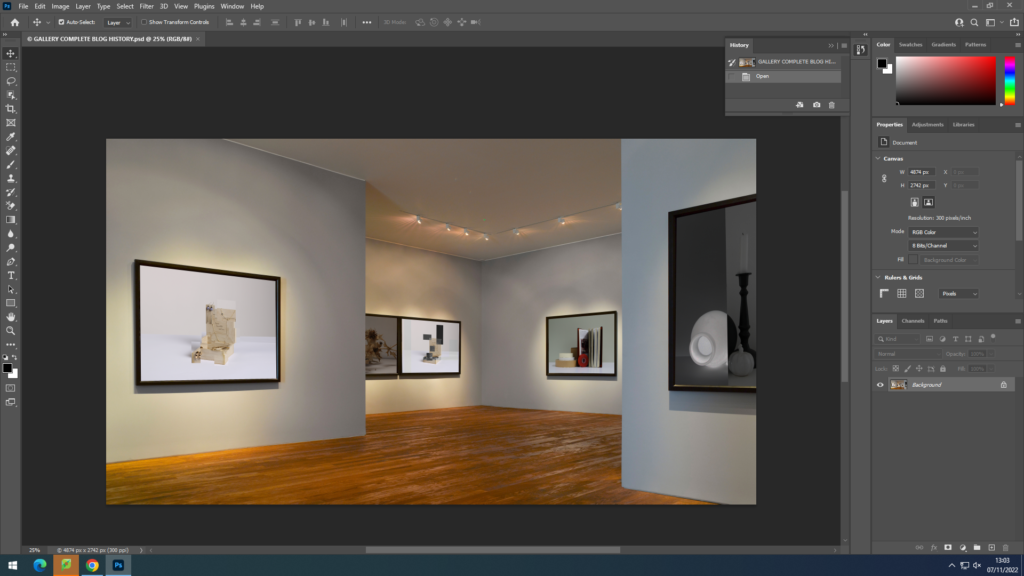
When creating my virtual gallery I used the app photoshop. I decided which images were my strongest during this project so far and mounted them digitally on the frames in the gallery. I downloaded a template of a gallery from the internet so I could add my images. I individually placed each picture of the frame and used the transform tool (CTRL T) to change the sizing. Furthermore using the transform tool I used the ‘skew’ and ‘distort’ to perfectly mount the image on the angles.
I used the website : http://www.artsteps.com/ to create my virtual gallery. By signing up i could display a few of my images:




We took photographs of individual objects in the studio, my chosen object being a golden clock that I also used in my personal objects shoot. The continuous lights that we were using had different settings to adjust the levels of yellow and white being emitted, and we created different compositions using them.

I picked and discarded each image with the flag tools and only really couldn’t use 4 of them without a heavier amount of editing or cropping, so I decided it would be easier to get rid of them.

I colour-coded each photograph that I wouldn’t use, could use, and would use – but due to the high level of usable photos, I probably won’t end up using them all.
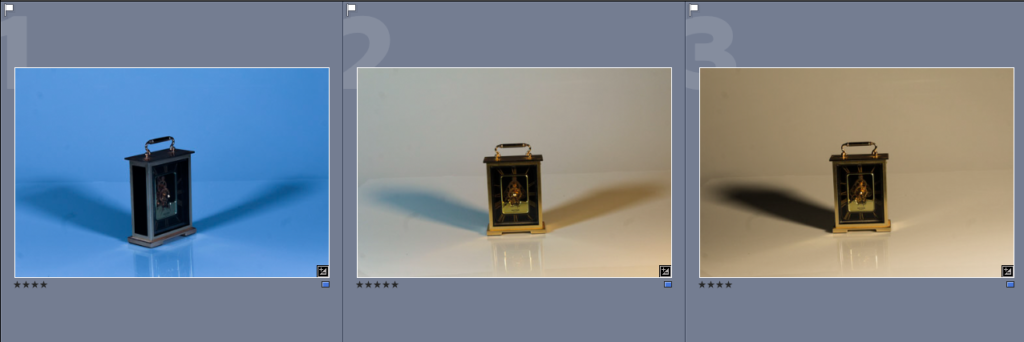
I edited three photographs, particularly making use of temperature and high contrasts to build up yellow and blue hues.
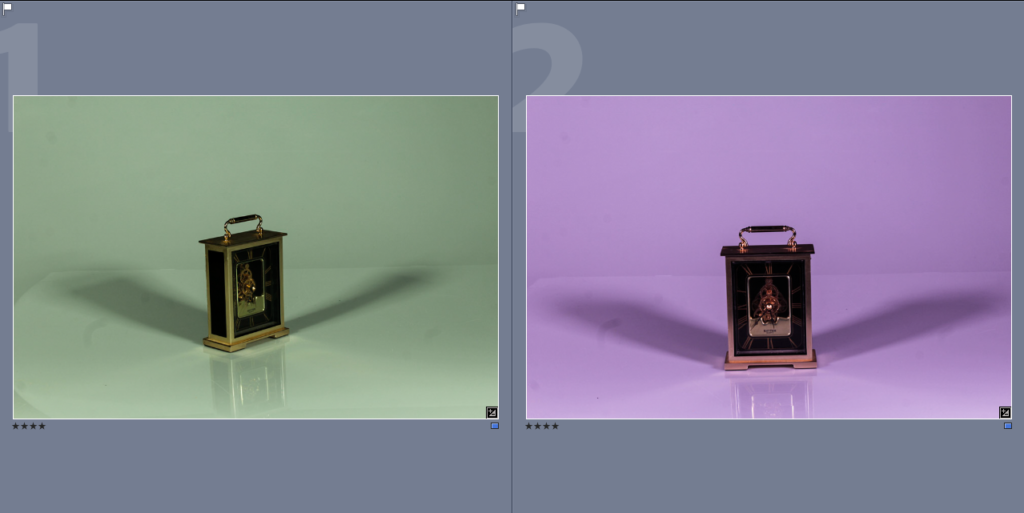
I decided to edit two more using the tint function, and got these nice green-purple edits. I think that each piece presents an emotion, and associates itself with the clock, creating unique atmospheres based on the tint of the photograph.





These are the final images I was left with from this shoot. I quite like my individual use of colour in the sense that although each image features the same subject, it’s still somewhat different each time. I could turn these into a physical gallery in a similar presentation for a final piece later on, maybe cropping and changing some features to make them all work better together as a composition.
EDIT ONE:
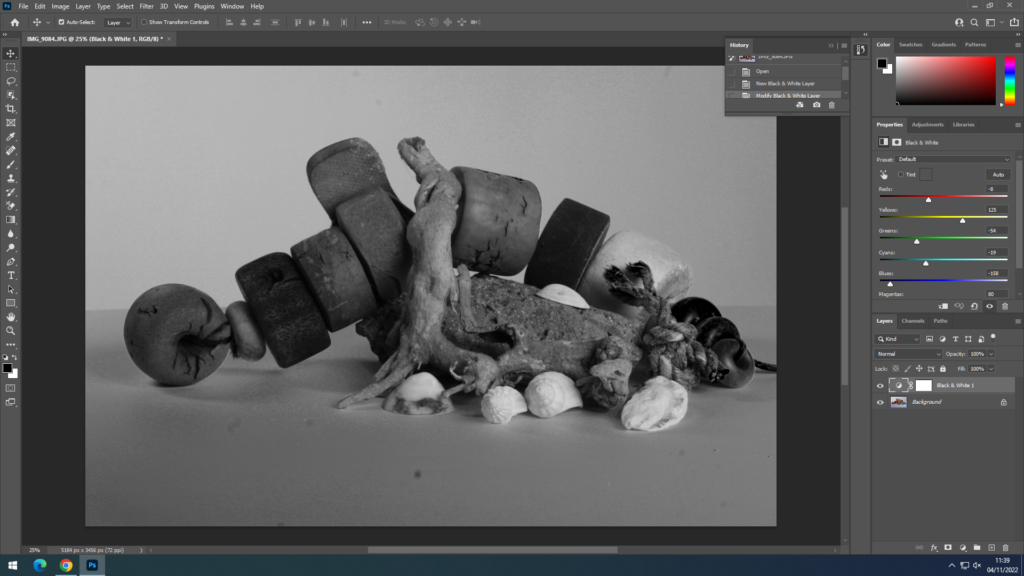

EDIT TWO:
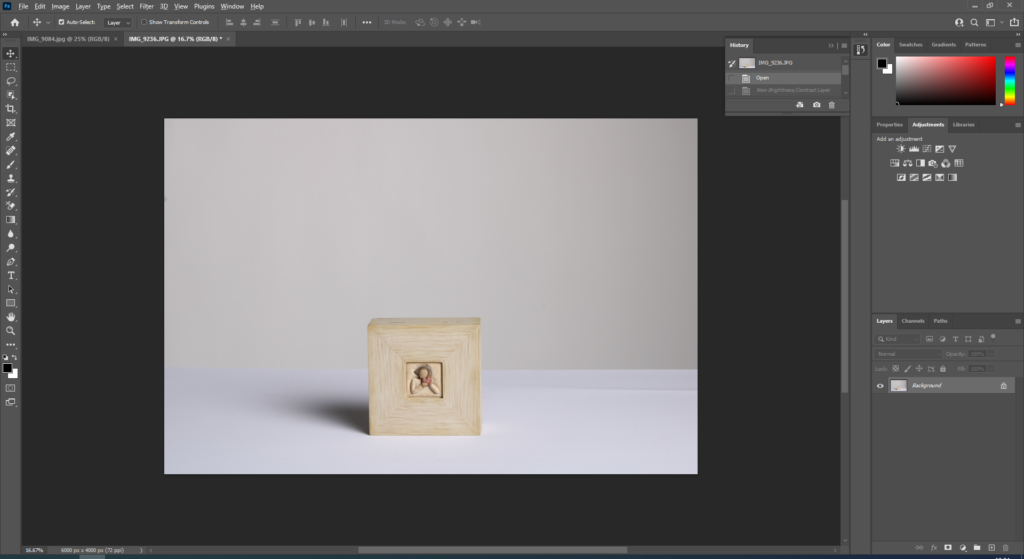
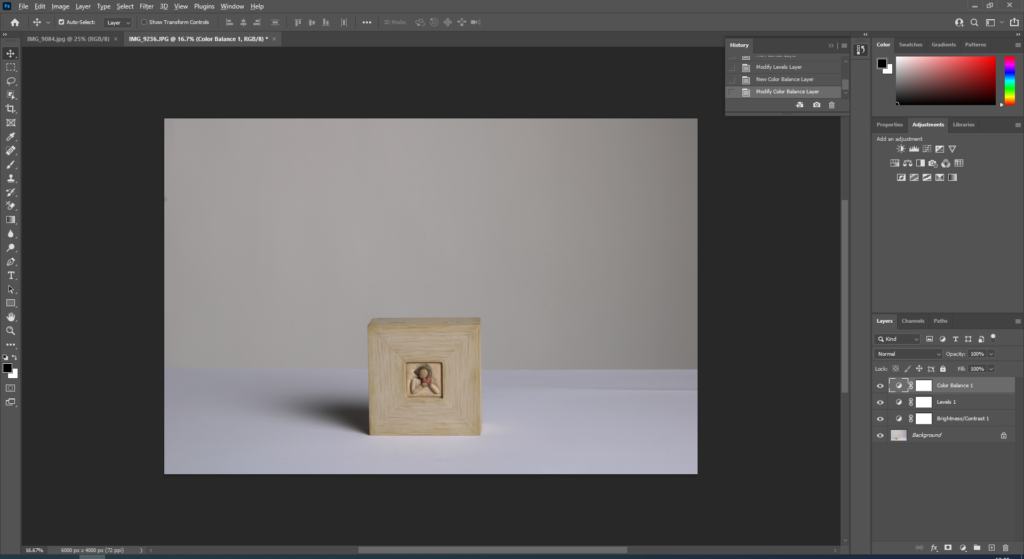
EDIT THREE:
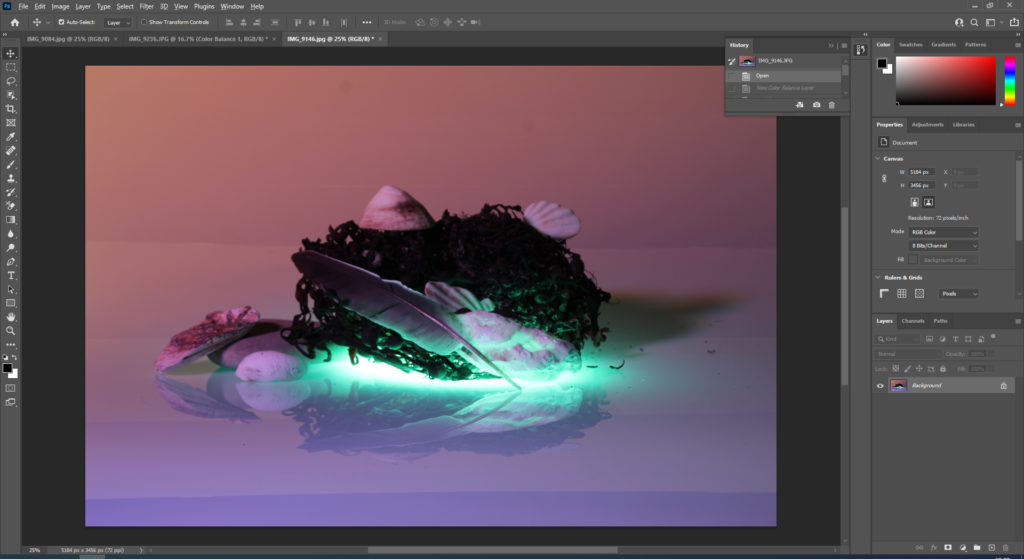
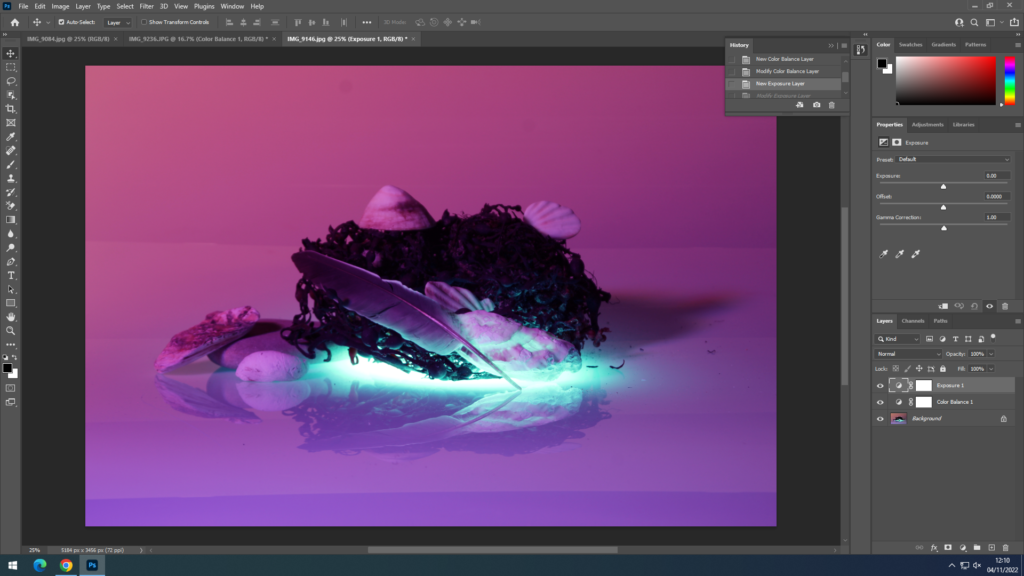
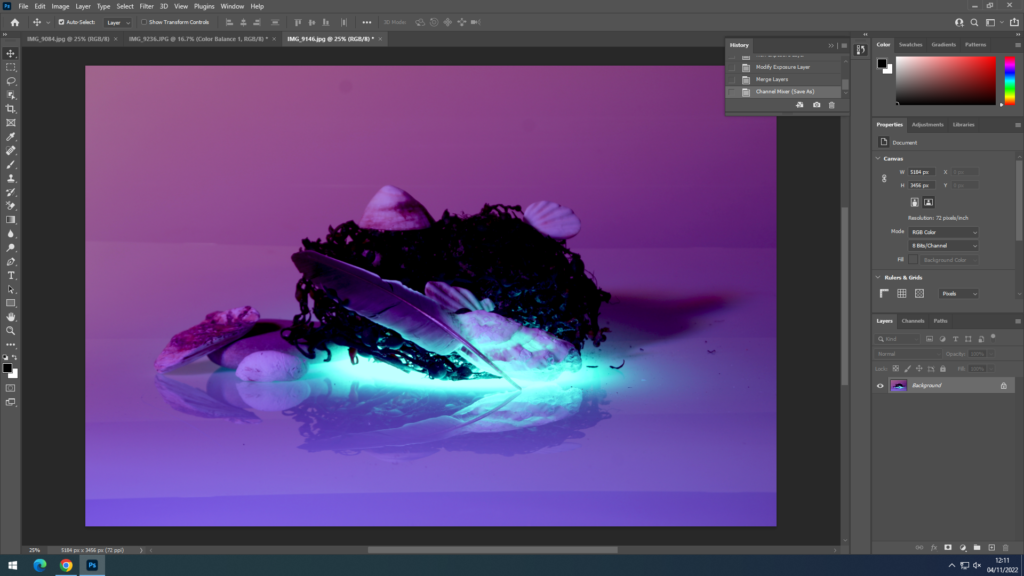
EDIT FOUR:

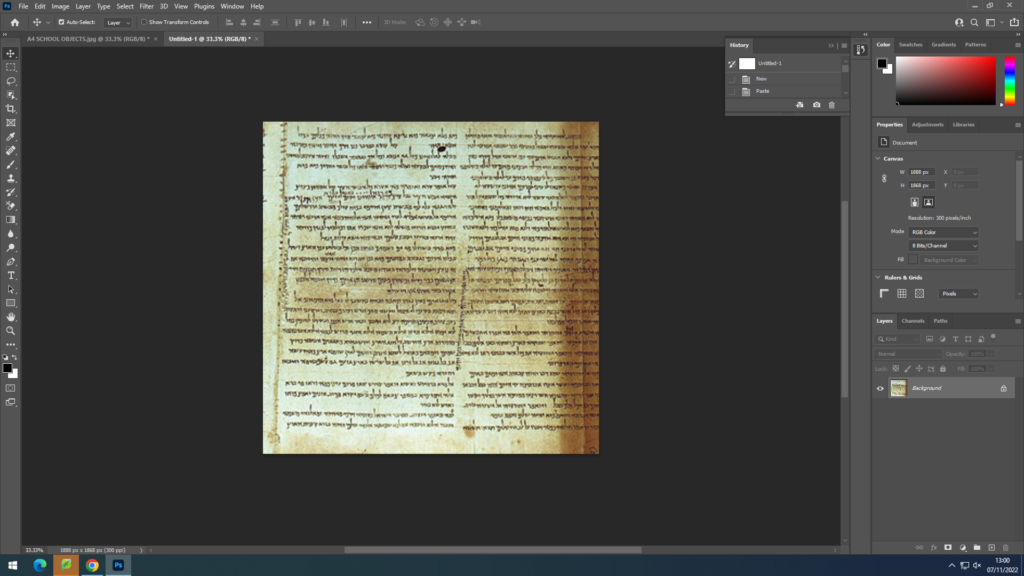
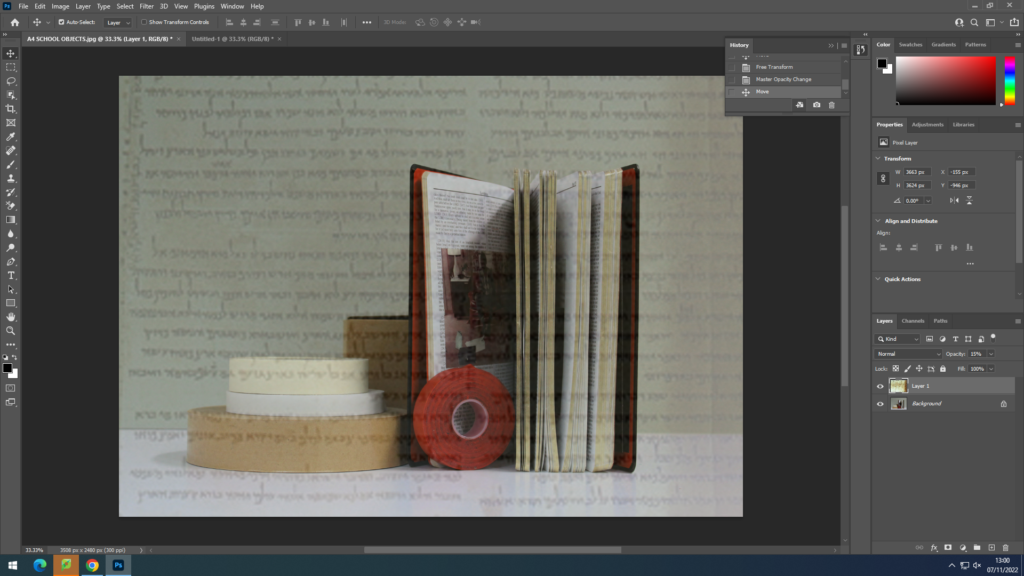
Overall, I think this module has been something quite new to me and therefore quite challenging. I have created a small number of images I am proud of but I don’t think that they are at all my best work as this was one of my first experiences with photographing objects, and often my intentions were not entirely clear to me when I set about taking and arranging my images. I am also aware that I have not really employed Photoshop to my best abilities as I was a bit out of touch with it and probably need to use it a bit more often. I hope that in my future projects I will be able to act with thorough forethought (in choice of objects, placing of objects, background, lighting etc.) and ensure that I take enough images on each photoshoot – as I think this was one of my biggest shortfalls in this project. I have included my favourite images in this Virtual Exhibition.





A photomontage is a collage constructed from photographs. Historically, the technique has been used to make political statements and gained popularity in the early 20th century (World War 1-World War 2). Artists such as Raoul Haussman , Hannah Hoch, John Heartfield employed cut-n-paste techniques as a form of propaganda, as did Soviet artists like Aleksander Rodchenko and El Lissitsky. Photomontage has its roots in dadaism, which is closely related to surrrealism.

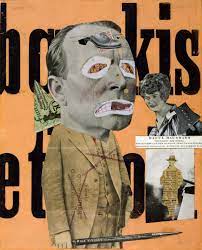





I created a series of digital montages selecting parts of the images and placing them in a similar space on another. I used images from the same photoshoot so there was a connection between the two photos. I also used a black and white image to show a deeper affect of the edit.
When creating my analogue montage piece, I tried to include elements from the image to show the relationship between the image such as using masking tape that was in the image and red tape to further show the link between the image while additionally show the relevance during the making of this piece. I used the string to add some texture and to create a new abstract unique piece.