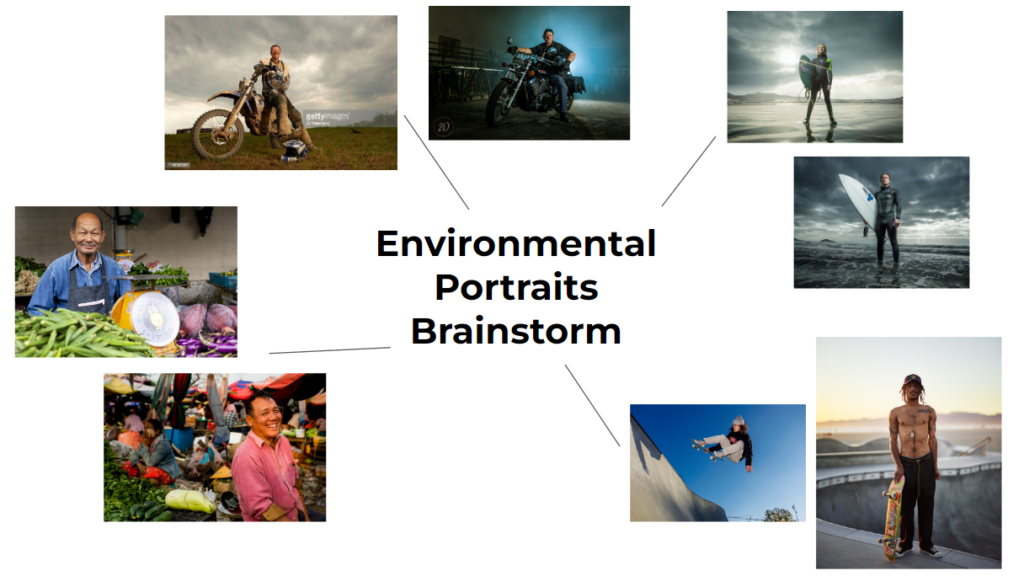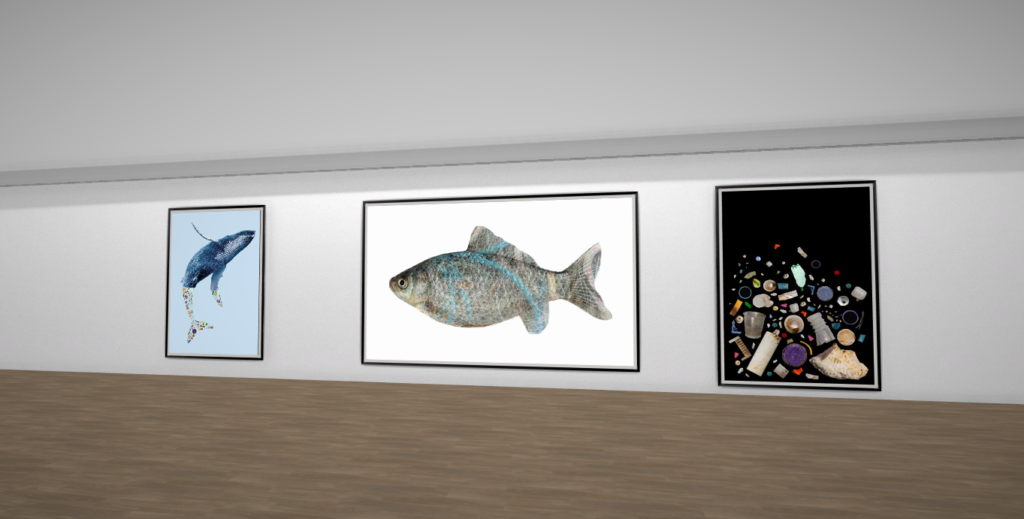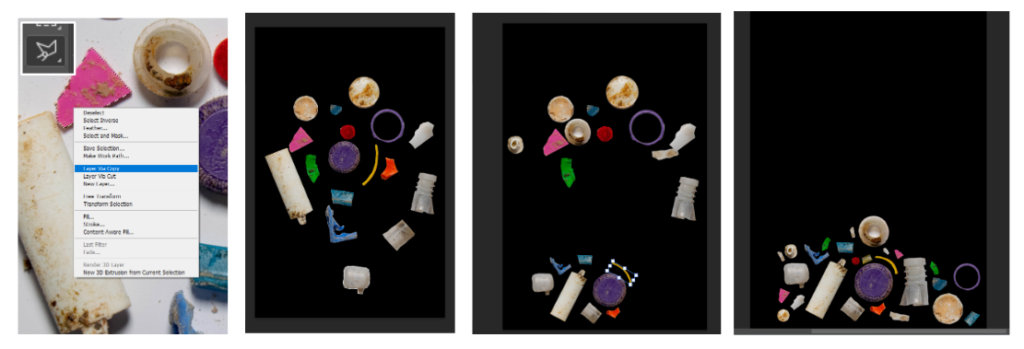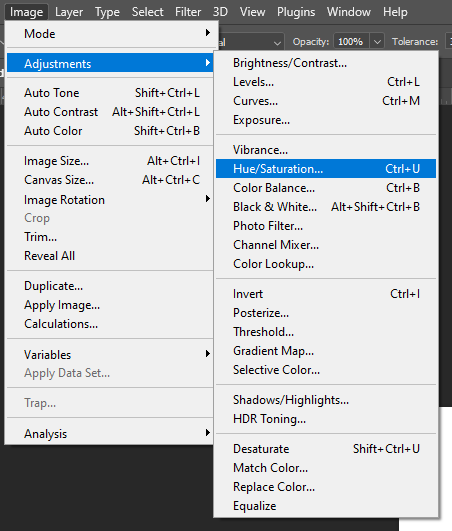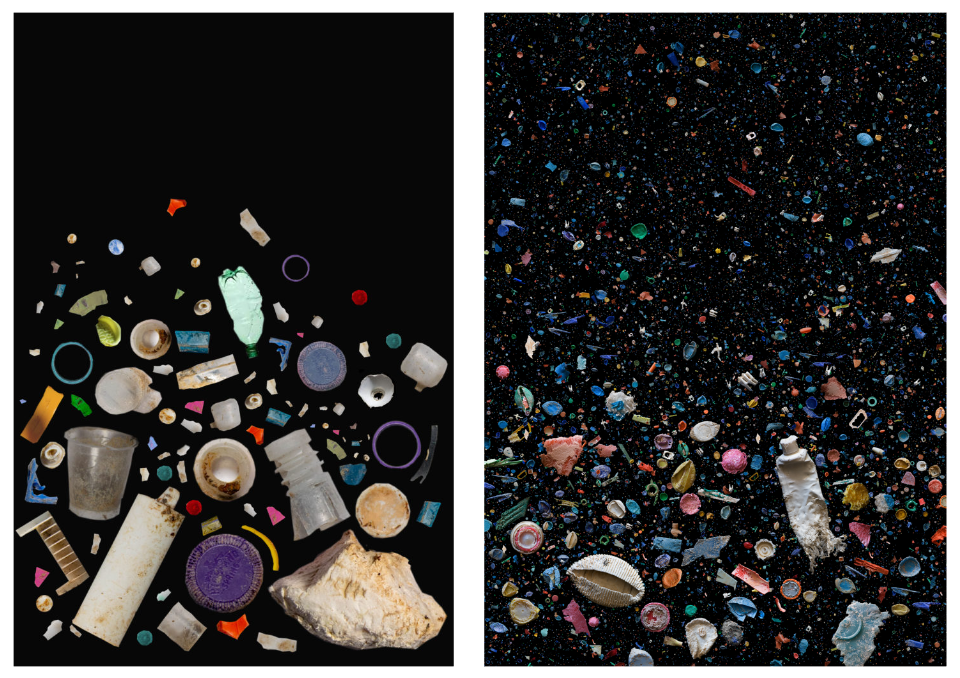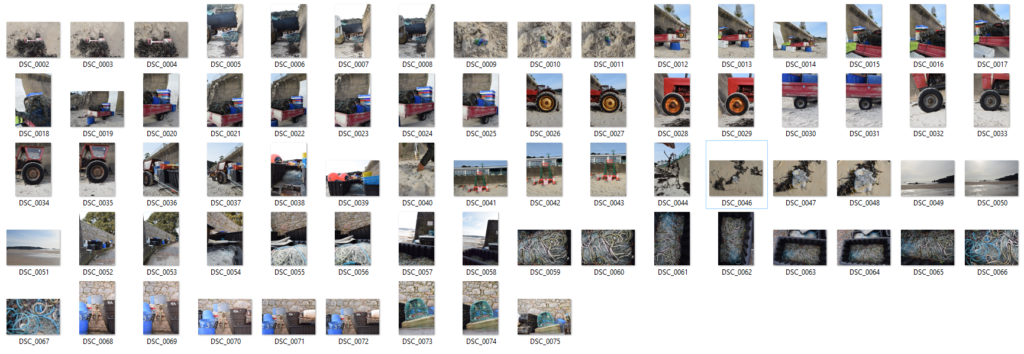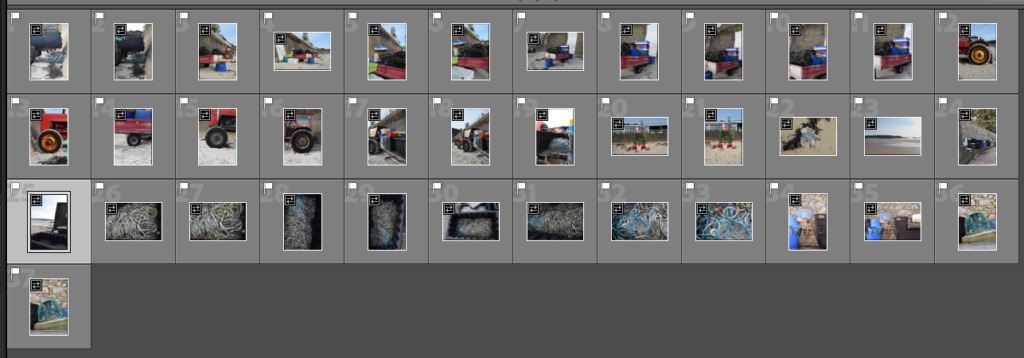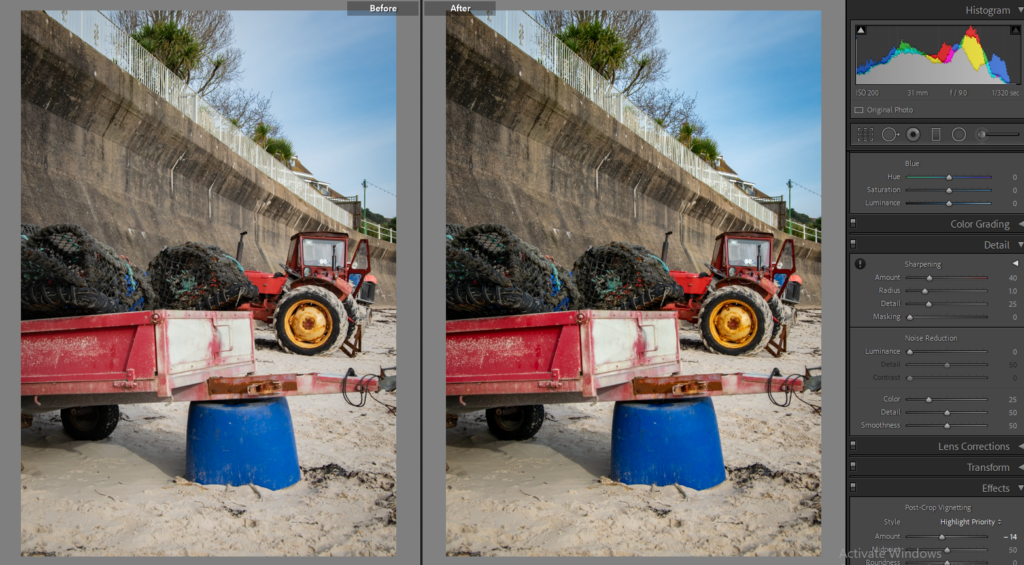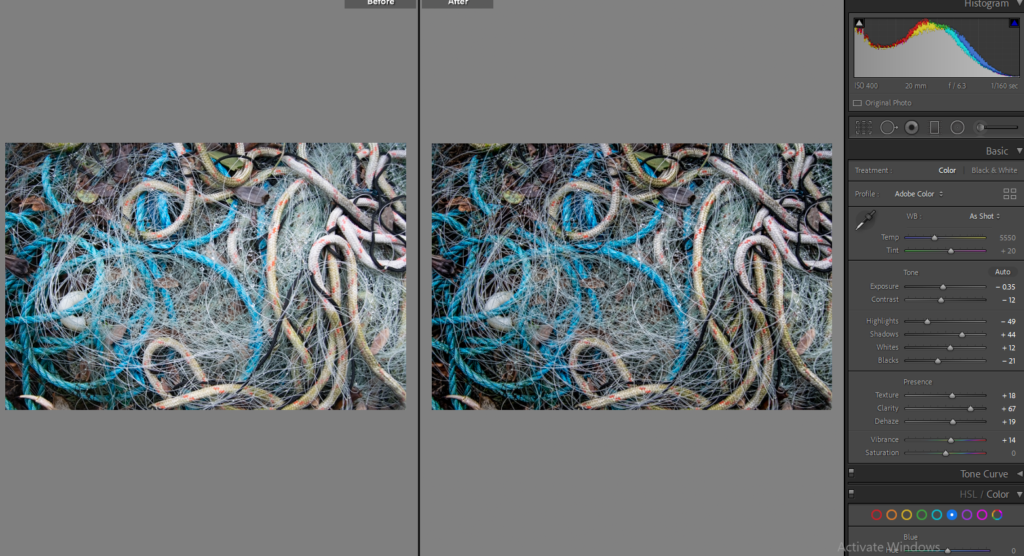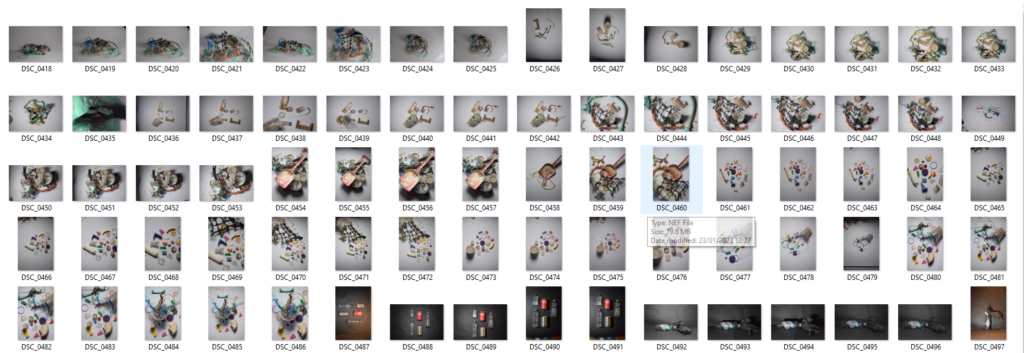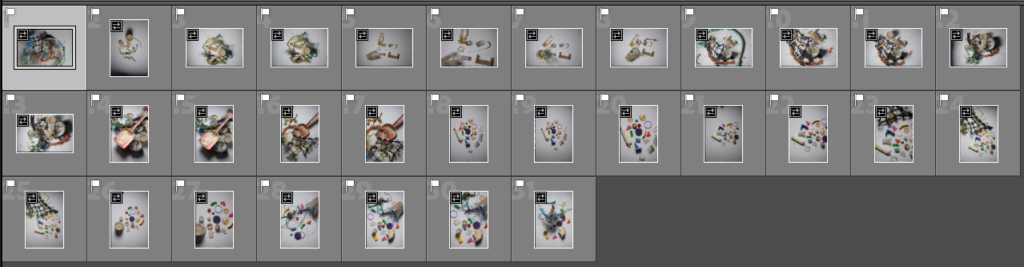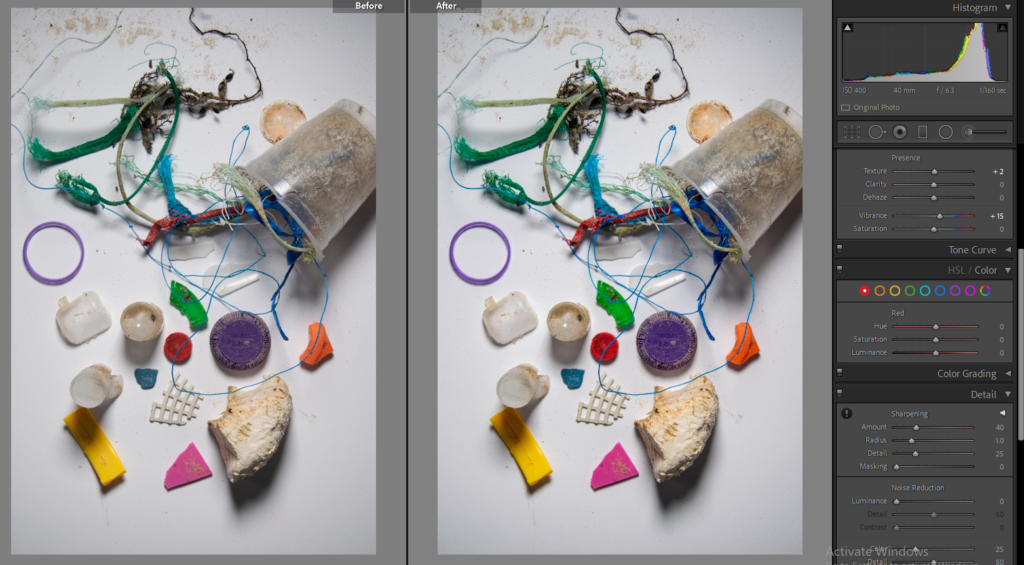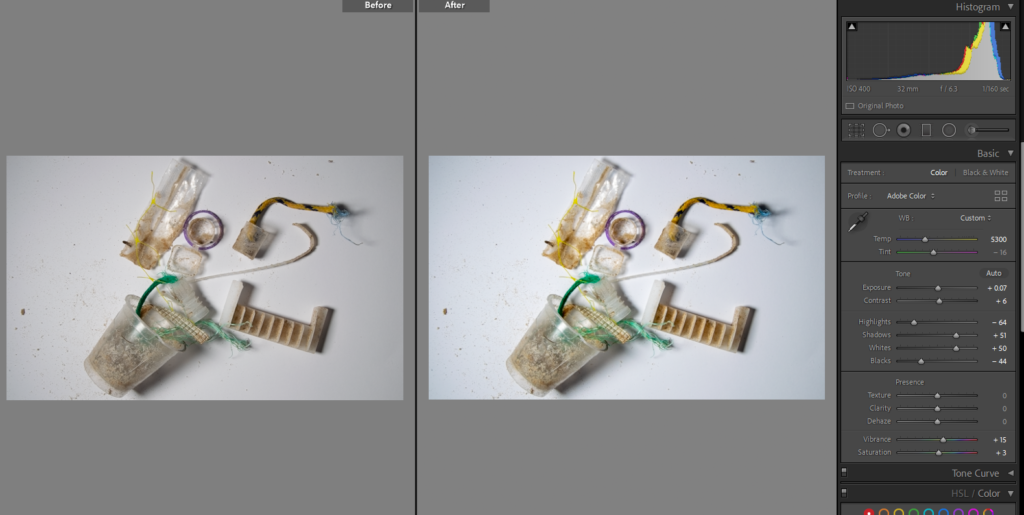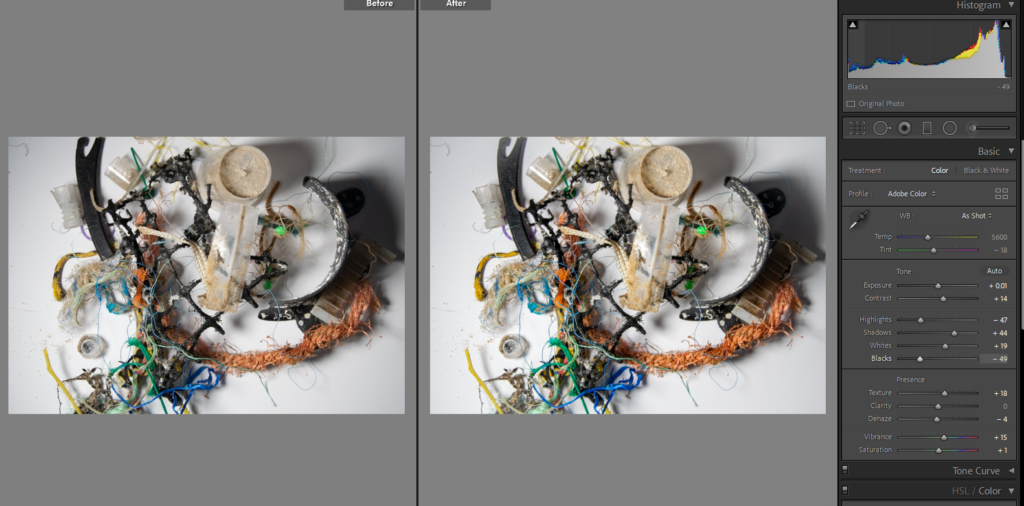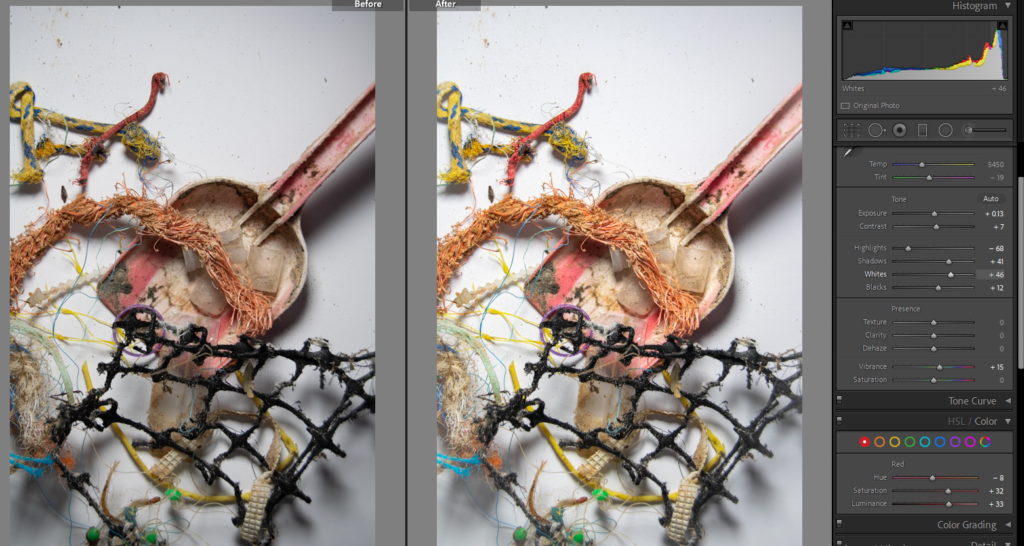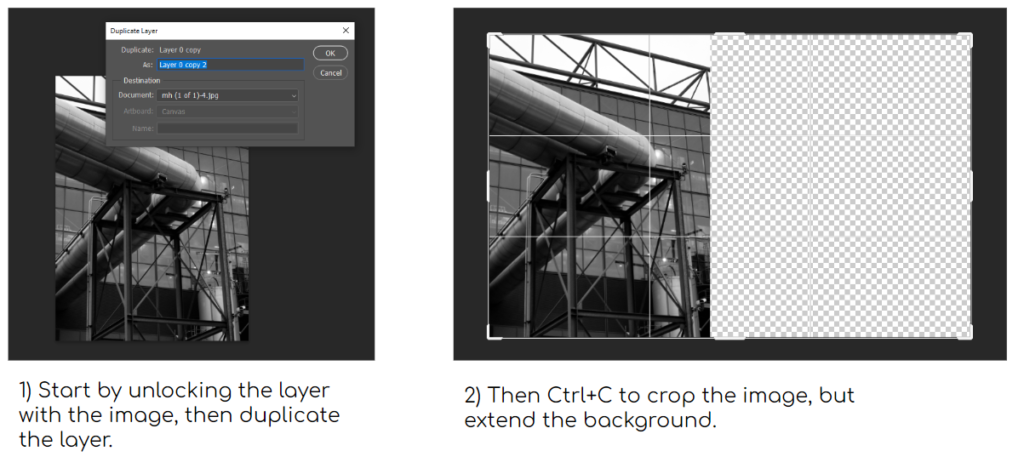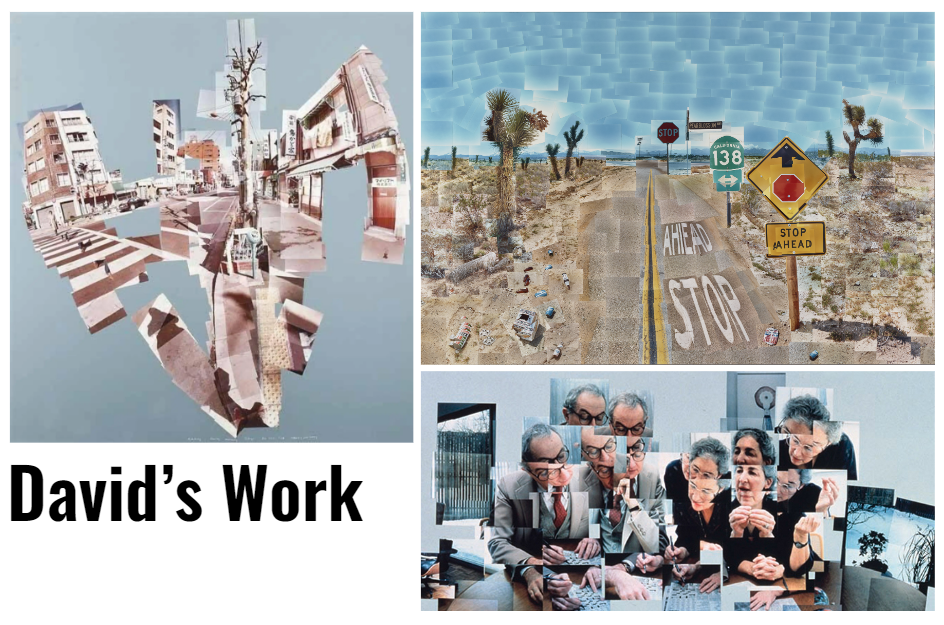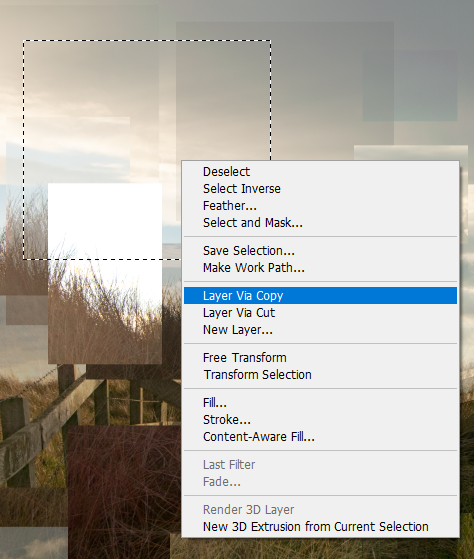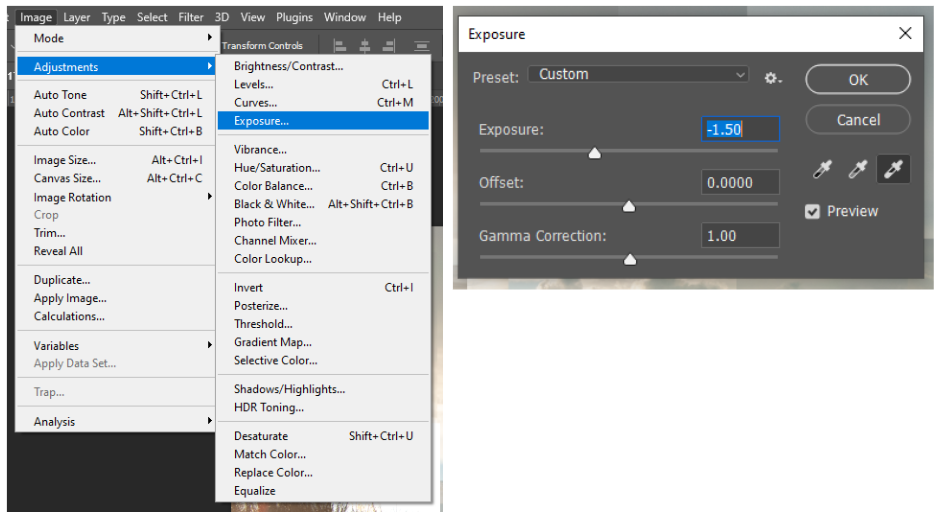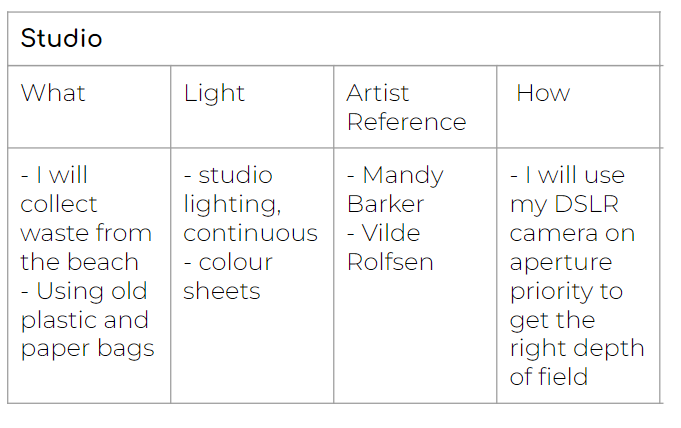Why did I choose to focus on the impact of the fishing industry, and re-create Mandy Barker’s work?
My first thoughts were to shoot the pollution by La Collette as it is a clear example of Anthropocene. However I had already taken photos there and found the final outcomes not very interesting. My next thought was to re-create Mandy Barker’s work. At first I thought it was a boring idea as it could be seen as copying her style, but I decided I really liked her images, and I didn’t have to completely copy them. Photographing fishing waste wasn’t planned, but when I went to collect rubbish for my shoot I saw how much waste there was. I took photos as I collected plastic, and I am happy that I did as the photos add to my project.
How did I do the shoot?
I used my digital camera to photograph both shoots. For my studio shoot, I used a Copy Stand to create the overhead shot angle. I organised the waste quite roughly to begin with, then collected the smaller pieces to put together a group of pieces to look like Barker’s work. I wasn’t completely happy with the results of those images because I didn’t collect enough pieces and the images weren’t as compact as hers.
Overall:
In the end I am happy with my basic edits, but I prefer the edits I did in photoshop because I think they’re more interesting. I think the photos I took on the beach aren’t as well composed as they could have been. I also think I could have improved my studio shoot by using more pieces, and trying a black background to emphasise the vibrancy and tones in the waste.
My favourite edit is my re-creation of Barker’s photo in photoshop. What went wrong with this edit? I think I can improve it if I add more to add density like her images. I also don’t have a background that has different light ranges in it. Although her photos have this, I am not worried about not including it.
I went back into photoshop and chose an image of micro plastics off the internet. I filled the background in black, and dragged the layer onto my edit. I erased around my parts, and filled in the background. Although the new pieces of plastic aren’t my image, I am happier with the outcome as the overall edit is more compact and interesting.