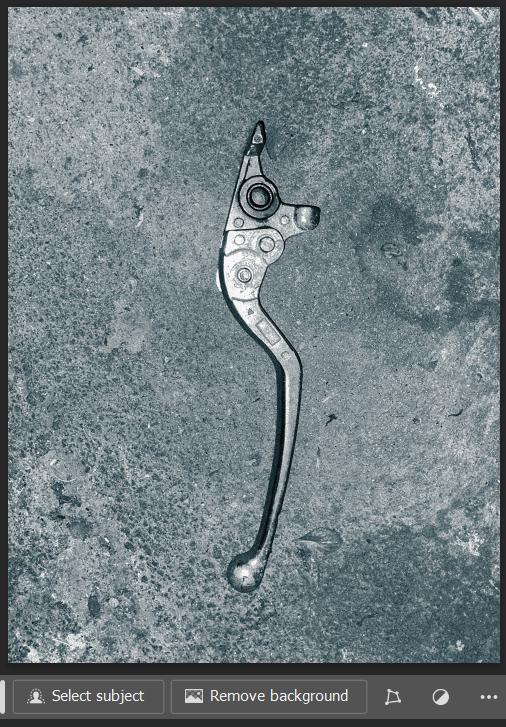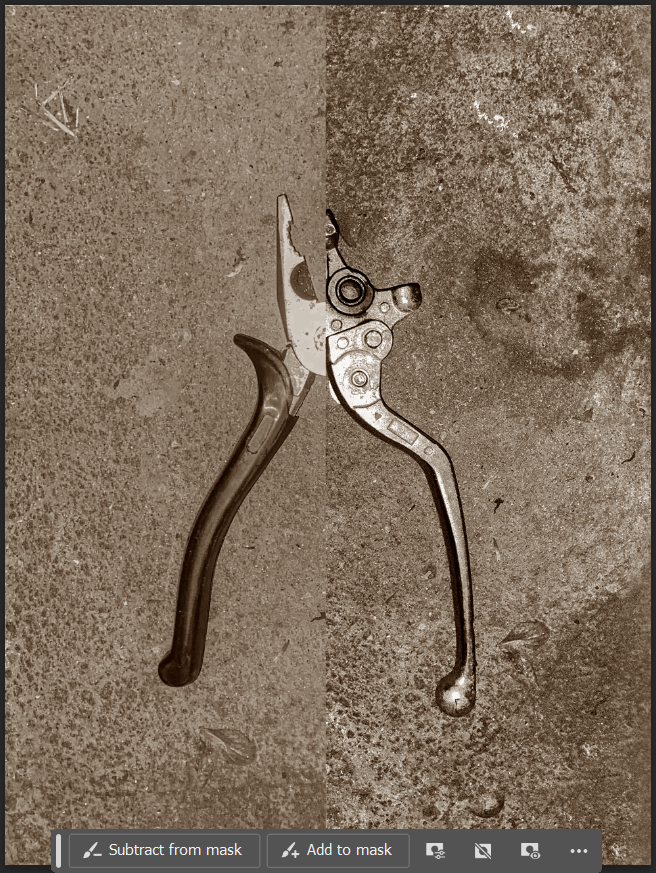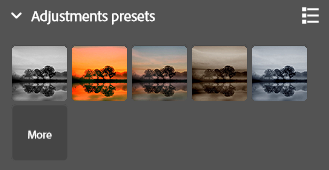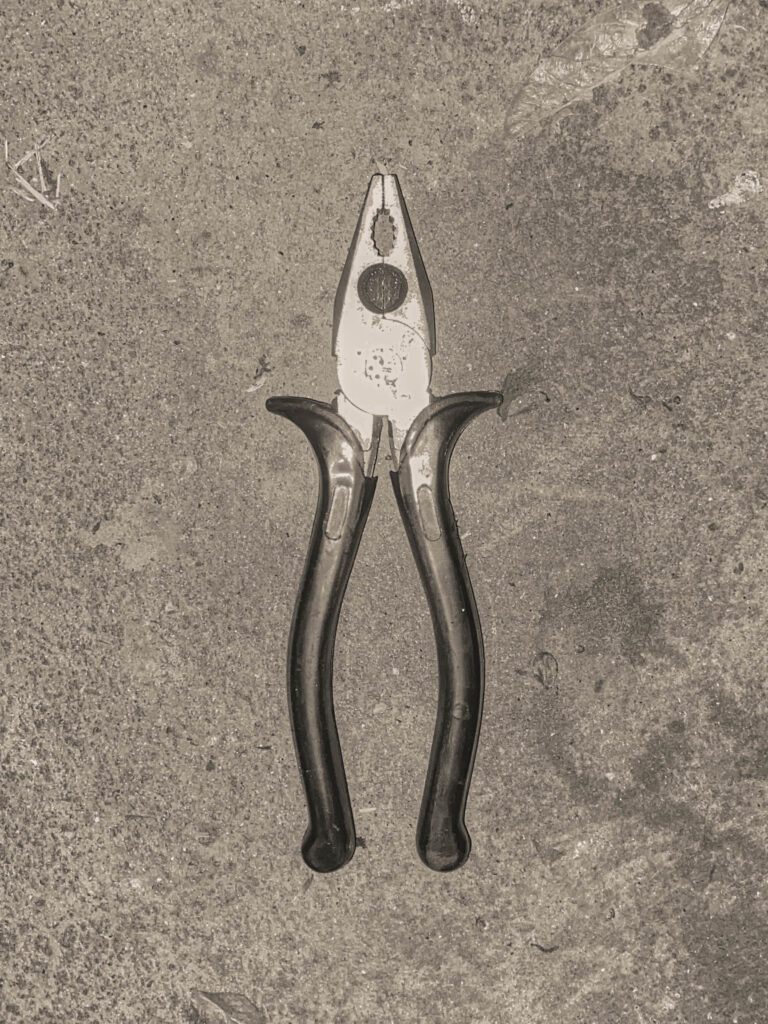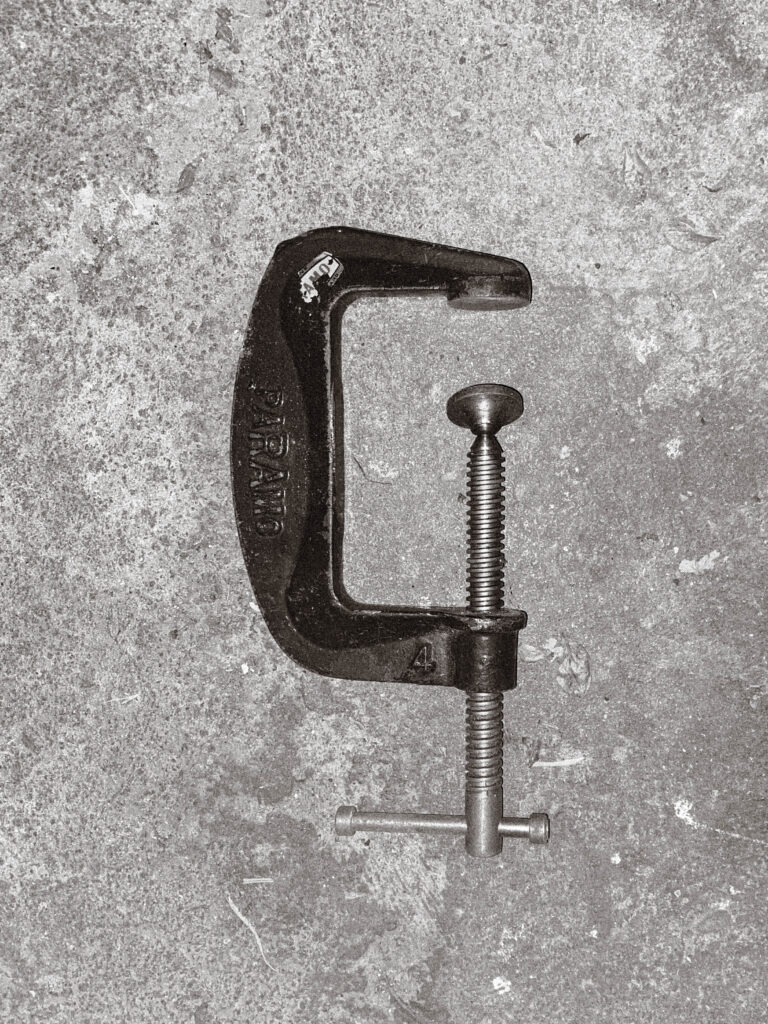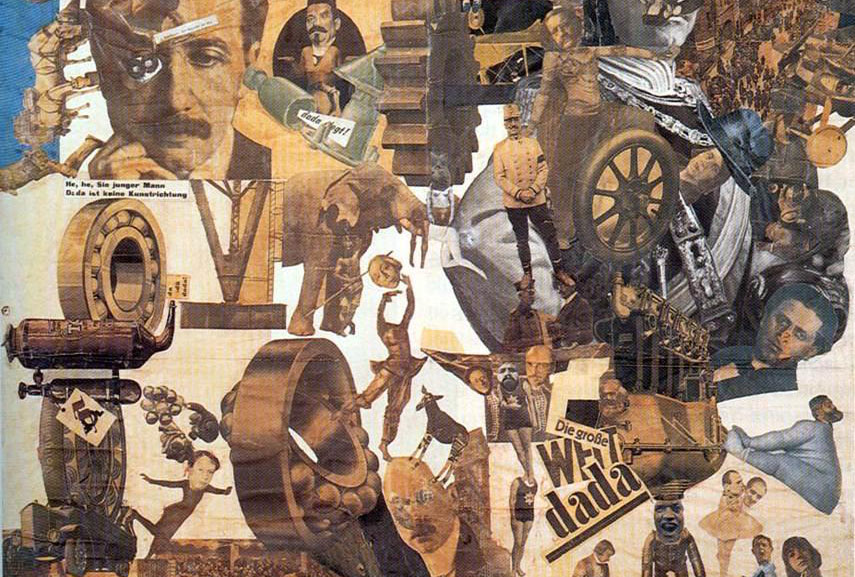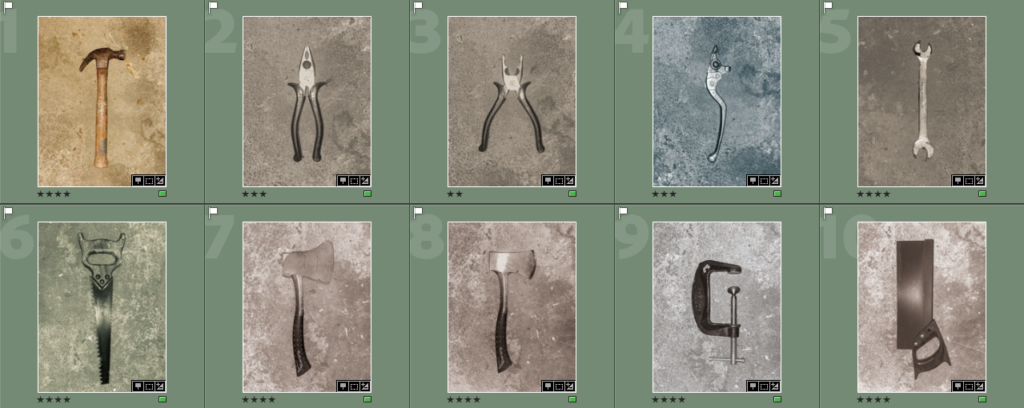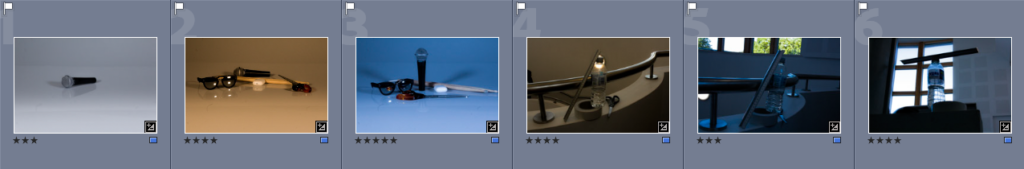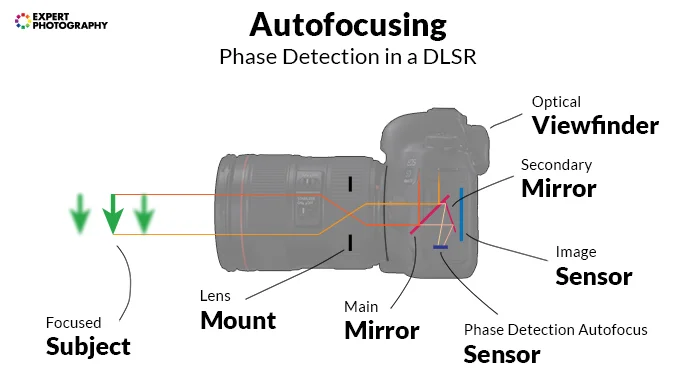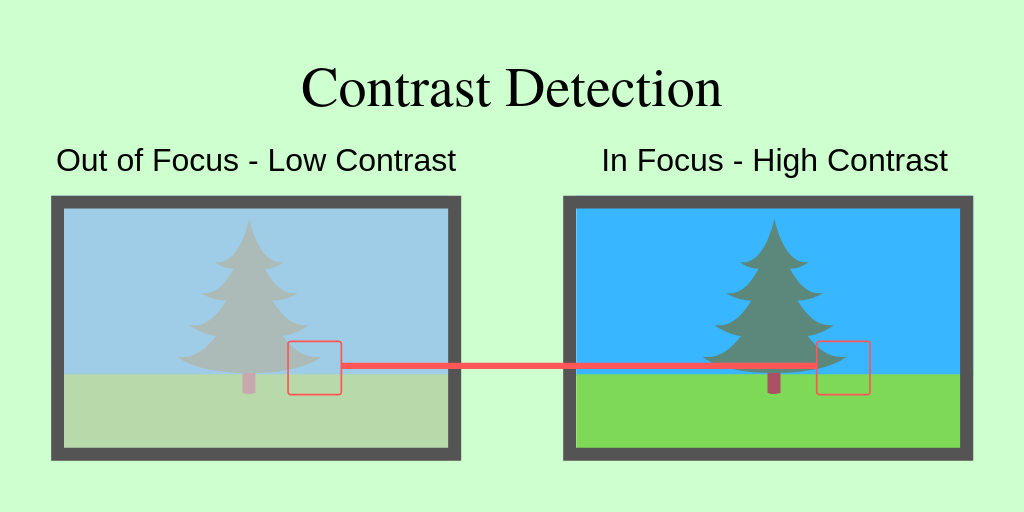We took photographs of individual objects in the studio, my chosen object being a golden clock that I also used in my personal objects shoot. The continuous lights that we were using had different settings to adjust the levels of yellow and white being emitted, and we created different compositions using them.

I picked and discarded each image with the flag tools and only really couldn’t use 4 of them without a heavier amount of editing or cropping, so I decided it would be easier to get rid of them.

I colour-coded each photograph that I wouldn’t use, could use, and would use – but due to the high level of usable photos, I probably won’t end up using them all.
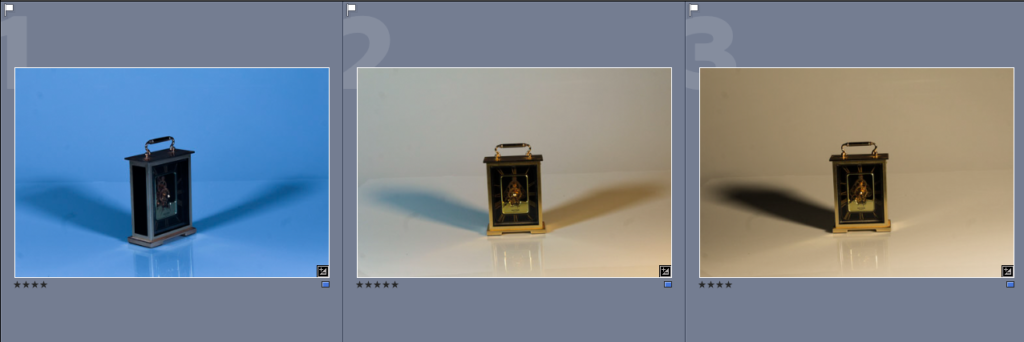
I edited three photographs, particularly making use of temperature and high contrasts to build up yellow and blue hues.
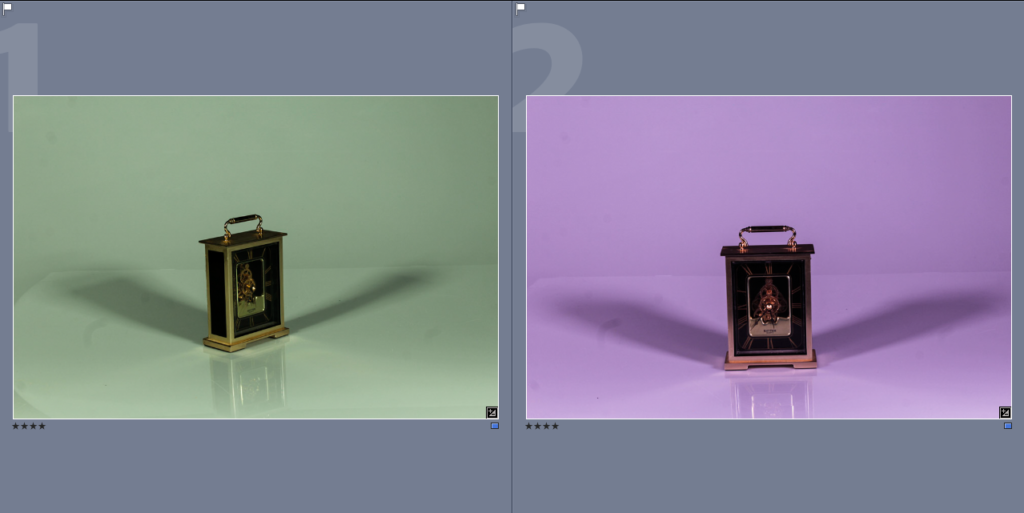
I decided to edit two more using the tint function, and got these nice green-purple edits. I think that each piece presents an emotion, and associates itself with the clock, creating unique atmospheres based on the tint of the photograph.
These are the final images I was left with from this shoot. I quite like my individual use of colour in the sense that although each image features the same subject, it’s still somewhat different each time. I could turn these into a physical gallery in a similar presentation for a final piece later on, maybe cropping and changing some features to make them all work better together as a composition.