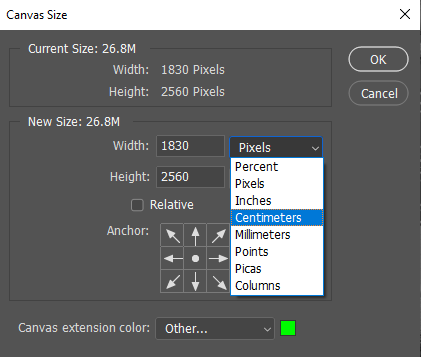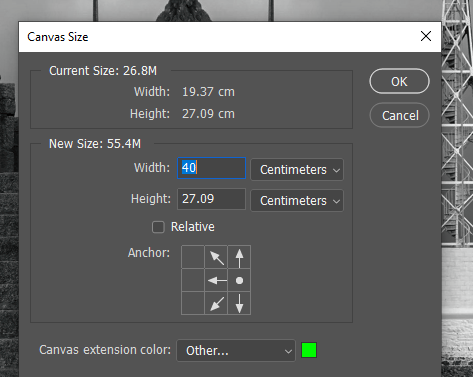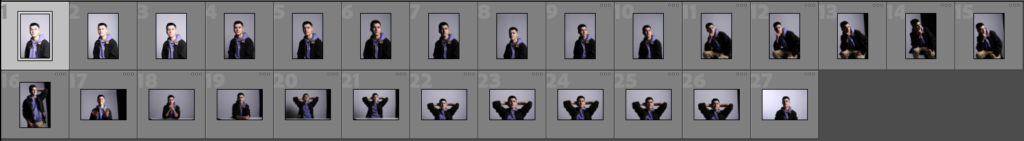
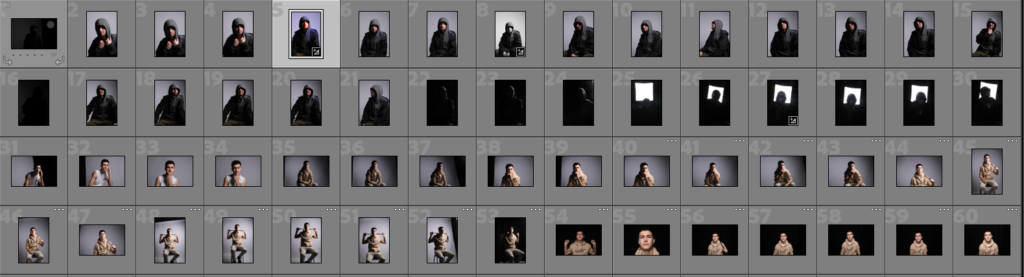
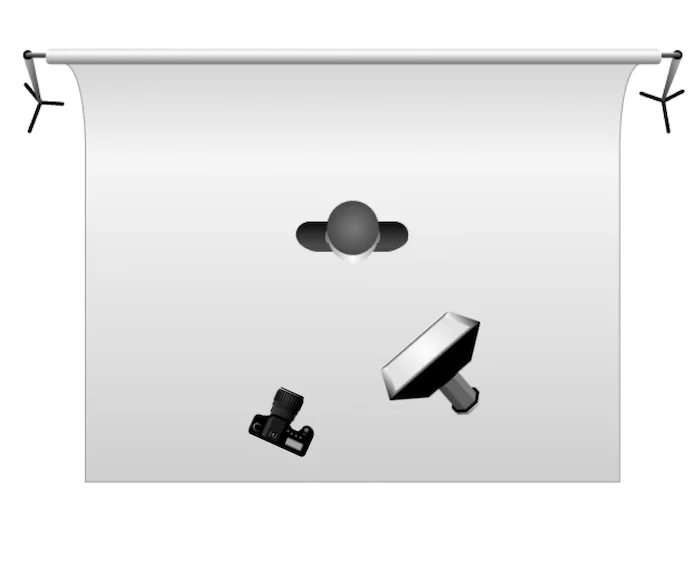
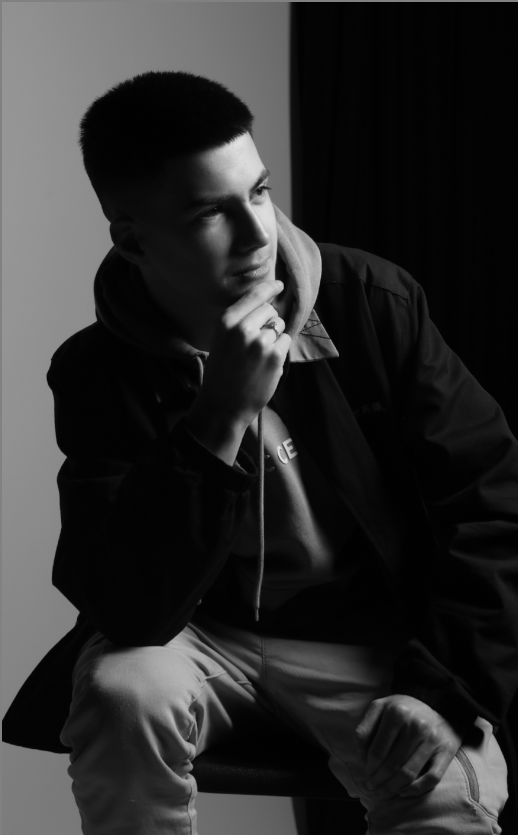



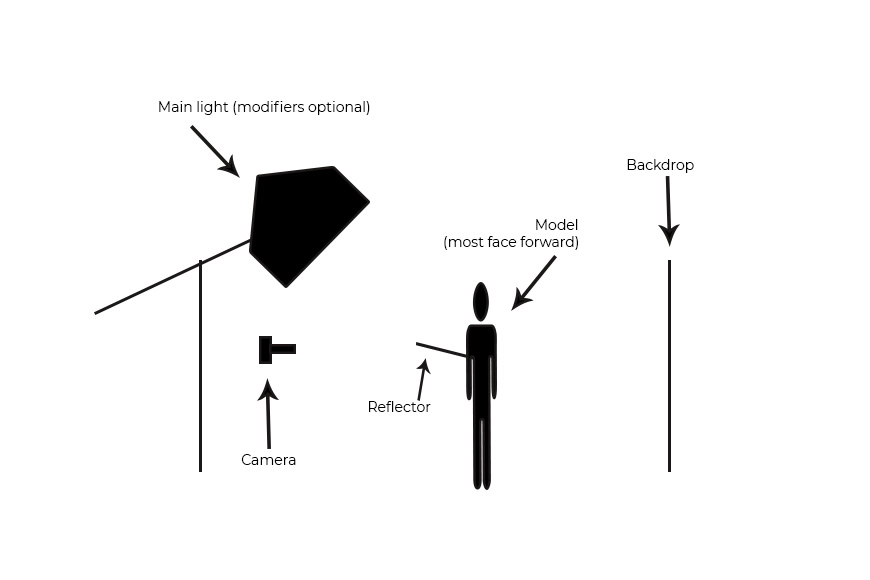



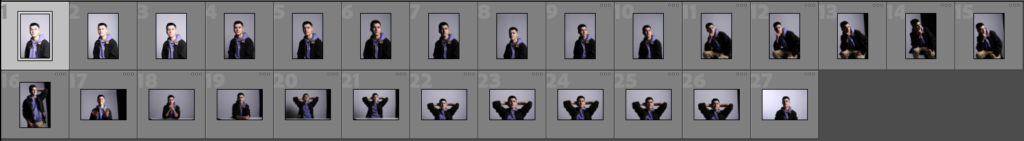
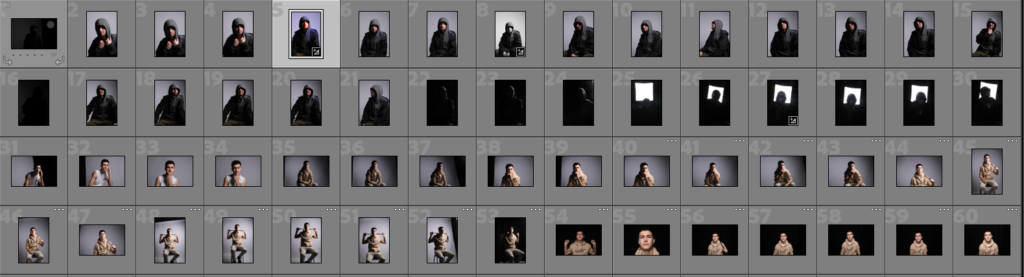
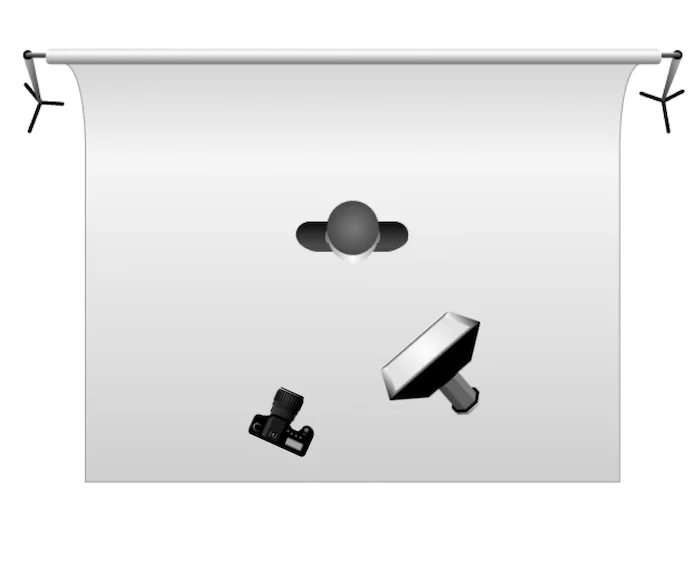
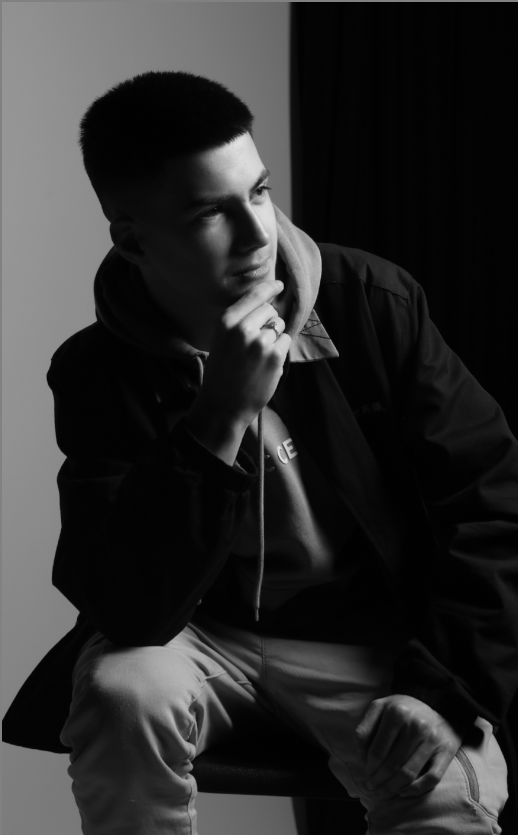



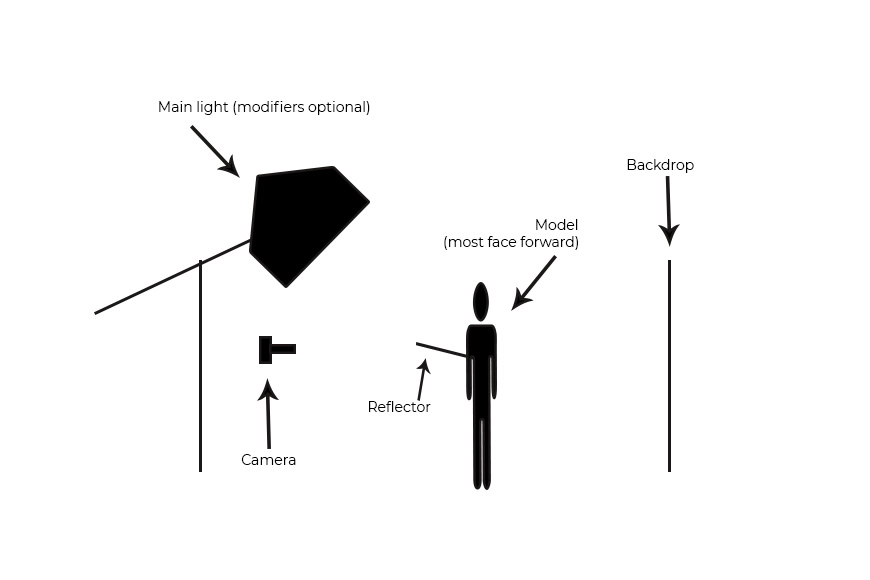









in school me and tom went around taking photos with environmental portraits design tom was my “model” in total I took 63 photos in the future I will make another blog post about environmental portraits outside of school.

An environmental portrait is a photographed portrait that captures subjects in their natural surroundings instead of in a studio or other artificial setup.
Alec Soth is a photographer born in American in 1969 is a photographer who is best known for photographing the Midwestern United States. He lives in Minneapolis, MN, which is also the city of his birth, although he relocated to Bronxville, NY, for his studies at Sarah Lawrence College.

Arnold Newman was born in March 3rd 1918 and died on June 6th 2006, Arnold Newman was an American photographer, noted for his “environmental portraits” of artists and politicians He was also known for his carefully composed abstract still life images.
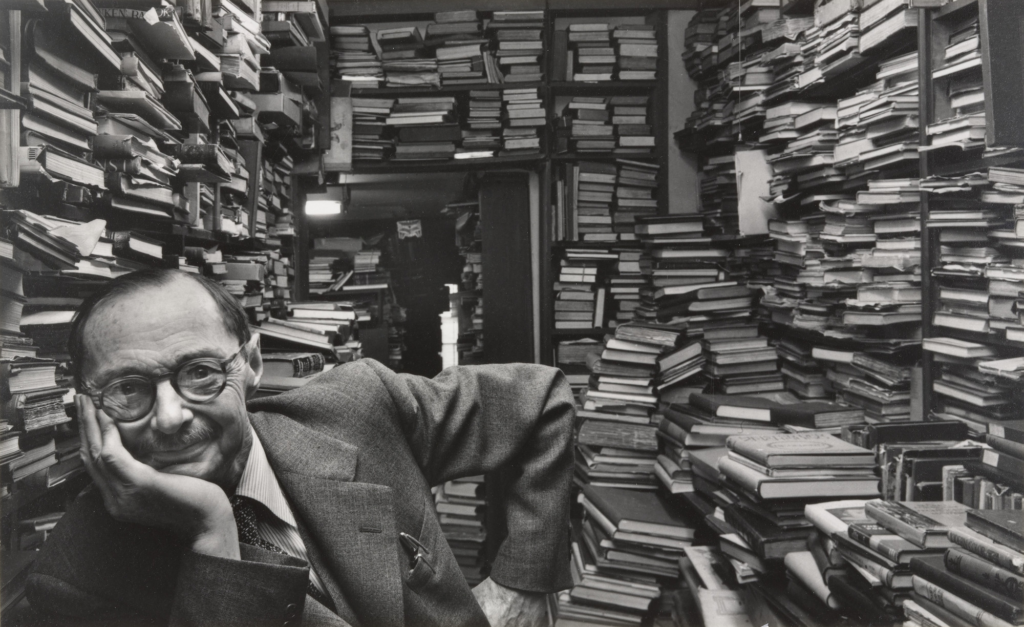
Alec Soth photo are more modern than Arnold Newman this is because when Arnold Newman was taking his photos they where taken on a black and white camera and Alec soth. also with Soth the person in the photo is the main subject.
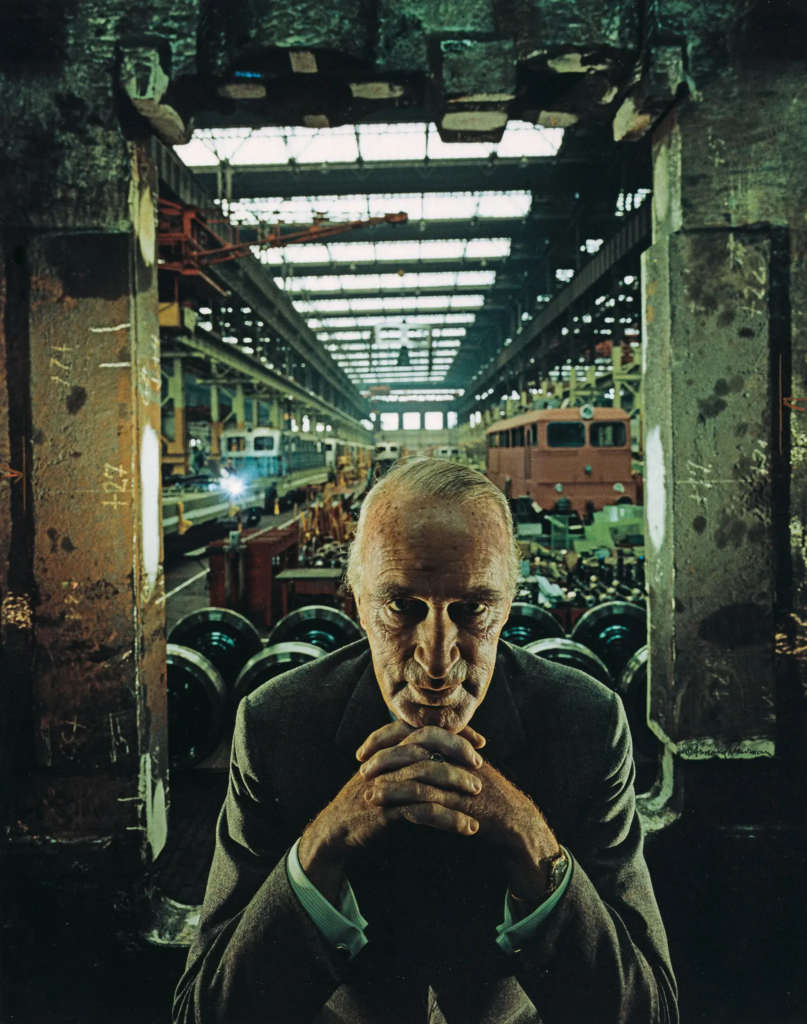
my first response to this photo is that the photo is a bit creepy and a lot is going on in the photo, such as it was taken in a car factory so you cane machines working and painting etc.
Technical the photo is using the tunnel effect so on each side there’s something close up and then in middle things get further away.
visual what you can se first is a old man and 2 pillars behind him then there the car factory behind the pillars.
Conceptual the photographer wanted to a picture of the German industrialisation.
Context the photographer anted to a take a picture of the German industrialisation.
With editing these photos and taking them I had artists in mind Edward Burtynsky, I don’t have drone to take photos on so I to try and get some photos that sort of had the same effect as Edward Burtynsky photos whilst on the ground. I feel like my photos do have the same effect after editing and they make them look even better than the original. for not having a drone to take the photos I believe these are the good photos I could of gotten with the amount of time I had.






These photos are the same not in a literal sense but in a way where they both have the same tunnel effect. Where there are close up thing on each side of the images and then there leading up to something in the middle of the photo. They are also similar because they are both the out come of heavy industry, my one shows what happens to waste in the western world and Edward Burtynsky one shows what happens to waste in poorer country’s it just left there because in poorer country’s they have other things to worry about other than waste like there safety of there people or crime in there country.









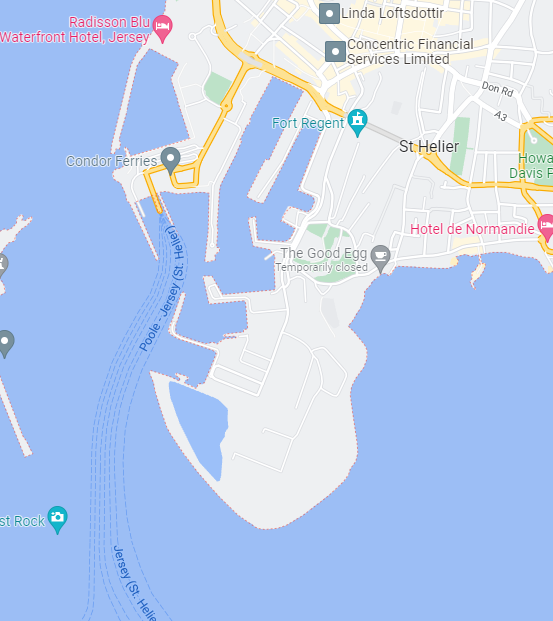
as I said in my photoshoot plan that I would be taking my photos for the mock I took the photos on my phone and I will send them to my computer by email. above this text is the location I took the photos for reference I mostly took photos around the industrial area. under this text are some photos I took around the industrial area.











most of these photos I will use in editing and only some for my final images.
Alice Wielinga is a photographer that takes photos in north Korea and edits in painting that is propaganda for north Korea so for example the picture under this shoes a farm with some cows and in the bottom left is the edited in with a strong cow carrying a lot of hay and woman with a rifle the next to this is the real photo where it looks like a small almost kind of weak cow next to man and there no crops and the landscape almost looks like a desert.

Alice wielinga was born in 1981 and lived in Netherlands she finished school as a documentary photographer her most notable work is with north Korea. where she takes photos of north Korean landscape and then adds north Korean propaganda on top of it, its sort of satire its showing what the country promises and then the reality next to it.

the kaleidoscope effect is where you copy a image and then invert it and put it next to the original image and this is how you do it