As well as with digital photo montages, the ones done in Photoshop, I have also had a go at experimenting with different forms of montages done by sticking some images together , cutting some up, gluing, and taping different parts of images together and combining things manually , in real life.
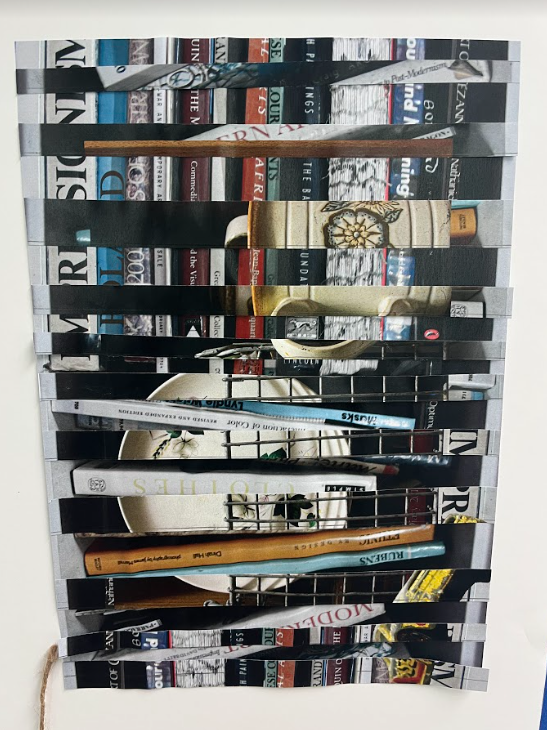
With the above image , after printing 2 different images I have measured and drawn horizontal lines with a pencil and a ruler on one of the images. These lines were uneven as I made one bigger then the other and then when they would reach a certain point I would make them go smaller, this pattern repeated until I’ve reached the end of the image. Aliening the strips again i have glued each other strip onto another image, leaving gaps in where every 2nd strip would be.

With an image that was already montaged with another one in Photoshop,by slitting one in half and having a split between 2 different photographs. I have cut out the above image using a utility knife, the darkest, inside areas that the canvas rolls created. Then I layered them over the other half of the image and cut around them, then when I had 2 identical shapes I have switched them around so that it looked like the paint on the right was in thee canvas rolls.

With the last image I have got 2 separate ones and not touching one , as the bottom photograph was sort of as a background. Using different tapes and glue I simply ripped parts of an image and stuck it onto the other. Since both images were matching tones and quite messy, I decided to make the final image chaotic, therefore that’s why I went for an unprepared form of montage like ripping the image and using tape.
