photoshop

First I chose a image of a white gallery on google and then entered that image onto photoshop. I then selected 4 of my best images and edited them to look like they where apart of the room by using the tool “skew” Then to make the gallery look more realistic I used “drop shadow” on photoshop to create the image that there was a shadow under the image.
The virtual gallery
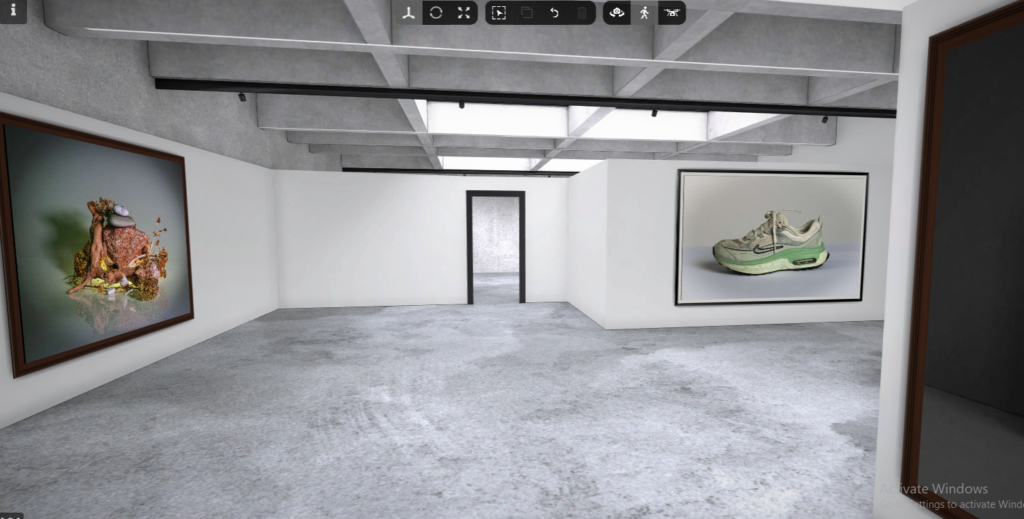


In the images above i put them into a virtual gallery by using the website “Artstep”
