I have experimented using AI in Photoshop Beta, starting with using one of Will Lukeman’s photos and adding natural scenes to create a supernatural scene.
I began by using Neural Filters to create a basic edit and get the jungle look.
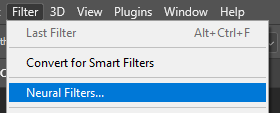
I then used generative fill to add the larger subjects; birds, dinosaur etc.
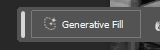
Original Image

Process




Final outcome

I created a few more images using AI with the same techniques after my first trail with Lukeman’s photo, but I used my own photos for the rest.




Generative Fill
I used generative fill to extend my imager. I first extended the back layer using the crop tool. I then selected the image and inverted the selection. I then clicked generative fill.
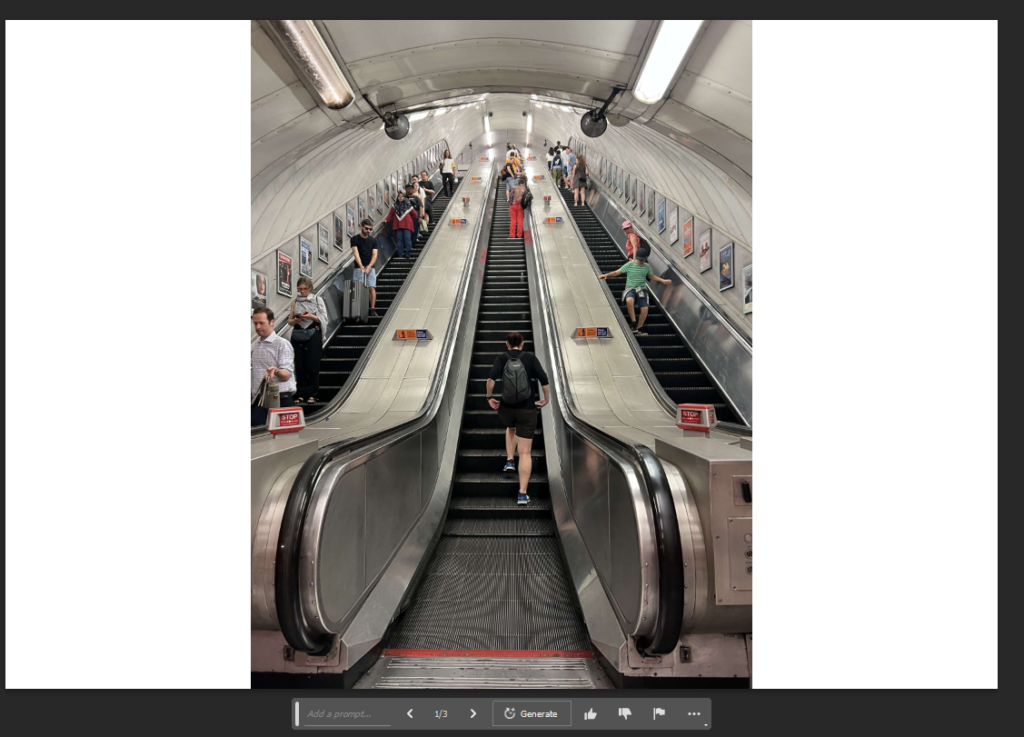

Final outcomes







However, the AI doesn’t always create an image that works. I attempted to get an extension for this image multiple times but it wasn’t able to create one.

