I made a virtual gallery using my strongest images from the femininity and portraiture projects. I used the ‘artsteps’ virtual gallery.
Gallery link
https://www.artsteps.com/view/646e01a09f1bb749975d9999/?currentUser
I created an account on art steps and designed my own virtual gallery using these steps:
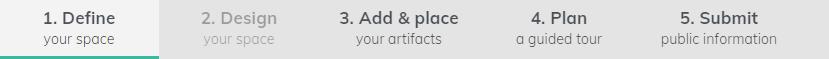



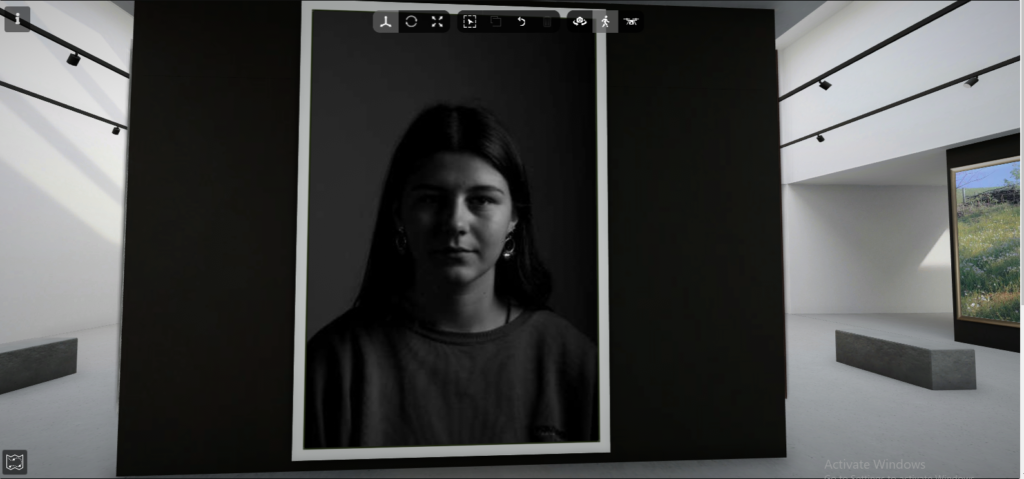
I displayed some of my strongest images from my portrait studio project, these are my final mock images from portraiture. These images work well in the gallery as they are in black and white, as oppose to my images from the femininity project which are in colour.




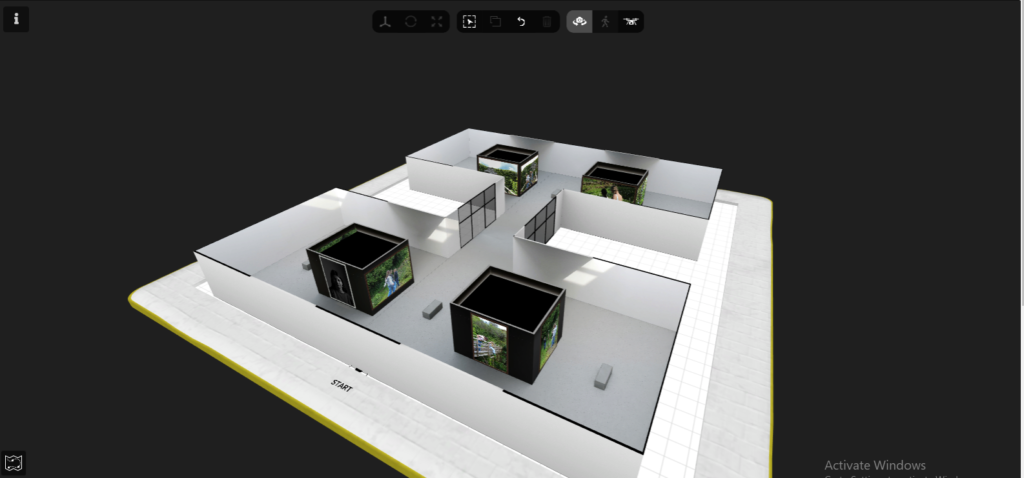

Good progress…double check you have the following for each unit of work
Mood-board, definition and introduction (AO1)
Mind-map of ideas (AO1)
Artist References / Case Studies (must include image analysis) (AO1)
Photo-shoot Action Plan (AO3)
Multiple Photoshoots + contact sheets (AO3)
Image Selection, sub selection, review and refine ideas (AO2)
Image Editing/ manipulation / experimentation (AO2)
Presentation of final outcomes (AO4)
Compare and contrast your work to your artist reference(AO1)
Evaluation and Critique (AO1+AO4)