
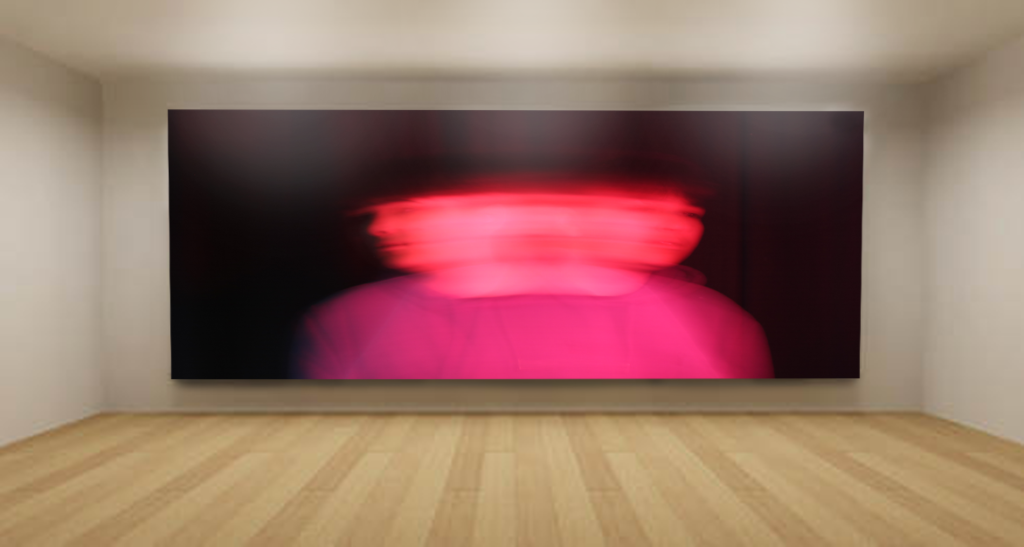


I created these galleries using photoshop, using the ‘distort’ option from the ‘free transform’ tool to fit each image into a frame. I also used the brush tool, using white and black (setting the colours to a low opacity) to create shadows and highlights, making them appear more realistic.
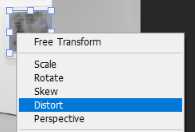
Link to Virtual Gallery created in artsteps:
https://www.artsteps.com/view/646dc67d80ca2a08c6d258bb



