With the bellow photoshoot it was quite tricky to achieve the effect I wanted to. but how i made it work, for the photographs to turn out exactly how i imagined them, was to get the persons taking them to pose in front of the camera in the area I would want to pose, then showing the basic framing skills and said to not move the camera. I envisioned how the photograph would look with me in it and once it was all set up for me to be in the image I simply posed how I wished to, while the framing stayed the same. this took us a while as i had to regularly see how the images actually looked like. this is why bellow some images are not of me as i had to show different types of framing, and had to communicate all the way through.

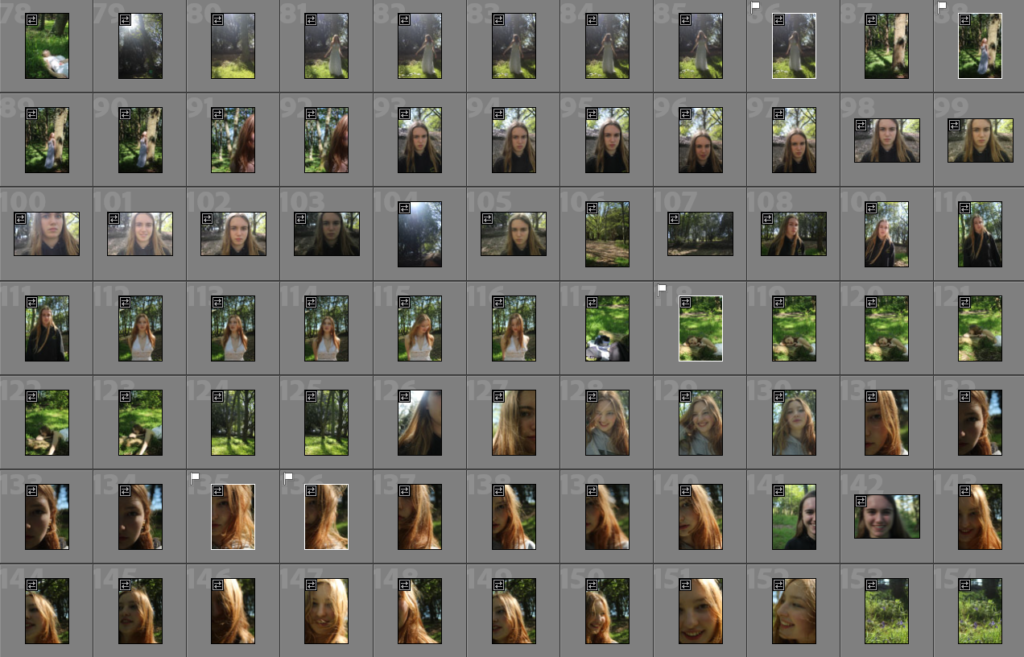

Sub-Selection
as many images looked quite similar and there were many fails or photographs not of me , i had to narrow it down. even when i narrowed down my options i still found that would be too much, so had to repeat the sub-selection process once again. i was looking for images that presented femininity the best and were gentle and quiet.
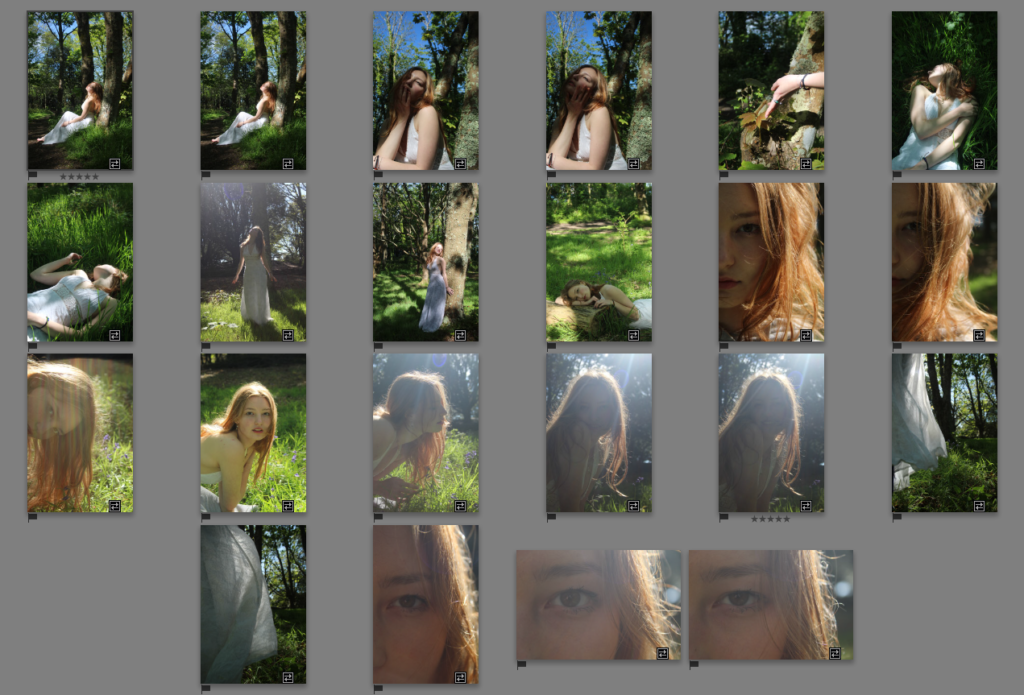

Editing
the main thing i was looking to create out of the selected images, were to increase the warth of them, so they have more of a conforting feel, i ocasionally decresed clarity to make them smoother and dream-like. warth colours are usually accosiated as feminine colours so i tried to increase the picks/reds in the images or yealloe tones.

i did a contrast edit of the same image above, this is to show the importance of those soft, warm tones on the image. as cooler ones don’t achieve the effect i was looking for, however they still make the photograph feel more mysterious.

with the bellow images i liked the original version, therefore not too many adjustments were made.


Looking at the pose and situation of the photograph, where i look it looks like I’m dreaming, i tried editing the photograph to mach that scenario, increasing picks to make it feel feminine and dreamy.


What i wanted to try is well is layering different filters on photographs, especially at the photographs taken against the sun. this i thought would increase the blurriness of them, add a tint, and effects.

what i did is saved many filter like effects and opened them in Photoshop, as well as the photographs i wanted to layer them on top. then i have pasted the colourful filter onto the image, turned the background to layer, which was on the right of the screen. then reduced the opacity of the added filter. on some images the opacity differs. I had flatten the final image and saved it.

These are the different effects i have used.






Those were the final effects after adding the filters. Not all photographs turned out good, but the ones that did , i decided to use in my final piece.








Final Images
The first images i decided to keep a similar effect on them as then i can display them as a group of 3 images. then others are images that i think are not only good quality but respond well to what i wanted to achieve.





