A snoot is a tool placed over the strobe head. The snoot controls and directs your strobe flash by creating a narrow or broad light beam in its cast, depending on the effect the shooter desires. Snoots do not create the flash – they are merely a tool used with your existing strobe to direct the light.
The light that the coloured fillers that the snoot has, is then emitted onto the person changing the colour of the image. A disadvantage is that it may get very hot and gloves will have to be used to remove the plastic filters. what may happen is the plastic may melt if it is wrongly adjusted.

I have experimented with different lighting that are emitted by the snoot, but haven’t changed the location of the light stand. However bellow is the basic set up of where the snoot is advertised to be placed.
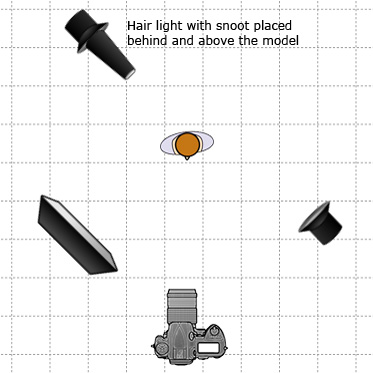
I have produced a tiny selection of the photographs that look the best to me. I wanted to have a variety of different coloured images and different positions.


Because of the different coloured photographs and different positions, I was able to merge 2 or more images together to create a virtual double exposure.
To create this I have opened 2 separate images in Photoshop and have layered one on top of the other. I have changed the opacity and placement of a layered image which gave a ghost-like appearance .
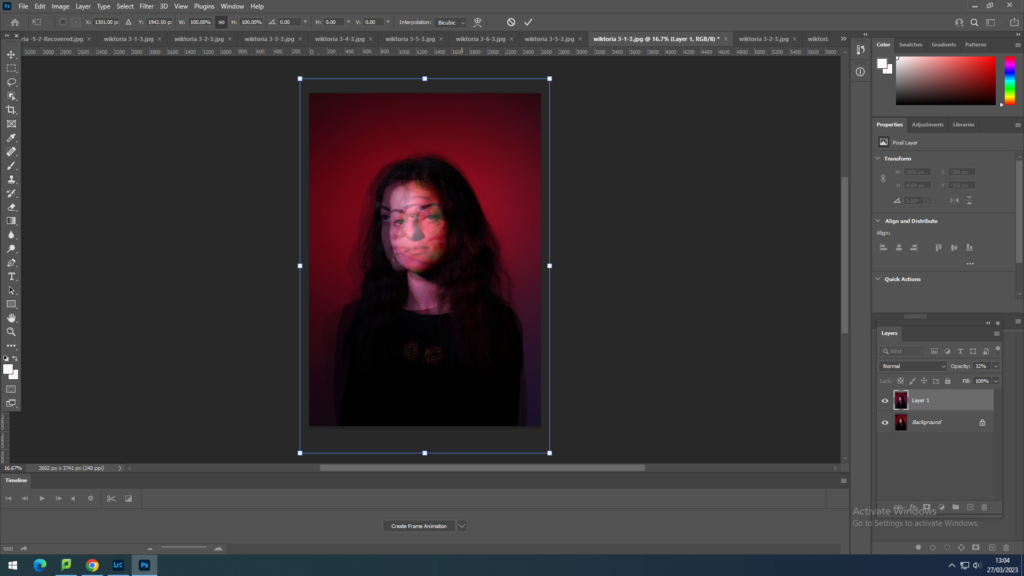
I have also change the setting of the effect of the image by choosing different blending methods, as well as regulated the strength of the effect.

Final results:




