whilst using Lightroom, I have learnt how to import my images to allow me to edit them, as much as photoshop is convenient, Lightroom allows you to do a range of different things to your images; including things that photoshop can do.
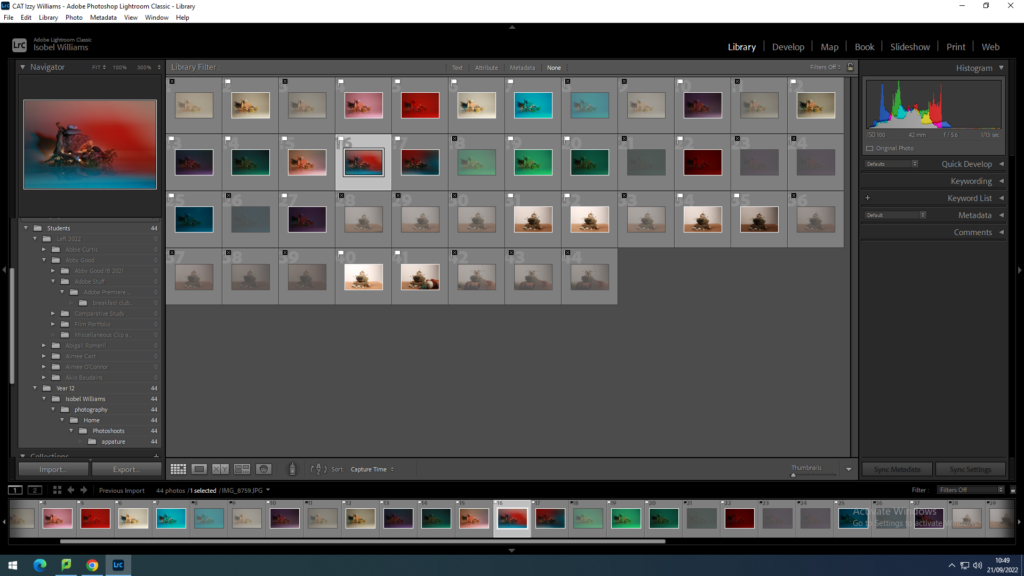
I have filtered out the rejects and chosen the photos I want to keep.
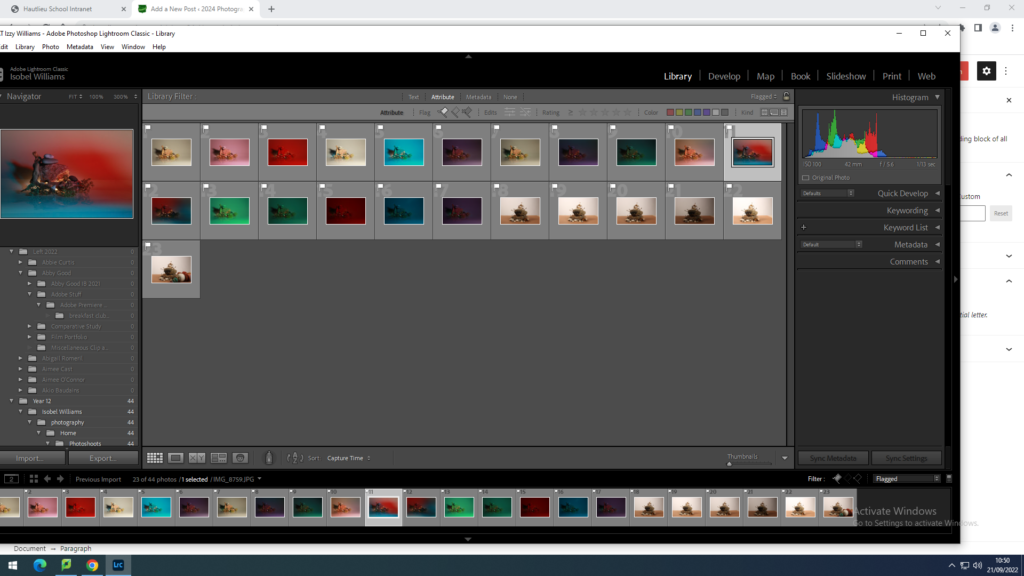
These are the photos I decided to keep, as they are the most interesting.
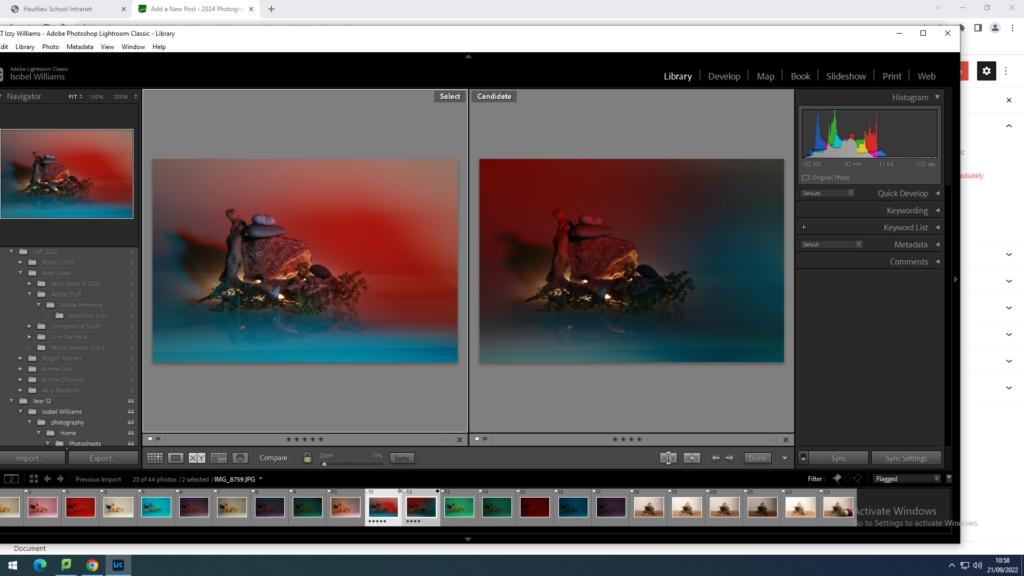
we compared two images using compare view. it allows you to zoom in and out using the magnifying glass to see if your image is focused or blurry. Helping to choose the better image.
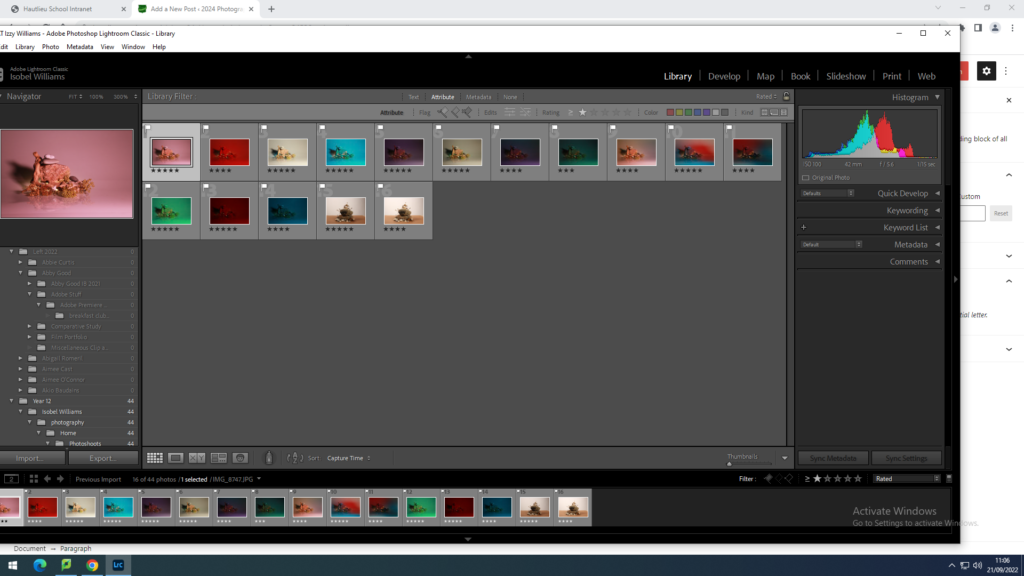
I filtered down my images again by rating them with stars out of 5, this helps to choose which is the strongest image.
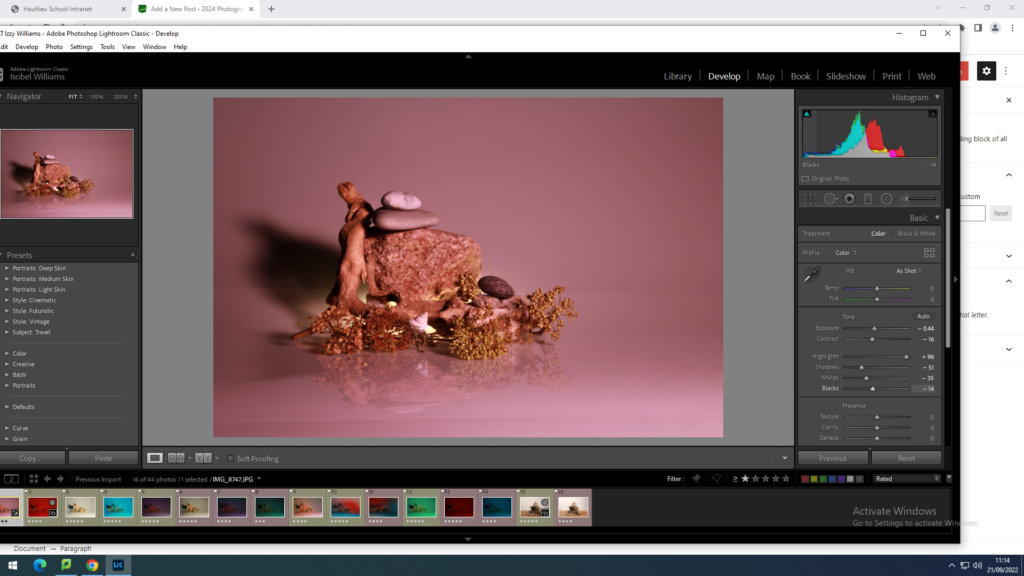
I experimented with my images by editing them using the editing tools on the right hand side. Tools such as: exposure, contrast, highlights, shadows texture and clarity ect.
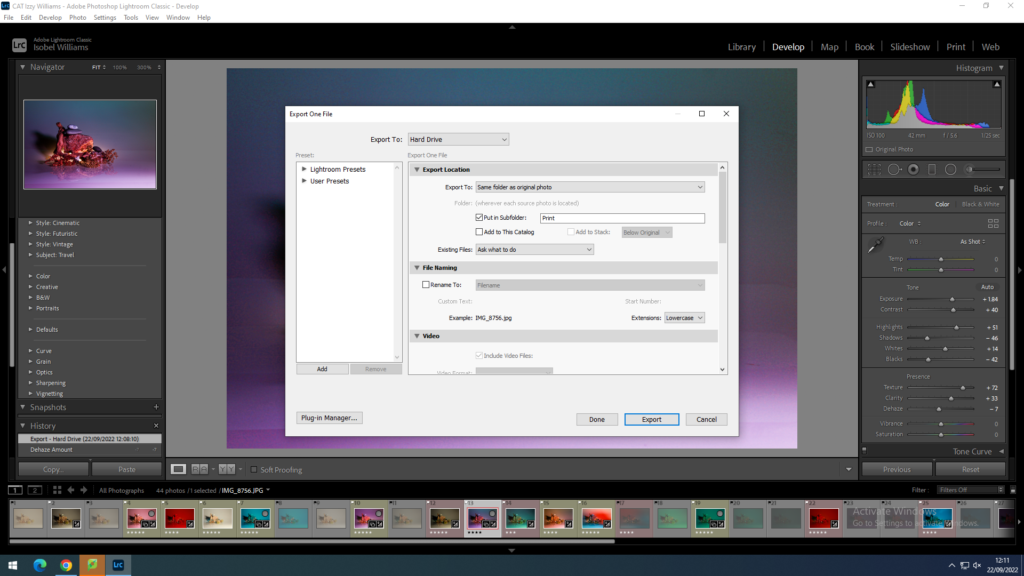
This shows me exporting my chosen edited image into a file and editing the image size.
