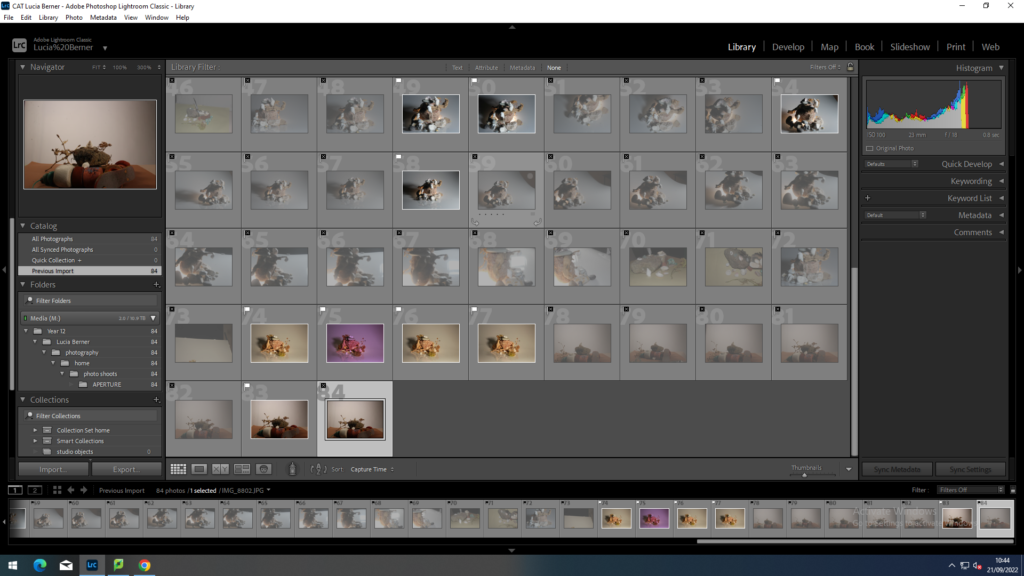
To start off I have flagged the pictures that I would like to use and crossed off the ones that I don’t like as much.
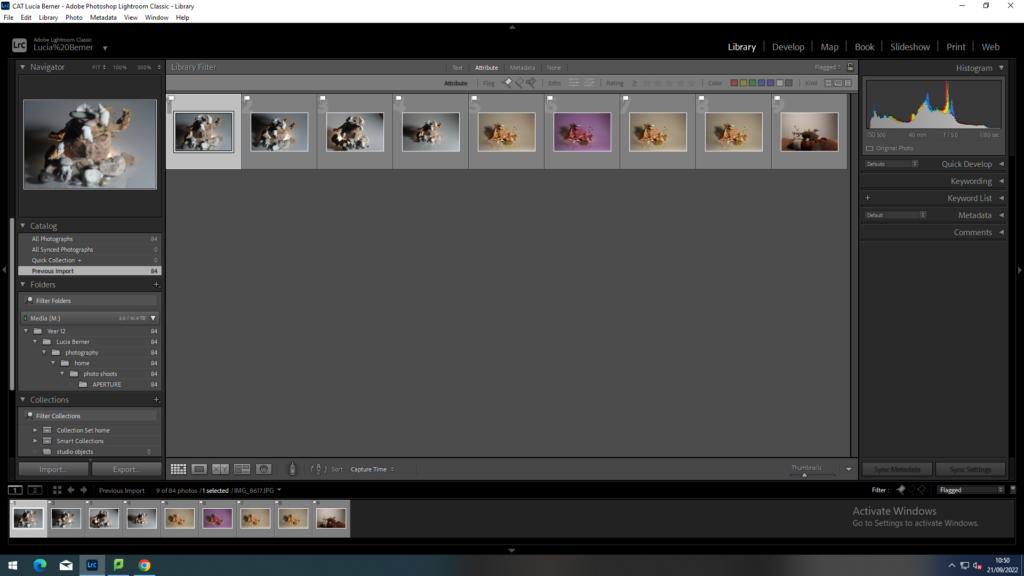
Secondly I pressed the flagged button on the dropdown box so the pictures that I didn’t need are not visible and I can only see the ones that I would like to work with.
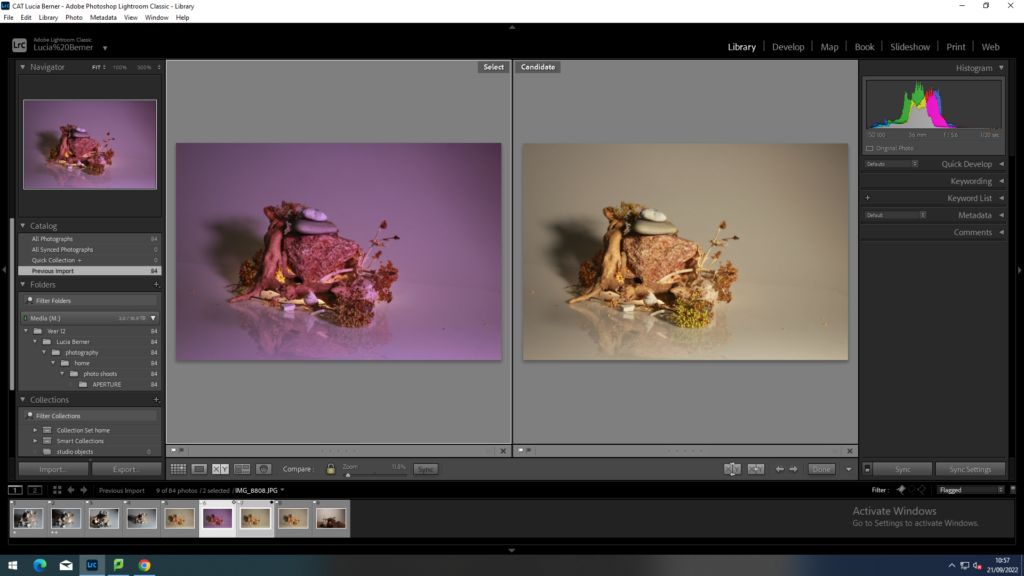
Then i pressed the X and Y button to compare two images, you can also zoom into details by using the magnifying glass which helps you to compare the details. and see what one has better focus or better lighting.
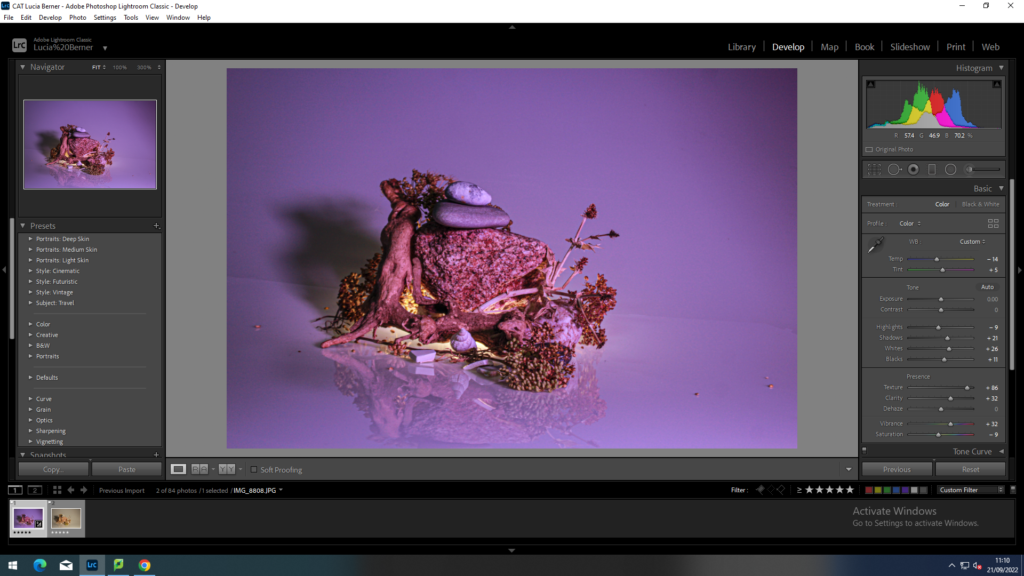
then I started editing the pictures, e.g. changing that saturation and the texture and just generally playing around with the settings to see which was more appealing to me.
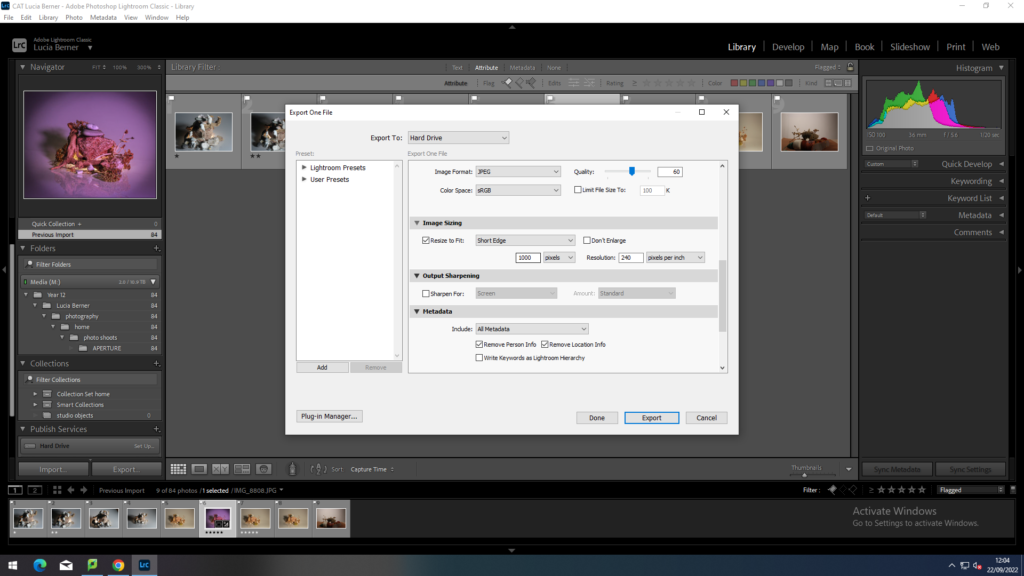
I then exported the photo into my folder twice once at 2000 pixels and once at 4000 pixels. I did this so I have two pictures at different sizes
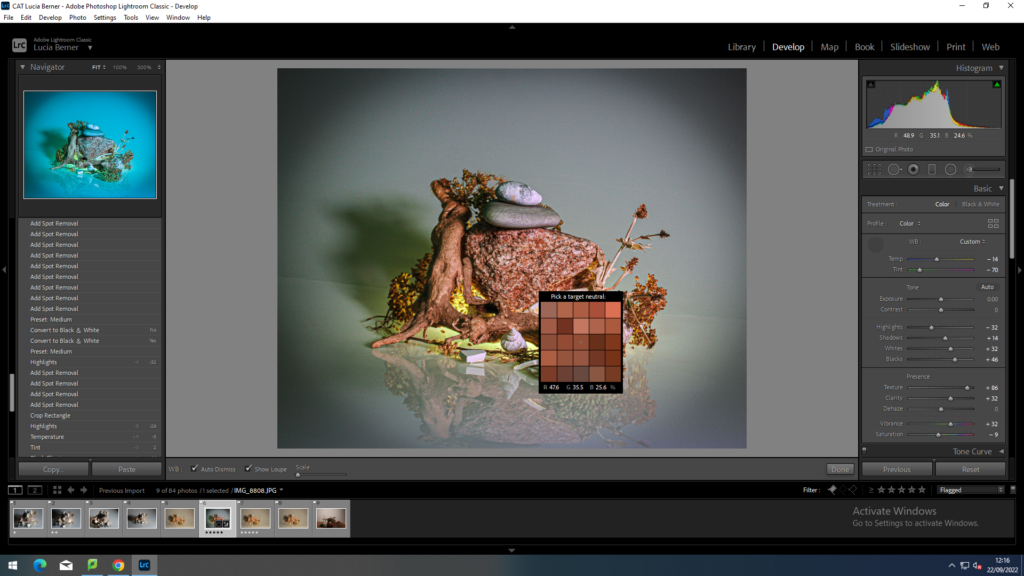
Then picked out the different neutral tones that where in the picture by using the colour picker
