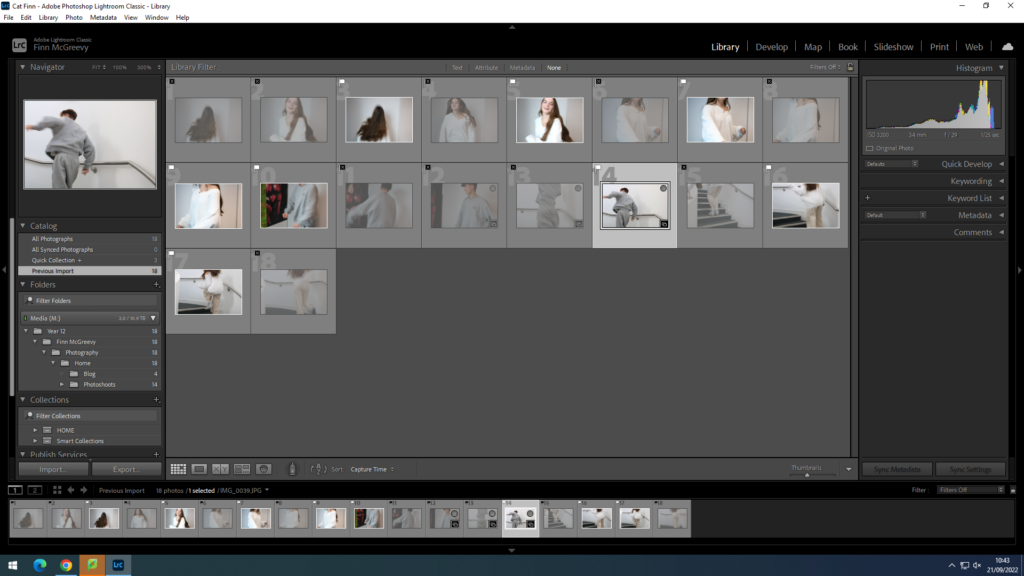
For my first selection process I have flagged my chosen images
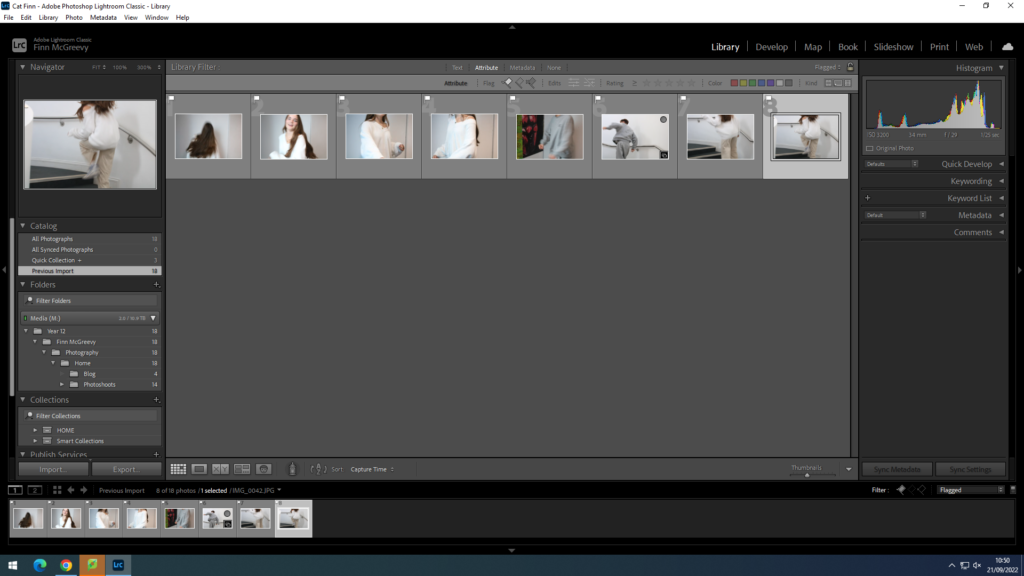
I have filtered out my rejects using P and X

You can compare two images by selecting compare view.
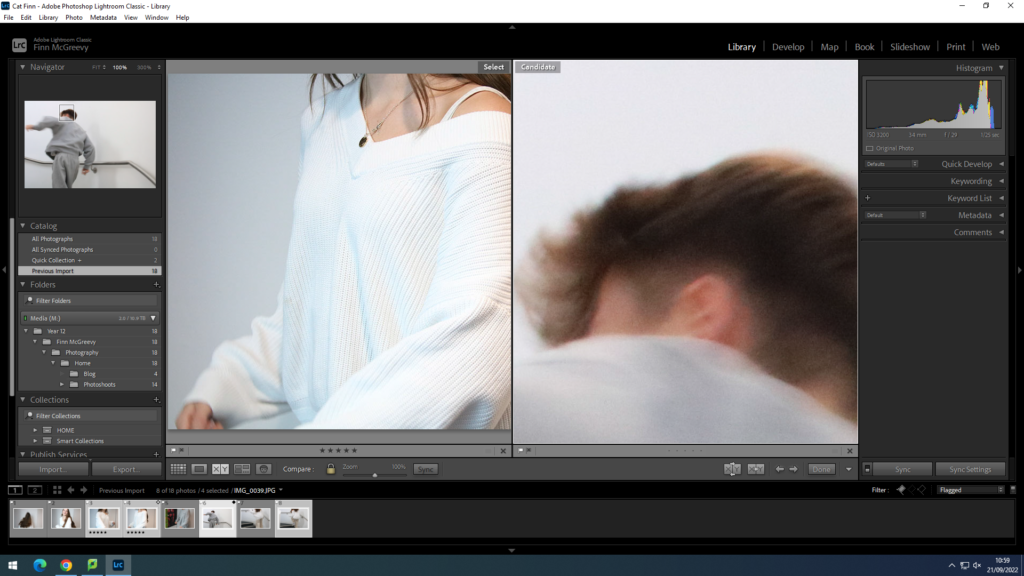
You can also zoom in on details with the use of the magnifying glass.
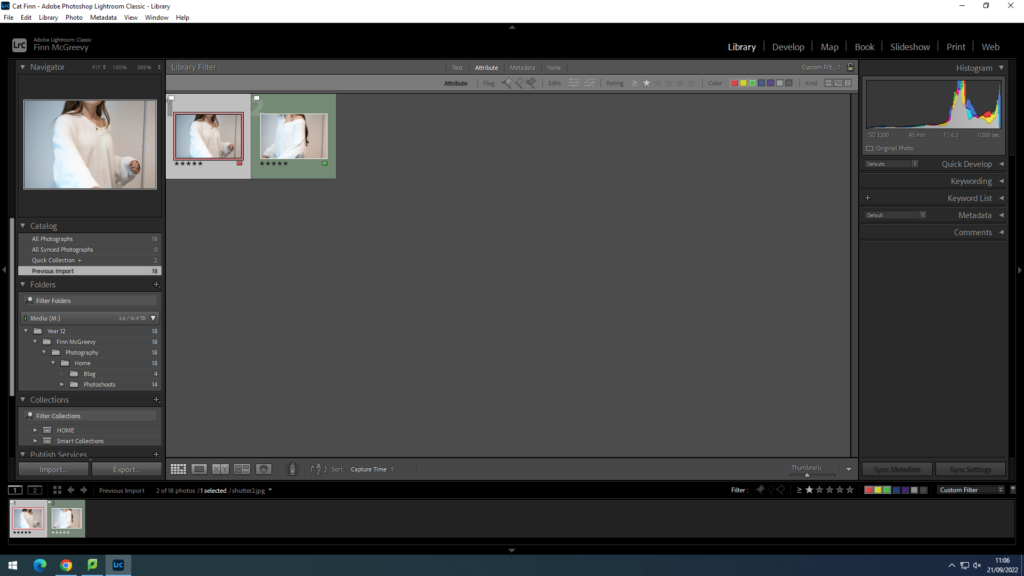
I separated my images by colour on their quality.
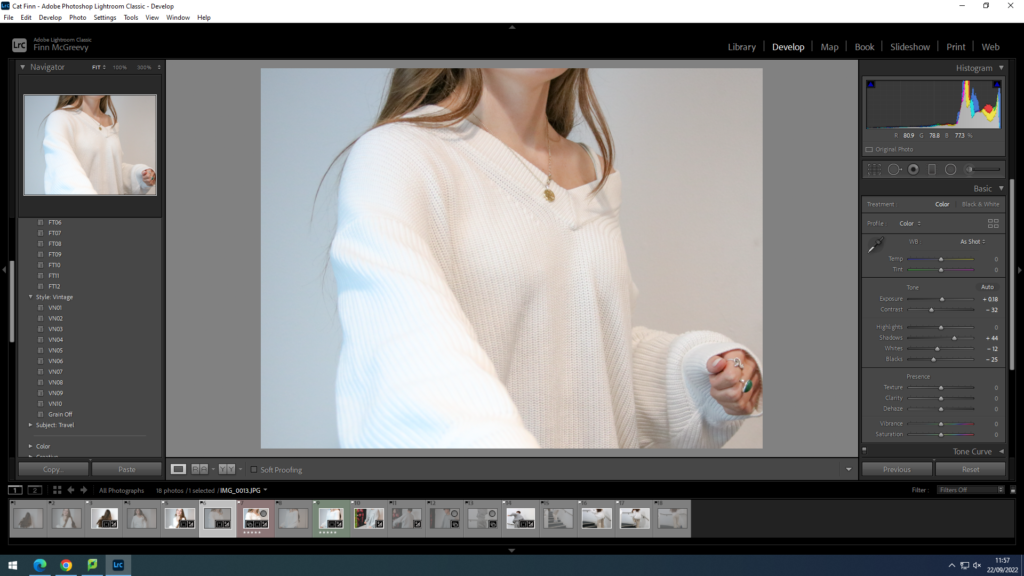
This original image was underexposed, using the side bar I edited the levels of exposure and other features.
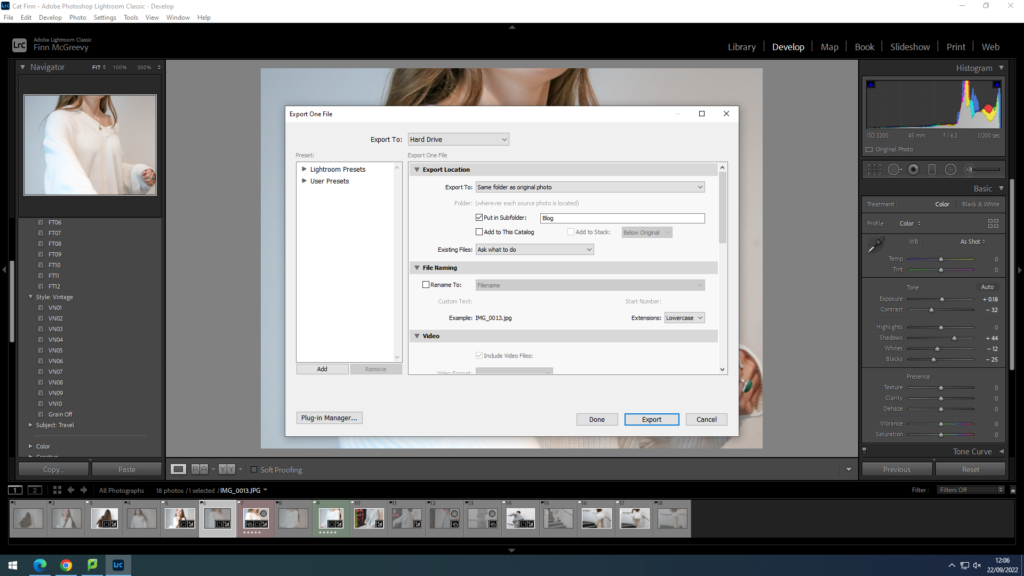
Select correct settings to export to folders.
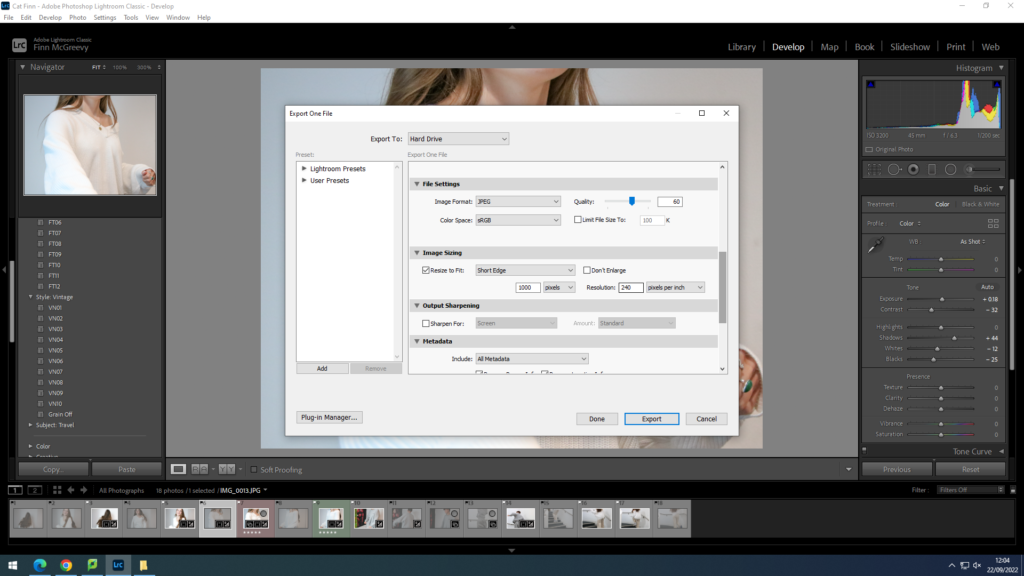
Adjust image sizing so picture is of a lower quality for the blog.
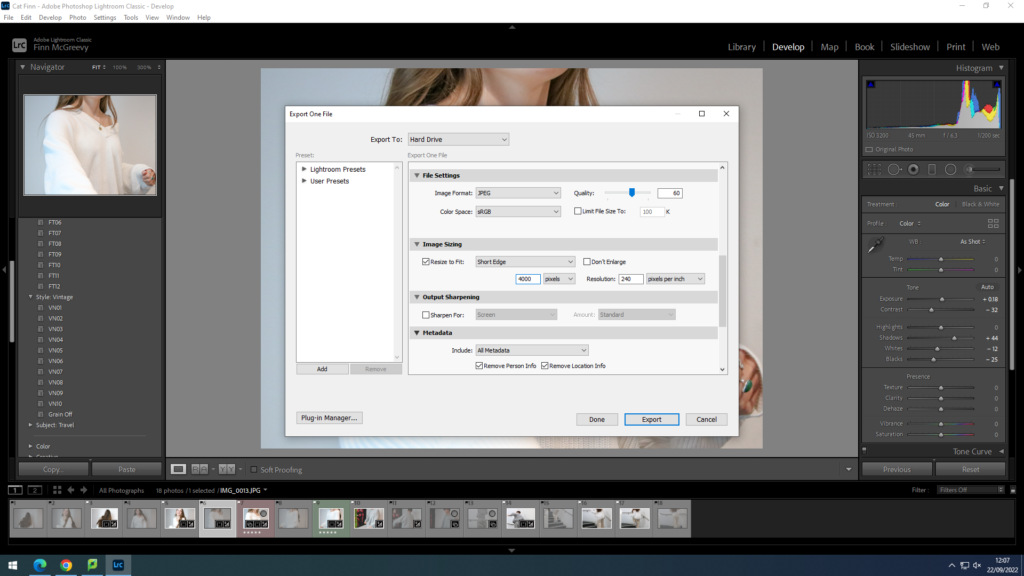
When printing adjust pixels so image is of a higher quality.
