Filtering
Lightroom classic is an software that allows you to import your images and filter them through multiple methods, such as:

This block allows you to colour code you images. For example if you really like a certain image you could colour it as green, meanwhile if you dislike a image you could code it as red.

The flag allows you to pick out certain images by adding this little white flag to the top of the image. It makes it easier to filter which images you need to find.

The stars allow you to say how much you like this image. This is useful for when your trying to choose which images to select.
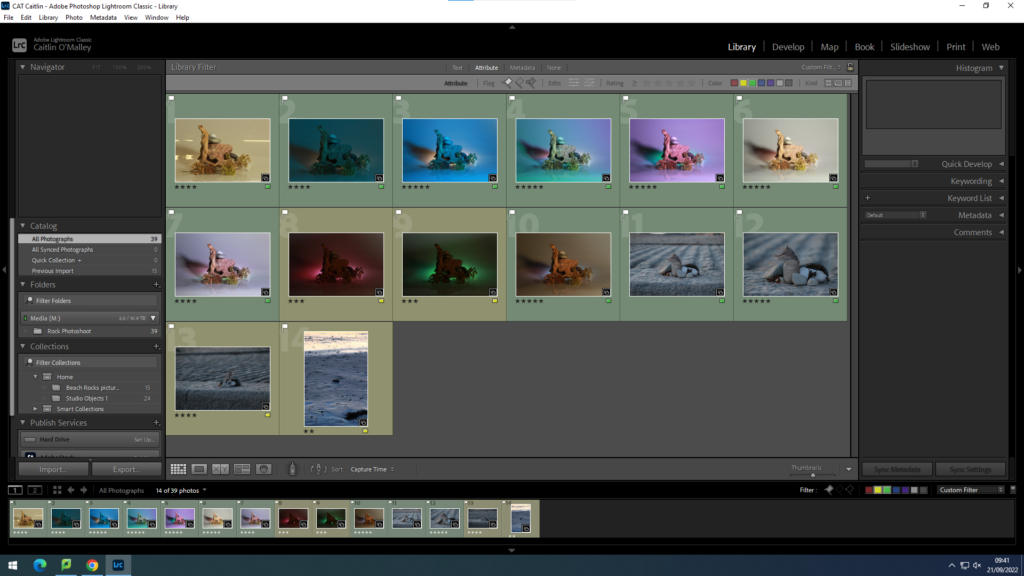
The images should look like this once you have filtered them. As you can see, the green and yellow colours separate how much you like each image as well as the stars rating out of 5 showing which ones you prefer.
Creating a collection
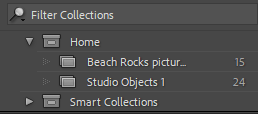
Your also able to organise your picture through collections. This makes it easier for you to find specific pieces of work instead of searching through all of your images.
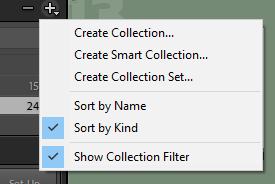
Your able to create a collection by clicking on the small plus in the corner.
