Exposure bracketing is the process of creating photographs with different exposure settings. Usually, you take 2 more photographs (therefore, a minimum of 3 photographs need to be taken). One is slightly underexposed, and another is slightly overexposed.

Exposure bracketing – Automatically
Here are the steps you need to take to do exposure bracketing automatically:
- Press menu
- Go to the AEB setting (Auto Exposure Bracketing)
- Adjust with the dial
- Press set
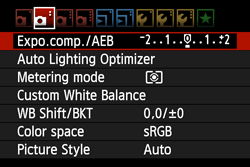
Exposure bracketing – Manually
Here are the steps you need to take to do exposure bracketing manually:
- Put the camera into manual mode (M)
- Press the AV button (Aperture Value)
- Change the aperture to F16
- Change the ISO to 100
- Adjust the shutter speed after every photo; start in the middle exposure then adjust after every photo

