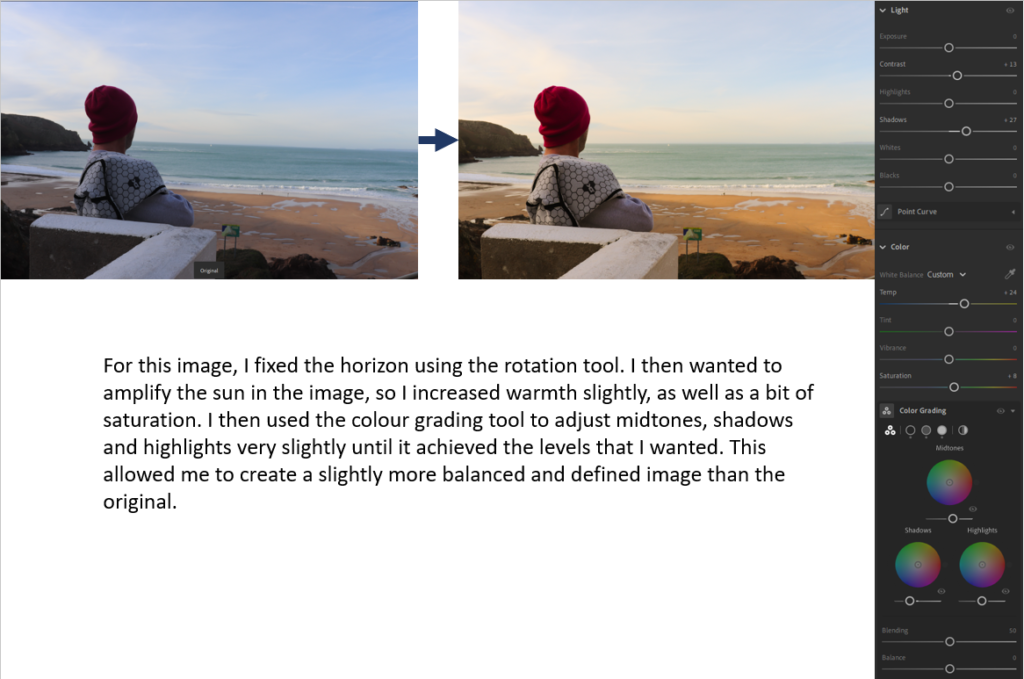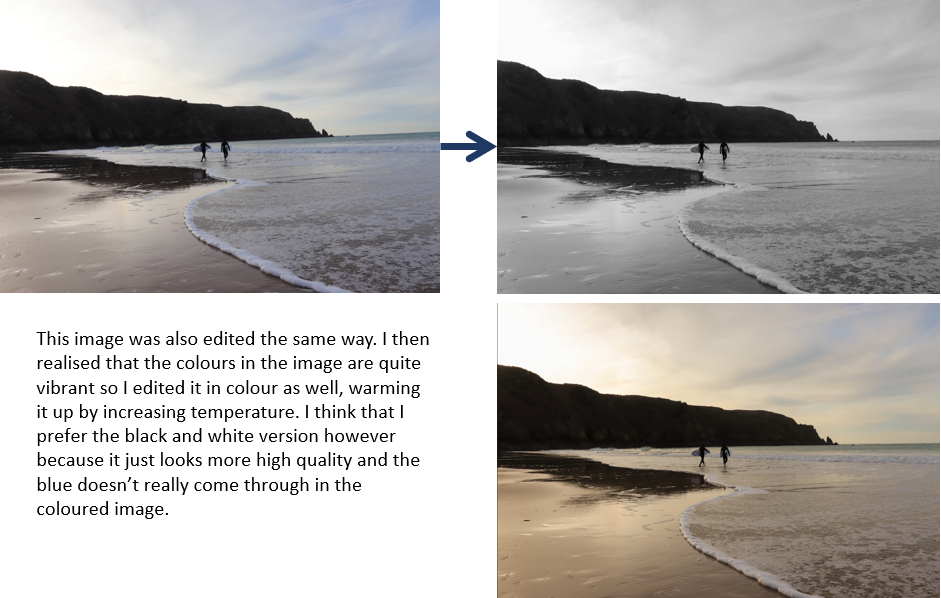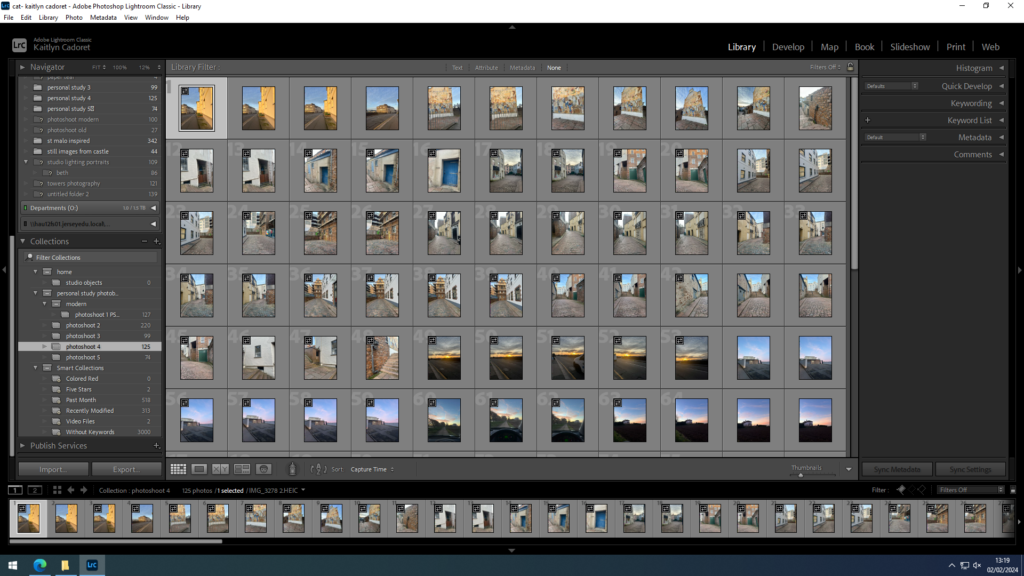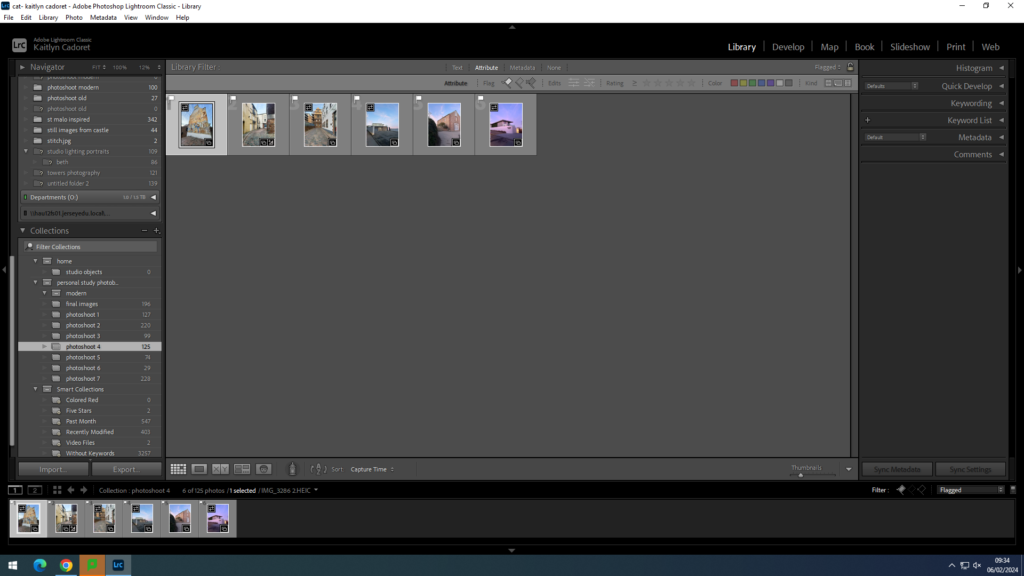Using photoshop I have used the magnetic lasso tool to outlie what I wanted to cut out, then inverted the image so that the are that was outlines was removed, then using the eraser tool I have taken of the imperfect edges. I have open another photograph to form as a background for the eye. This was to create an impression that the eyeball of the eye acted as a window to the past. Because it was an image of my mums eye and her past, its like you can see that that past never left her.
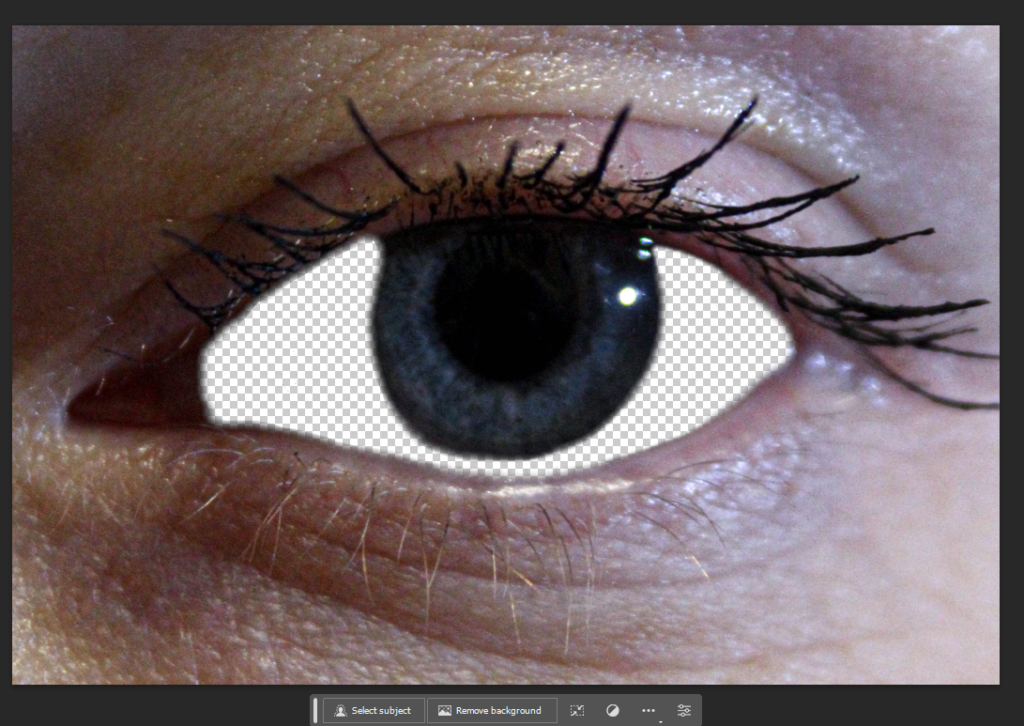
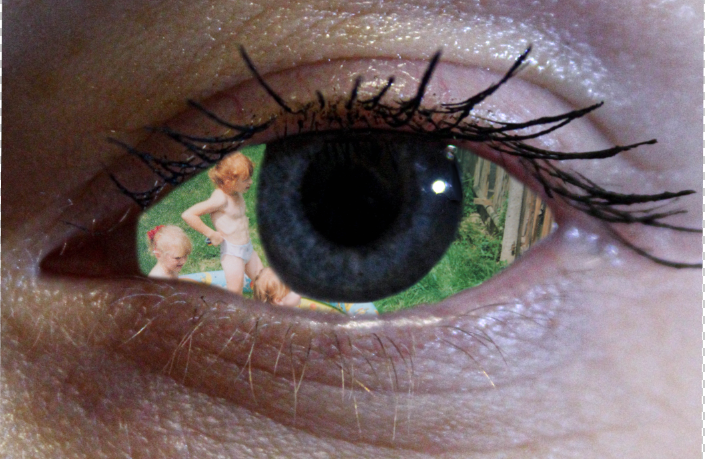
Another form of digital alterations that I did was layering a filter/pre-set on top of a portrait. As I wanted to include this portrait however I wasn’t happy with the original, and I knew there had to be some sort of alteration done to it. As I have previously in another project used these pre-sets, I have re-used them.

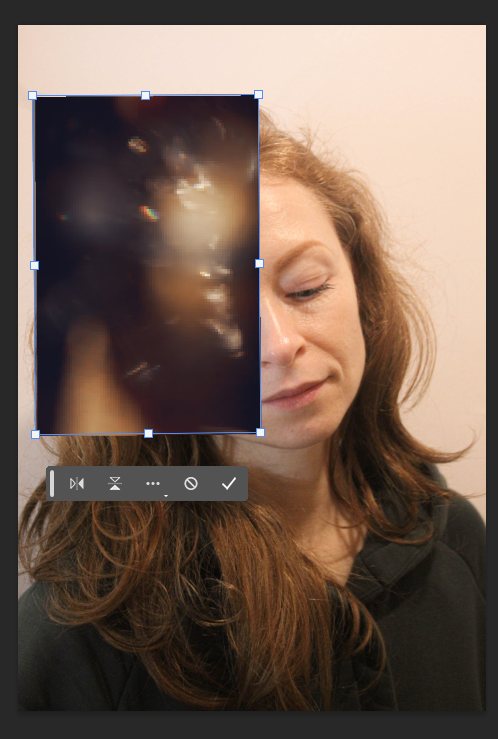
When it comes to still life, I wanted to include the most meaningful objects, however I didn’t like the background for some, therefore I opened 3 of the images in photoshop and wanted to trace around them.
To do this I have once again used the same techniques as the first image alteration, using magic lasso tool and eraser.