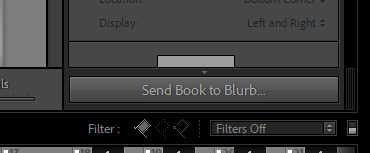On Lightroom I imported all of my images from my shoots and began the process of sifting through the photos and selecting which images I wanted to continue working on and filtered out the images that were less successful. I did this using the flag system. I then began to edit the images I was left with.
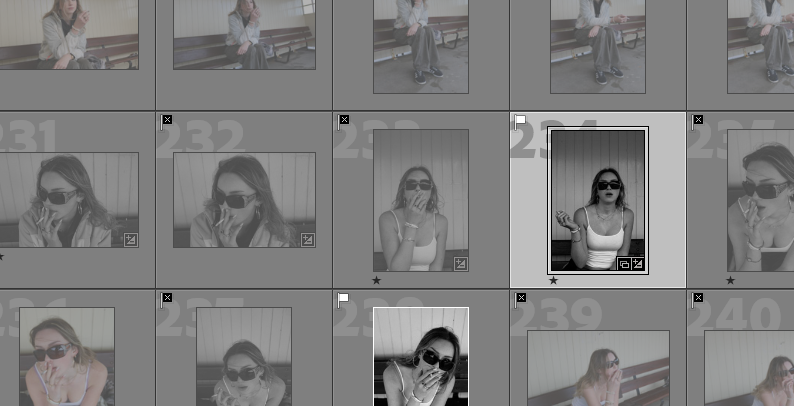
Once all my images were edited I did my final selection and clicked on the ‘BOOK’ label at the top.
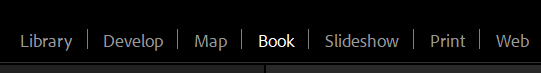
This took me to an area that allowed me to begin the layout of the images in my photobook and enabled me to play around with different styles of pages, compositions and positioning of the images.
Here’s how I made a two page spread:
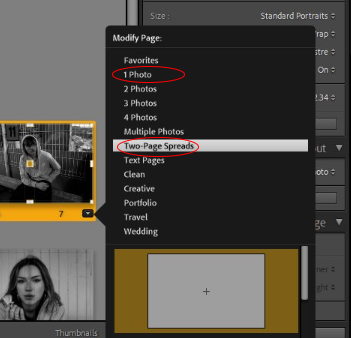
I decided a name for my book and added the text onto the back cover as I didn’t want it to impose on my cover image.
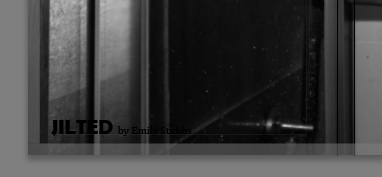
Once i was happy with my final book I exported it to the website Blurb and ordered a physical copy.