Contact Sheet

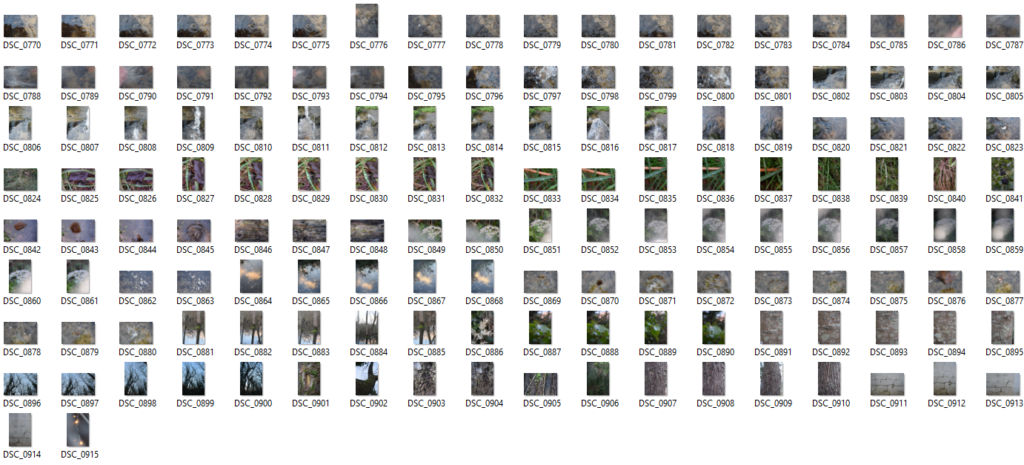
Selecting – I flagged all the images I wanted to choose to edit using ‘X’ and ‘P’


These are the photos I am going to edit from shoot 1:


Basic Editing
Although Kawauchi uses the same sized images in her photobooks, I have decided to use portrait and landscape to keep a variety throughout the book. I also feel like the unorganised look of the different presentations could link to my theme of these images being through the ‘eyes’ of me as a child.
I used the preset ‘cool mat’ for these images because it has the blue tones Kawauchi uses, and it means I can start with a basic edit. Each image will have the same colour and hues to start with, keeping a consistency throughout my images. I don’t want any to look as if they have been edited drastically different to each other.



I wanted to achieve a ‘dreamy’ look on some of my images to draw the nostalgic emotion, and present my images how I would have viewed these places as a child.



I rated the images from this shoot with red, yellow and green so I can choose which images are the best.
Red Images (unedited or images I won’t use)

Yellow Images (ones that I might use but I don’t think are the best)

Green Images (photos that I will use in my photobook)

Moodboard of my final basic edited images






Further Editing in Photoshop
I want to do further editing on some of these images, adding light orbs and sun beams because when I took this shoot the lighting was not the best.
I experimented with ‘Filters > Render > Lens Flare…’ to add a light orb.
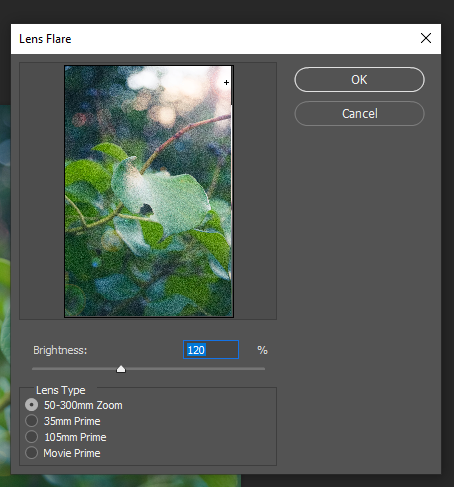
Here are some options:




I have done this with a few more Images just to add the same style of light Kawauchi uses, and make the photos brighter. It also captures the magical and dreamy effect I want – from a child’s view



My Images compares with Kawauchi






I’m not sure if I am going to include these images as they are the only ones I have of food. Although they feel nostalgic to me, I am going to wait and experiment to see if they will work within the photobook. I may also take some extra photographs of food that is nostalgic to me, like Kawauchi.
